How To Stop Anyone From Controlling Your Chromecast Device?
Short Bytes: The updated Google Home app for Android devices comes with improvements for the notification…
Technology’s ultimate purpose is to make things easier for us. In this section, we try to bolster that goal with our in-depth yet simple how-to articles. These guides are one of the top-visited pages of Fossbytes. These pieces revolve around simple and useful tips to improve the productivity of your computers, phones, and other devices. We also try to solve hot searched problems and queries requested by the users in this section.
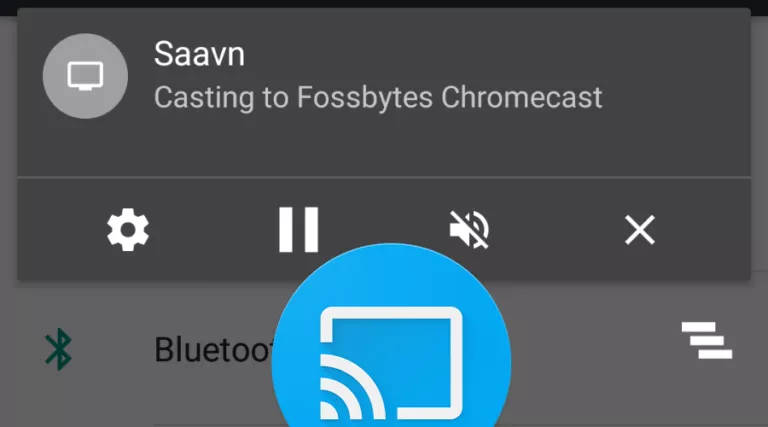
Short Bytes: The updated Google Home app for Android devices comes with improvements for the notification…
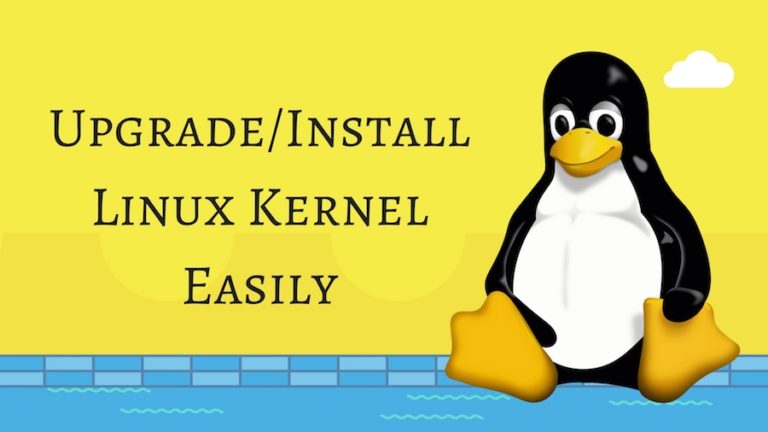
Short Bytes: Looking for an easy to install or upgrade Linux kernel in Ubuntu or Mint…

Short Bytes: You can’t create folders in Windows OS having CON, PRN, NUL, etc. as the…
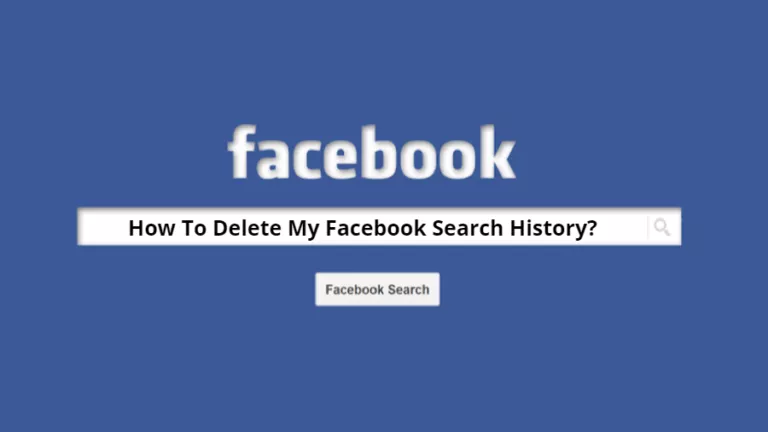
Short Bytes: Your Facebook search history is saved in the form of a list in your…
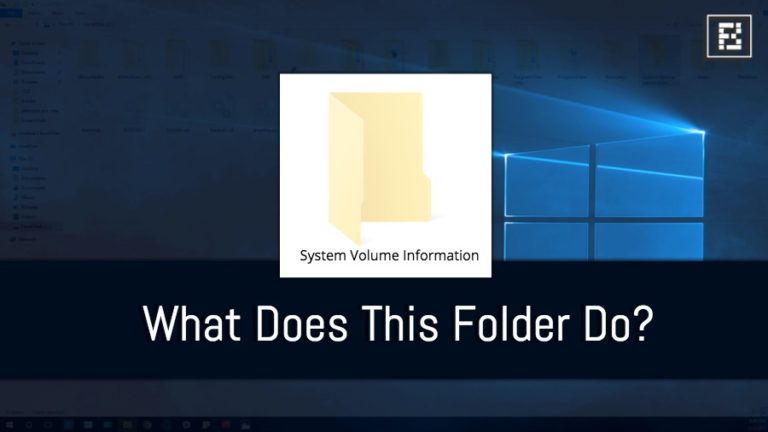
Short Bytes: If you’ve made your hidden and protected system folders settings visible, you might have come…
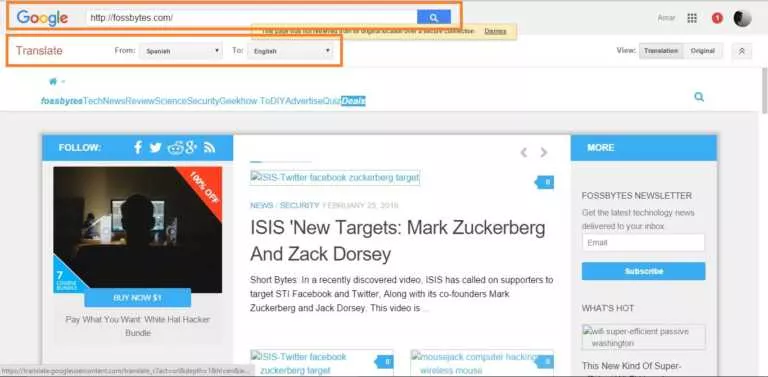
Short Bytes: There are different ways to use many services from Google as proxy servers to…
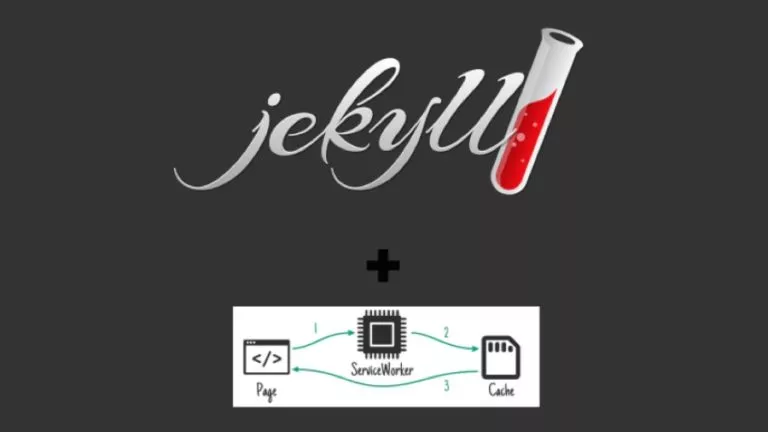
Short Bytes: Did you know that with the advent of Service Workers, one could start making…

Short Bytes: Linux kernel 4.9 was released on December 11, and it brought along numerous hardware…

Short Bytes: If you want to delete a product attached to your Google account, you can…

Short Bytes: If you want to check your internet speed using the Linux command Line, here…