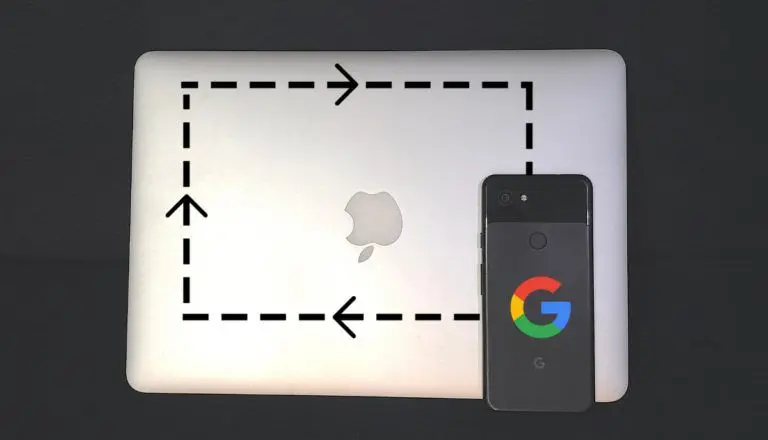7 Best Video Interview Tips That Can Help You Stand Out

During the pandemic, when it came to working from home, some of us snagged the kitchen table; others weren’t so lucky and got a hastily cleared-up corner of the living room. The lucky ones got a spare bedroom to set camp in and could spread their work onto a big desk and a couple of monitors.
We all got used to meeting with our colleagues over video calls. Now, as remote and hybrid work has become the norm, companies have cottoned on to the ease and speed of tools such as Teams, Google Meet, and Zoom. This means that some or all of the new hiring processes you undertake will likely happen remotely.
There are some really big benefits to this; You don’t have to get dressed up from the waist down, and you won’t have to spend time and money getting to the company’s HQ for an in-person interview. Plus, you can log in seconds before the interview time.
Things to consider before/during a video interview
There are a few new things to consider if you want to ensure your interview goes without a hitch. Below, we go through some tips and checks to run before your call, especially if this is your first job hunt post-pandemic.
1. Check the WiFi

Wobbly WiFi that cuts in and out won’t impress. Check the signal strength in the location where you’ll do your interview. You may do this by Googling “Internet speed test.” If it’s weak, you can add a WiFi repeater to boost it. Also, keeping doors open can help, as a closed door typically blocks the signal. Make sure to ask anyone else sharing your WiFi to avoid bandwidth-heavy services such as gaming for the duration of your call.
2. Find your light
For daytime calls, make sure to position yourself in front of a window with the light on your face instead of sitting with the window at your back. This has the effect of casting you in shadow. Your interviewer won’t be able to see you correctly, and they’ll find it hard to pick up on your facial expressions and cues. If natural light isn’t possible, think about angling a table lamp or ring light, so you are well lit on screen.
3. Beautify the background
Many people like to use a virtual background that neatly sidesteps the issue of what to do about a cluttered room. It’s a great idea, but what if your computer or the software you’re using for the call doesn’t offer it? It’s important to make sure that you’re sitting against a background that is as neutral as possible. Aim to avoid distracting patterns, pictures, and anything that will cause your interviewer to place their focus anywhere but on you.
4. Find your frame
Do a test to ensure you are happy with how you’ll appear on the call. Check that you can be seen properly and well-framed on the screen. Ensure you’re sitting at the screen’s center and the camera is slightly above your eye level. This may mean you’ll need to raise your laptop or webcam slightly for the call, but it’s a good idea to look straight ahead at people on the call, as this will help it feel more like an in-person meeting.
5. Prepare your materials
Make sure you have your résumé handy, printed out, and placed on one side of your screen. Prepare a few relevant case studies, projects, or work examples you’d like to share and write them in bullet points on some note cards. Keep these to hand so you can refer to them easily if you get stuck for an answer.
6. Hide your face
Do you spend most of your time on video calls checking yourself out? We all do it, but an easy way to prevent it from happening during an interview is to stick a PostIt over the area your face will be during the call. That way, you’ll give all your attention to the interviewer.
7. Keep calm and carry on
Slight delays and the fear of talking over the other person: many things about remote interviews can lead to a less flowing conversation. But don’t be afraid to do what you’d normally do in real life: smile, use gestures, nod, and use body language. It will show the interviewer that you’re a real person and someone they might like to work with.
– By Kirstie McDermott, Senior Content Manager, Amply