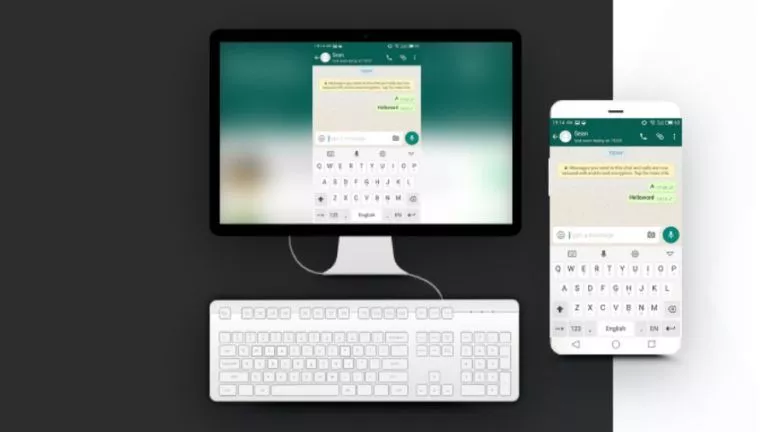5 Best Logo Design Apps To Make Excellent Logos In 2022

Did you start a new project that requires a contemporary logo? Also, do you want to create a logo to reflect your project but find it complicated? If yes, you should check out our picks for the best logo maker apps to help you easily design a logo.
Creating something as simple as a logo can be highly complicated for some. Likewise, that’s when these logo makers come in handy to create an attractive logo. You can use these services’ built-in tools and templates to create creative logos.
Why do you need a logo design app?
While you can create logos on any photo editing platform like Adobe Photoshop and Canva, logo maker apps make the process convenient. Overall, if you need a basic logo for your project or a new venture, the logo makers will give you relevant ideas based on your preferences and make everything easy.
The entries in this list were selected to give the best experience to users who aren’t design professionals but require an appealing logo. Hence, all the logo makers in the list are quite easy to use and can do the job in less time.
Best logo design apps for 2022
While countless free and paid services let you design logos, we have handpicked a few of them so you can create logos smoothly.
1. Fiverr

Price: Variable
No, Fiverr isn’t a logo maker tool. However, we highly recommend opting for the platform, so users don’t have to spend much time paying money and creating logos themselves. If you’re running short on time or don’t think you have the creativity to pull off a good logo for your project, it might be better to get it done by someone else.
Fiverr is an online freelancing platform where you can hire graphic design professionals for a project. Likewise, you can get your logo created by someone with experience while saving time. Although, if you’re serious about creating it yourself, check the other entries on this list.
2. Logo Maker by Tailor Brands
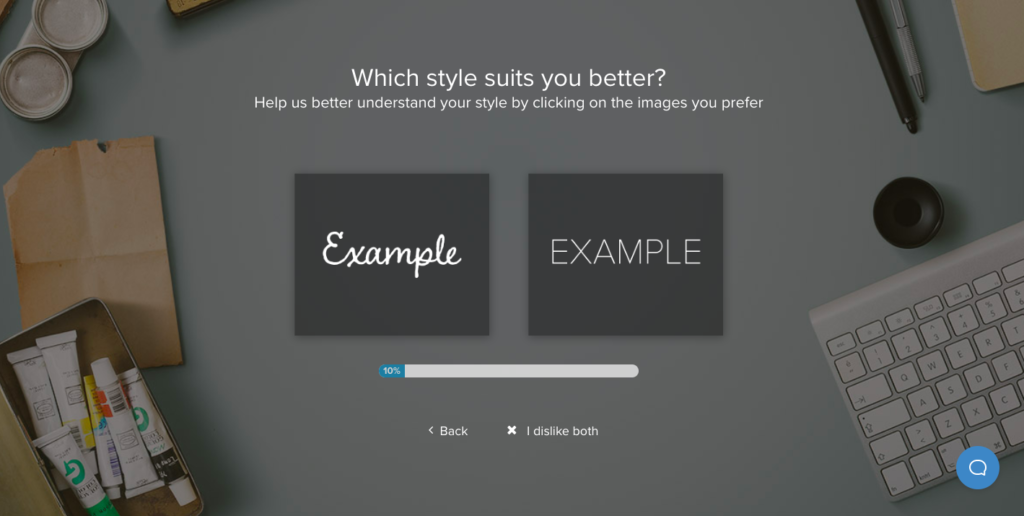
Price: Free, $9.99/month or $49.99/month
Tailor Brands is a popular name when it comes to designing logos. Their web app offers an intuitive interface suitable for beginners looking to create a logo. Likewise, it offers standard customization options to design a logo for your project. Moreover, the logo maker uses AI to provide logo ideas by taking user input. All you have to do is enter details about the project you need a logo for, and it will present you with some relevant logo ideas.
3. Squarespace Logo Maker

Price: Free
Squarespace is already renowned for creating ready-to-publish websites. However, they also have a less-known web app that lets you create logos for your company efficiently. The tool is relatively easy to use, and you don’t even have to sign up until you download your creation. Likewise, you must enter your company’s name and select relevant icons and colors that you can customize freely. All in all, it’s an uncomplicated and well-made tool if you want to create basic logos in less time.
4. Wix Logo Maker

Price: $20-$50
Wix is yet another name that does it all — creates websites, business cards, and, you guessed it, logos. While you must sign up first to use Wix, it’s smooth sailing. Likewise, the tool houses AI to create relevant designs by taking user inputs. Moreover, it also provides you with extensive customization options to create appealing logos.
5. Adobe Express
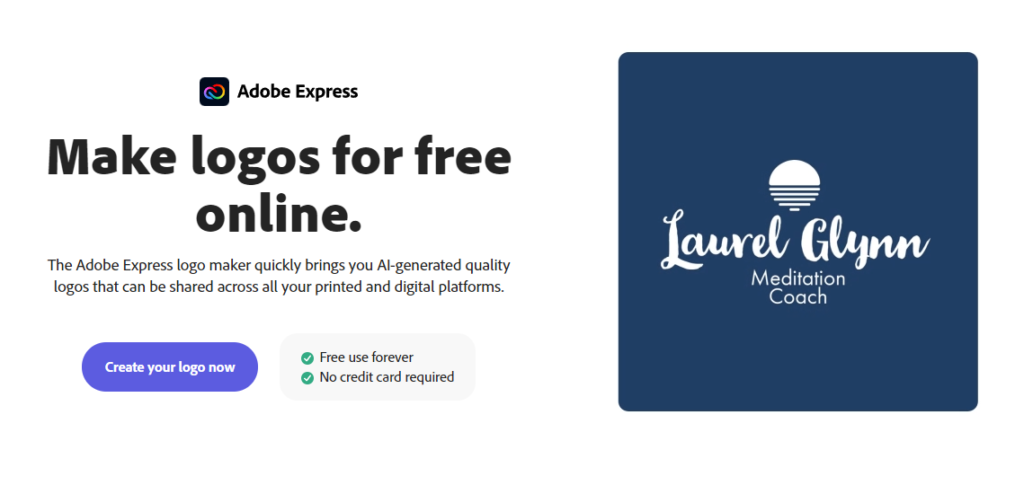
Price: Free or $9.99/month
Adobe Express is already an excellent online photo and media design tool. However, it also has a dedicated logo maker feature that can create exceptional design. Like other AI-powered apps, it also uses AI to ask you questions to generate relevant logo designs. While it doesn’t provide advanced editing options, the final designs are minimal and clean, which many users prefer.
Our Recommendation
While we have listed our pick of the best logo maker apps, you can choose one that best fits your needs. Likewise, Adobe Express is an excellent choice if you want to create something minimal. Meanwhile, you can always rely on Fiverr to get someone else to make the logo for you to save some time. If you find this list helpful, also check out the best photo editor apps for Android.