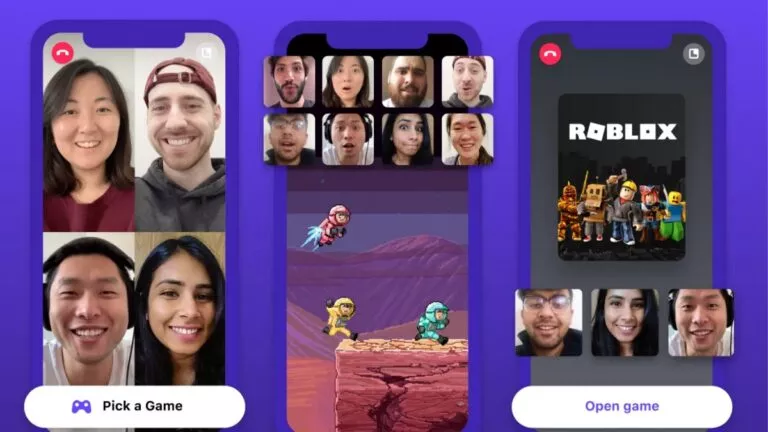Here Are Some Of The Best Tools To Stress Test GPU

Be it a shiny, brand new GPU or a used GPU, testing it out before or after buying it is very important. The good news is, testing a GPU is easy, thanks to some of the tools that you can download for free. In this article, let’s look at some of the best GPU stress test tools that you can use to put your GPU through its paces.
Most of the tools on this list are free to download and work pretty well. Note that this list is not in the order of best to worst tools. Most of the tools on this list are free to download, and all of them work pretty well out of the box.
Best GPU stress test tools
Here are the best GPU stress test tools.
1. UNIGINE Heaven
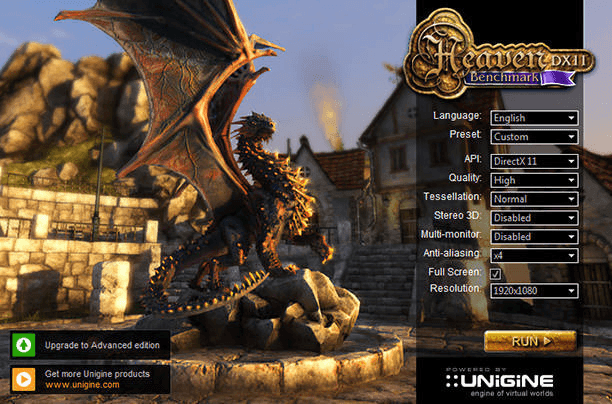
There’s not a single best GPU stress test tool listed on the internet where you won’t find Haven in at least the top three positions. It’s one of the most beautiful tools to stress test your GPU. Stress testing is free, but if you want to loop in a stress test to determine the stability of your GPU, you’ll need to shell out a few bucks.
While benchmarking, the tool shows you your card’s clock speed, memory speed, and temperature. The bottom shows you the current FPS, time since the benchmarking started, number of frames rendered, min FPS, max FPS, and number of scenes completed/remaining. Overall, it’s one of the most comprehensive GPU stress test tools.
2. 3DMark
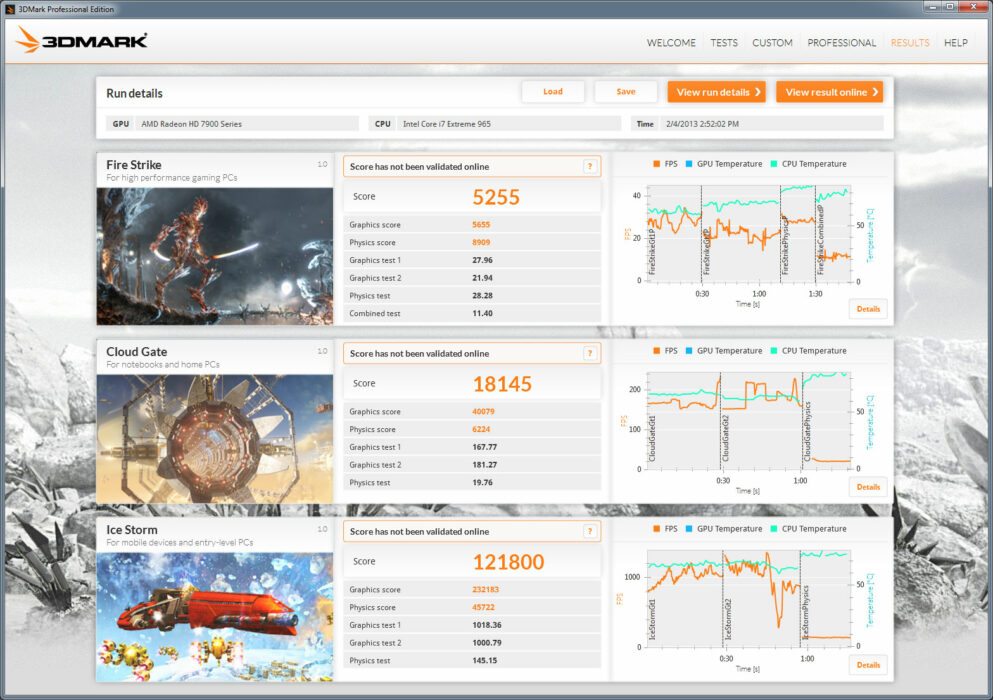
3DMark is widely used by many PC enthusiasts making it one of the most popular GPU stress testing tools. It comes with many ways to test your GPU and put it through its paces.
You can download 3DMark from Steam. Additionally, you can download benchmarks like Time Spy, Tomb Raid, Sky Driver, Cloud Gate, etc. 3DMark is not free, but it’s pretty inexpensive, coming at around ten bucks. Most of the benchmark add-ons are free, including the ones mentioned before.
3. PassMark
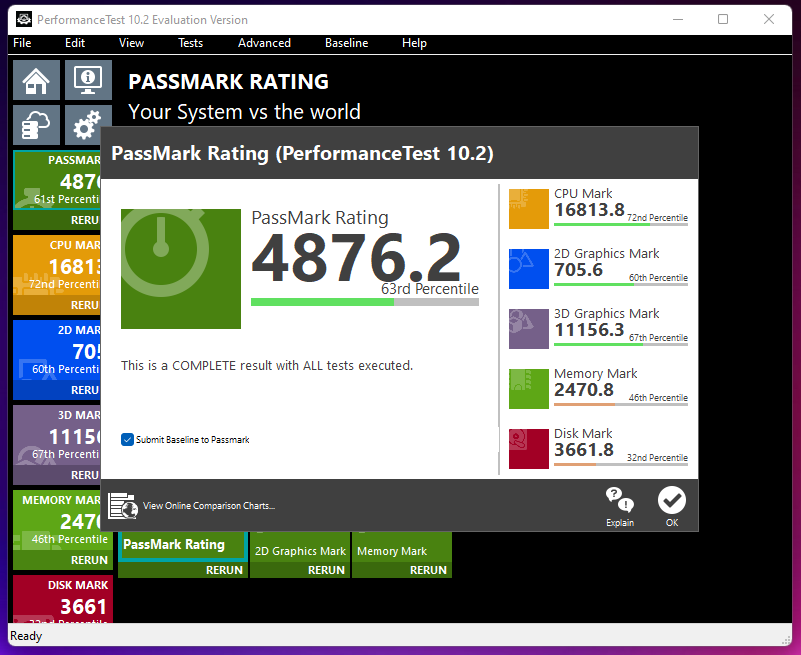
If you’ve tested your smartphone via AnTuTu, testing your PC via PassMark will be a similar experience. The tool benchmarks almost every PC component, the CPU, GPU, Memory, and Storage, and in the end, gives you an overall ‘PassMark Rating’ that you can compare to find out how your PC’s performance stacks up against other GPUs.
Here’s a screenshot of my PC powered by Ryzen 3600, 1650 Super, and 16 gigs of 3200MHz, DDR4 Corsair dual-channel memory sticks. Overall, PassMark is well suited for beginners who don’t understand complex terms and just want to know how their PC performs.
4. FurMark
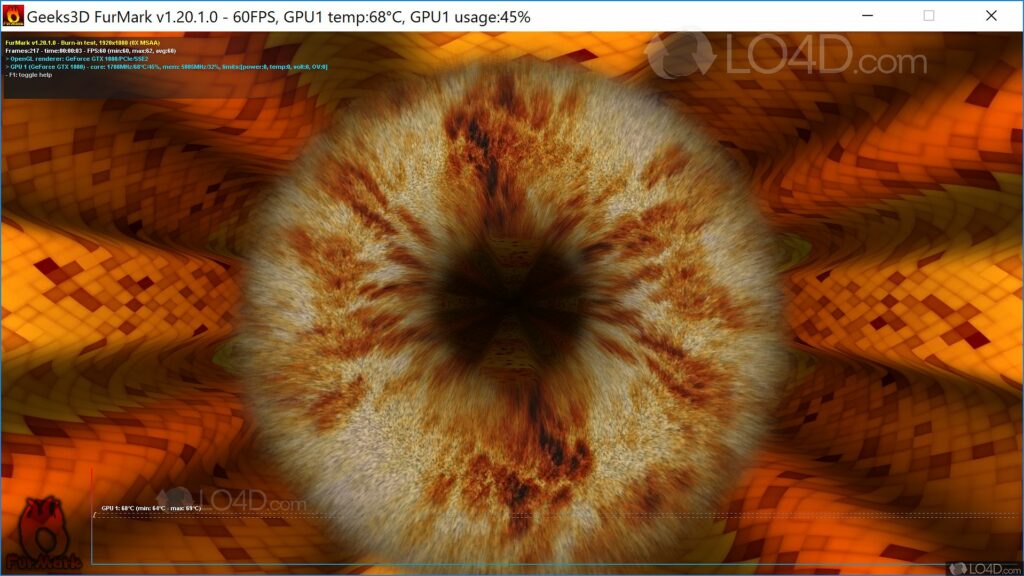
This is a great tool to find GPU stability. If you’re new to PC benchmarking, its basic test can help you determine if your GPU is functioning well. It also comes with lots of benchmarking options and presets.
One caveat of using FurMark is that you cannot comprehensively monitor anything about your CPU and GPU, and you will have to use other tools like the MSI Afterburner. Overall, it’s one of the best stress testing tools to test the GPU’s performance and stability.
Do note that the tool won’t give accurate benchmark readings if you’re using an NVIDIA GPU because NVIDIA has programmed its GPUs to underclock when FurMark is run.
5. AIDA64 Extreme
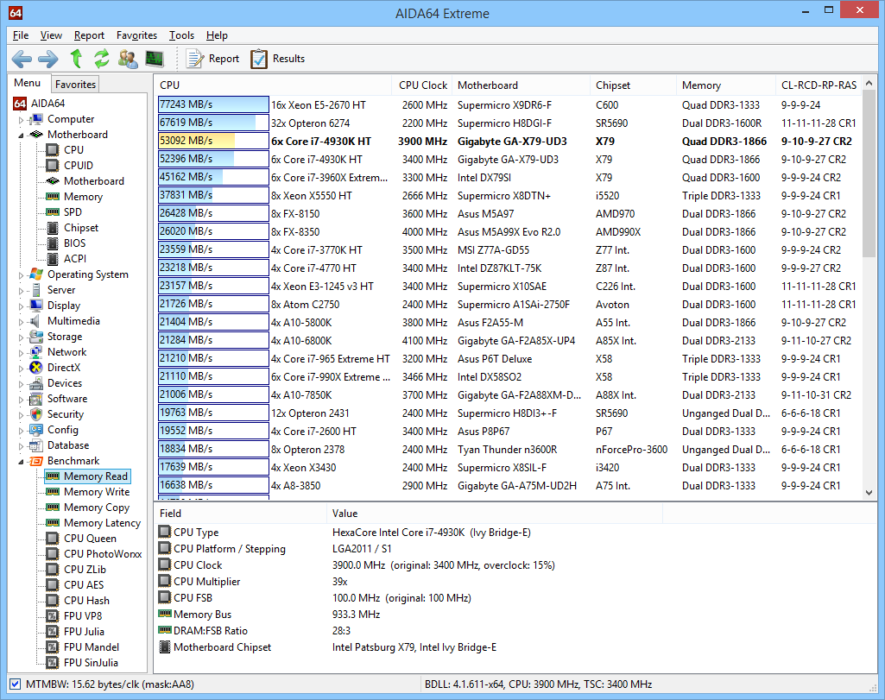
AIDA64 is a stress test tool for both CPU and GPU. It can run graphics-intensive tasks to determine the system’s stability and uses the OpenGL API to test the GPU. Overall, it’s pretty straightforward and one of the best tools to test your CPU and GPU.
6. MSI Kombustor
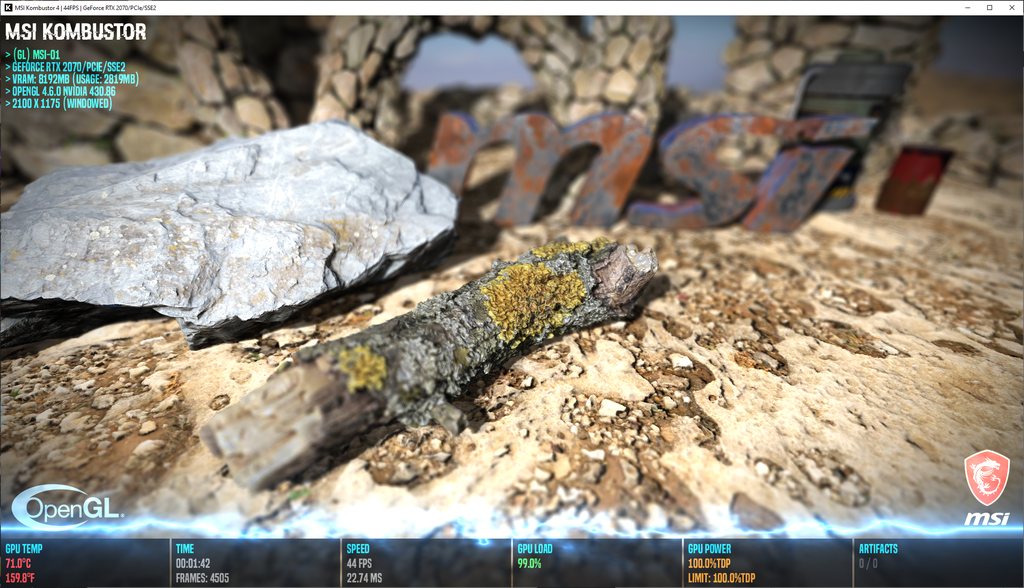
MSI Kombustor is another free GPU stress testing tool that’s pretty straightforward to use and runs pretty well. It can push your GPU to its utmost limit by running graphics-intensive simulations. The tool monitors only the GPU’s thermals; hence you would need to use MSI Afterburner for more info about the CPU temperature and clock speeds.
Kombustor supports OpenGL, DirectX, and Vulkan and tests almost every aspect and element of the GPU.
Editor’s Choice
All the tools on this list are pretty great for general stress testing of GPU. If you’re a beginner and all you need is a number to compare your GPU with other gaming rigs, Unigine Haven, MSI Kombustor, and PassMark will do.
If you want to monitor your GPU’s performance while overclocking, FurMark is the ultimate solution. Either way, let us know your thoughts on what you use to stress test your GPU in the comments section below. Also, let us know if there’s a great tool that deserves to be on this list.
FAQs
1. Should I stress test my GPU?
A. Stress testing plays a crucial role in determining if a GPU is working at its full capacity. If you’re buying a used GPU or even a new GPU, you might want to stress test it to see if it’s working fine.
2. Can a stress test damage GPU?
A. The short answer is, yes, it can. Only if you push your GPU beyond what it’s capable of. Overclocking and stress testing can lead to higher temperatures and render your GPU useless.
3. How long should a GPU stress test last?
A. Most of the stress test tools mentioned in this list shouldn’t last for more than two minutes, with UNIGINE Heaven being the only exception.
4. Is the GPU stress test safe?
A. As long as you stay inside the recommended temperatures, yes, GPU stress testing should be safe.