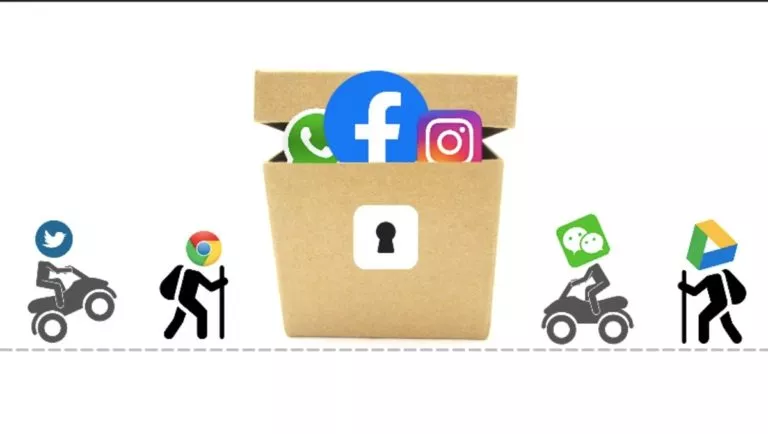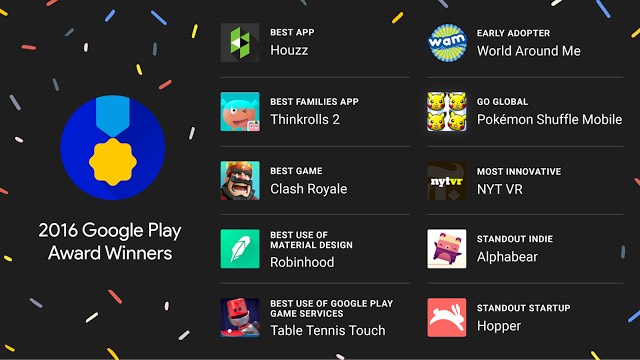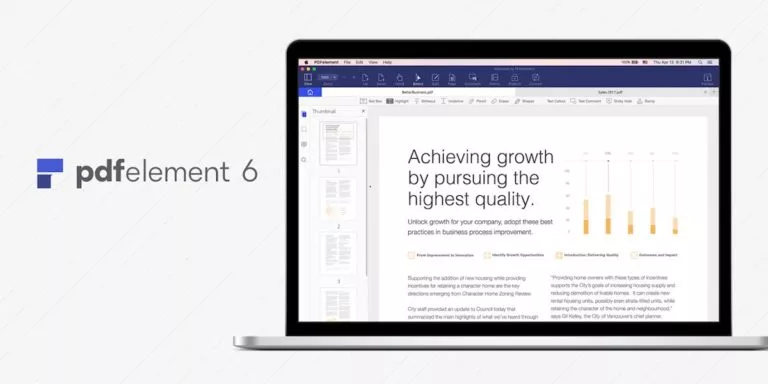Thinking About Creating a Mobile App? Read These Hacker-Proofing Tips First

The number of mobile apps downloaded in 2016 was 140.7 billion. By 2019 that figure had climbed to 204 billion. As the quantity of apps continues to grow, the potential for hackers to use them for nefarious purposes is rising as well.
That’s why, if you’re creating an app, it’s essential to put security at the forefront of your process. Aside from an app that doesn’t do what it’s supposed to do, or doesn’t do it very well, an app that includes security risks is the worst thing you can put into the marketplace.
With the right experience, you can implement the following hacker-proof techniques yourself. Otherwise, many quality assurance outsourcing agencies are available to help.
Plan Ahead
Don’t make app security an afterthought. Instead, keep it front of mind throughout all phases of the design and development process. For example, know the operating systems (OS) you’ll be designing for and work to understand their specific vulnerabilities upfront.
Also, consider things like regulatory requirements and any related company policies if you’re designing a proprietary app. During the design phase, consider possible security issues and watch for them throughout the process, involving team members to develop a checklist. Prioritize those that could cause the most damage to users’ devices or data. Possible threats include the following:
- Authentication
- Data leakage
- Data storage
- Data transmission
- Point of entry
- Server-side controls
Code Carefully
You don’t have to be a security expert to develop an app. But you should have at least some basic understanding of underlying security principles. For example, you should strive to keep files separated according to their function to prevent path traversal and similar vulnerabilities.
Additionally, leave out or remove default accounts, sample data, and similar configuration settings that can provide a gateway for hackers. Finally, be careful when configuring access control, to avoid giving users privileges they shouldn’t have. This issue isn’t always detected by automated testing, so it should be part of a manual testing stage.
Deploy Continuous Testing
Continuous testing involves assessment at all stages of the development process. Because it must be performed more often, it should also be done quickly, making automated methods the best for this approach. With continuous testing, you get the feedback you can use to correct problems before they become bigger issues.
This method enables developers, operations professionals, and QA experts to work together in a shared effort to create the best quality product possible. These team members should examine data security, session management, and authentication and authorization issues using common test cases and all versions of all applicable OS. Fixing issues along the way makes hacker-proof apps more likely.
In addition to automated testing, use pen-testing to deliberately seek out software vulnerabilities. Also, remember that testing doesn’t end just because the app has been released. Continue to test when updating and issue patches if needed.
Encrypt Data
Include encryption to convert raw user data into meaningless information in case someone gets past other security measures. Keep in mind that the latest versions of Android include on-device encryption. For encrypting at-rest data, you can use file-level encryption, which protects individual data files. Sensitive data such as passwords and credit card information should be stored outside the device, if possible.
Encryption is especially critical when developing apps for Android, as they are targets of more attacks when compared with other OS. Some methods are more secure than others. For example, symmetric encryption is simple but may cause security issues. If you use it, create and secure keys and develop a safe method for distributing them, avoiding obvious methods such as transmission via plain text.
Include Authentication
Lack of authentication can enable hackers to gain access to an app, so providing this layer of security is critical. A word of caution, though: you’ll need to balance the level of security with users’ need to easily access the app.
Consider requiring a lengthy, complex password that includes upper- and lower-case letters as well as numbers and symbols. Also, require users to update their passwords regularly. You can also use multifactor authentication, such as biometric, token-based, or session-based factors. Biometric identification is typically used for high-security services such as banking but can be used for any type of app.
In Summary
In an industry that sometimes prioritizes time to market over security, many app developers don’t take the critical step of testing, much less incorporating security concerns into their process. But when you develop an app and make it available for download, you take on a responsibility to ensure it won’t become a means for hackers to gain access to users’ devices and data.
A vulnerable app could cost you users’ trust, not to mention time, money, and aggravation as you work to reverse the effects of a breach. To avoid these severe consequences, take the time to consider app security measures, such as those mentioned here, throughout the development process.