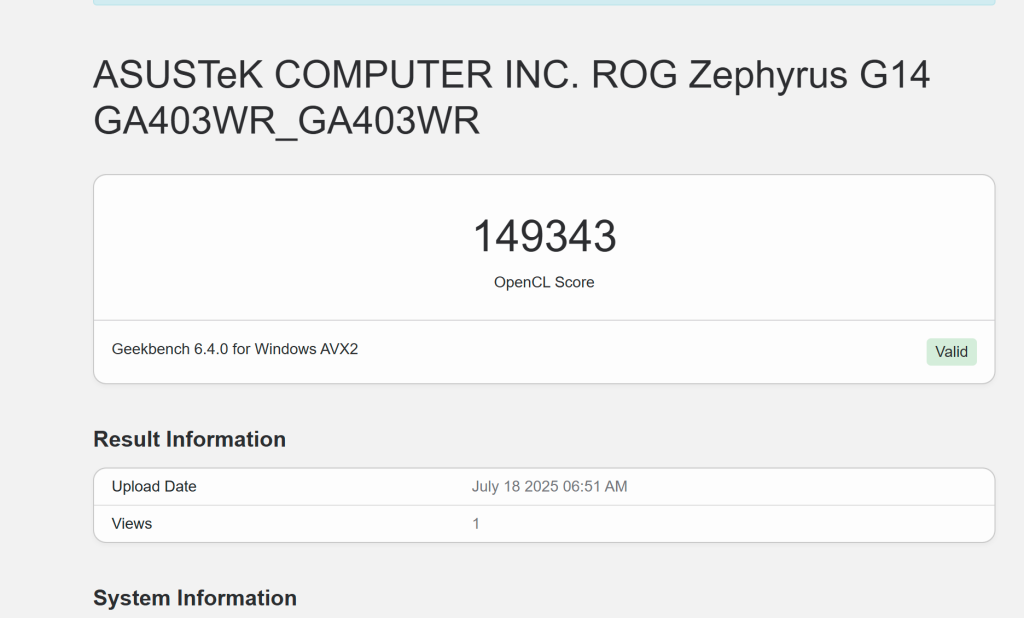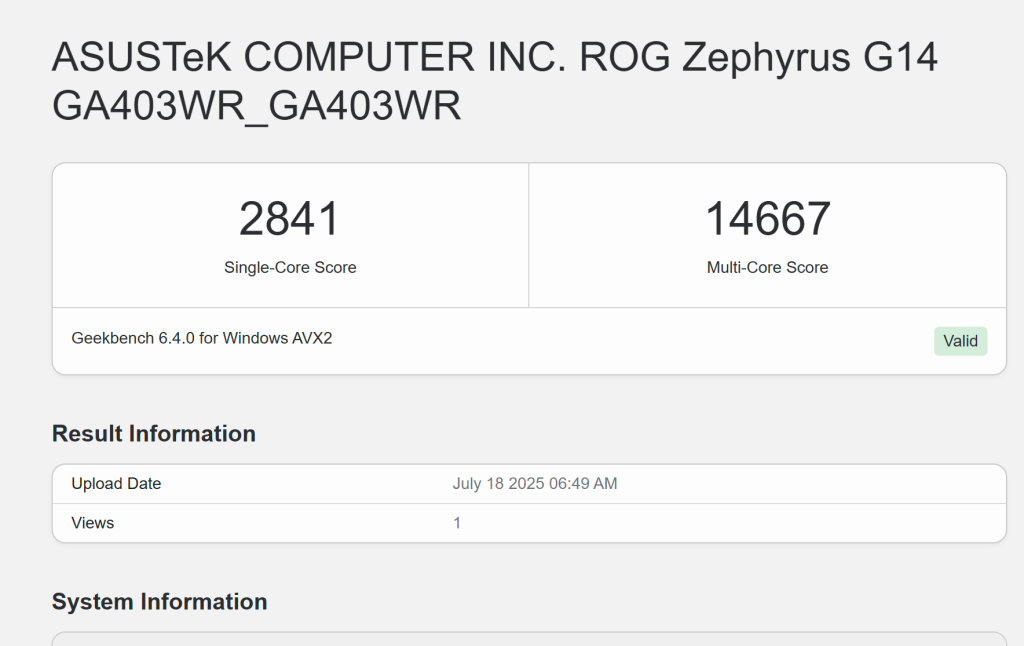Asus ROG Zephyrus G14 (2025) Review: Everything To Love For

Gaming laptops are big and bulky. They take up a lot of space in the backpack and are a pain to carry around. While these words are true of almost every gaming laptop, there is one that has consistently defied expectations and managed to pack in performance without the bulk: the Asus ROG Zephyrus G14.
For years, Asus has crammed the most insane components into a chassis no bigger or heavier than an ultrabook, and they have done it again. The new G14 houses the fastest AMD Ryzen 9 HX CPU, along with a choice of high-end 50-series GPUs.
I had the opportunity to test out the G14 on my recent trip to Vietnam, and there isn’t a more perfect test for a portable gaming laptop than traveling. In this review, I’ll share my experience of using the device for over two weeks and carrying it in a backpack to various places.
Asus ROG Zephyrus G14 Review
Summary
The Asus ROG Zephyrus G14 is the jack of all trades, exceptionally blending performance in a MacBook-like chassis. While it’s a bit more expensive than previous models, the improvements to the screen, the exceptional build quality, and the powerful internals more than make up for any additional costs.
Key Specs & Models
Before I begin the review, I would like to mention the different models. My unit of the G14 came with the top-of-the-line AMD Ryzen 9 HX 370 processor, along with the new RTX 5070 Ti GPU, running at 110W.
In addition, the G14 is available in two more models, each featuring the same processor but different GPUs and storage options. There’s an option to get the RTX 5080 mobile GPU.
| Tested Unit | Alternate Configurations | |
|---|---|---|
| Display | 14-inch 2880 x 1800 OLED running at 120Hz | – |
| Processor | AMD Ryzen AI 9 HX 370 | – |
| GPU | Nvidia GeForce RTX 5070 Ti | Nvidia GeForce RTX 5080 |
| RAM | 32GB LPDDR5X | – |
| Storage | 2TB PCIe 4.0 NVMe M.2 SSD | 1TB PCIe 4.0 NVMe M.2 SSD |
| Weight | 1.57kg | 1.57kg |
Design & Hardware

When I first received the G14, I was in the cab to the airport and was scared about how I’d fit it in my tight backpack, which already contained my daily driver, the MacBook Air M1. However, all these fears went away when I took the laptop out of the box and was greeted with a design that is quite possibly the best in its class.
If you’ve seen previous G14s, there isn’t much separating the new one from older models. That said, the design is simply lovely. I recently reviewed the Strix G16, where I described its design as understated, but that was incorrect. This G14 is the definition of understated.
Asus has stuck with the MacBook-like aesthetic, where the laptop is compact and made of super-premium materials. Speaking of in-hand feel, I love the soft-touch metal surface, which makes typing extremely easy and doesn’t attract fingerprints.
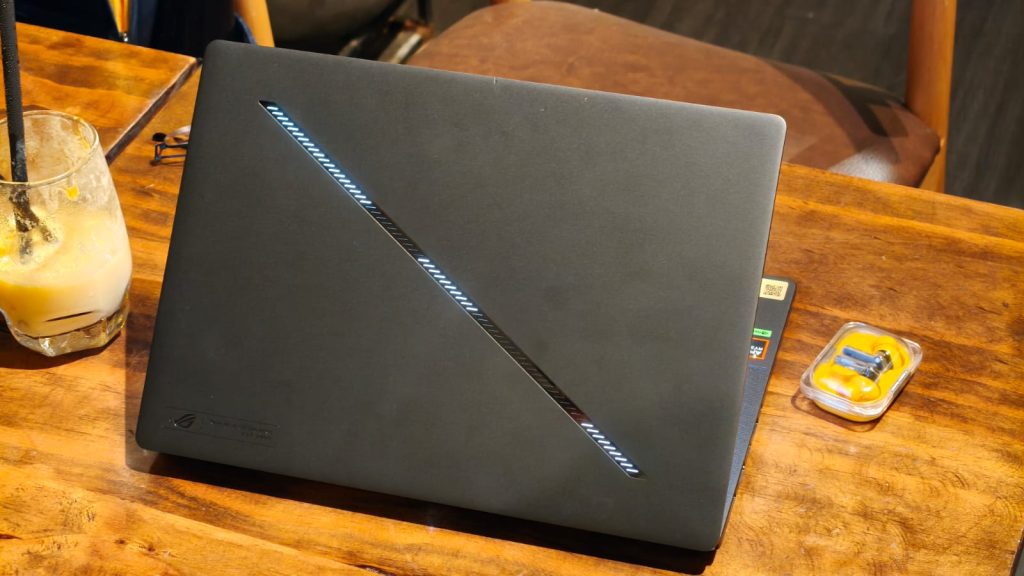
Of course, there is always the temptation to add a few extra inches to improve gaming performance even further, but thankfully, the G14 successfully avoids that. It measures 0.72 inches when closed and weighs approximately 1.6 kg
I could easily carry the G14 across various coffee shops in Ho Chi Minh City, and work without straining my back due to the weight. Also, on the durability front, I accidentally dropped the laptop while it was in my bag, and it sustained no damage whatsoever.
The dot matrix light strip is still there on the back for a bit of flair. Honestly, I still prefer the first time Asus used the matrix display on the back of the G14, which was super cool and allowed you to display various things. Although you can customize this array as well, it’s much more restricted in terms of functionality and drains the battery.
Ports
Despite its compact size, Asus hasn’t left any port unturned. That’s because on the left, you get Asus’s charging port, an HDMI 2.1 port, a USB-4 (Type-C) port, one USB 3.2 Gen 2 Type-A port, and a 3.5mm audio jack.
On the other hand, the device features another USB 3.2 Gen 2 Type-C port, which supports power delivery, as well as a USB-A port and a MicroSD card reader.
Keyboard & Trackpad
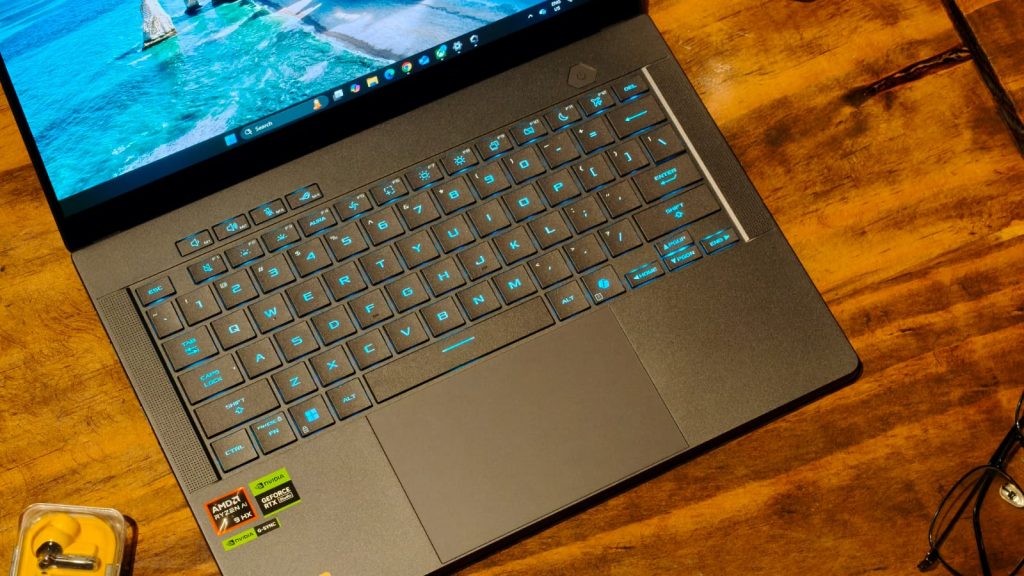
The Asus G14 features a standard 75% layout keyboard, along with an extra row of macro keys, and I have no complaints about it. The keyboard performs amazingly, with plenty of travel, and the keys are extremely tactile, never feeling mushy. It took me just 30 minutes to get used to the layout, and despite writing this lengthy review on the G14’s keyboard, I experienced no wrist pain whatsoever.
The same praise can also be applied to the trackpad, which is spacious and provides a comfortable navigation experience. The surface is super smooth, and the clicks feel satisfying. That said, if you like clicking on menu items, the force required can be a bit tiring.
Display

If I had to use just one word to describe the display on the G14, it would be ‘perfect’. Asus has taken the OLED route and equipped the G14 with a gorgeous 3K OLED 16:10 panel featuring a 120Hz refresh rate. In addition, the panel supports 100% of the DCIP-3 color space and features a peak brightness of 500 nits.
There aren’t many better displays on the market than this one. The media experience is a literal treat for the eyes, as the colors look fantastic, the blacks are inky deep, and the HDR performance is also quite decent. The aspect ratio makes working on the G14 a breeze. And coupled with that 120Hz refresh rate, everything feels super snappy and smooth.
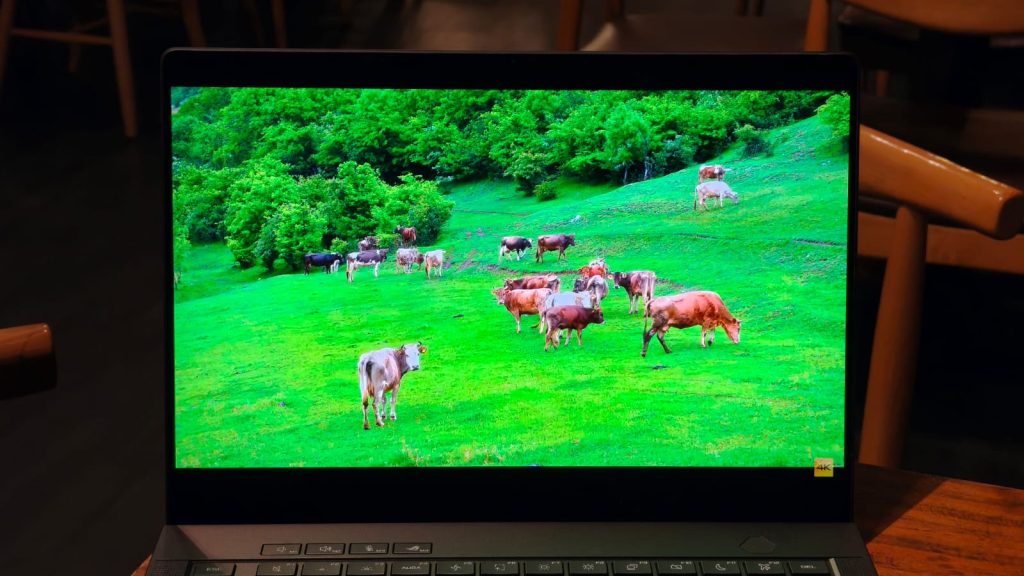
Yes, competitors like Razer offer full 240Hz support on QHD displays, but it’s important to remember that the jump from 120Hz to 240Hz is only noticeable when playing eSports games.
Performance

Time to get into the juicy part of the review. As mentioned, the Asus G14 houses the AMD Ryzen AI 9 HX 370 CPU, which comprises four high-performance Zen 5 cores and eight efficient Zen 5c cores. Besides, my unit came with the Nvidia RTX 5070 Ti GPU, with 12GB of VRAM, and a 110W TDP. You also get 32GB of fast LPDDR5X RAM and 2TB of PCIe 4.0 storage.
As expected, the daily performance of the G14 is just exceptional. With its 120Hz display, the device navigates the UI with zero loading times, even in demanding tasks, and without any hitches. The 32GB RAM is enough to keep everything in memory, without having to reload.
Taking on demanding tasks like video editing and coding, the G14 showed no signs of slowing down and handled editing multiple 4K videos with ease.
I also ran a series of benchmarks, where the G14 once again shone. In Geekbench 6, the laptop scored a hefty 2841 in the single-core test and 14667 in the multi-core test. In 3D Mark’s Fire Strike test, the G14 managed to reach a respectable 32518 points.
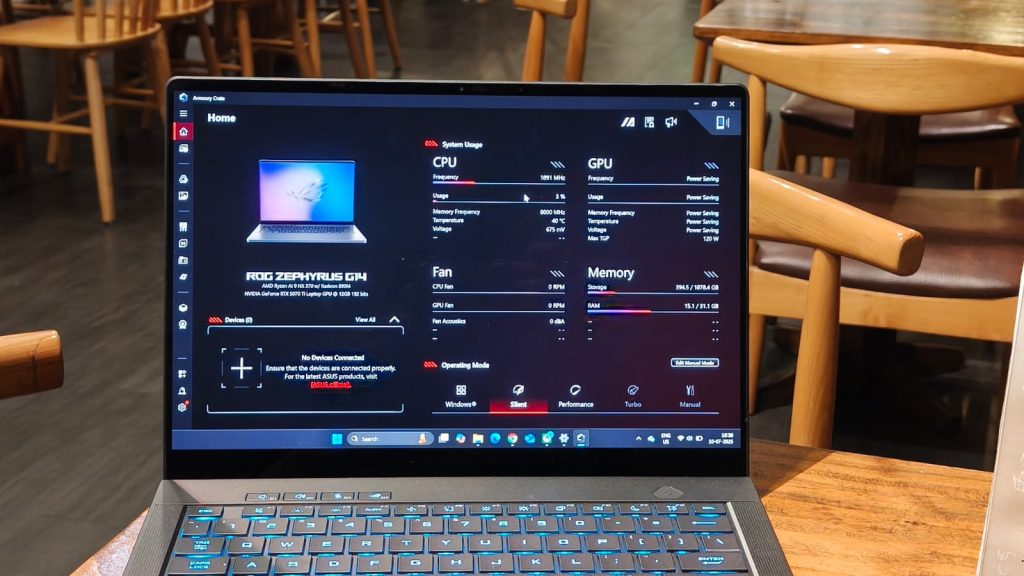
Asus has also bundled its Armoury Crate app, which includes a whole host of options. First, you can choose between the different performance modes, depending on the tasks. There’s also an option to customize the LED strip on the back, set different Macro keys, and even make custom performance modes.
Gaming & Thermals
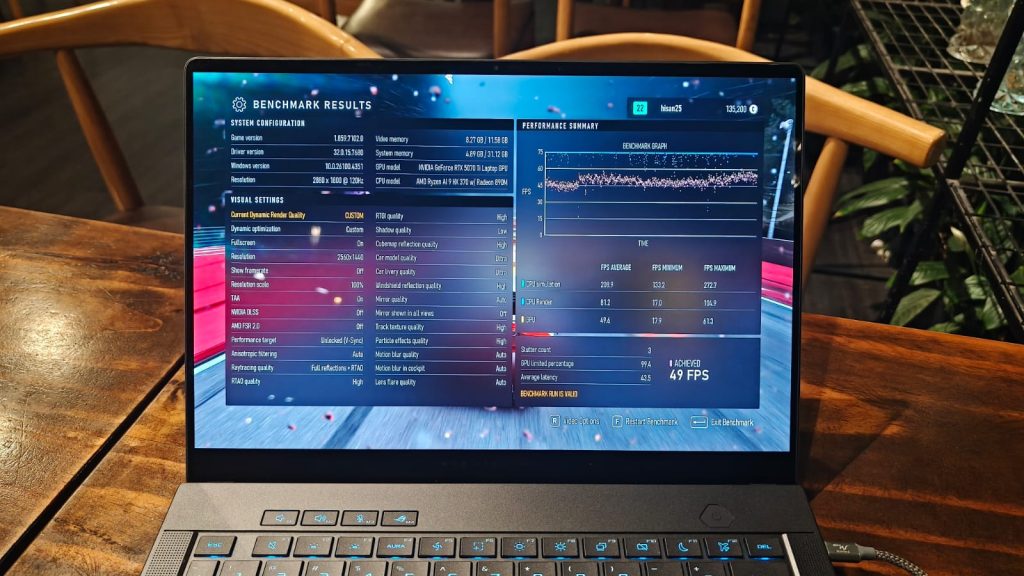
Every previous G14 model has had to compromise on some gaming performance to achieve its slim form factor. But, with advancements in GPU efficiency and cooling technology, this is no longer the case with the newest G14. The gaming performance is spectacular for almost everyone, and with advancements to DLSS, such as frame generation, the experience is enhanced even further.
Starting with eSports titles like Counter-Strike 2, the G14 knocks it out of the park, delivering over 150 FPS at the maxed-out settings. Moving over to Red Dead Redemption 2, set at 2.5K resolution and High graphics, the G14 maintained a solid 95 FPS average, with 1% lows at 80 FPS.
Cyberpunk 2044 benefits from DLSS the most. That’s because without it, the G14 struggles to achieve over 60 FPS at maximum settings. However, with DLSS frame generation enabled, the frame rates increase to an eye-watering 130 FPS. Of course, some people would argue that DLSS frame generation is not an authentic experience, but at this screen size, you can’t really tell the difference. The smoothness of playing at over 100 FPS offsets any visual anomalies.
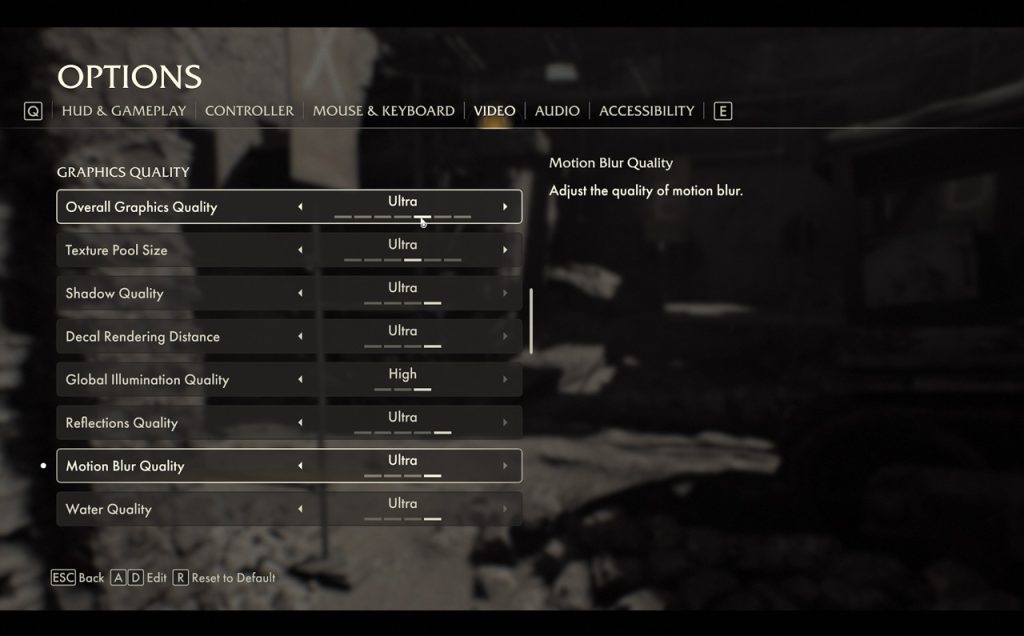
Moving over to Forza Motorsport, I cranked everything up to maximum and turned RTX reflections on for everything. The result was an average of 49 FPS. Finally, in Indiana Jones and The Great Circle at Ultra graphics settings and DLSS enabled, I achieved an average of over 100 FPS, with 1% lows hovering around 90 FPS.
Asus claims it has significantly improved the thermal performance of previous generations, and it shows. I experienced no thermal throttling during my gaming sessions, and all temperatures remained in check. However, it’s worth noting that the underside of the laptop can become quite toasty when gaming, but that’s expected from every gaming laptop.
Battery Life & Charging
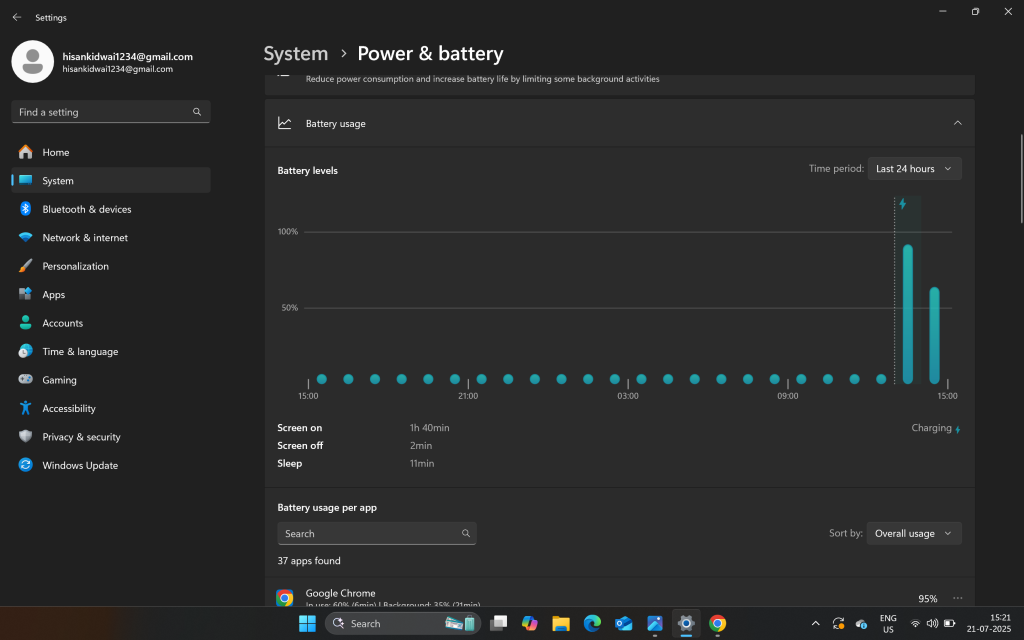
Battery life is often the Achilles heel when it comes to laptops, and despite the efficiency improvements, the same is true in the case of the G14. Don’t get me wrong, the G14 performs better than its predecessors, but still, the 4-5 hours of battery life on Silent mode isn’t that great. I primarily worked on Chrome, did some research, and watched a few videos. When gaming on battery, the battery life lasts around an hour.
That said, the bulky charger does an excellent job of fully topping up the battery in just over an hour, from 20%.
Webcam & Speakers

Like the Strix, the 1080p webcam on the G14 is pretty decent. Give it enough light, and the video quality is pretty good with natural colors and some HDR, too. As expected, the quality falls short in low lighting, but that’s not much to worry about.
On the other hand, however, I was hugely impressed with the speakers on the G14. That’s because instead of putting them underneath the chassis, Asus has made the wise decision of putting them on top, and that changes the whole game. Gone is the muddiness when keeping the laptop on a soft surface, and it’s replaced by crisp sound, with clear vocals, amazing bass, and treble.
Should You Buy The Asus ROG Zephyrus G14?

If you could only buy one laptop for both work and gaming, I say look no further than the Asus ROG Zephyrus G14. When it was released years ago, there was nothing like it, and even now, in 2025, there is still no laptop like this. Asus has managed to blend performance and form factor like no other laptop maker, and its latest refresh is probably the best one.
Sure, at INR 2,79,990 or USD 2,499, it’s a bit more expensive this time, but with the improvements to the screen, the exceptional build quality, and the powerful internals, I feel it’s worth it. It’s an investment, and if you’re in the market for such a laptop, the Zephyrus G14 is the jack of all trades, and you should definitely check it out.