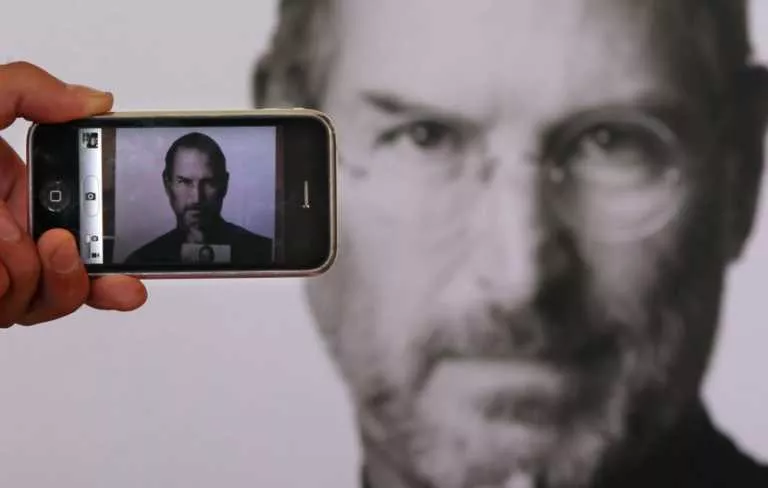Apple iMovie 3.0 Update Finally Kicks Video Editing Out Of The Picture
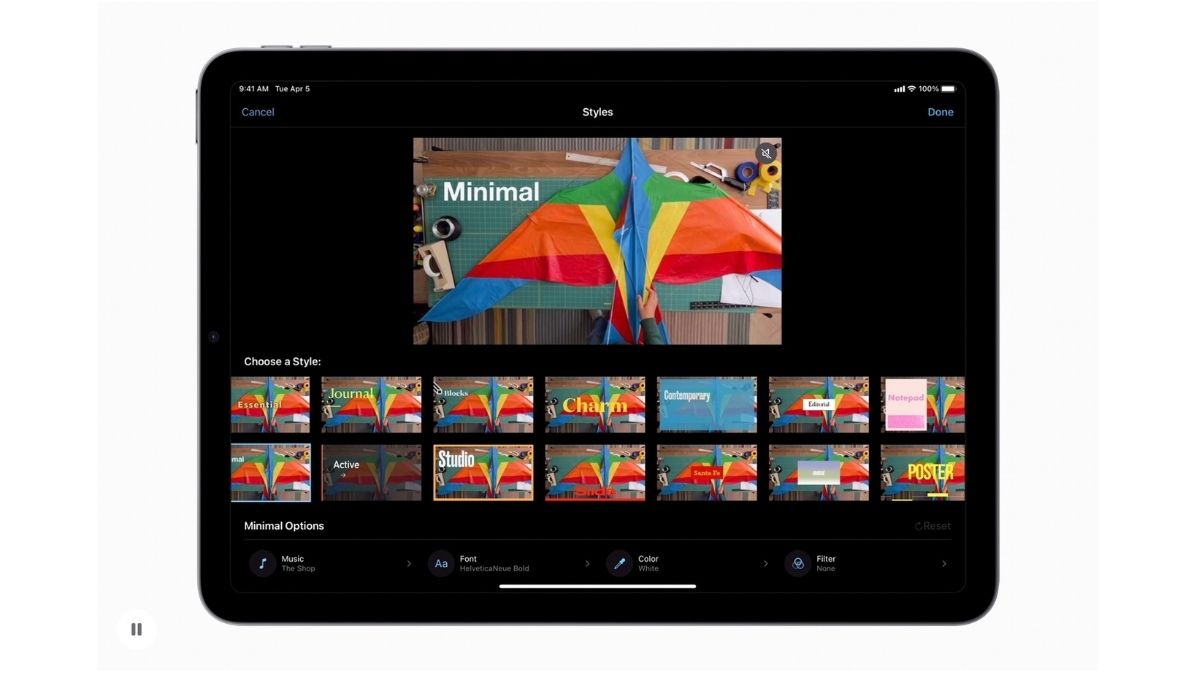
Apple has released a new version of iMovie for iPhone and iPad. namely iMovie 3.0. In the latest version, Apple has added two new features: Storyboards and Magic Movie. The new features will make it easier to edit videos for users new to video editing.
Let’s understand how Storyboards and Magic Movie work in iMovie.
Storyboards And Magic Movie
The Storyboards feature comes with 20 pre-built templates for different videos styles, including DIYs, news, cooking tutorials, product reviews, science experiments, etc. These are some common types of videos a typical user would create using iMovie 3.0.
Many new video creators don’t know which clips they should capture. To help them, the Storyboards feature has flexible shot lits and step-by-step guides on clips to capture. It will help many iMovie users start their video content creation journey.
Although Storyboards will make it easy to create videos using pre-made templates, some users might not be able to use them. For all such users, Apple is bringing Magic Movie. The Magic Movie feature instantly creates a polished video using the video clips and photos a user selects from the Photos Library.
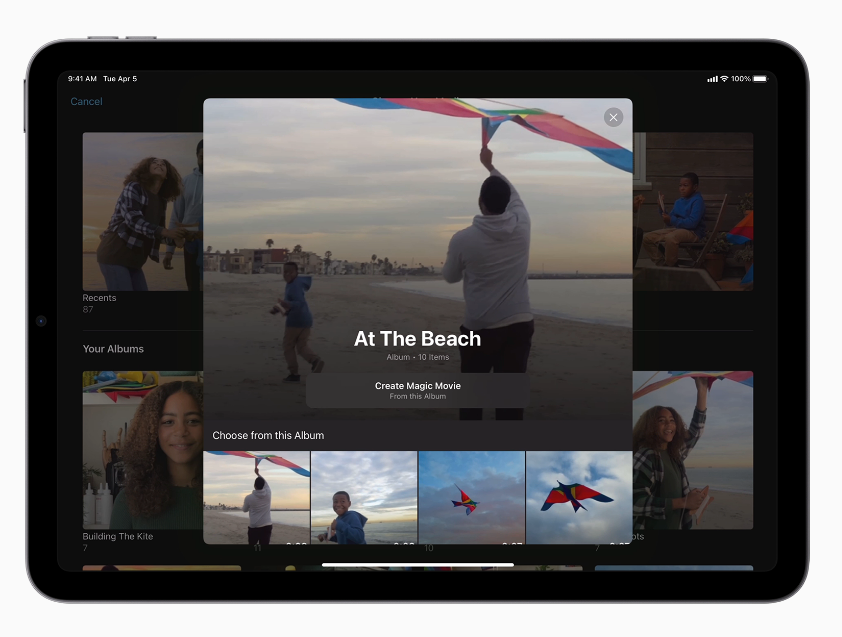
Once the raw footage and photos are selected, Magic Movie automatically adds transitions, effects, and music to create a video. To make the videos distinguishable, both Storyboards and Magic Movie include Titles, Filter, Transitions, Color palettes, and other features.
Users can create videos using pre-made templates or automatically using Magic Movie. After creating videos, they can play with these styles to make the videos more unique.
How to get iMovie 3.0 on my device?
The Storyboards and Magic Movie feature is available now in iMovie 3.0. It is available as a free update on the App Store for iOS running devices running iOS 15.2 or later. The iPad users can get the update if they are on iPad OS 15.2 or later.