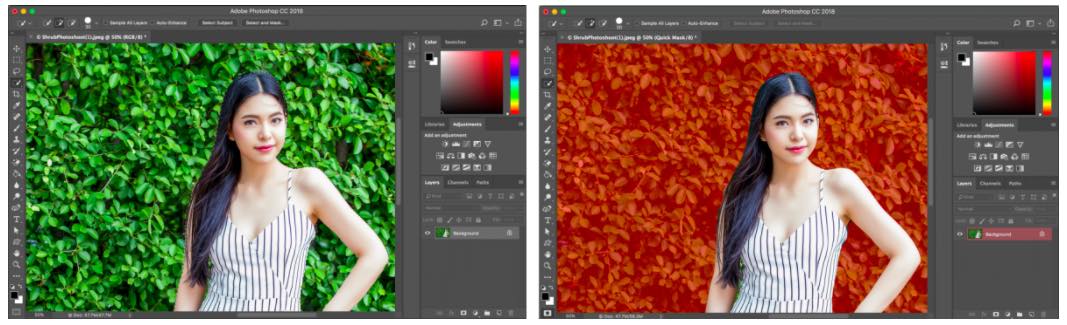Adobe Photoshop’s AI-Powered Update Lets You Select Objects With Just One Click
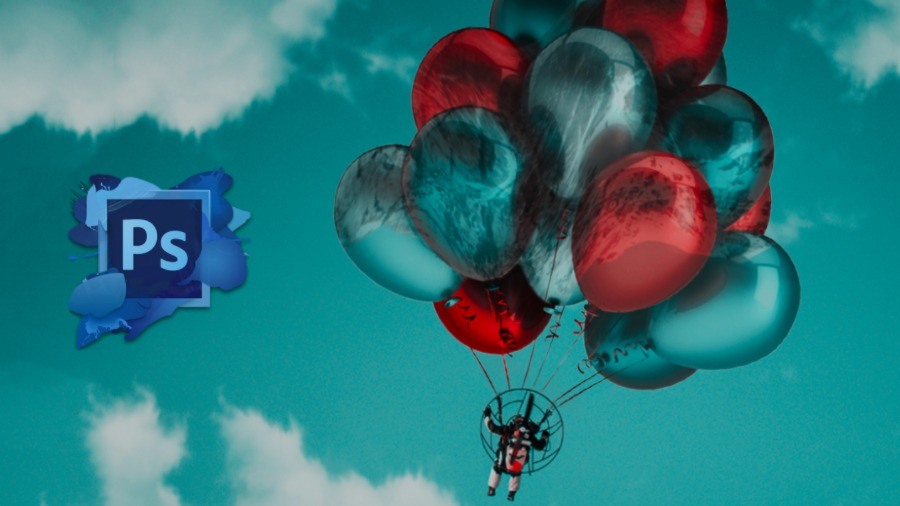
The first and biggest change is the “Select Subject” option that makes object selection–one of the hardest parts of image editing–seem like a child’s play.
Select Subject is powered by Adobe’s Sensei AI technology that selects the prominent objects automatically with a single click (see picture embedded below). Sensei uses machine learning to figure out the contours automatically and select the subject for you.
Usually, selecting objects needs a lot of manual work. Now, just follow “Select > Subject,” and you’ll get some fantastic results. It goes without saying that it’s hit or miss depending on the background. In any case, it’s a decent way to get the job done.
Another big feature is the support for high-density display support for Windows 10 Creators Update. It will make sure that you can work smoothly on mismatched displays like a higher resolution monitor and lower resolution laptop.
Now Photoshop will adjust itself on its own and make the setup process simpler. Photoshop 19.1 also comes with Microsoft Dial support, which is now out of beta.
Get latest Abobe Photoshop here.
Also Read: Google Plans To Bring AR To Millions Of Android And iOS Devices Soon