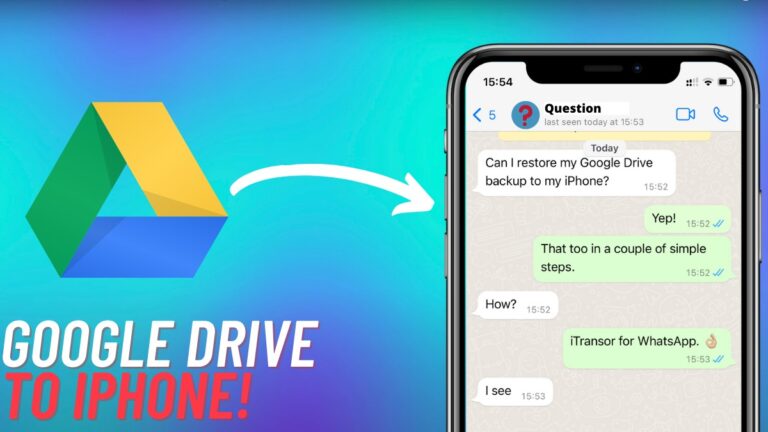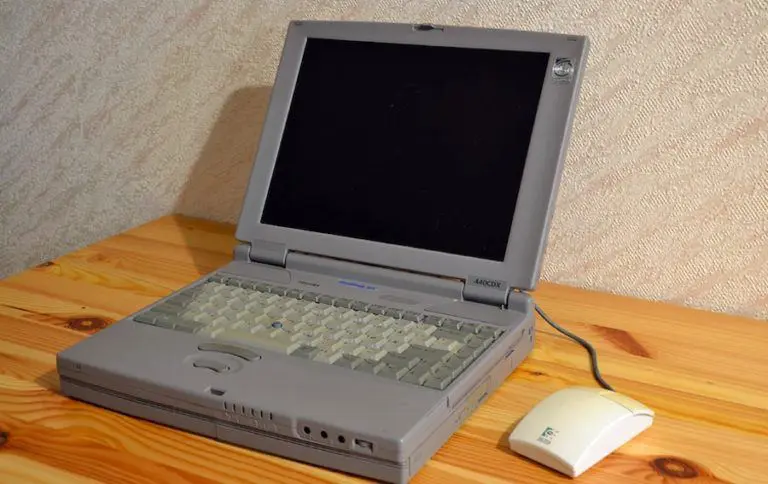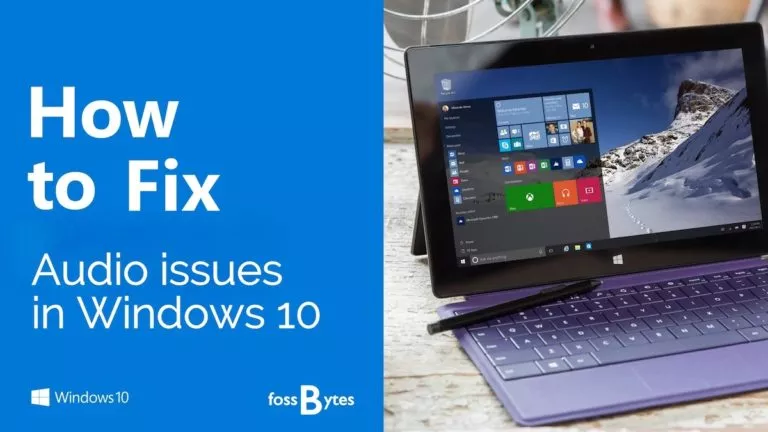How To Install Or Upgrade To Linux Kernel 4.9 On Ubuntu And Linux Mint
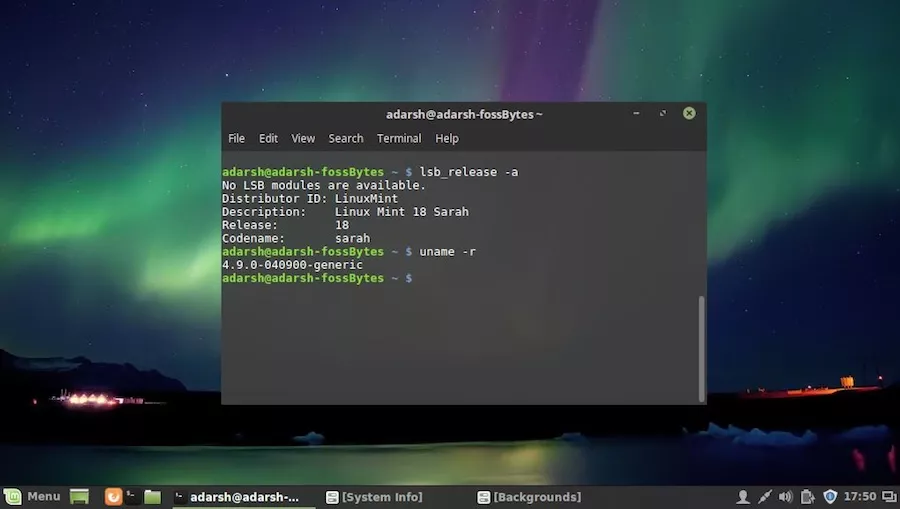
Short Bytes: Linux kernel 4.9 was released on December 11, and it brought along numerous hardware improvements. The Ubuntu and Linux Mint users can download the .deb packages, install them using Terminal, and enjoy using Linux kernel 4.9 in no time.
Tarlier this month, Linux boss Linus Torvalds unleashed Linux kernel 4.9. It was hailed as the biggest ever Linux release, thanks to the large chunk of code pushed in the form of AMD GPU register definition files and Project Ara’s “greybus.”Breaking down the whole code, the majority of Linux 4.9 code consists of drivers, arch updates, documentation, file systems, generic networking, etc. The major highlights of this release were better hardware support in the form of Intel DRM fixes, AMD GPU improvements, better Raspberry Pi Zero support, and other 28 ARM devices, etc.
If you’re willing to install the latest kernel on your Linux-based operating system, this article is going to help you out. For installing Linux kernel 4.9 on your Ubuntu or Linux Mint system, follow these steps:
How To Install Linux Kernel 4.9 On Ubuntu And Linux Mint?
Installing kernel 4.9 on 32-bit systems:
- The first step involves downloading the .deb packages from kernel.ubuntu.com. To do this, run the following commands one by one:
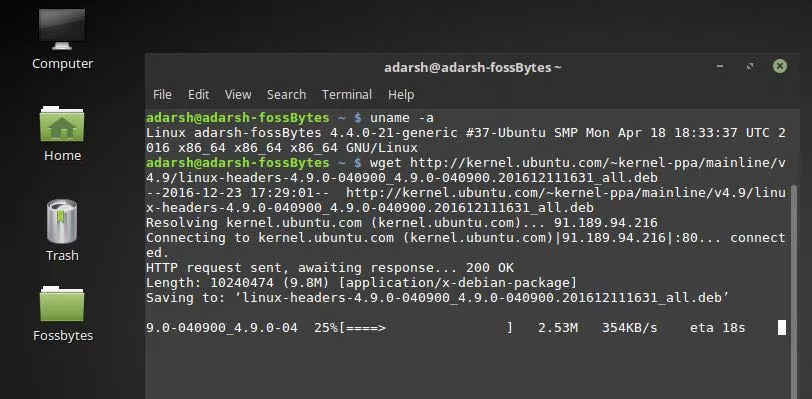
$ wget kernel.ubuntu.com/~kernel-ppa/mainline/v4.9/linux-headers-4.9.0-040900_4.9.0-040900.201612111631_all.deb
$ wget kernel.ubuntu.com/~kernel-ppa/mainline/v4.9/linux-headers-4.9.0-040900-generic_4.9.0-040900.201612111631_i386.deb$ wget kernel.ubuntu.com/~kernel-ppa/mainline/v4.9/linux-image-4.9.0-040900-generic_4.9.0-040900.201612111631_i386.deb - Now install these packages:
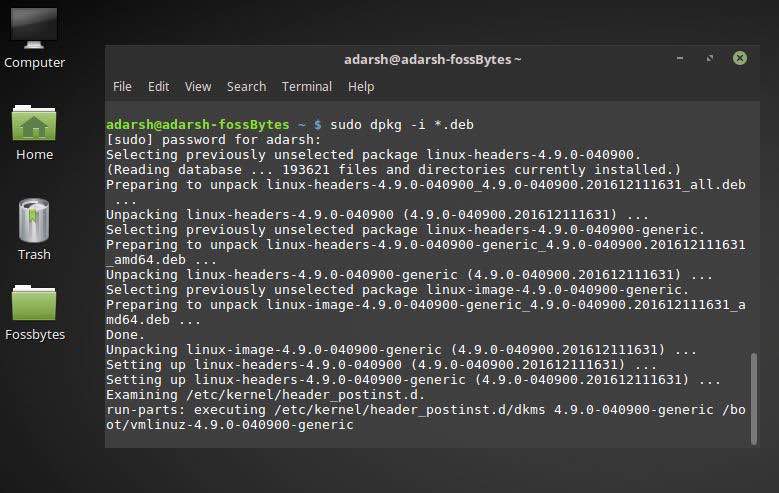
sudo dpkg -i *.deb
- Now restart your Ubuntu or Linux Mint system and enjoy Linux kernel 4.9.
Installing kernel 4.9 on 64-bit systems:
- Just like the 32-bit system users, the 64-bit system owners need to run the following commands one by one and download the .deb packages:
$ wget kernel.ubuntu.com/~kernel-ppa/mainline/v4.9/linux-headers-4.9.0-040900_4.9.0-040900.201612111631_all.deb$ wget kernel.ubuntu.com/~kernel-ppa/mainline/v4.9/linux-headers-4.9.0-040900-generic_4.9.0-040900.201612111631_amd64.deb$ wget kernel.ubuntu.com/~kernel-ppa/mainline/v4.9/linux-image-4.9.0-040900-generic_4.9.0-040900.201612111631_amd64.deb - Now install the packages using the following command:
sudo dpkg -i *.deb
- Now restart your computer and enjoy Linux kernel 4.9 on your Ubuntu/Mint system.
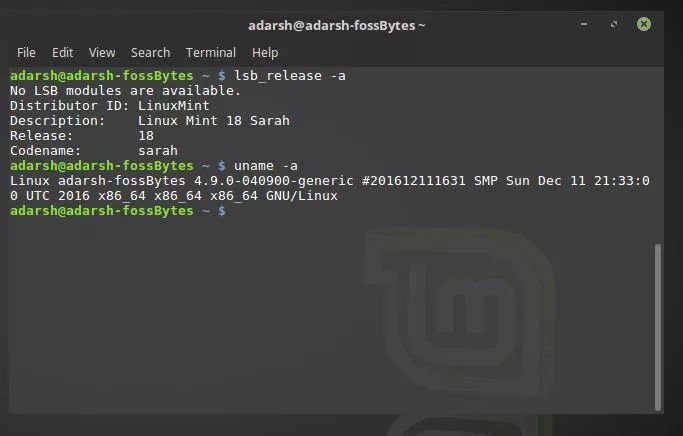
So, are you going to install Linux kernel 4.9 on your Ubuntu or Mint system? Don’t forget to tell us in the comments below.
Also Read: Linux Lexicon — How Does Linux Kernel Work?