How To Use WhatsApp As A Search Engine | Activate WhatsApp Wikipedia Bot
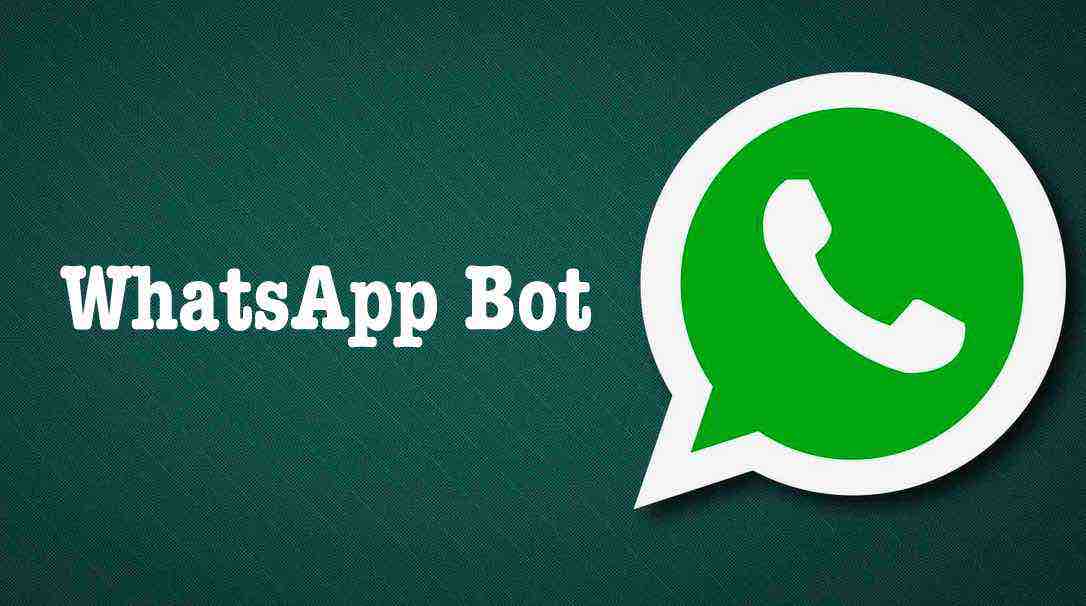
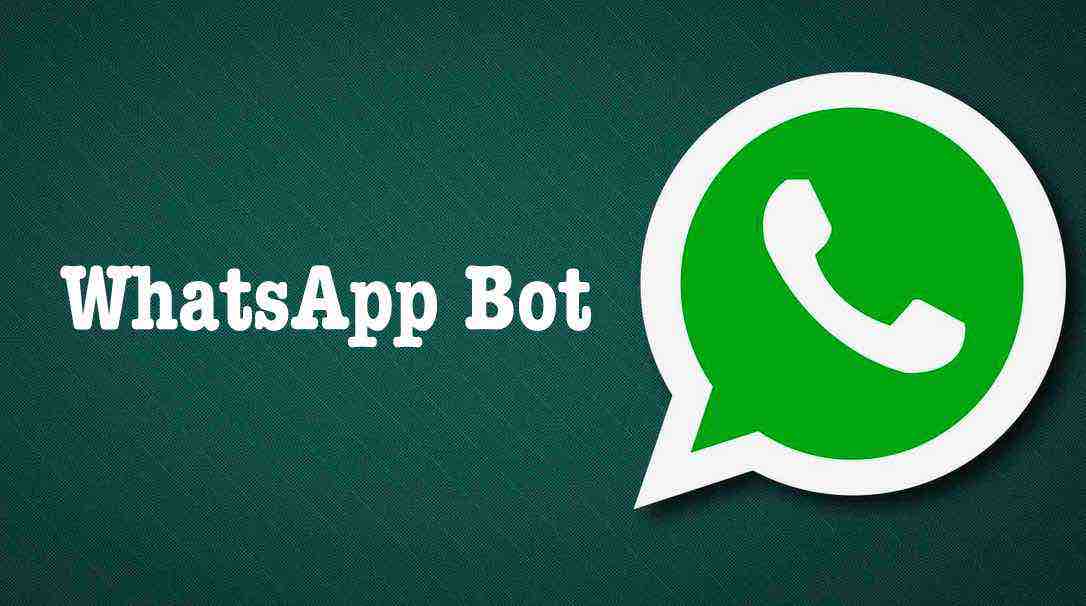 Short Bytes: In this article, I’m going to tell you how to use WhatsApp as a search engine by activating a WhatsApp bot. WhatsApp is one the most popular instant messaging apps and this feature could be used to get important information in the form of Wikipedia excerpts, news, dictionary etc. It should be noted the team that developed this bot is not associated with official WhatsApp in any manner.
Short Bytes: In this article, I’m going to tell you how to use WhatsApp as a search engine by activating a WhatsApp bot. WhatsApp is one the most popular instant messaging apps and this feature could be used to get important information in the form of Wikipedia excerpts, news, dictionary etc. It should be noted the team that developed this bot is not associated with official WhatsApp in any manner.
Note: The phone number used here keeps on changing, so don’t give up if it doesn’t work. Use Google and look for some other number.
From time-to-time, we come across multiple WhatsApp tricks that promise to bring additional functionalities to this popular app. Today, we are going to tell you about a WhatsApp bot created to bring search engine-like feature to WhatsApp. This WhatsApp search engine bot is created by Duta.in and it allows you to access some internet features right on your WhatsApp messaging app. This virtual assistant-like feature works by automatically replying to your queries and helps you to get information on the go.
By using this WhatsApp bot for Wikipedia, you can grab news updates, read quotes, get train information, read jokes, etc.
Note: This Wikipedia WhatsApp bot only works for Indian numbers.
How to activate WhatsApp Search Engine Bot On your phone?
Getting the services of WhatsApp Bot by Duta is very easy. Follow the steps below and enjoy the basic services right now:
- To start the bot, you need to create a contact with any name of your choice (here it’s WhatsApp Bot) and add this number: +91-7397682861 (Find updated numbers here.)
- Now launch your WhatsApp mobile app and create a group (here it’s WhatsApp Bot). Add the WhatsApp Bot contact to this group.
- You are now ready to you. You can add more friends and family members to the group, or enjoy the WhatsApp search bot on your own.
Codes to use Wikipedia, Dictionary, News service etc. with WhatsApp Bot:
- To get Wikipedia information, type Wiki SEARCHTERM and send to the group.
- To join the English news channel, send +NEWS to the group (unsubscribe anytime by sending -NEWS )
- Know the meaning of a word by sending +DICT WORD to the group.
- Join Football or Cricket channel by sending +CRICKET or +FOOTBALL to the group.
- To play a GK quiz, simply send +GK to the group.
For more codes and information, you can visit Duta.in
Note: This WhatsApp bot is not associated with WhatsApp in any manner. Such types of WhatsApp bots are very common on the internet and many of those are simply made for spamming purposes. However, I found this WhatsApp search bot free from such flaws. Still, I’ll advise you to use this feature with caution and share your experiences in the comments below.
Did you find this WhatsApp Bot helpful? Tell us your views in the comments below and share more tips and tricks in the comments below.
Also Read: How To Use New And Secret WhatsApp Font Right Now?






