How To Set Up Holafly eSIM Before Travelling Abroad

- We may receive a commission on purchases made from links.
Travelling to a new country is super exciting. The anticipation of meeting new people, seeing new landscapes, and making unforgettable memories really takes your mind away from how much of a headache it can also be. The minute after landing at the airport, it becomes a race to find a new SIM operator, so that you can make calls and even book a taxi to the hotel. As expected, SIM prices at airports aren’t really cheap. Most operators offer hiked plans to travelers, which aren’t really good value. That’s where an eSIM service like Holafly comes in.
Why Holafly?
An eSIM, for the uninitiated, works the same as a regular SIM card. However, an eSIM is not physical, so you don’t have to switch the one already in your cell phone. I got to test the service during a recent trip to Vietnam, and here are some of the features that stood out:
- Unlimited data: Holafly offers unlimited data plans in over 200 destinations, letting you stream, translate, and use maps without worrying about anything.
- No roaming charges: All Holafly plans are prepaid with a single upfront cost, so there are no surprise bills or hidden charges when you get home.
- Fast and simple setup: All you need to do is buy the desired eSIM plan before leaving home, install it, and activate it upon arrival.
- Top-ups available: If a country takes your heart, and you want to extend your stay, you can easily add a top-up to your existing plan without buying a new SIM.
- 24/7 multilingual support: Holafly offers round-the-clock customer support in multiple languages to assist with setup or troubleshooting.
- Hotspot capabilities: You can even share your mobile data with others during your stay.
- Great refund policy: If, for some unfortunate reason, your travel plans are delayed, Holafly offers a full refund for up to 6 months after purchase.
All these features make Holafly eSIM the best choice for digital nomads. I was instantly connected to the mobile service in Vietnam the minute after landing. This not only helped me skip the long queues of people trying to buy a SIM, but also helped me translate directions for other people at the airport. If you’re planning your next Asia trip and want to skip queues like me, Holafly is one of the best eSIM services out there.
How to Set Up Holafly eSIM?

Setting up Holafly’s eSIM is pretty easy. But before we begin, it’s important to check if your phone supports eSIM. Most modern phones have this functionality, but some older ones may not. You can check compatibility here.
Once checked, the first step to installing the eSIM is to buy the correct plan. You can head to the Holafly website or the app and search for the destination you plan on visiting. Then select the number of days you’ll need for your trip — you can customize it from 1 to 90 days to pay only for what you need. Use the code FOSSBYTES at checkout to get a 5% discount on your eSIM.
After completing the purchase, you’ll receive an email with all the necessary details. Just note that if you get stuck at any of the steps mentioned below, you should contact Holafly’s excellent multilingual 24/7 customer support, who’ll help troubleshoot your problem.
Install eSIM on Android
There are three ways to install a Holafly eSIM on Android. You can either set it up using the QR code sent to your email, manually enter the code yourself, or use the Holafly app.
1. Set up Using the QR Code
- Open the Settings app.
- Head to Network & Internet > SIMs > Add SIM.
- Click the Add an eSIM option and select Set up an eSIM.
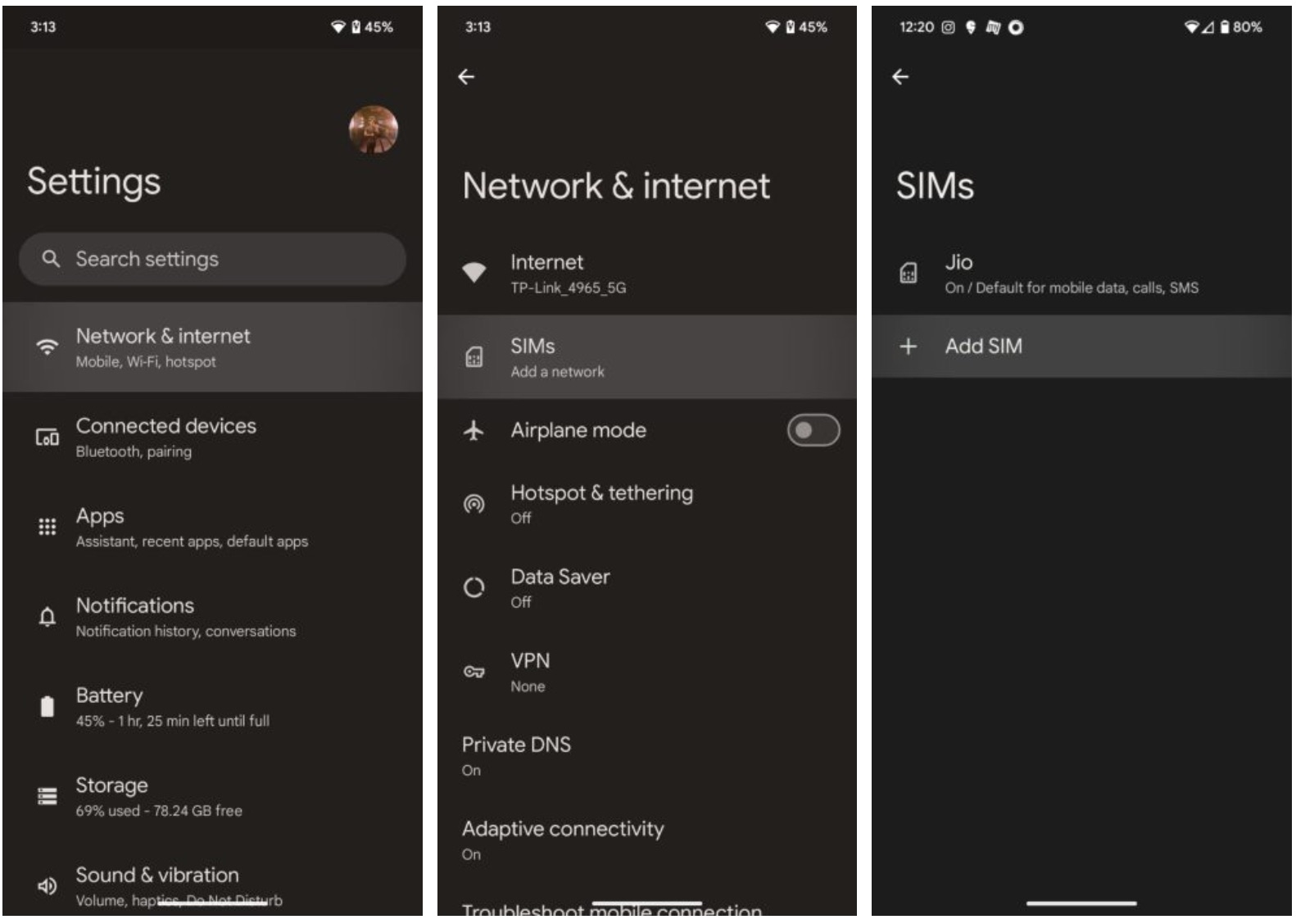
- Scan the QR code you received in the email and click Set up.
- Follow the on-screen steps to install your eSIM.
- Upon reaching your destination, activate your eSIM to get connected.
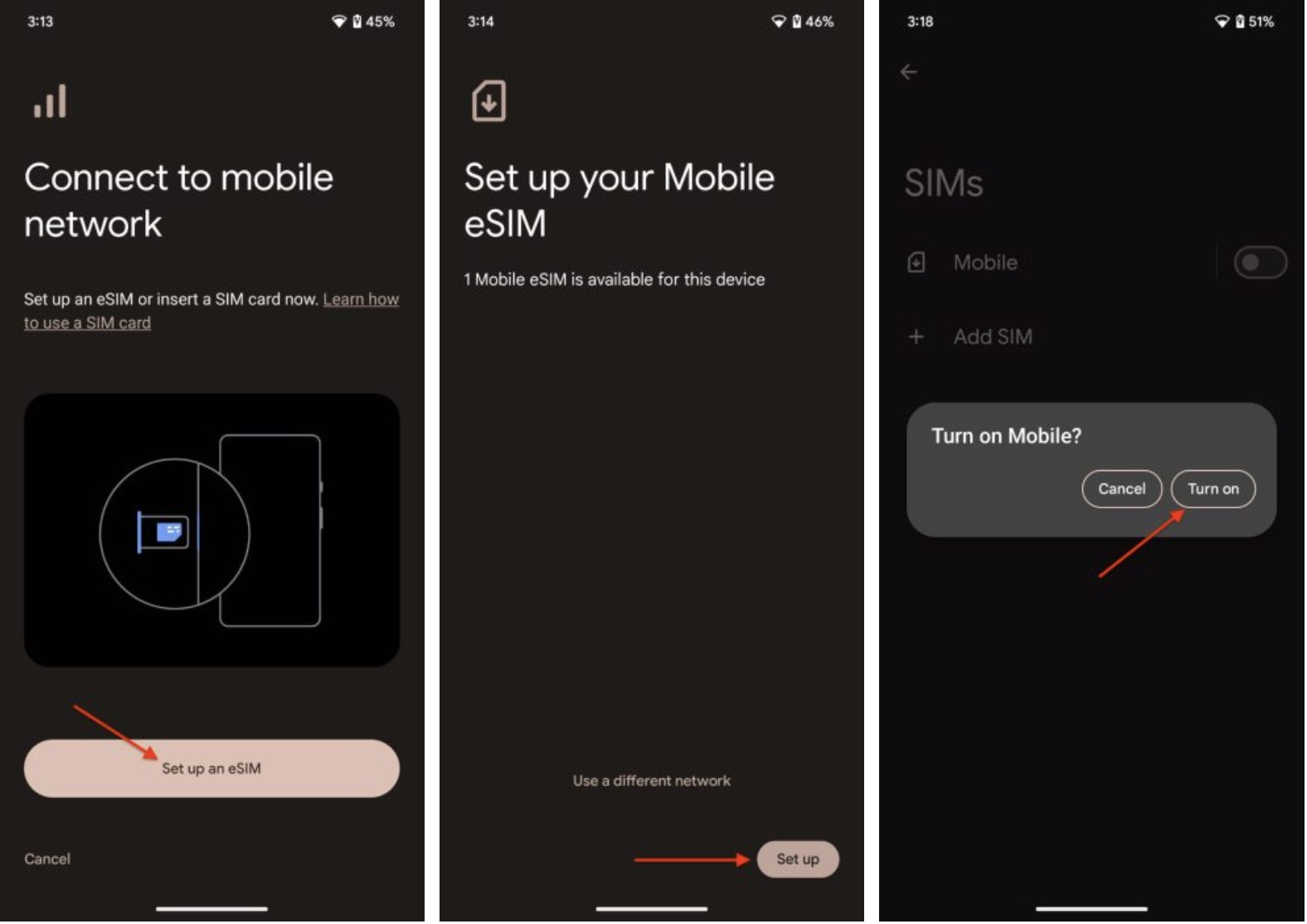
2. Set Up Manually
- Open Settings, then head to Network & Internet > SIMs > Add SIM.
- Instead of scanning the code, click Enter Activation Code.
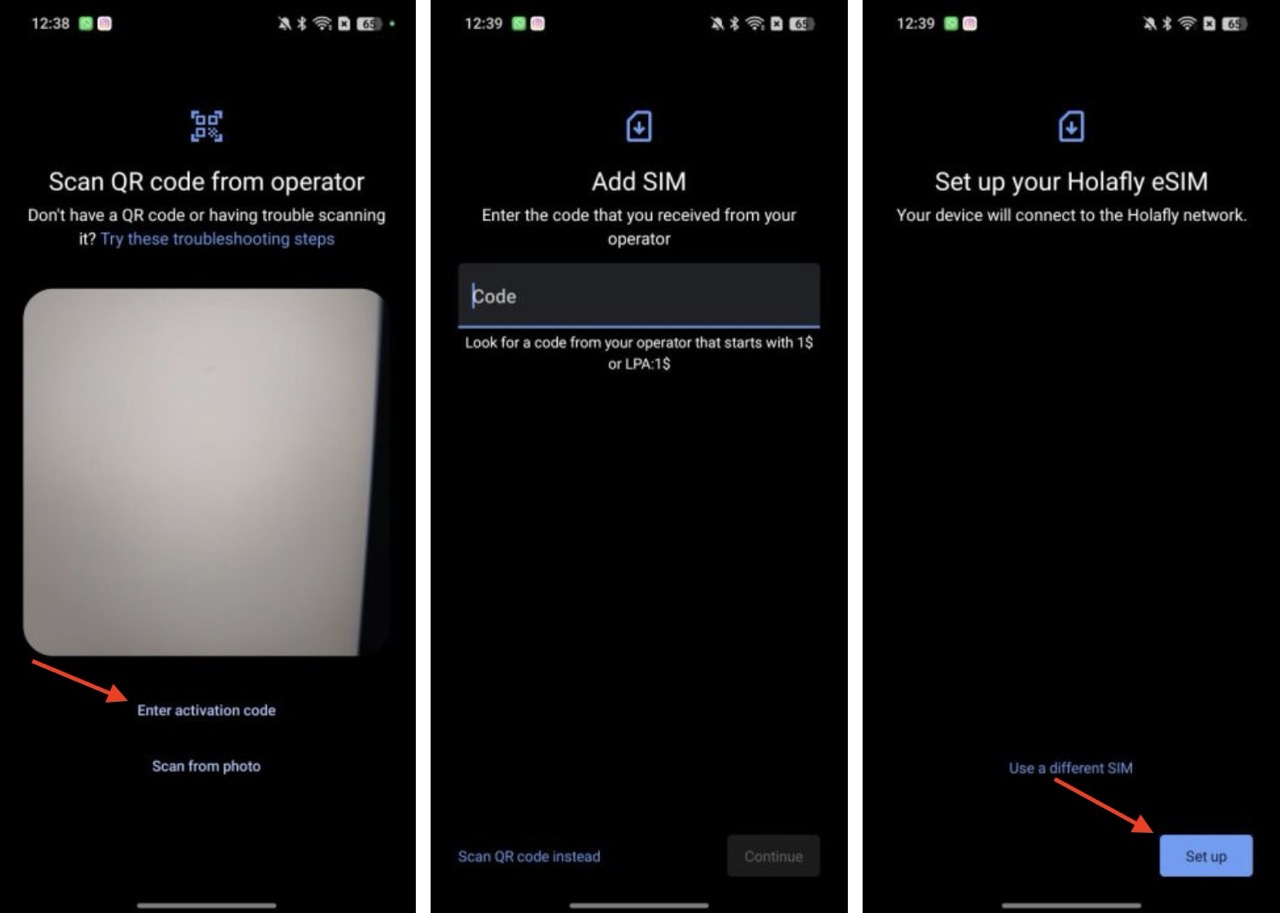
- Copy the code from the email or text, and paste it in the correct field.
- Click Set Up, and follow the on-screen instructions.
- Activate your eSIM to get connected.
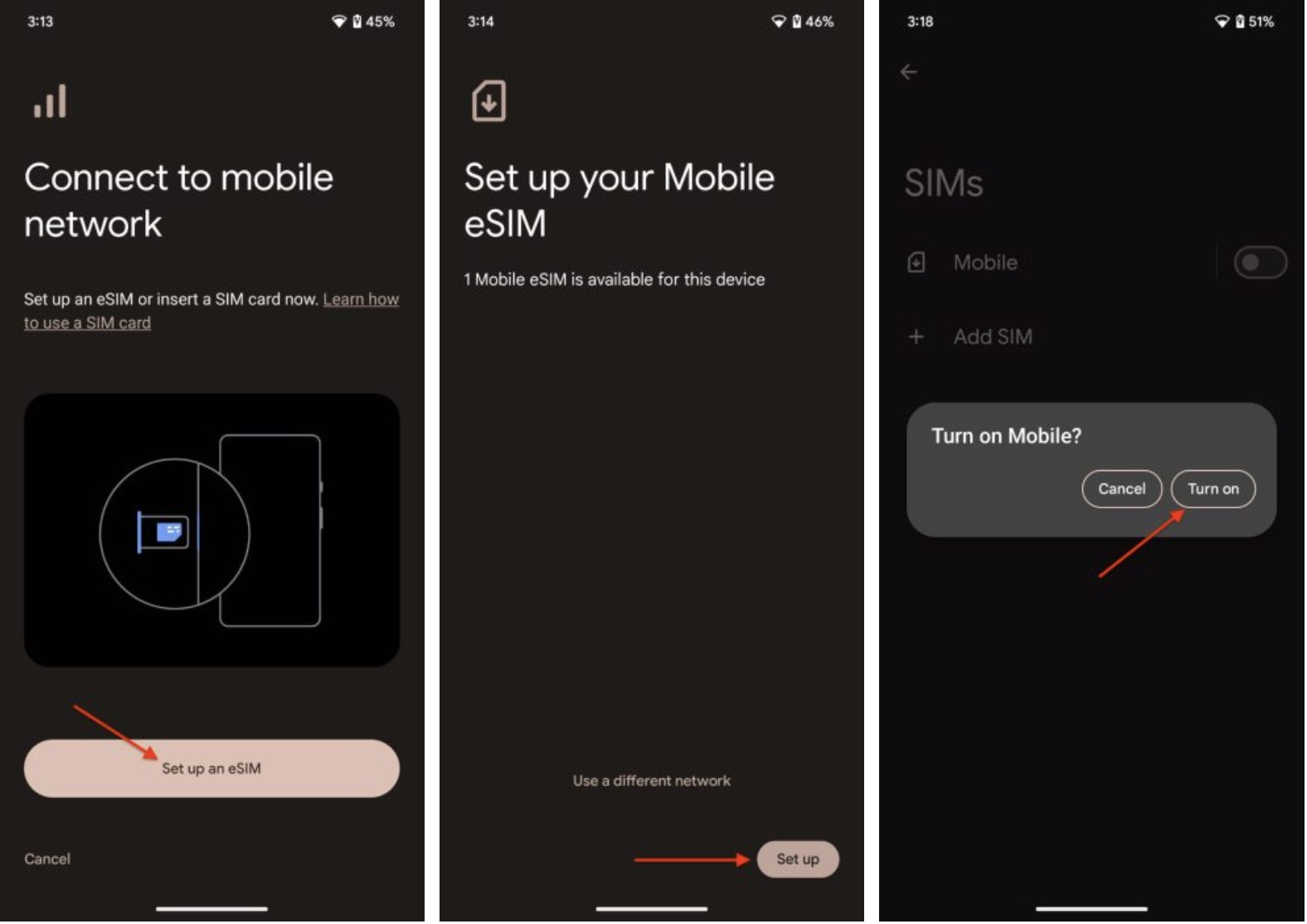
3. Set Up Using the Holafly App
- Download and install the Holafly app from the Play Store.
- Log in using the same email you used to buy the plan from.
- Click View Details, then select Install Your eSIM. Follow the instructional video to complete the process.
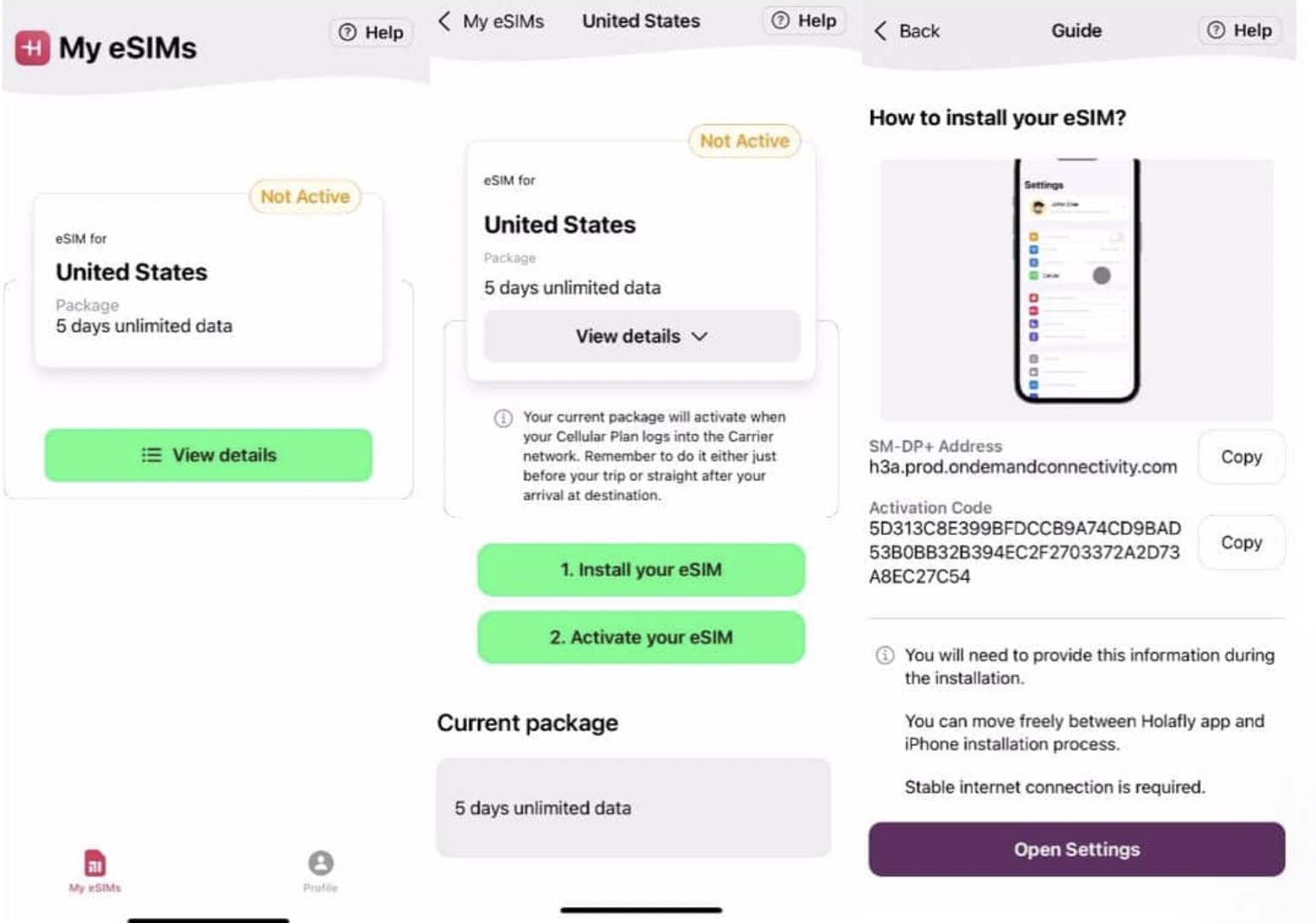
- Once installed, return to View Details and click Activate your eSIM this time. A video guide will detail all the steps, and you should follow them carefully.
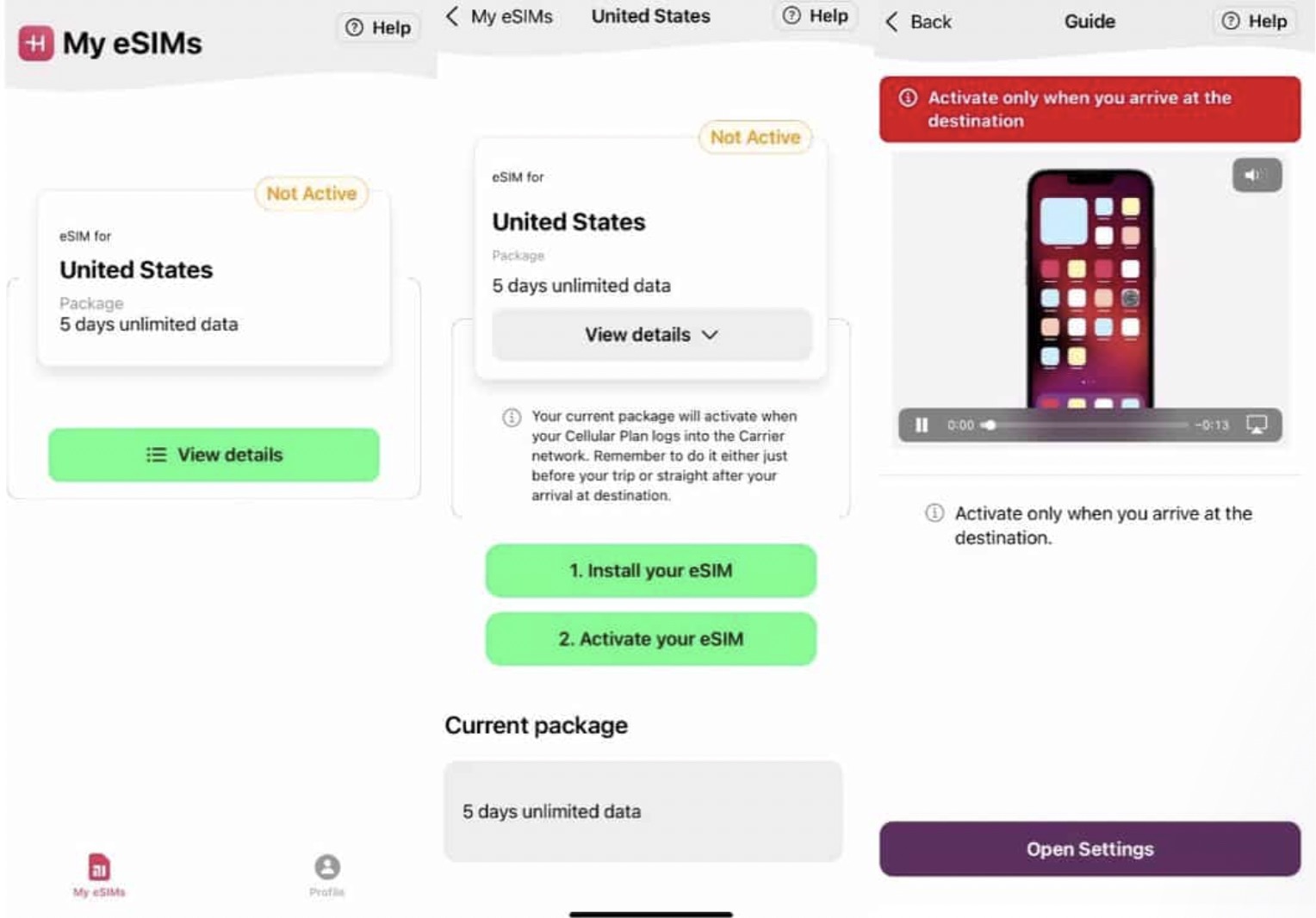
Install eSIM on iPhone
Like Android, there are three ways to set up an eSIM on iPhones. If you’re on iOS 17.4 or later, the process becomes much easier.
1. Set up using the QR Code
- Open the Settings app and go to Cellular > Add eSIM > Use QR Code.
- Scan the QR code received in the email to start the installation process.
- Follow the on-screen instructions and assign a name to your new Holafly line.
- Select Primary as your Default Line and click Continue.
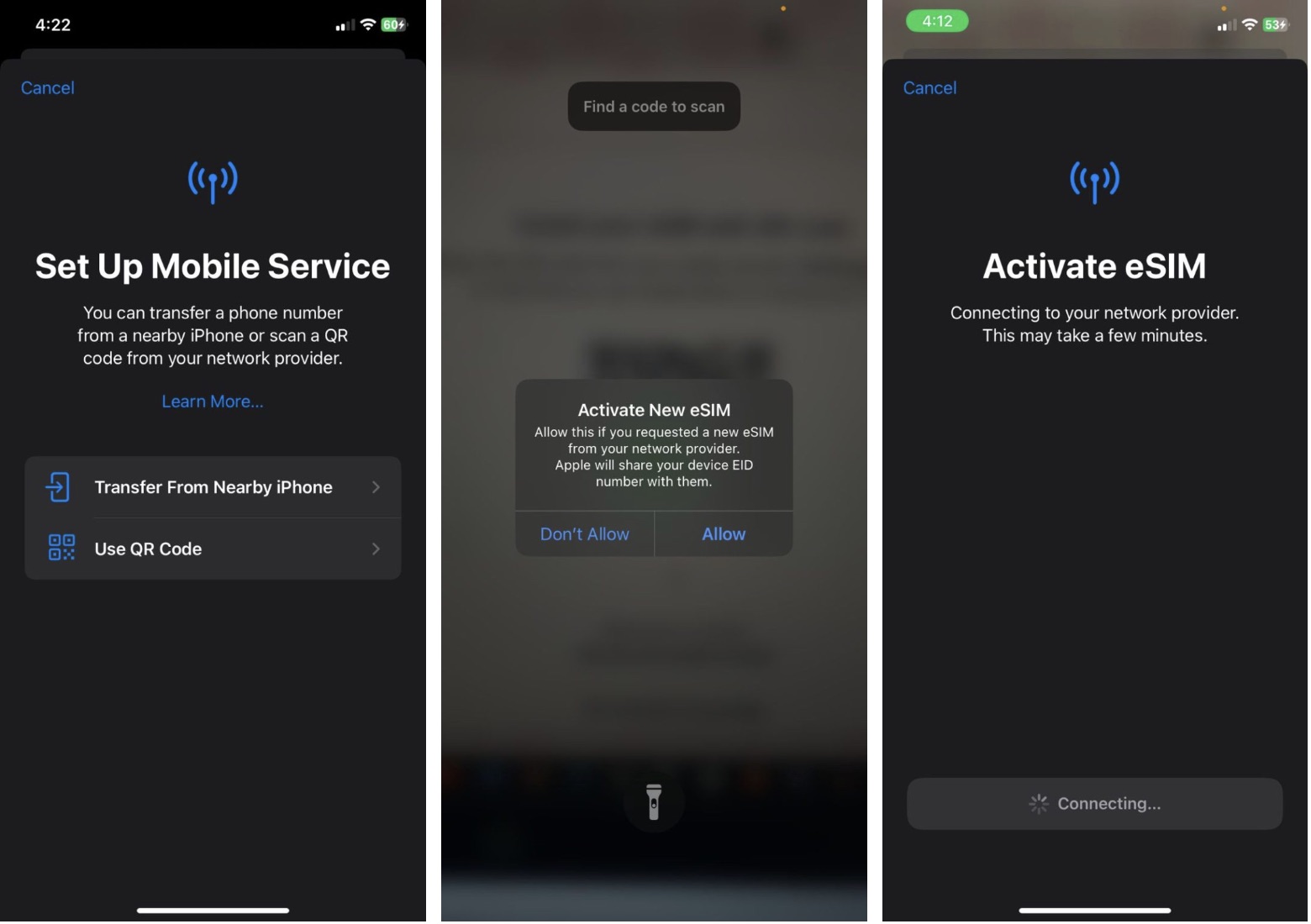
- Choose Primary as the default for iMessage & FaceTime, then click Continue.
- Set your mobile data to the Holafly eSIM.
- Activate your eSIM once you’ve reached your destination to get connected.
2. Set Up Manually
- Open the Settings app, and head to Cellular > Add eSIM > Use QR Code.
- Instead of scanning the code, click Enter Details Manually.
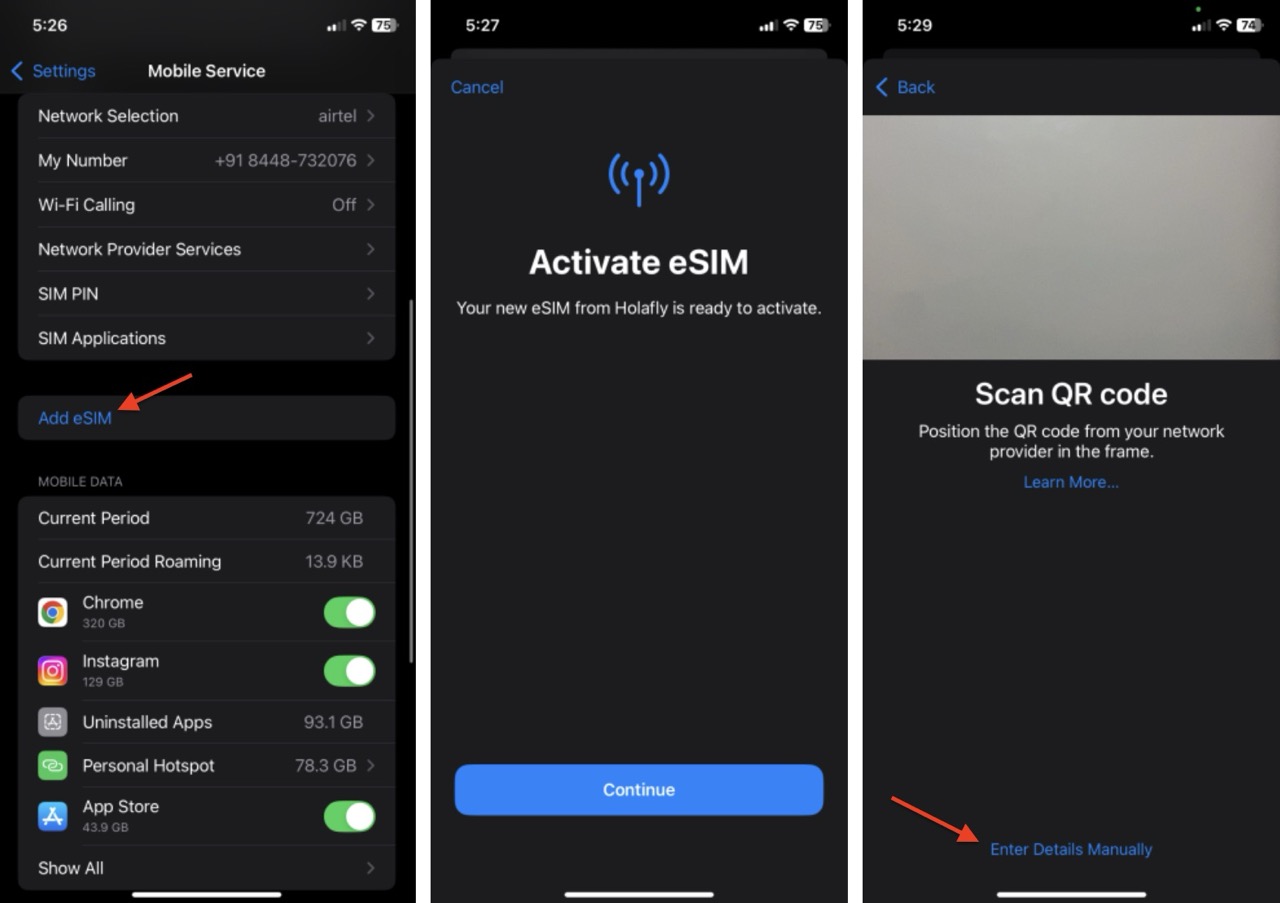
- Copy the SM-DP + address and Activation Code from the email you received and enter the corresponding fields.
- Click Continue and name your plan.
- Keep your existing SIM as primary for texts and calls.
- Select the Holafly eSIM for mobile data. Turn off Allow Mobile Data Switching.
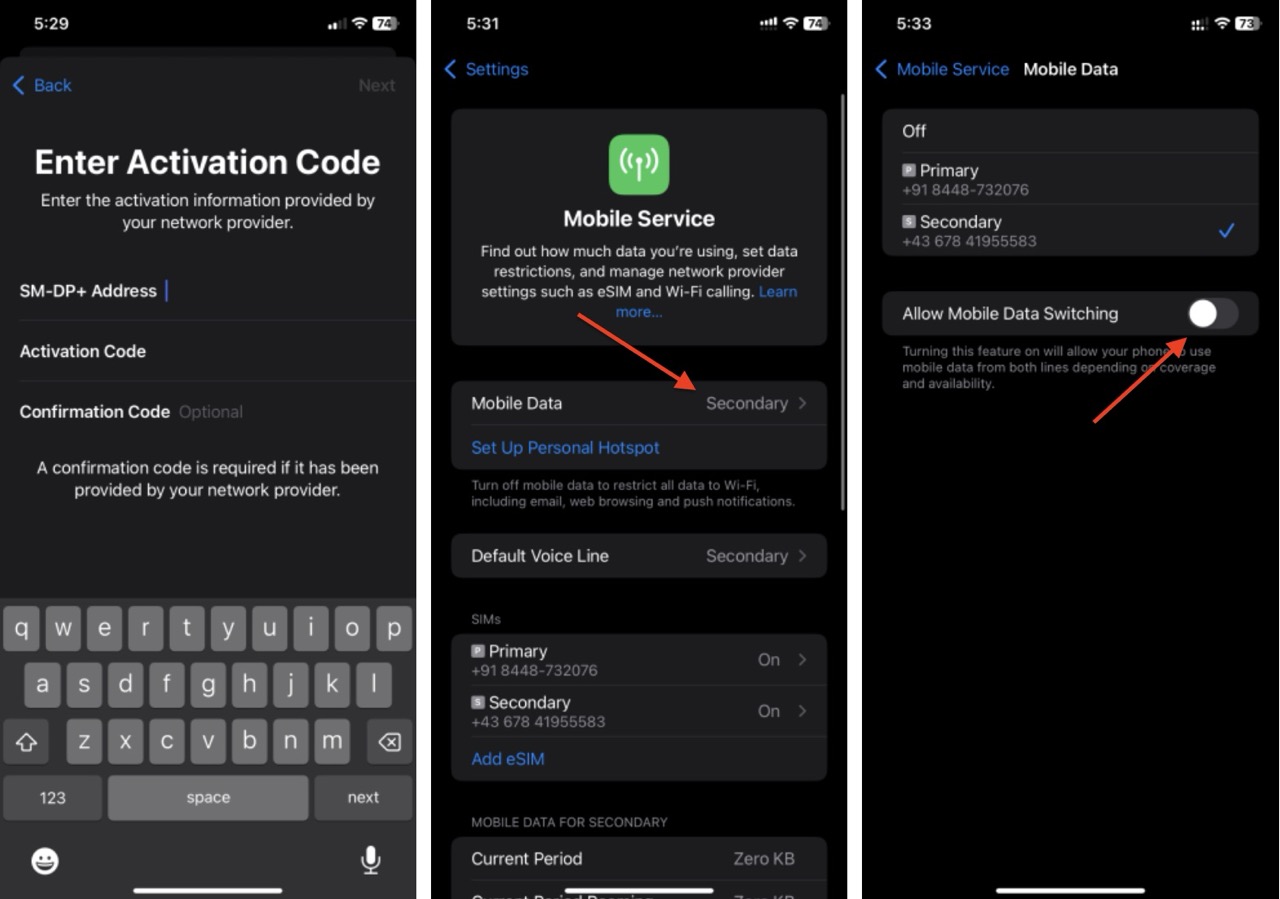
3. Install automatically on iOS 17.4 or later
- Open the Holafly app, and head to your profile.
- Locate the data plan and select the Automatically option.
- Click Install and Activate, and follow the on-screen prompts.
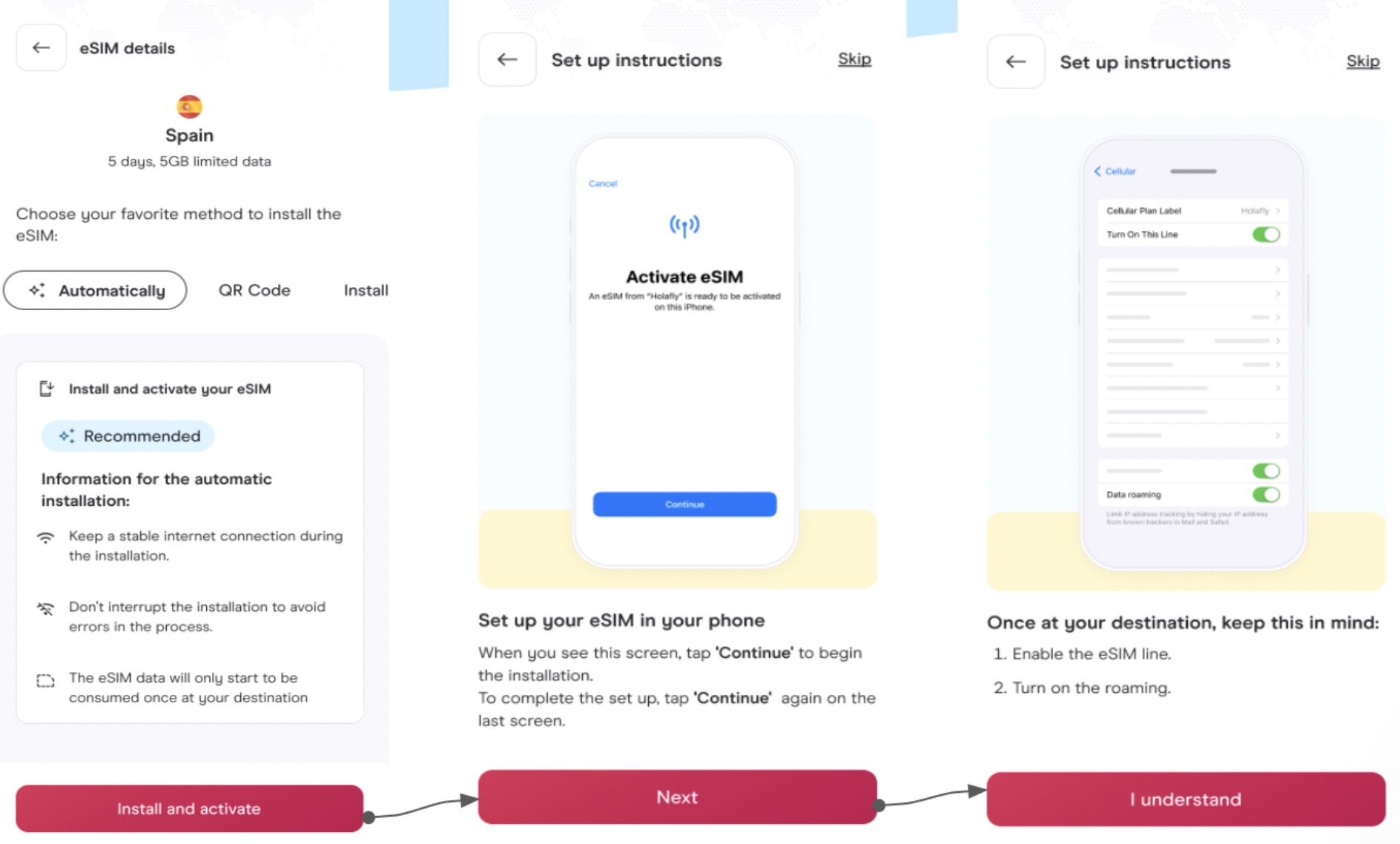
That’s pretty much it. My trip spanned a couple of weeks, visiting off-the-beaten places in Vietnam, and I was never out of service. The coverage was exceptional, even on trains, where I was able to watch episodes of my favourite series, Succession, without a single hiccup. So, if you’re planning a trip this holiday season, consider checking out Holafly to simplify your travel headache and save some money. Don’t forget to use the code FOSSBYTES for 5% off on your Holafly eSIM!






