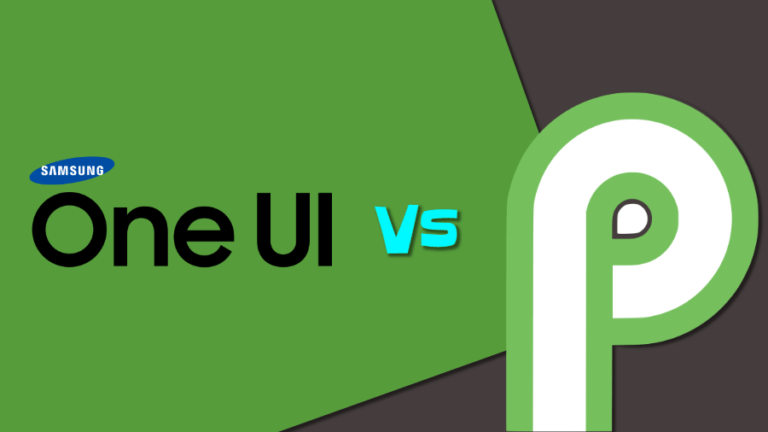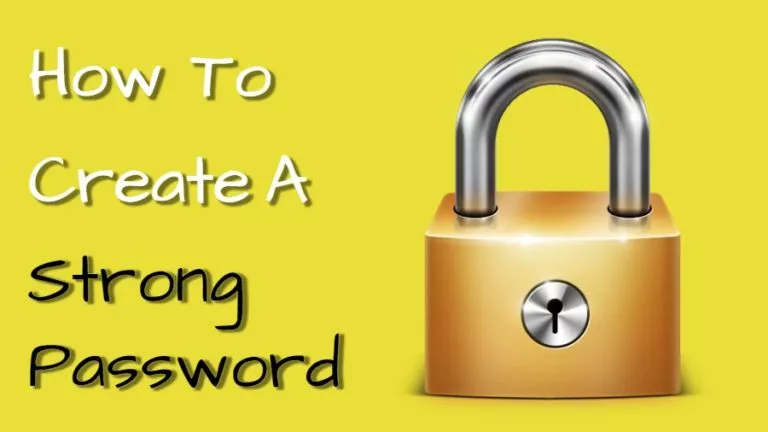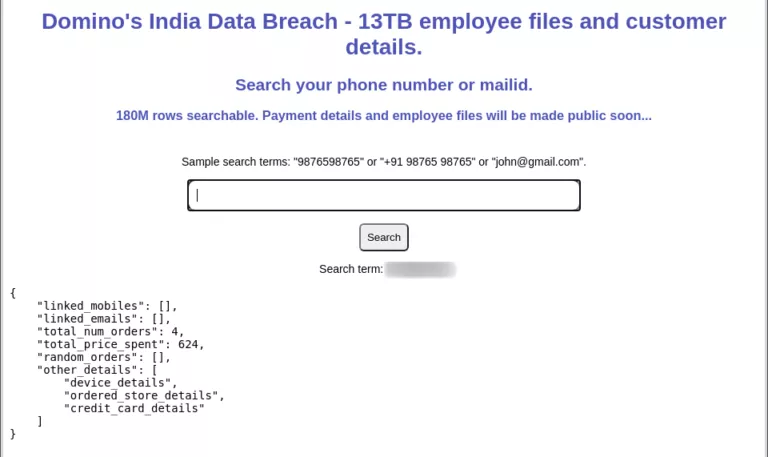How To Turn Off Sensitive Content Blurring on X?

Elon Musk’s X, formerly known as Twitter, is the hub of all international news and conversation, and for good reason. The platform allows anyone to post content without censorship and opens channels for discussion and debate. However, due to the sensitive nature of today’s geopolitical world, some of these posts can include explicit content that isn’t suitable for everyone. Fortunately, the platform does limit visibility of such content by adding a “This media may contain sensitive material” or “Potentially sensitive content” banner before it. You can also change settings to either bypass this default message or disable sensitive content altogether. This article teaches you how.
How To View Sensitive Content on X?
As mentioned, X lets you change the default setting for sensitive content. On Android/iOS, the process is super simple. Here’s how:
- Open the X app and click the profile button in the top left corner.
- Scroll down to Settings & Support, then click Settings & Privacy.
- Tap Privacy and safety, then navigate to the Content you see section.
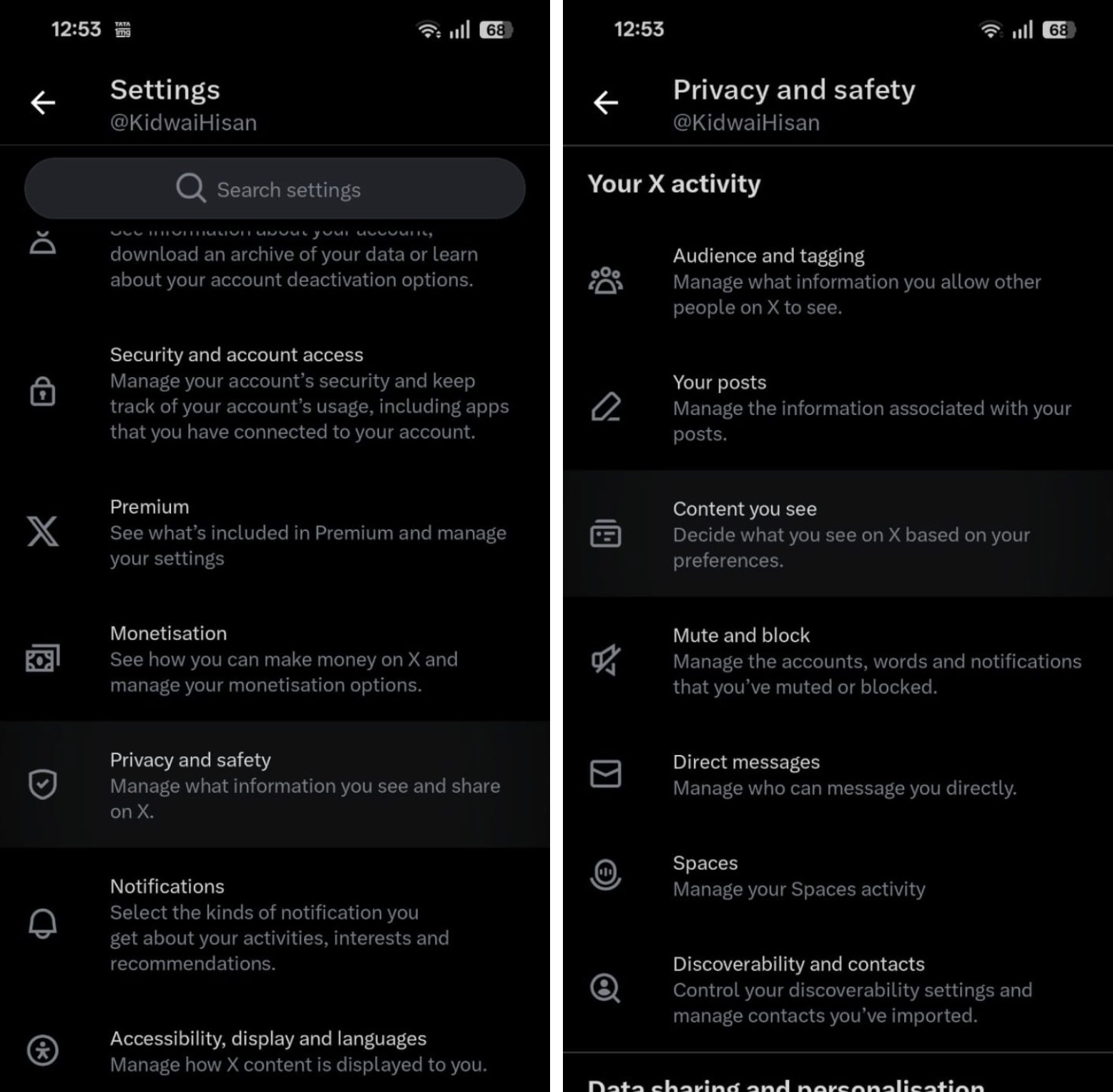
- Click Sensitive Media.
- Turn on the options for Graphic violence, Adult content, and Other.
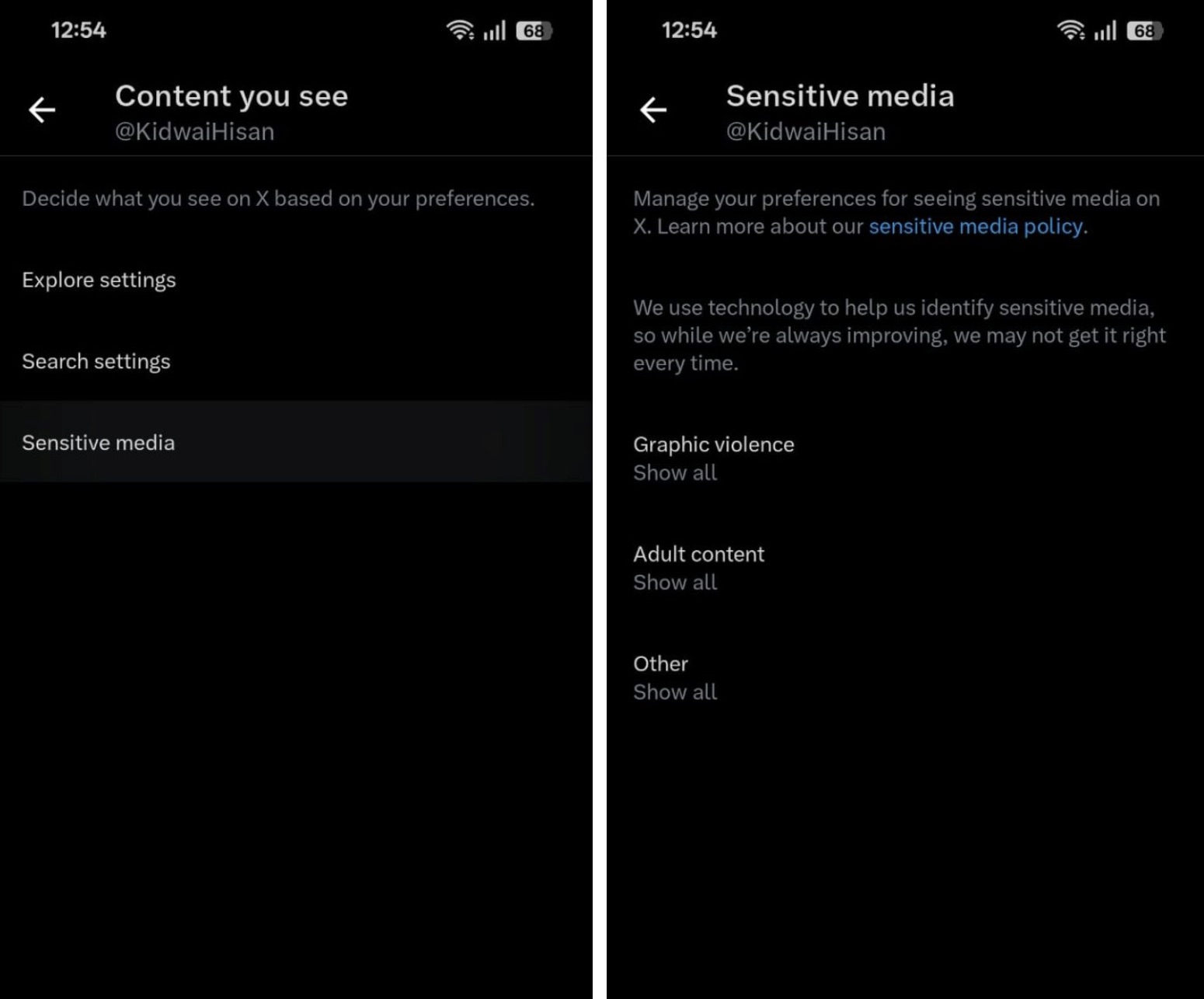
- Head back to Search Settings.
- Disable the toggle for Hide Sensitive Content in the search results.
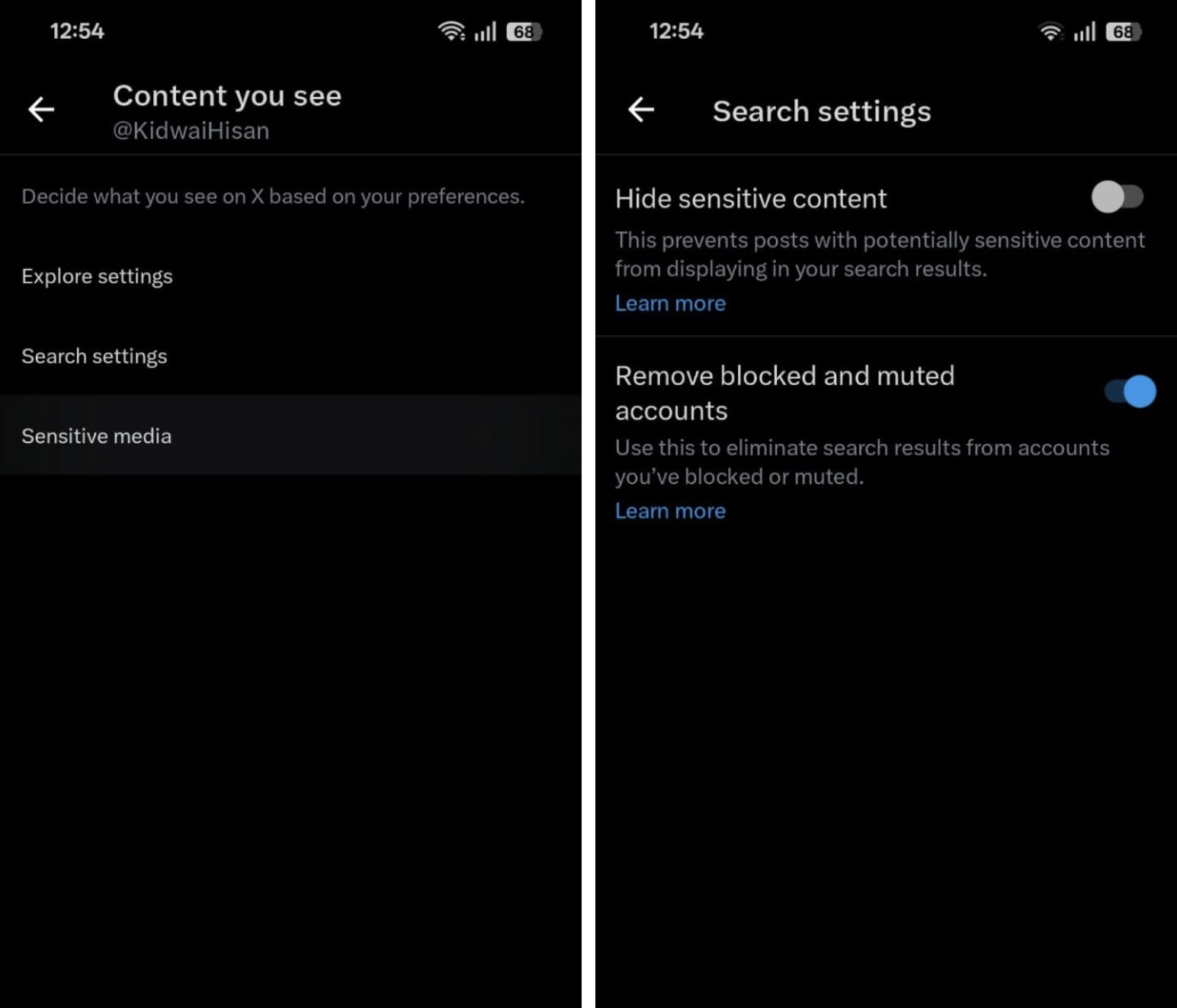
View Sensitive Content on the X Website
- Head to X.com and log in to your account.
- Click More, then head to Settings & Privacy.
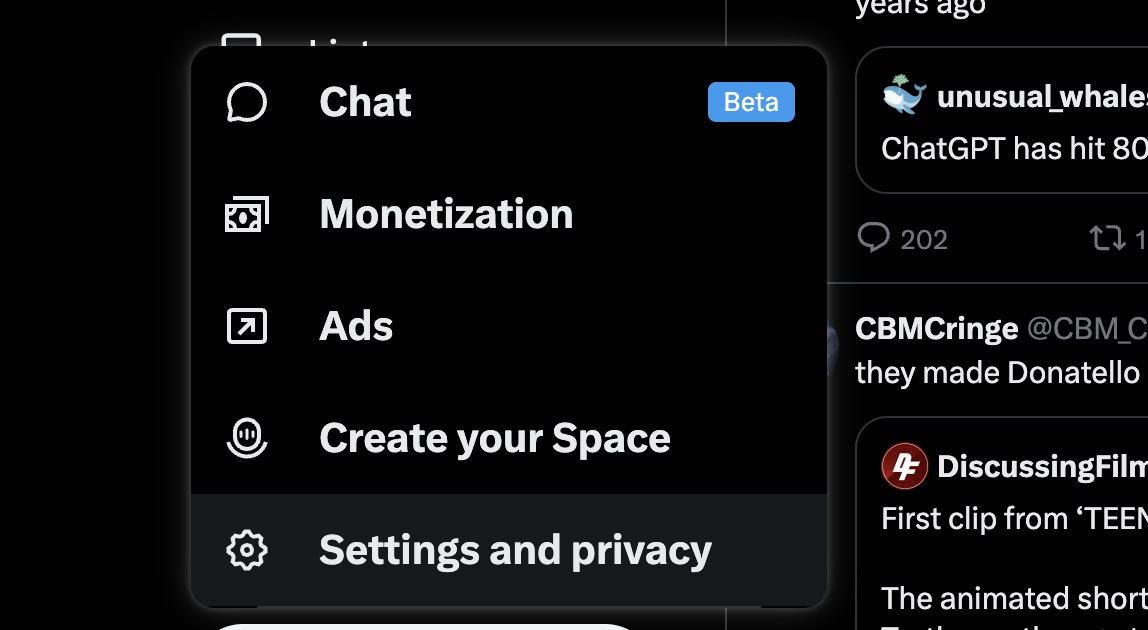
- Tap Privacy and Safety.
- Select Content you see.
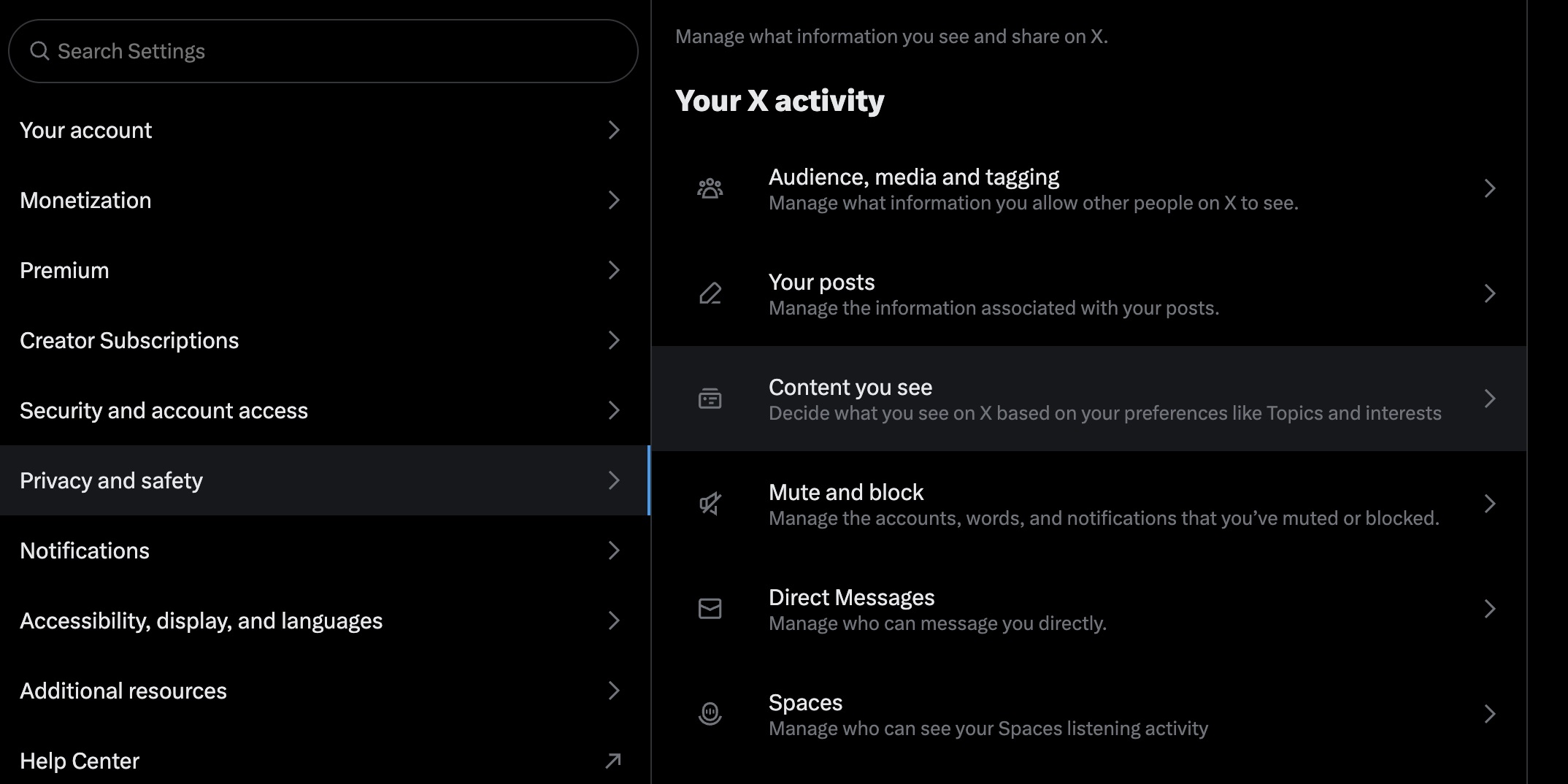
- Check the box labeled Display media that may contain sensitive content.
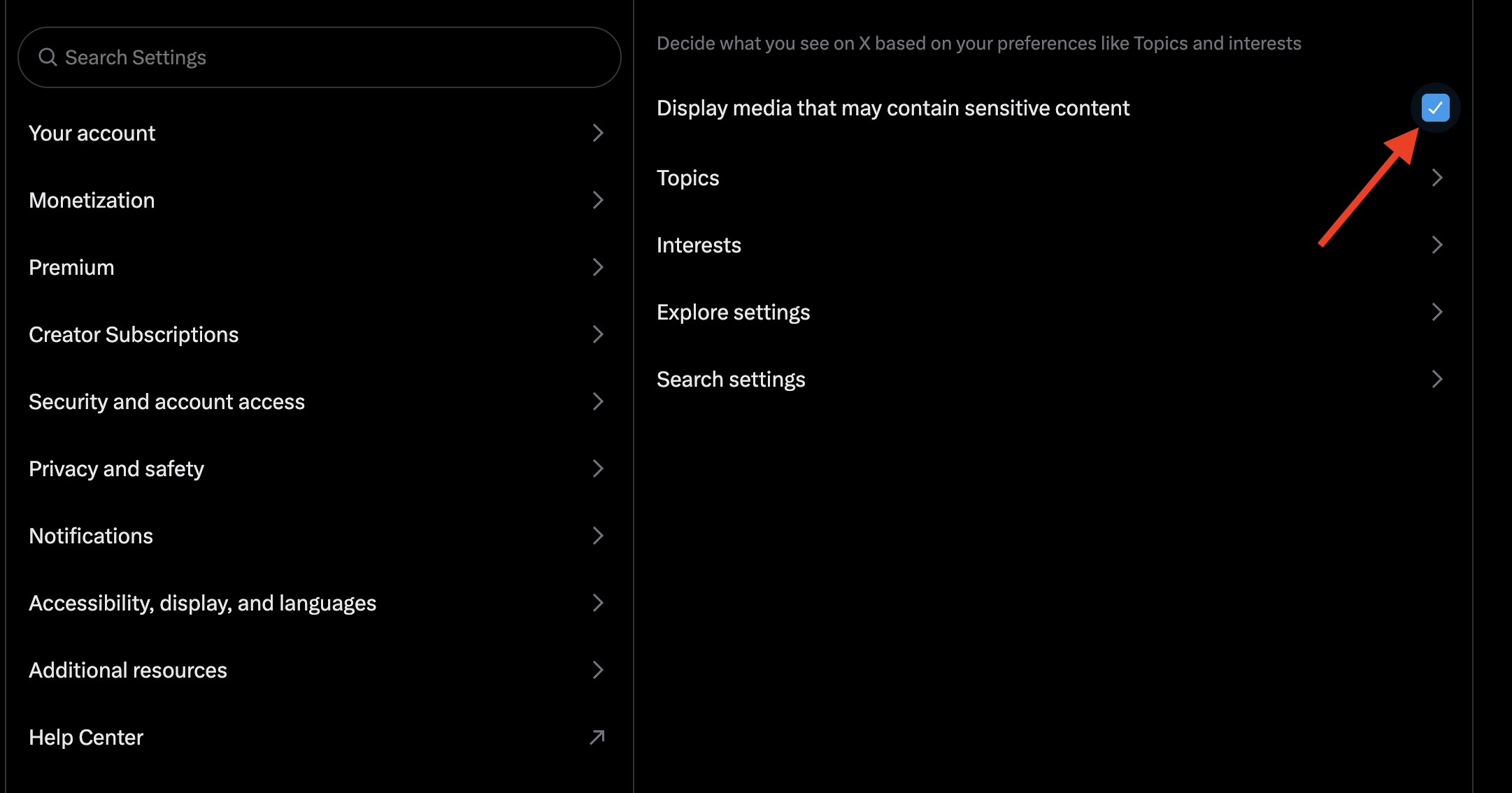
- Navigate to the Search Settings section.
- Uncheck the Hide Sensitive Content box.
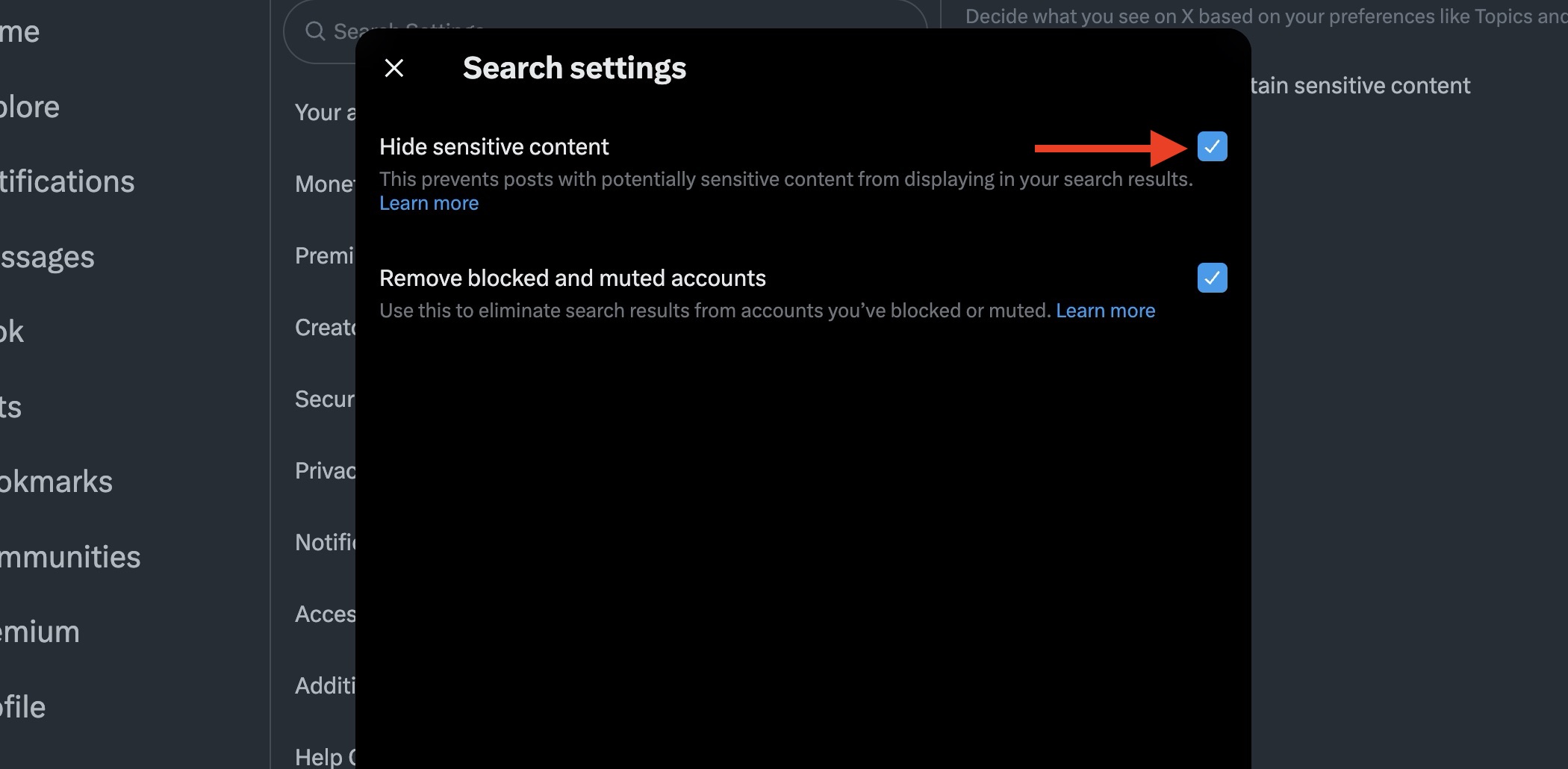
What’s Sensitive Content on X?
As mentioned, X allows anyone to post content, news, or images without censorship. In addition to the basic, nudity, and sexual behavior posts, sensitive content also comprises graphic violence, gratuitous gore, and animal abuse content. Such content, however important, isn’t suitable for everyone and requires a badge to indicate its intended audience.
X actually allows consensually produced adult content as long as it’s already labelled accurately by the uploader. To do this, return to the Settings and Privacy tab and navigate to My Posts. There, turn on Mark media you post as having material that may be sensitive. You are not allowed to upload sensitive content on profile images or headers, though. By default, children under 18 years old are prohibited from viewing any sensitive content on the platform.