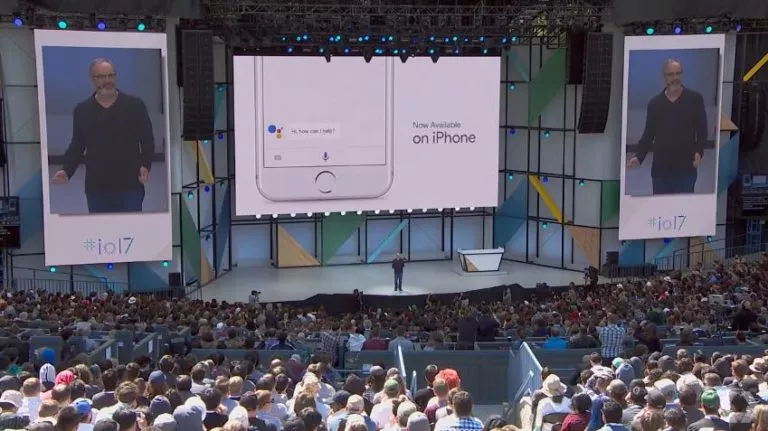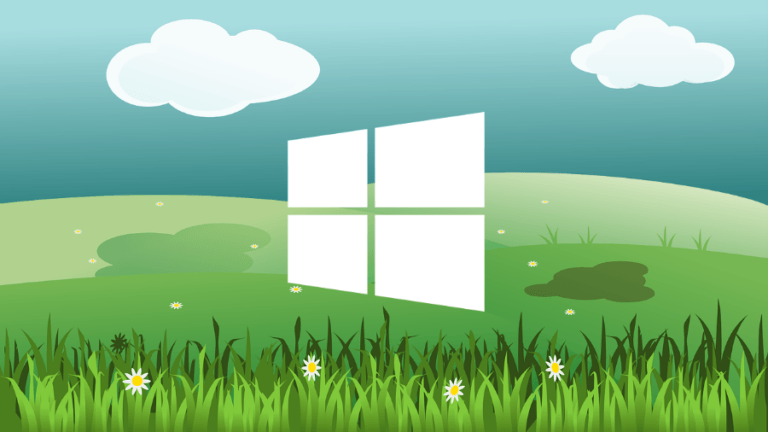Can you Scale with Kanban? In-depth Review
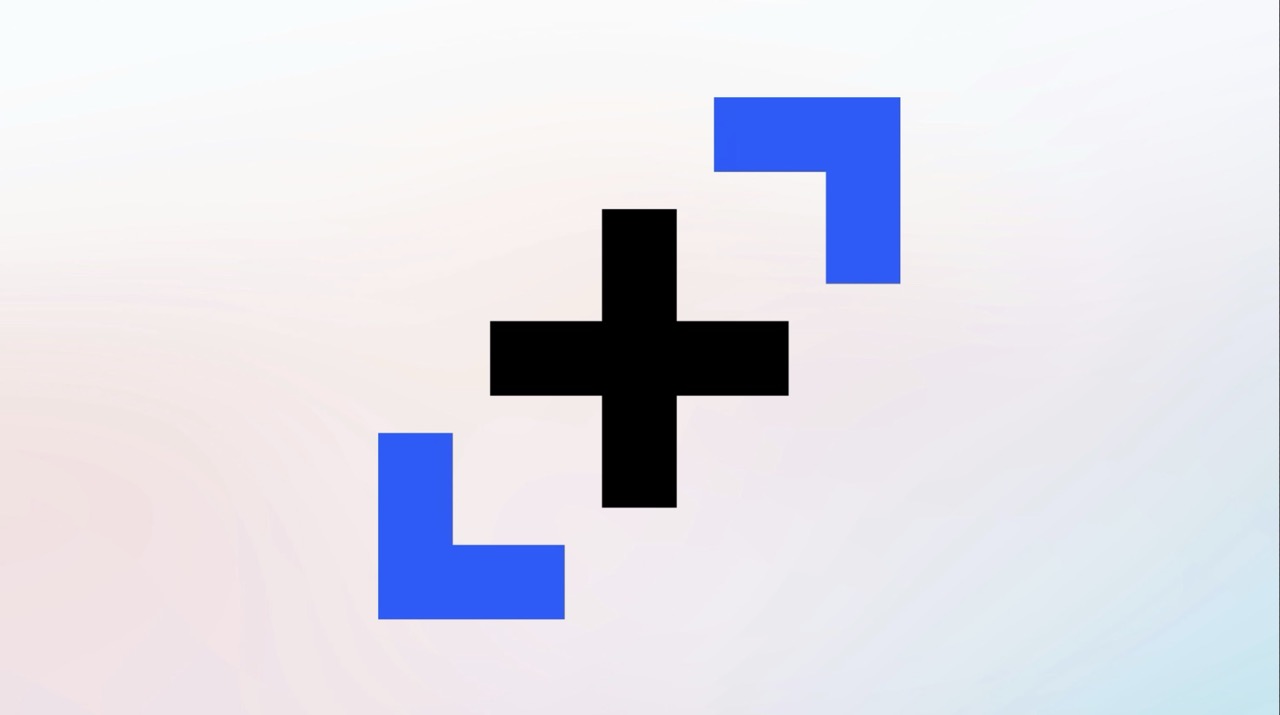
What works well for one team becomes chaos when scaled to a department or company level—especially if tools lack structure. Kanban can be great for small teams, but scaling it across a department or company gets messy. I’ve seen this happen. One product team thrived with their Kanban board—clear columns, flow, and daily check-ins. Then, when three other teams joined using the same board, chaos has bagan. Each team labeled tasks differently and lacked shared rules.
Without a standardized process, no one knew who was doing what or why tasks were stuck.
The issue worsens if the Kanban tool lacks features like swimlanes for team separation. For example, if your board shows one big “In Progress” column with tasks from five teams, it can get troublesome to find bottlenecks.
Without reporting features, leadership can’t see how work is moving or if it’s stalled. What begins as a simple system for clarity can quickly turn into a confusing mess without the right structure.
But it doesn’t have to be this way. I’ll share practical tips to structure your board, set clear rules, and pick the right tools to scale with Kanban.
- How Does Kanban Fit Into Scaling Agile Frameworks or Approaches?
- How Does Variability in Ticket Size Affect Kanban Forecasting?
- How To Map Workflow in Kanban?
- How To Forecast Delivery or Plan in Kanban?
- Kanban vs. Scrum: Which Is Better for Scaling?
- How Teamhood Solves Scalability
- Closing Thoughts: Can You Scale with Kanban?
How Does Kanban Fit Into Scaling Agile Frameworks or Approaches?
In my experience, Kanban scales well because it’s flexible. I’ve seen teams use it alongside Scrum to visualize work-in-progress and surface bottlenecks without changing their sprint rituals.
What makes Kanban powerful at scale is its adaptability. Whether you’re exploring Flight Levels, using Team Topologies, or blending methods, Kanban gives you a visual way to track and improve flow.
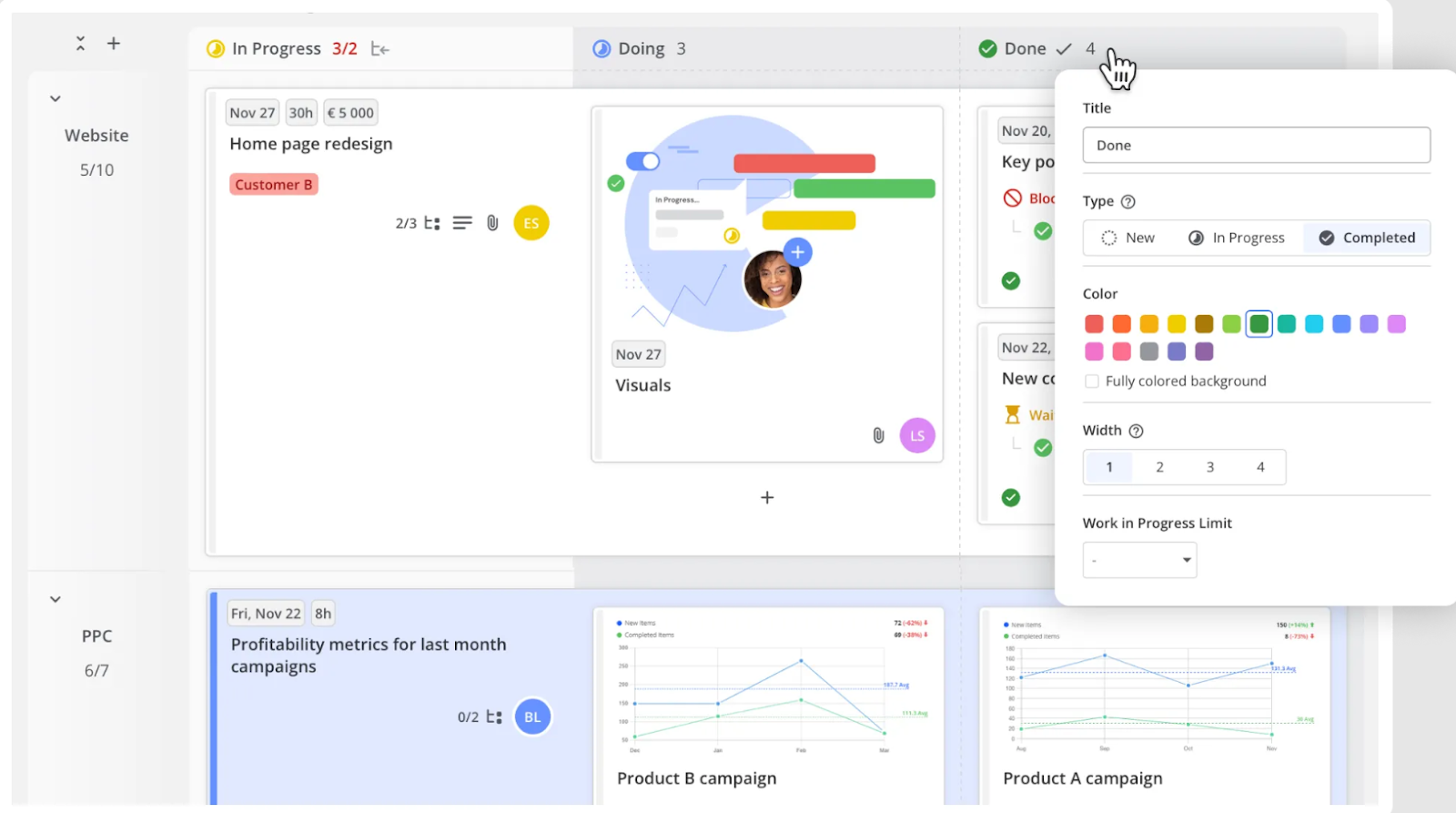
How Does Variability in Ticket Size Affect Kanban Forecasting?
Ticket sizes can vary a lot in Kanban, but that’s okay. Having smaller tasks that are around the same size does make forecasting a bit simpler, but you can still forecast with a mix of big and small tasks. If your work doesn’t seem to be averaging out and there’s a pattern, then it’s time to dig in.
One way to handle variability is through a Service Level Expectation. For instance, you might say, “85% of our tasks are completed within 10 days,” based on past task durations.
How To Map Workflow in Kanban?
To map a workflow in Kanban, first understand how your team works. Then, make those steps clear.
Think of the stages your work goes through, such as: Plan > Configure > Create test cases > Execute > Done. Each stage has rules to follow before moving on.
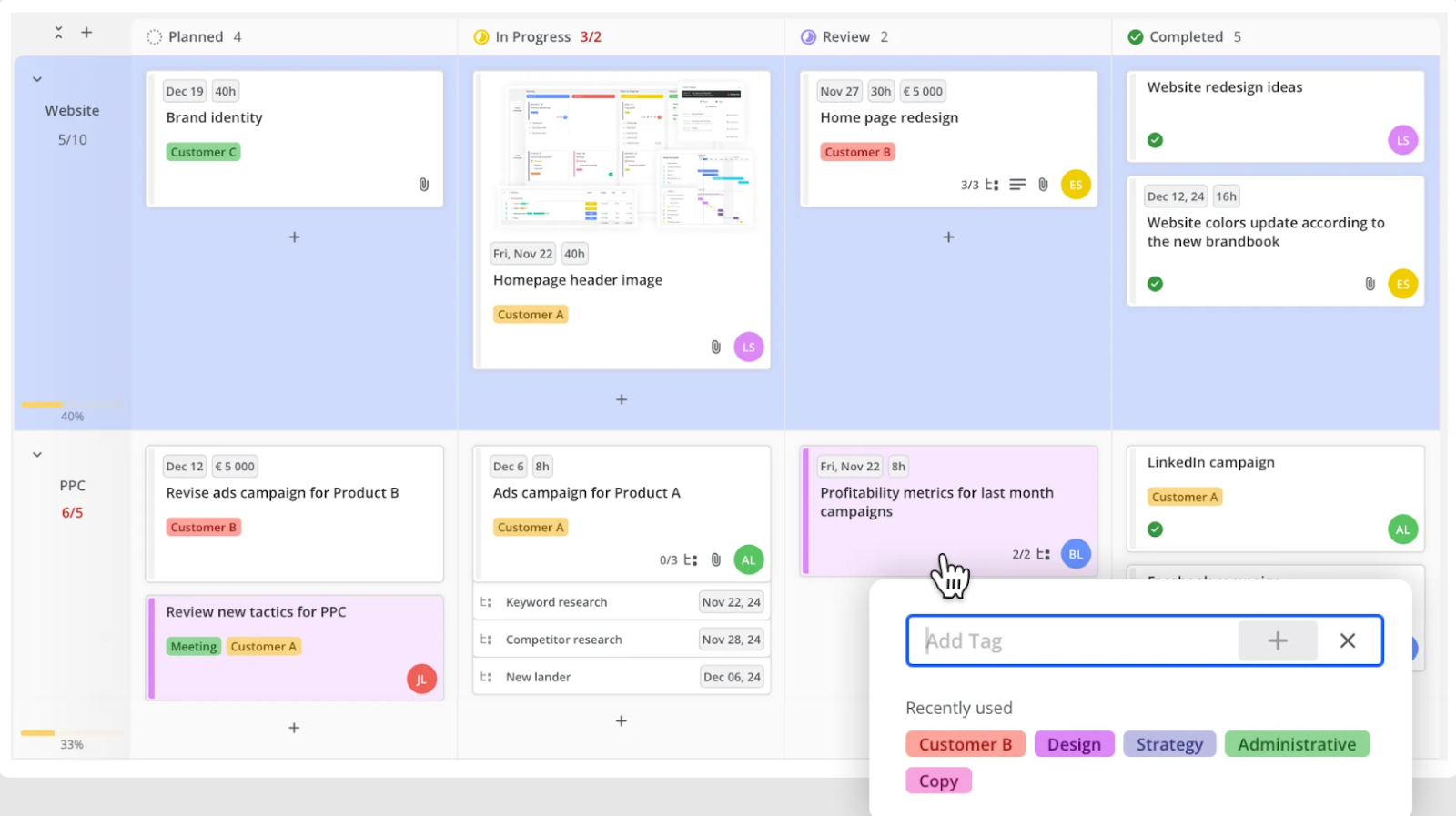
You can create different workflows based on the type of work. The board should display tasks and how the team agrees to handle them. This keeps everything clear and organized.
How To Forecast Delivery or Plan in Kanban?
In Kanban, forecasting is based on past data and flow, using probabilities instead of exact averages.
Tools like Monte Carlo Simulations help predict outcomes by showing chances, like “There’s an X% chance we’ll finish Y tasks in Z weeks.” This uses historical cycle times to give realistic delivery estimates. Unlike Scrum, Kanban doesn’t use velocity charts since it doesn’t work with fixed timeboxes like sprints.
Forecasting this way helps keep stakeholders informed with more reliable timelines.
Kanban vs. Scrum: Which Is Better for Scaling?
There’s no clear winner between Kanban and Scrum for scaling because they can actually work together. Scrum uses fixed timeboxes called sprints. Kanban focuses on smooth flow and continuous delivery.
Kanban is ideal for tasks of varying sizes. It suits environments like support desks, where quick and ongoing task completion is essential.
Scrum works better when you need to plan deliveries for outside stakeholders with set deadlines, often using story points. If your team relies on story points and strict timeboxes, you’re probably leaning more toward Scrum.
How Teamhood Solves Scalability
I’ve found that Teamhood really makes it easier for you and your teams to work together without confusion. For example, if your team depends on another team’s work, Teamhood clearly shows these links. This way, nothing gets missed. With shared workspaces, everyone stays on the same page and sees the big picture.
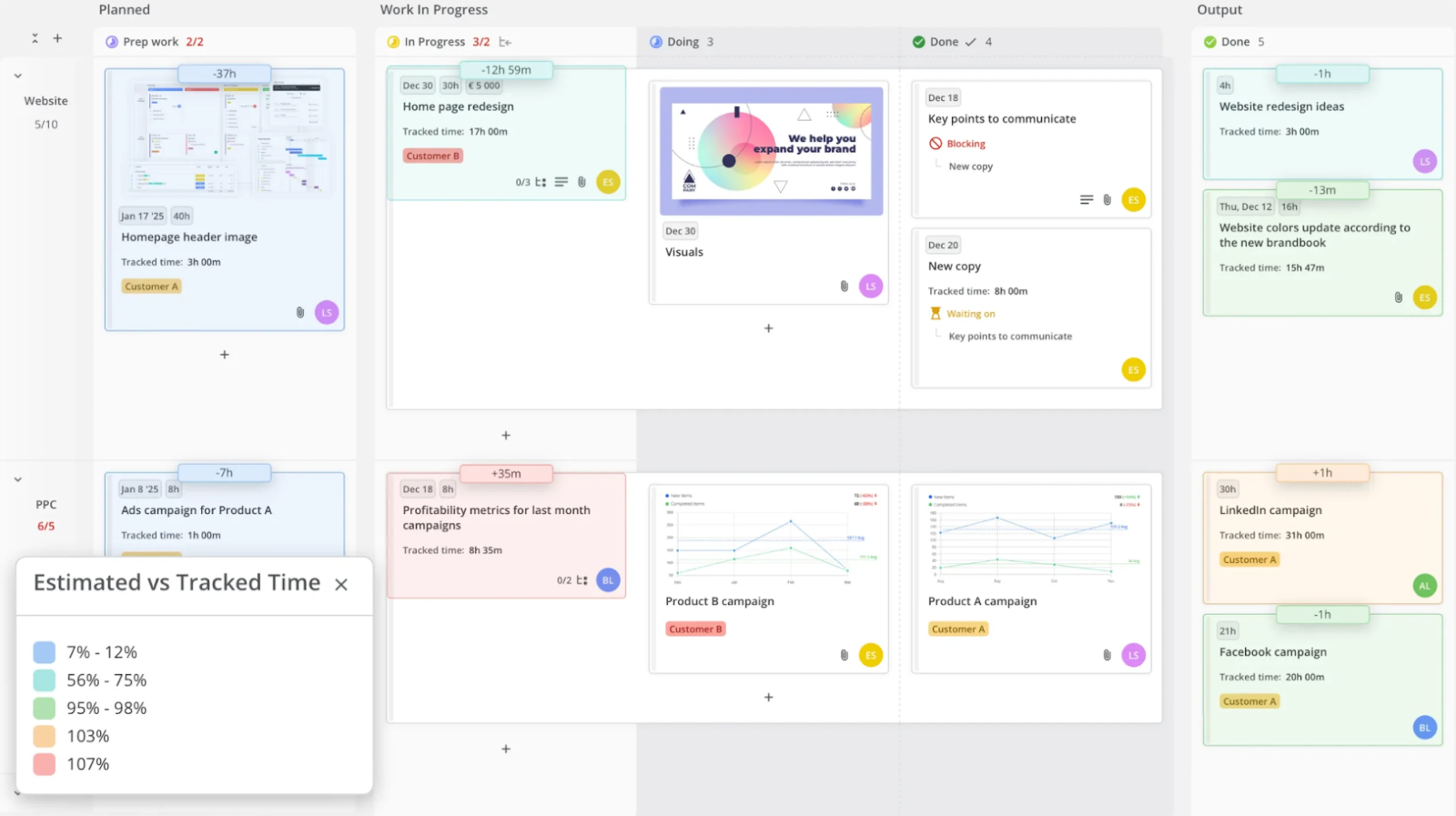
Teamhood helps you stay organized by linking tasks across boards and sharing resources. You can create custom roles and permissions to control who can see and do what.
This way, everything stays safe and clear. And whether you’re managing a few people or a whole department, Teamhood helps keep work moving forward.
Closing Thoughts: Can You Scale with Kanban?
Closing Thoughts: Can You Scale with Kanban? Scaling Kanban isn’t simple, but it can work with the right approach. What suits a single team may become chaotic when expanded. This chaos arises without shared rules, clear workflows, and the right tools. It’s not a flaw in Kanban; it highlights the need for thoughtful system design. Kanban’s flexibility is its strength at scale.
Proper structure makes Kanban more than just a visual task board. It transforms it into a clear and scalable framework. You can align teams using Flight Levels, combine it with Scrum, or manage dependencies with tools like Teamhood.
So yes—you can scale with Kanban. Just don’t scale the chaos. Scale the clarity.