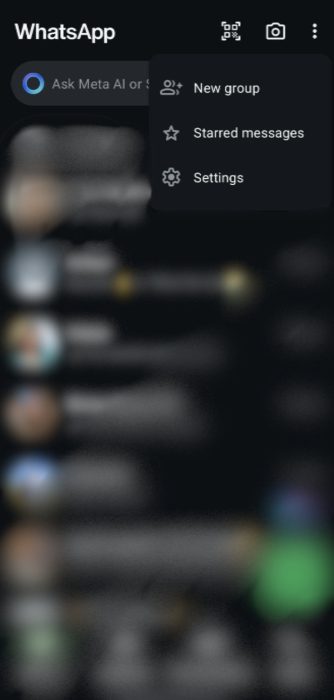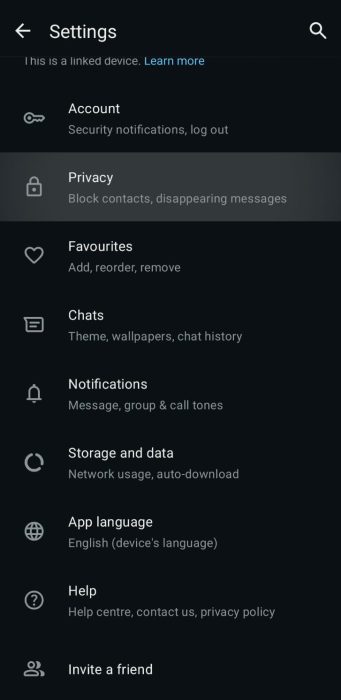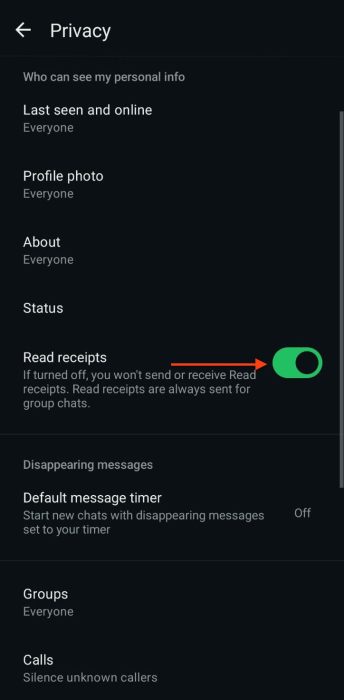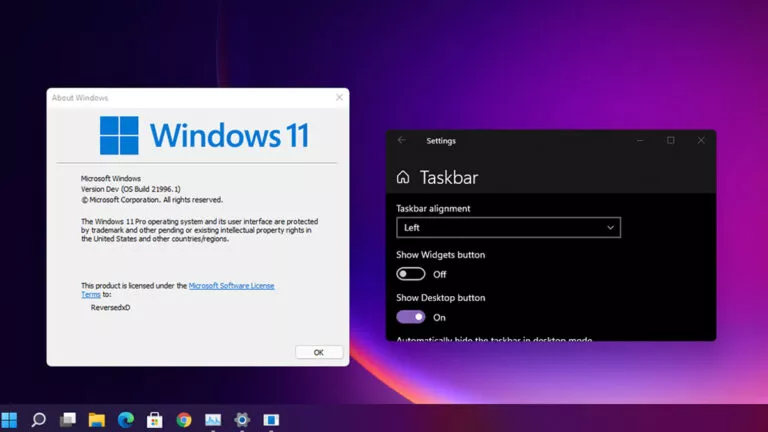How to Turn Off WhatsApp Read Receipts on Android & iOS?

Ever wish you could read a Whatsapp message without the sender knowing? Or perhaps you want a little more privacy in your chats? Well, turning off read receipts on WhatsApp is the perfect solution! This handy feature lets you control when others know you’ve seen their messages. This article will help you with simple steps to turn off read receipts on WhatsApp so you can take control of your privacy.
However, before we begin, it is important to note that read receipts still work for group chats, so others will know when you’ve read their messages. Similarly, the two blue ticks indicating someone has read your messages won’t appear for you either.
Turn Off Read Receipts on Android
Follow these simple steps to turn off read receipts on WhatsApp for Android:
- Open WhatsApp: Open the WhatsApp app on your phone.
- Go to Settings: Tap on the three dots in the top-right corner of the screen, then select Settings.
- Choose Privacy: In the Settings menu, tap on Privacy.
- Turn Off Read Receipts: Scroll down and find Read receipts. Toggle the switch to turn it off.
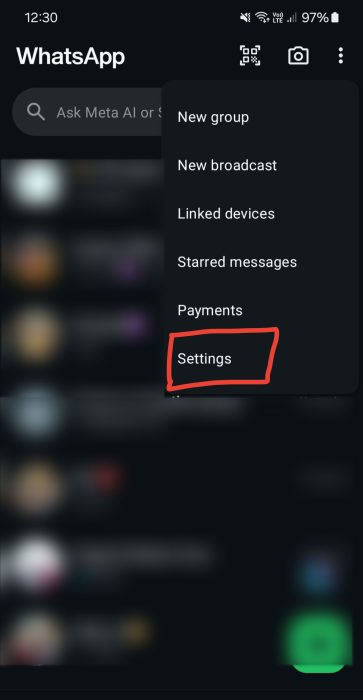
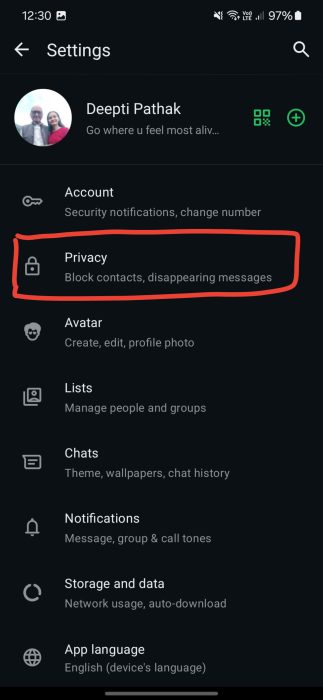
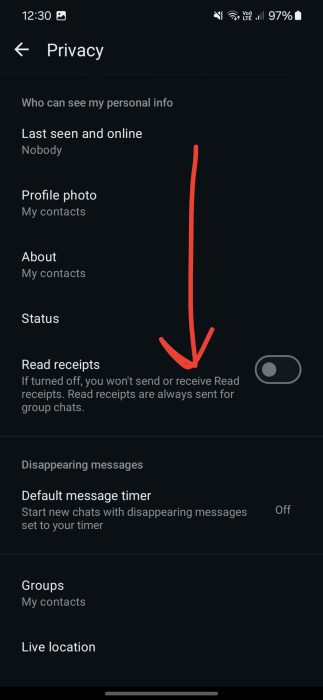
After turning it off, others won’t know when you’ve read their messages, but group chats will still show read receipts.
Turn Off Read Receipts on iPhone
Follow these simple steps to turn off read receipts on WhatsApp for iPhone:
- Open WhatsApp: Tap on the WhatsApp icon on your iPhone to open the app.
- Access Settings: Navigate to the bottom of the screen and select Settings.
- Tap on Privacy: In the Settings menu, choose the Privacy option.
- Switch Off Read Receipts: Find the Read Receipts setting and toggle it off to disable it.