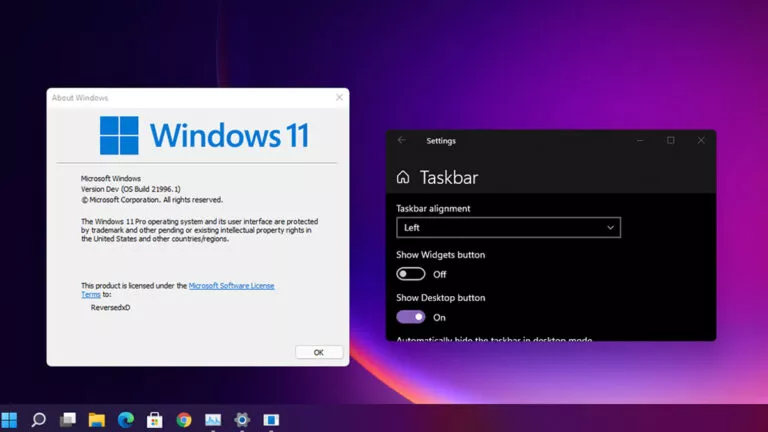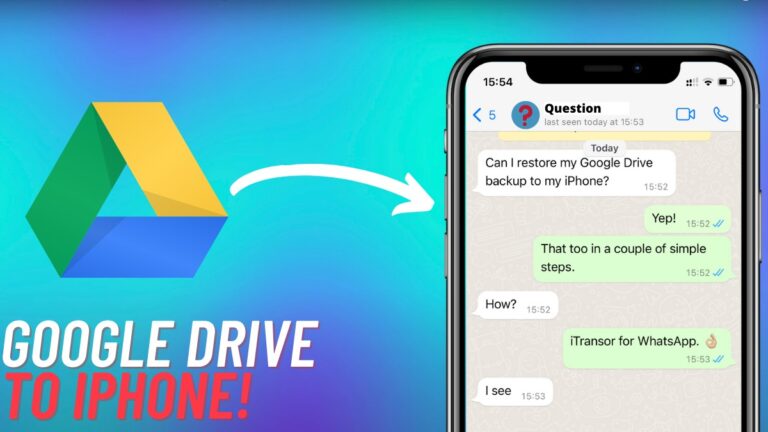How To Watch Netflix US Using NordVPN In 2022?

Netflix US inevitably has some of the best titles available online. You might find your favorite TV show unavailable in your country, and it might be on the Netflix US catalog. Likewise, you can watch Netflix US using NordVPN to get access to your favorite titles in 2022.
NordVPN is an excellent choice if you want a VPN to watch Netflix US because it has an extensive list of servers. You can unlock the titles of Netflix US, Netflix UK, and Netflix Canada by connecting to a VPN from their respective countries.
Watch Netflix US using NordVPN
NordVPN is among the best for selecting a VPN for streaming. It offers responsive and efficient servers with excellent uptime. Netflix US houses some exclusive titles that aren’t available elsewhere. Likewise, these titles include NCIS, Stargate SG-1, Friday Night Lights, Rain Man, etc.
It’s only fair that you should be able to access all the titles Netflix contains if you have a subscription, and it’s easy to do it using NordVPN.
1. First, create a NordVPN account and subscribe to a plan.
2. Second, download, install and set up NordVPN on your preferred device.
To learn more about using NordVPN on your PC, visit our guide.
3. Furthermore, make sure you’re signed into the Netflix app or website before connecting to NordVPN.
4. Open the NordVPN app or extension and connect to a United States server from the server list.
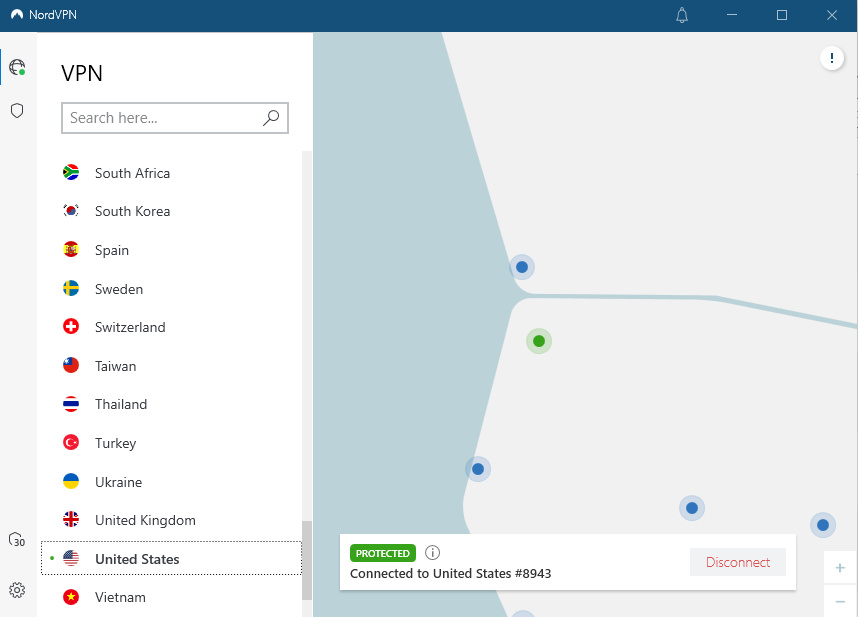
5. Open the Netflix app or website and select your favorite titles.
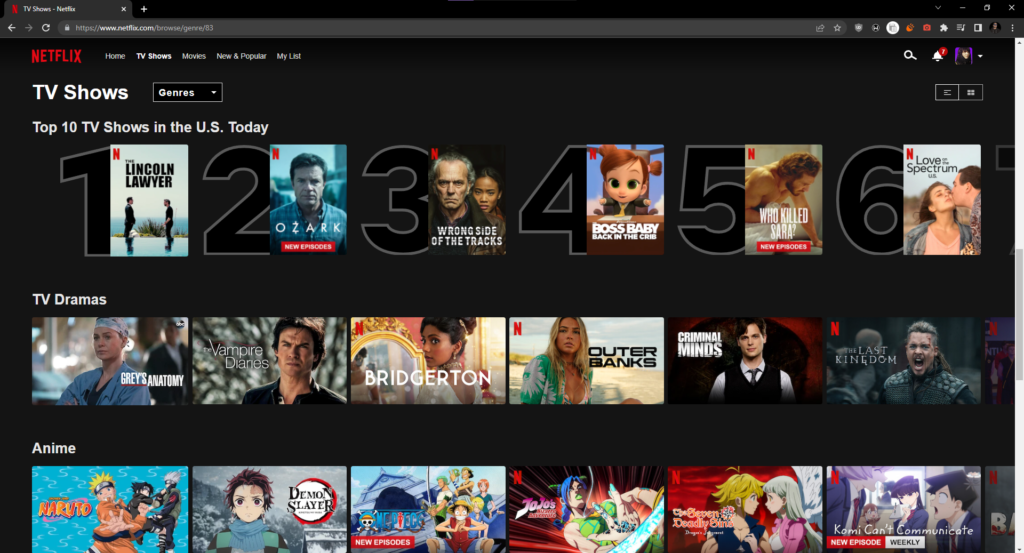
6. Finally, start streaming the unlocked titles right away.
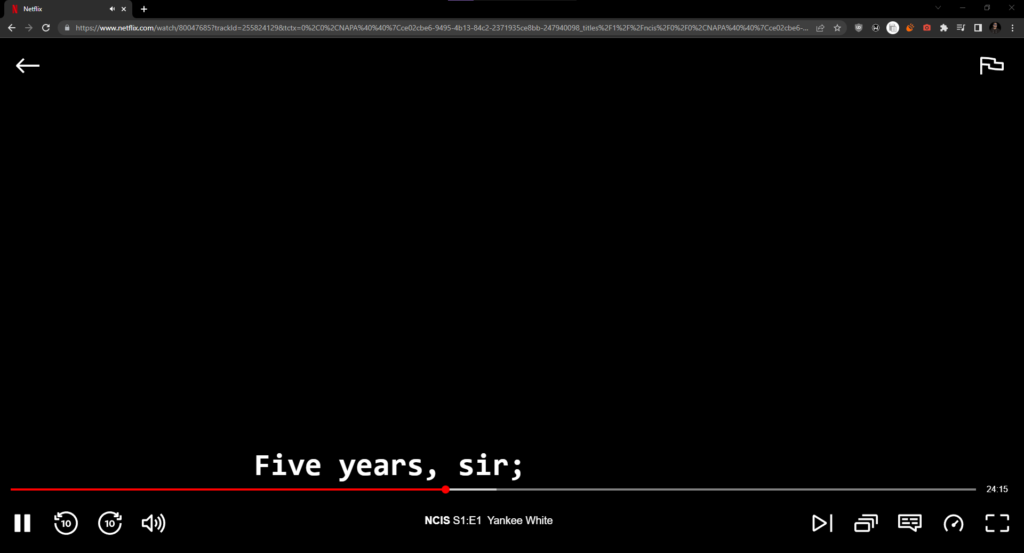
Note: If Netflix shows an error while streaming a title, go back to the NordVPN app and click on the 3-dot button on the United States option to manually select a server and connect to it. Consequently, you should be able to stream Netflix US content using NordVPN.
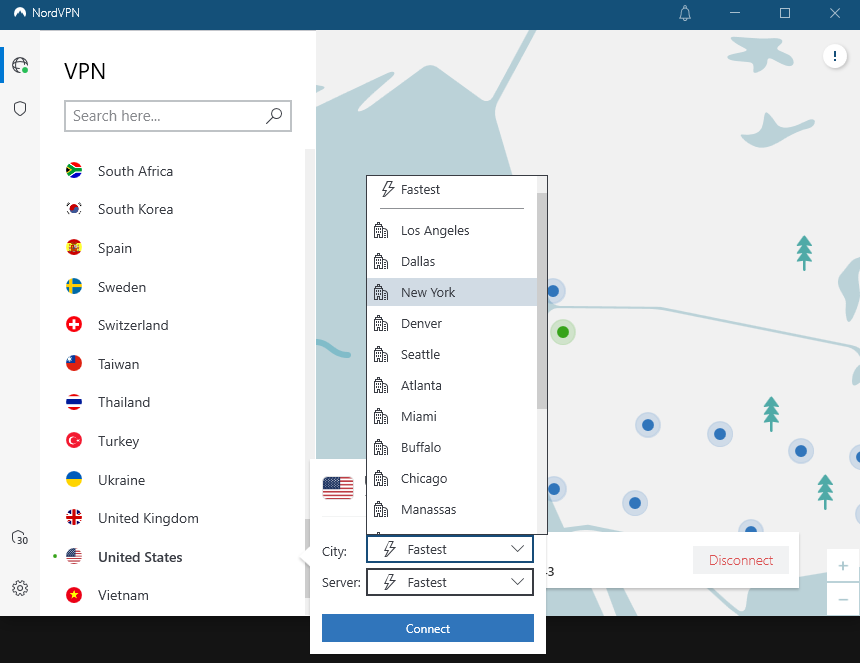
By following this guide, you should be able to watch Netflix US using NordVPN successfully.