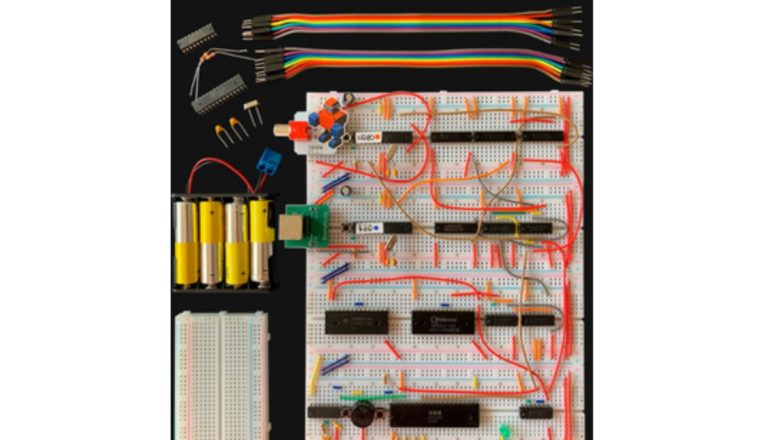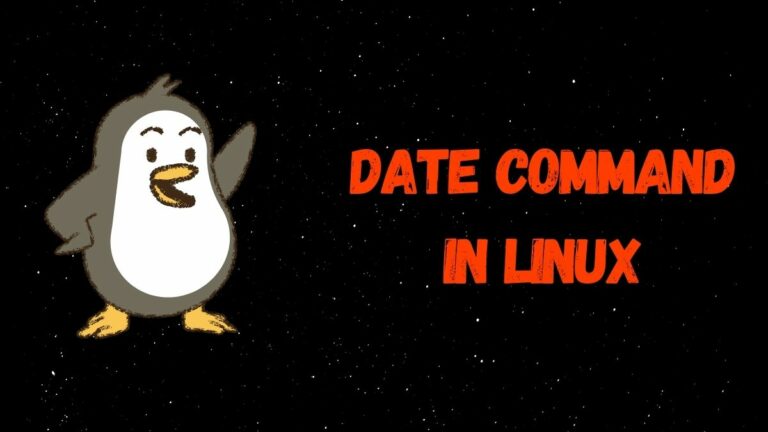Pop!_OS 22.04 Released With Improved Pop!_Shop, Auto Updates, & More

After staying in beta for three weeks, System76 has finally released the stable version of Pop!_OS 22.04, which is based on the recently-released Ubuntu 22.04 LTS. While the update doesn’t bring a massive overhaul to the OS, some QoL improvements make this best Ubuntu-based distro even better. Here’s everything new in Pop!_OS 22.04.
Pop!_OS 22.04: New features & changes
1. Automatic Updates
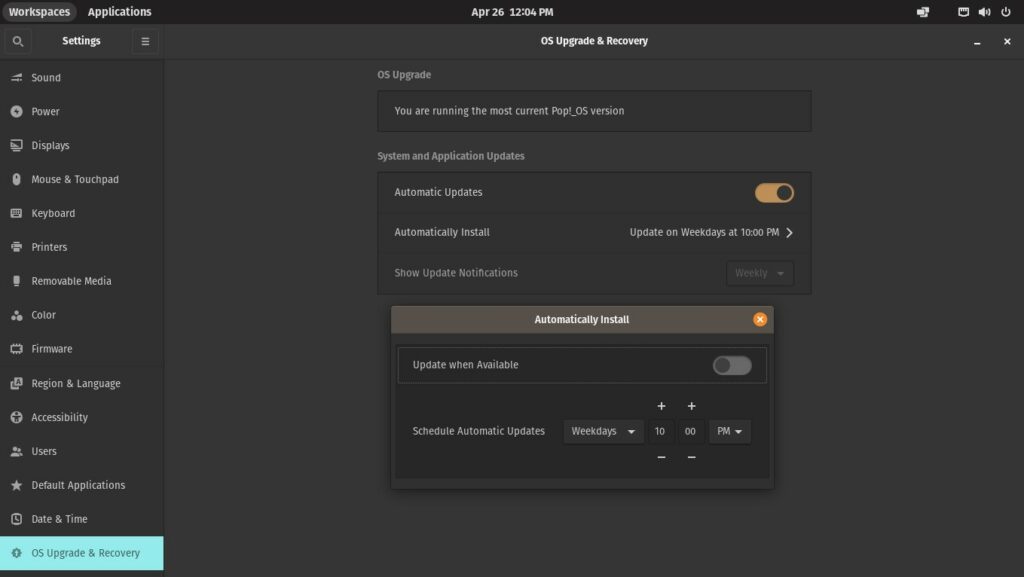
The first notable addition is the automatic updates feature, which is turned off by default in settings. The feature allows you to update and upgrade the OS automatically from the settings app. You can also schedule updates for Debian, Flatpak, and Nix packages. Notifications for the same will be shown weekly rather than right after the update is available to reduce distractions.
Apart from that, you can also set the frequency of the update notifications to daily or monthly. However, you won’t get notifications if you have automatic updates enabled.
2. Improved Pop!_Shop
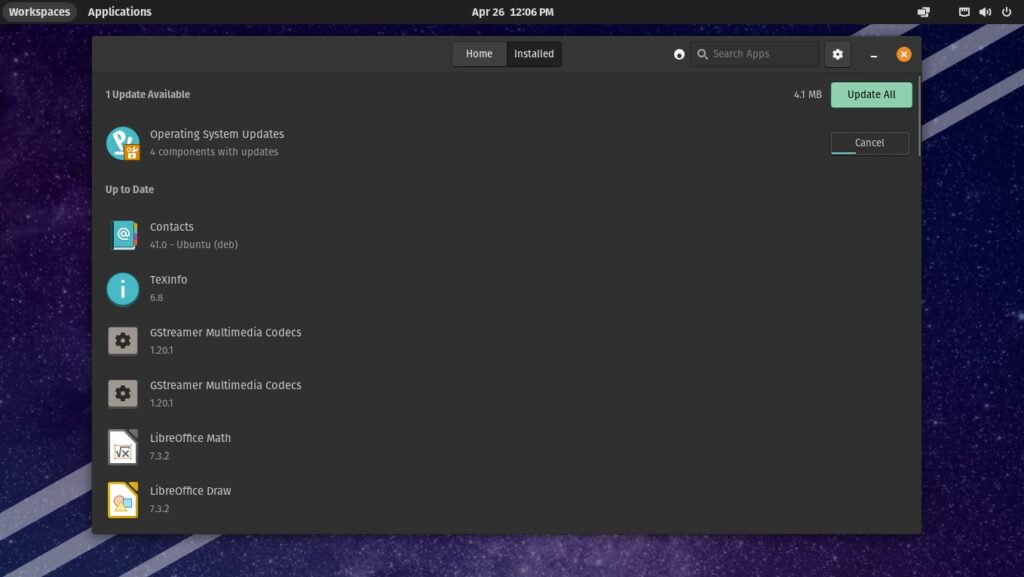
Here’s everything that’s improved in the latest Pop!_Shop:
- UI improvements
- A new “Recently Updated” section on the homepage.
- Progress bar embedded into “Update” and “Install” buttons.
- Improved reliability.
- Backend code improvements to make the operations more responsive.
3. GNOME 42
Pop!_OS 22.04 is now based on GNOME 42, with COSMIC on top, of course. This brings all the new GNOME perks like the new screenshot tool, which now records videos, improved performance, etc. Read our GNOME 42 features article or Fedora 36 Beta release article to know more about what’s new in the DE.
4. Support Section in Settings
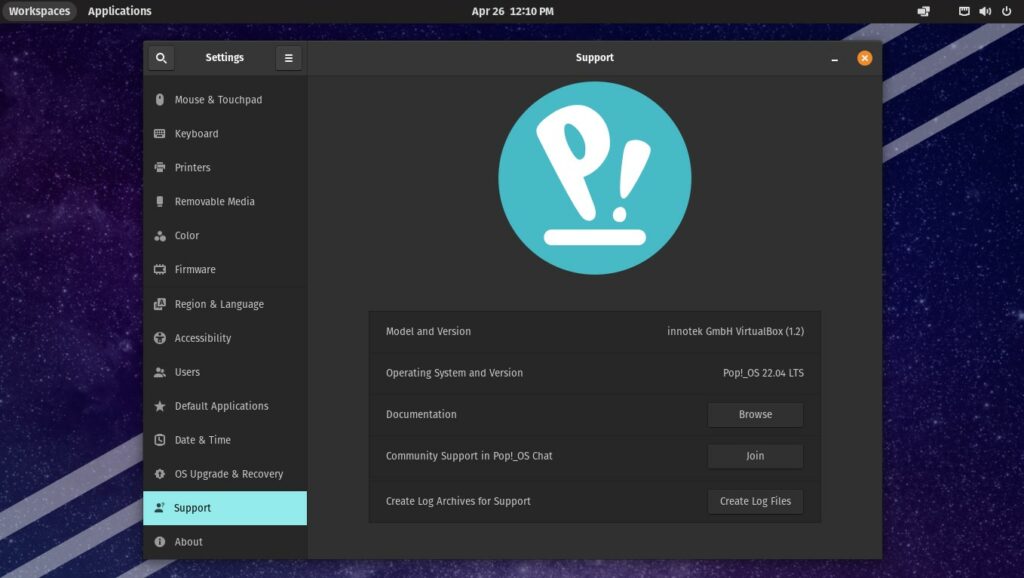
Pop!_OS 22.04 also adds a new “Support” section in the settings apps to help solve people’s problems with the OS. In the section, you can quickly access the OS’s documentation and guides, join the Pop community on Mattermost and create log files to share with developers so that they can better assist you.
PipeWire for Audio Processing
Pop!_OS will not use PipeWire for audio processing. However, software built to use PulseAudio will still be PipeWire compatible. The switch to PipeWire will help with customizations, control, and better quality audio in the future.
Misc additions and improvements
- Improved performance thanks to System76 Scheduler.
- Better multi-monitor support
- Fixed layout on HiDPI displays.
- Installed NVIDIA drivers will be visible in Pop!_Shop.
- File type for icons changed to “.svg.”
- New default user icon.
- RDP is the default client for remote desktop.
- Mesa 22.
- Linux Kernel 5.16.19
How to update to Pop!_OS 22.04?
Update on Pop!_OS 22.04, all you need is:
1. Open the Pop!_Shop and ensure everything’s up-to-date.
2. Open the settings app and head over to the updates section.
3. Click on “Check for updates,” If the update is available, click on the “Download” button.
4. Once the download’s complete, click on the install button. Your PC will then restart and boot into Pop!_OS 22.04.
You can also update to Pop!_OS 22.04 from the terminal.
1. Open the terminal app and type in the following commands:
sudo apt update
sudo apt full-upgrade2. Enter your password when asked, and finally, type the following command and hit enter.
pop-upgrade release upgrade3. The upgrade process will begin. Restart your computer when the system asks you to.
If you’re wondering about the release date of the new, Rust-based COSMIC desktop environment, the developers of Pop!_OS have said the alpha release of the same will be pushed this summer.
If you want to try out Pop!_OS 22.04, download it from the official downloads page. What are your thoughts about the release? Let us know in the comments section below.