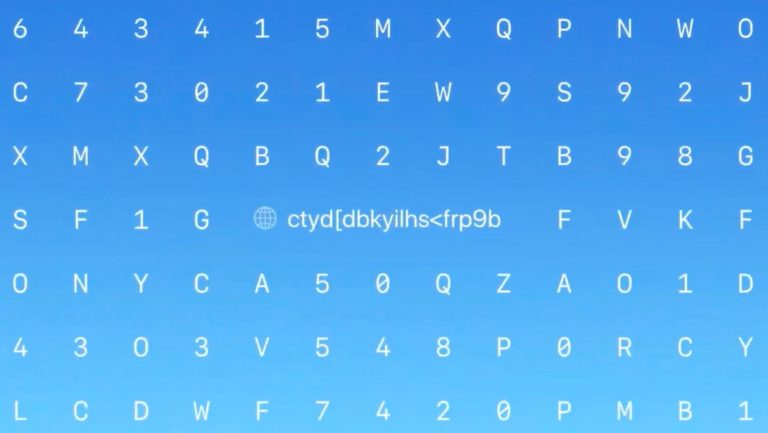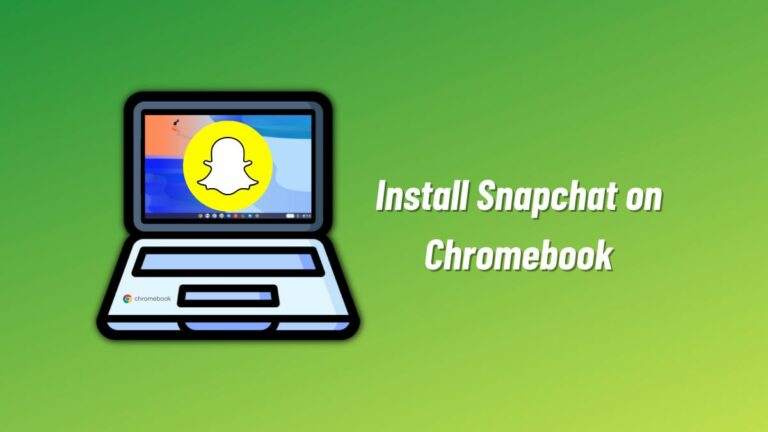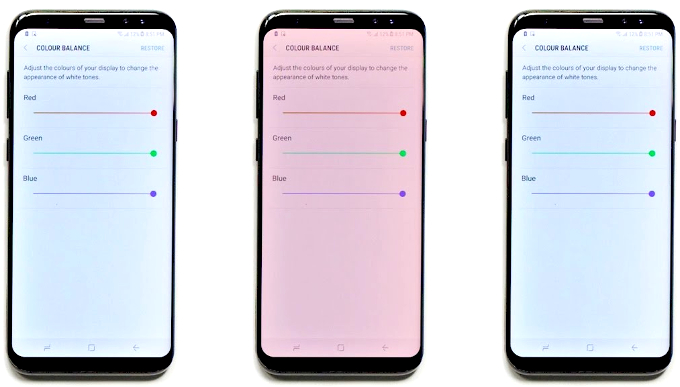Wondering How To Find Your Steam ID? Just Follow These Steps

Steam is arguably the world’s most popular gaming client and the largest in terms of users. The vast library of AAA and indie games on offer and several other useful features make it virtually indispensable for PC gaming. Therefore, Steam is so ubiquitous that you will find it on the desktop/laptop of almost every gamer.
Those who install this Valve software need to create an account to make the most of the service. Creating an account will give you a unique number ID that links to your profile. And, no matter how basic it might seem to access this distinct string of digits, there’s a chance you might not readily know how to find your Steam ID.
Moreover, since Steam allows users to have the same username, Steam ID becomes all the more important for connecting with your friends on the platform who might have a widely used username.

Table of contents
What Is A Steam ID?
A Steam ID is a unique sequence of 17 digits that represents your Steam account. This combination of numbers is permanently attached to your Steam profile and helps the platform identify your account. If you have acquired a custom URL previously, the ID would look different.
If you want to play co-op and multiplayer steam games on the platform, knowing the right Steam ID is very important. You can share your ID with others to let them add you as a friend, or you can search their ID instead and add befriend them on Steam yourself.
How To Quickly Find Steam ID?
There are two ways to find a Steam ID that are both quite easy. You can either go the traditional way or look for your ID using the Steam application. Or, if you do not have access to the Steam app at that time, you can simply use an online tool that can fetch the Steam ID for you. Here are the steps for both of these methods.
1. How To Find Steam ID From The Steam Client?
On desktop/laptop:
- Open Steam application on your system and log into your account.
- Click on “Steam” near the top of the page.
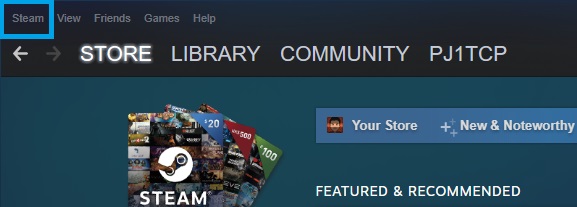
3. From the menu, select “Settings.”
4. When the Settings window opens, choose “Interface” from the left column.
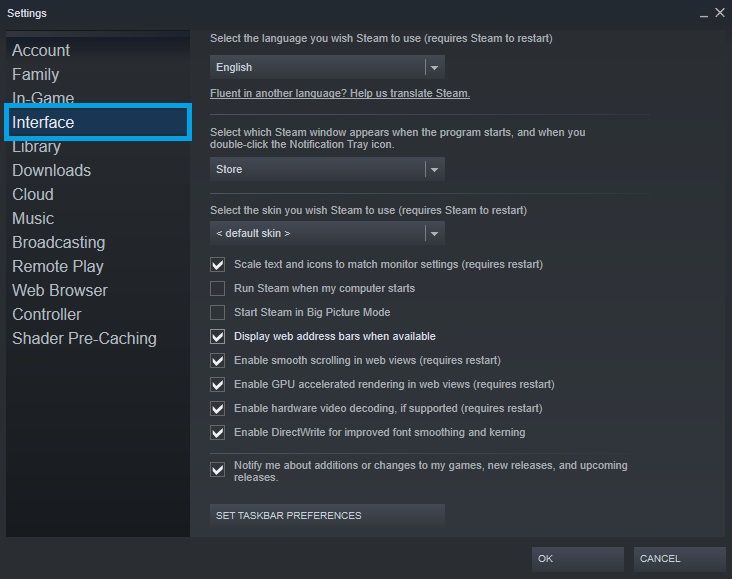
5. Enable “Display steam web address bar when available” and click “OK.”
6. Now, click on your username from the menu near the top.
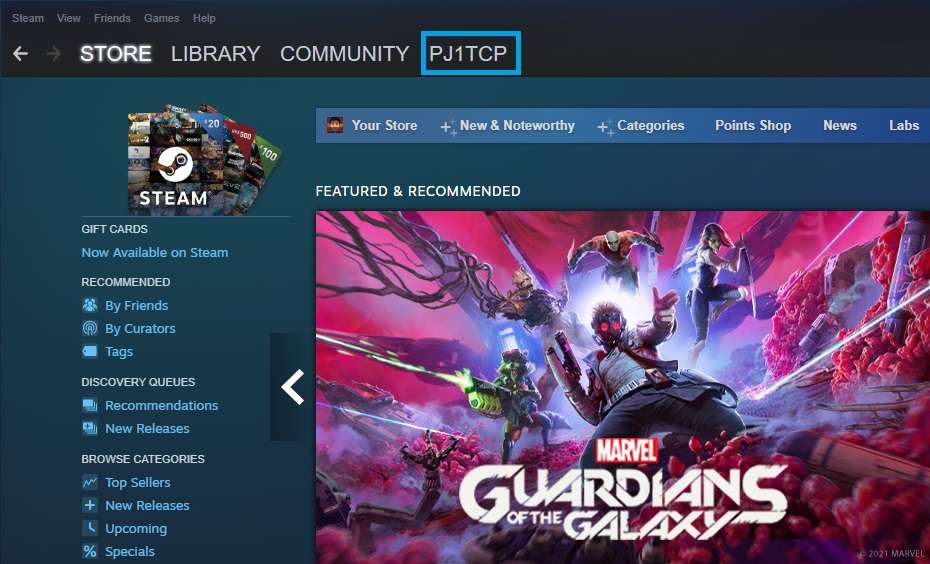
7. A green-colored URL will appear once the page loads. The long string of numbers after “https://steamcommunity.com/profiles” is your Steam ID.
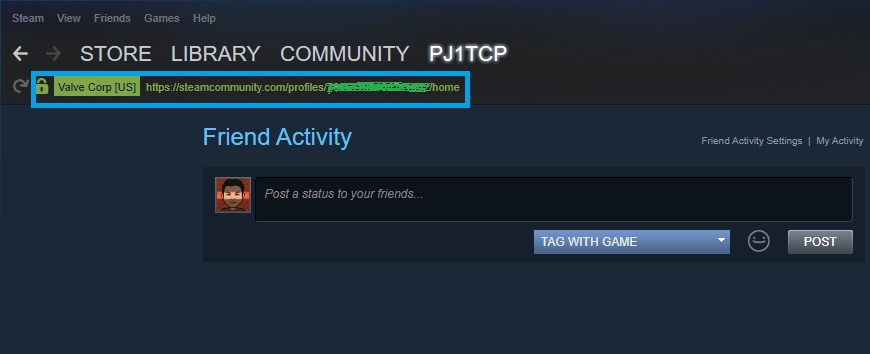
On mobile:
- Open the Steam app on your smartphone and log into your user profile.
- Tap on the hamburger menu icon in the top-left corner.
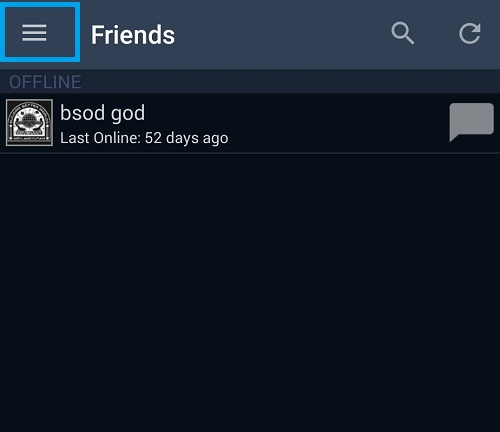
3. Tap on “Store” and choose “Account Details” from the menu.
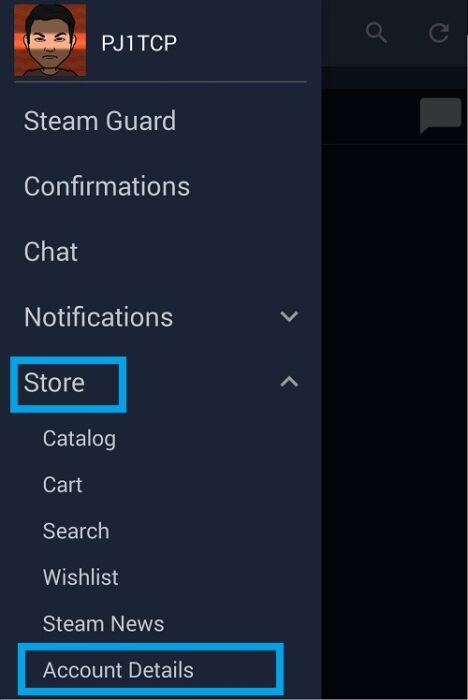
4. On the account page, you can see your Steam ID under your username.
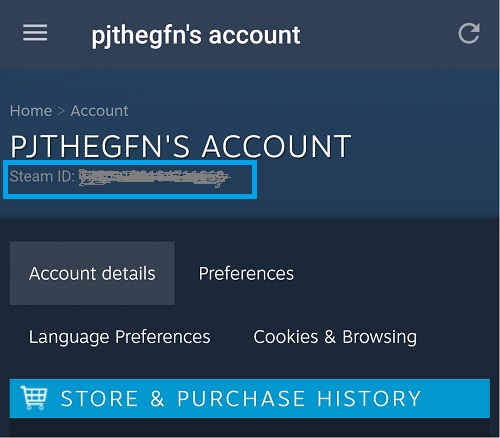
2. How To Use Steam ID Third Party Tools To Find Steam ID?
If in place of a 17-digit Steam ID you find something else in your Steam profile link, chances are you have set a custom steam URL. In that case, you can copy the full Steam profile URL and submit it to one of the many Steam ID third party applications on the internet. Some websites that serve this purpose are “steamid.pro,” “steamid.xyz,” and “steamid.io.”
3. How To Find Your Friend’s Steam ID?
You can easily find a Steam friend’s ID using the Steam app on PC. Here are the steps you have to follow:
- Open Steam and log into your account.
- Follow steps 1-5 under “On desktop/laptop:” from “How To Find Steam ID From The Steam Client” mentioned above.
- Now, in the top menu, hover the cursor over your username and select “FRIENDS.”
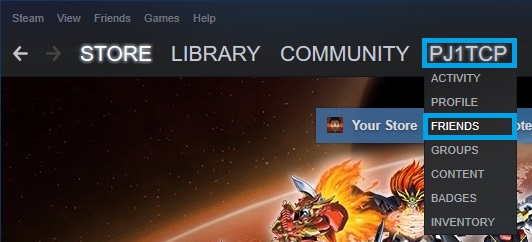
3. On the FRIENDS page, click on the friend whose Steam ID you want.
4. On his profile page, you’ll see a green-colored URL at the top; the number sequence after “https://steamcommunity.com/id/” is your friend’s Steam ID.
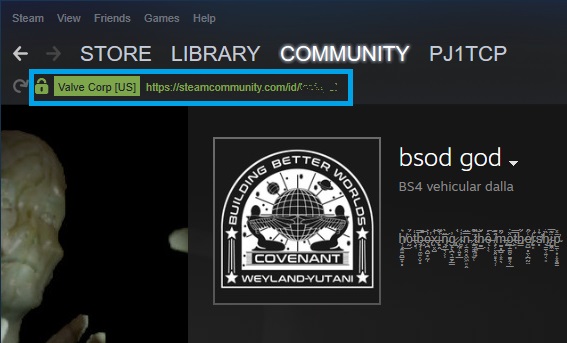
FAQs
You can locate your Steam ID from the URL on your Steam profile page on the PC app and from “Store > Account Details” on the mobile app. Alternatively, you may also use websites such as “steamid.io” and “steamid.xyz,” to get the desired ID.
On the PC app, hover the cursor over your username and select “FRIENDS.” Now, right-click on the desired profile and select “Copy Page URL.” Paste the copied text to find the Steam ID string from the URL.
Open the Steam app, click on the hamburger menu, and go to “Store > Account Details.” It’ll show you the Steam ID under your username.