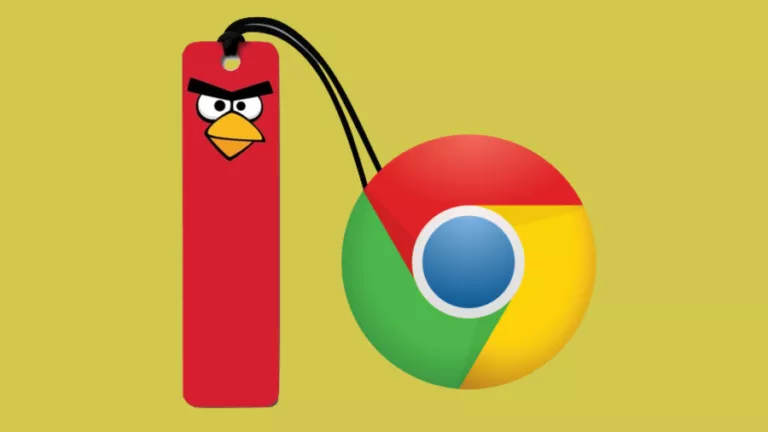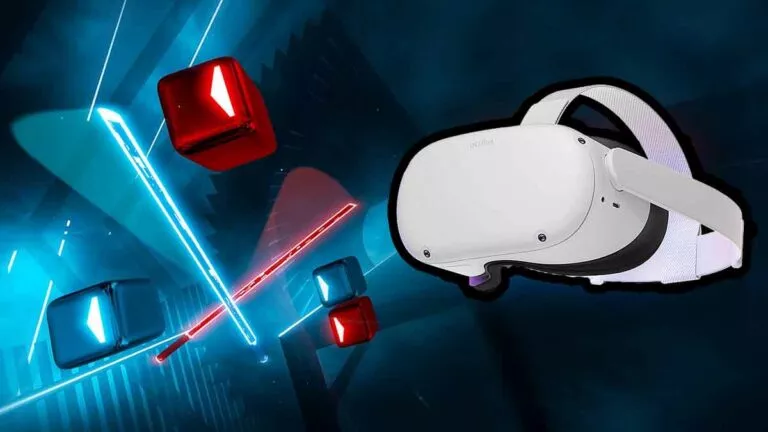BetterDiscord 2021 Guide: How To Install Themes and Plugins?

Discord is a great app for communicating with your friends and random strangers who share the same interests as you. However, it’s quite boring in terms of UI and lacks good customization options. This can be fixed by using an app called BetterDiscord. It is quite similar to the original but has many customization options and a better UI. With this, users can download better Discord themes and plugins.
This is a must-have for any user, especially with the additional themes and plugins. All of this is possible due to users being able to download multiple themes and plugins for the app, which isn’t possible in the normal version.
BetterDiscord Installation
1. Go to the homepage and download the latest version of the application.
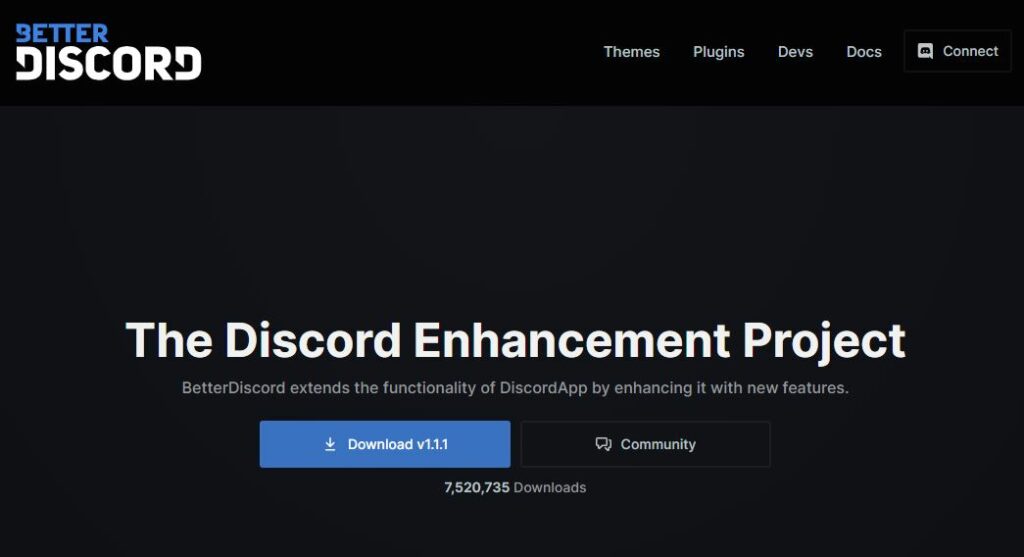
2. Run the setup and accept the license agreement.
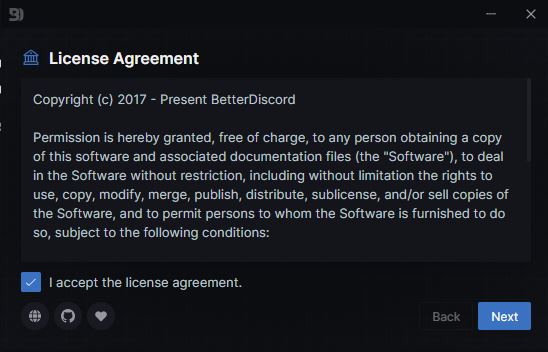
3. Press Install BetterDiscord.
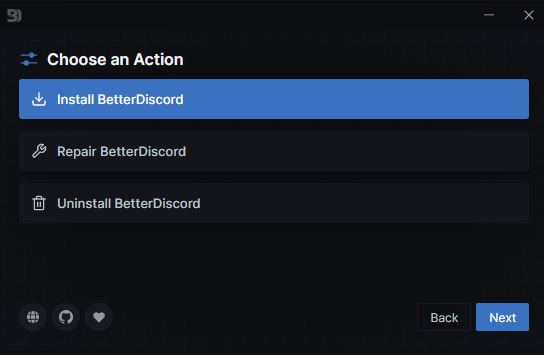
4. Choose the directory where your original app is installed.
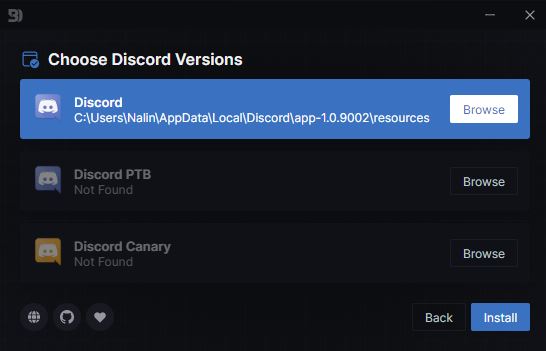
5. Both apps are now linked to each other. However, you might need to restart your PC after installation. Also, check out our article on discord message formatting tips here!
How to download themes for Discord?
1. Go to the BetterDiscord themes directory, and download the one you like.
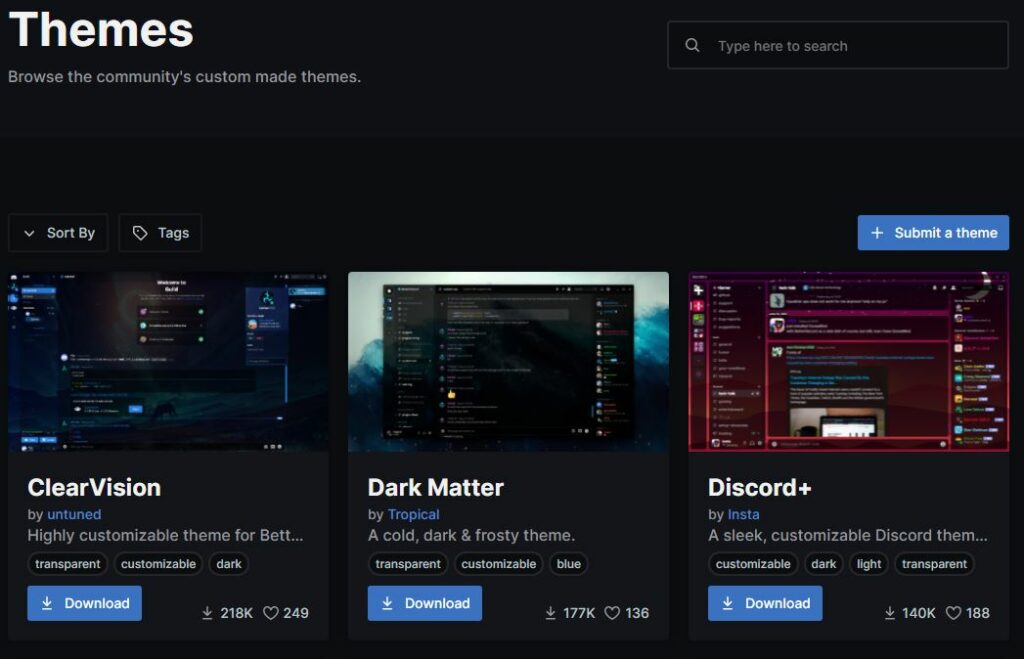
2. Move the downloaded file to C:\Users\USERNAME\AppData\Roaming\BetterDiscord\themes. You can also find the folder by going to Discord>User Settings>Themes>Open Themes Folder.
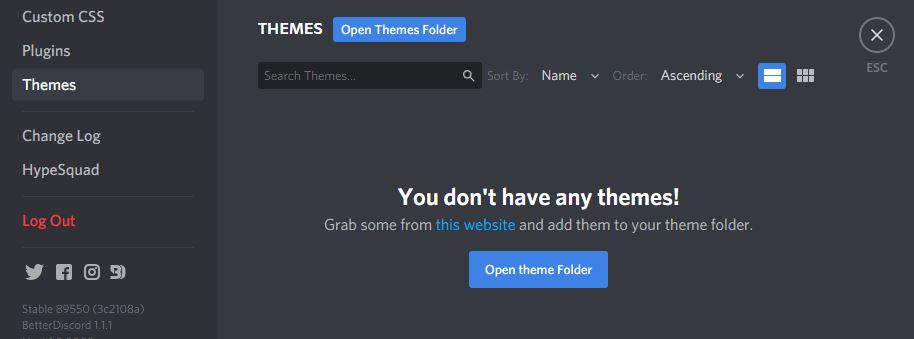
3. Now, go to Discord>User Settings>Themes and turn on your selected theme.
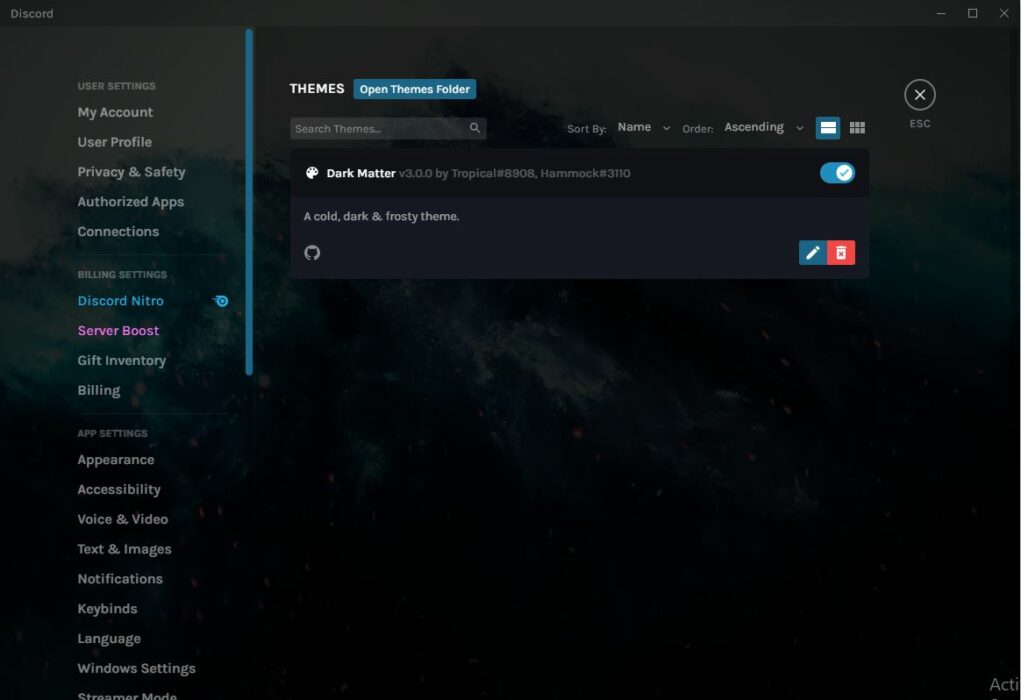
How to download plugins for Discord?
1. Go to the BetterDiscord plugin directory, and download the one you like.
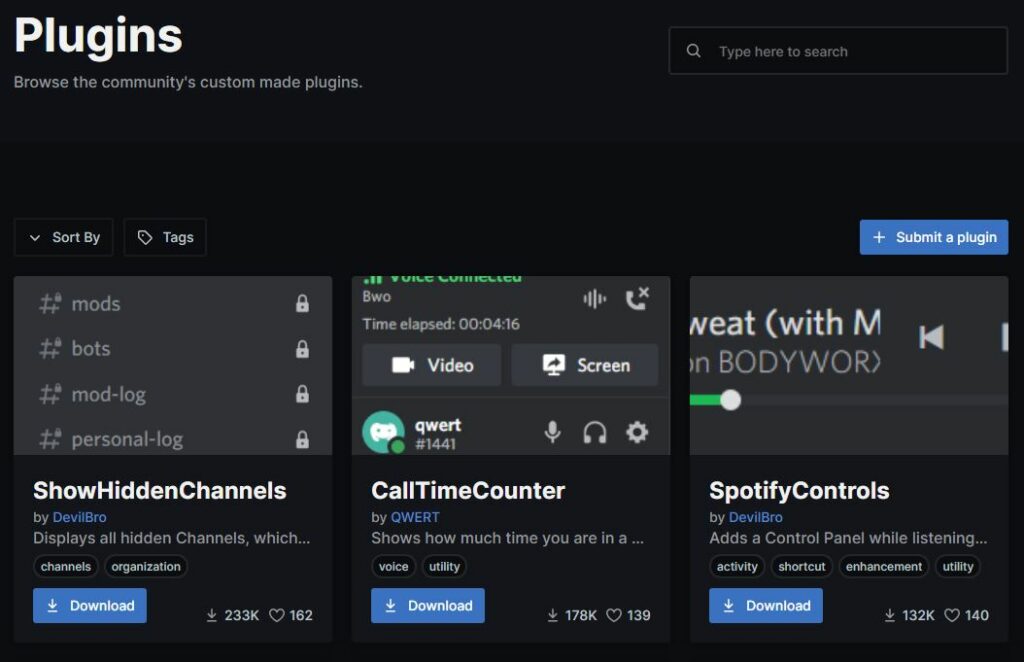
2. Move the downloaded file to C:\Users\USERNAME\AppData\Roaming\BetterDiscord\plugins. You can also find the folder by going to Discord>User Settings>Plugins>Open Plugins Folder.
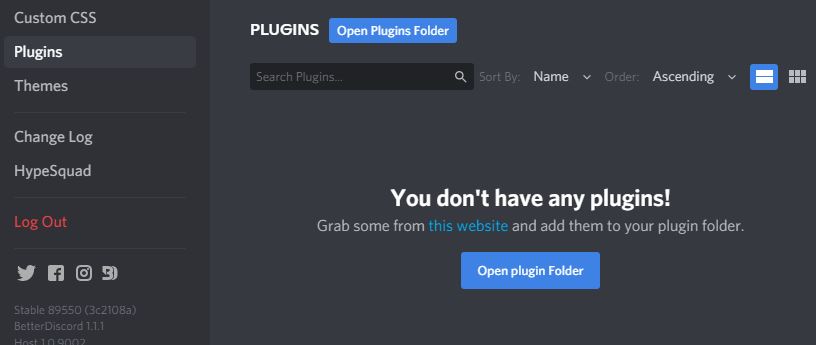
3. Now, go to Discord>User Settings>Plugins and turn on your selected plugin.
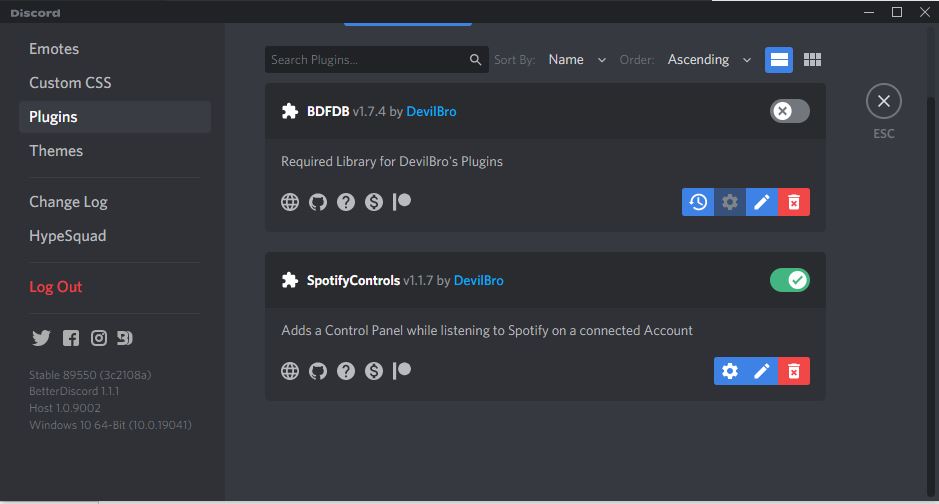
Note- For some plugins, you might need to download an additional Library Plugin.
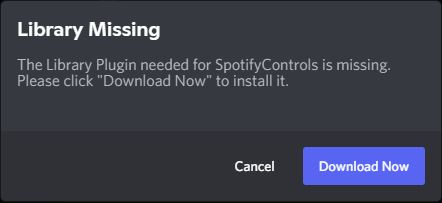
Frequently Asked Questions
BetterDiscord is a great add-on service to the original application, but beware as using it violates Discord TOS.
You can also change your theme by going to User Setting>App Settings>Appearance. With this, you can choose between different customization options (Dark and Light theme, Cozy and Compact message display).
You can find some popular themes in the BetterDiscord plugin directory. They are sorted by popularity, but you can find the ones you personally like.
Hopefully, this guide was helpful to you. Check out some of our other Discord guides to know more.