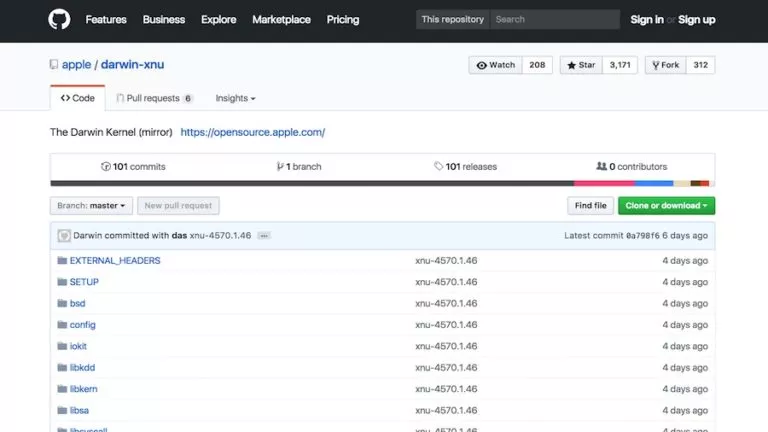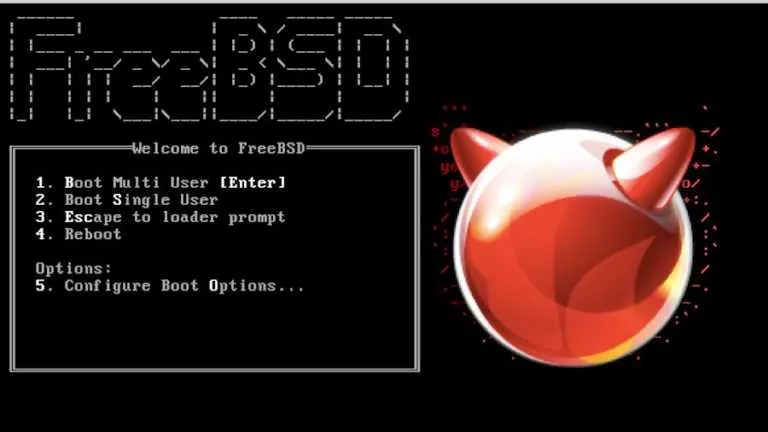How To Install Discord On Any Linux Distribution In Simple Steps?

If you’re an active Discord user and recently switched to Linux, we’re glad to let you know that Discord is available on Linux too. In this article, let’s look at how to install Discord on Linux or any Linux distribution.
Discord is an amazing application for starters where you find and connect with like-minded people in different communities. By joining a community, you get to communicate in “Discord servers,” hop into the voice server, thereby talk and chat with different people. In addition, there are tons of other things that you can do and keep talking about, making this article more informative and never-ending.
How To Install Discord On Linux?
How To Install Discord On Ubuntu And Ubuntu-based Distros?
Here’s how to install Discord on Ubuntu Linux and Ubuntu-based distributions
1. Head over to the official Discord website from your browser
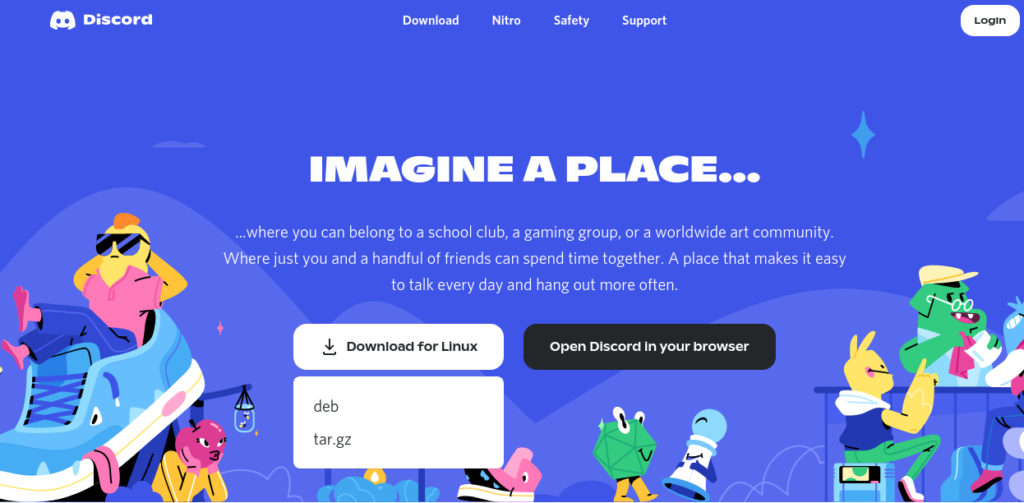
2. Click on Download for Linux and download the .deb package
3. Double-click on the downloaded file to open it with the default package installer
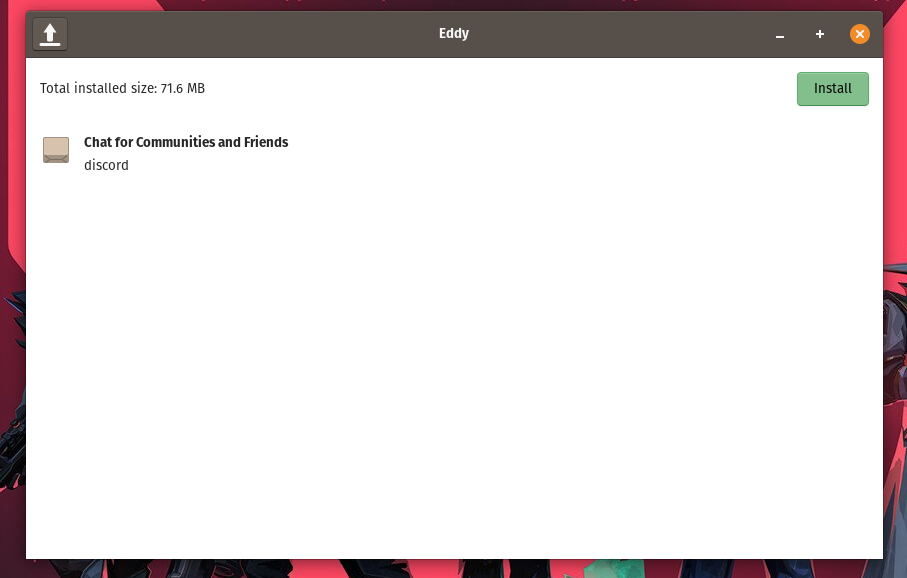
4. Click on install and wait until it’s done
5. Now, open the apps list, and you should find the Discord app icon. Sign in and start using the app.
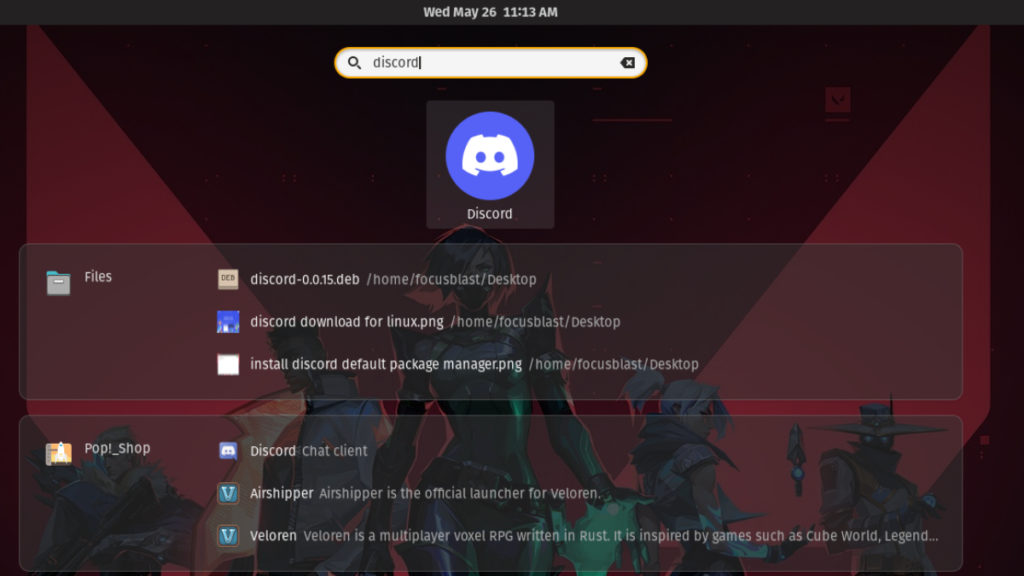
Also check out our guide on discord text formatting list in details here!
How To Install Discord On Arch, Fedora, Red Hat Enterprise Linux, OpenSUSE, and CentOS?
Discord isn’t officially available for Arch, Fedora, RHEL, and CentOs. Hence, one of the easiest ways of installing Discord on them is by using Snap. Hence, we’ll proceed by installing Snap first.
Installing Snap On Arch
1. Clone the Snap Git repository
git clone https://aur.archlinux.org/snapd.git2. cd into the cloned snapd folder
cd snapd3. Type the makepkg command and hit enter
makepkg -si4. You can also install Snap using Pacman and enable it using the following commands
sudo pacman -S snapd
sudo systemctl enable --now snapd.socket
sudo ln -s /var/lib/snapd/snap /snap
Installing Snap On Fedora
To install Snap on Fedora we’ll be using the OS’s default package manager dnf. Fire-up the terminal and enter the following command
sudo dnf install snapdThat’s pretty much it.
Installing Snap On Red Hat Enterprise Linux And CentOS
To install Snap on Red Hat Enterprise Linux, paste the following command in the terminal and hit enter.
sudo yum install snapdInstalling Snap On OpenSUSE
1. Add the repository
sudo zypper addrepo --refresh https://download.opensuse.org/repositories/system:/snappy/openSUSE_Leap_15.2 snappy2. Import the key and update the package cache
sudo zypper --gpg-auto-import-keys refresh
sudo zypper dup --from snappy3. Install Snap
sudo zypper install snapdHow To Install Discord On Linux Using Snap?
Now that we have Snap installed on our distro, we must type this command, and the Discord installation will begin.
sudo snap install discordSo, that was how to install Discord on Linux. Are you a regular Discord user, or are you hearing about it for the first time? Let us know in the comments section below. Do make sure to share this article to help others with the installation process.