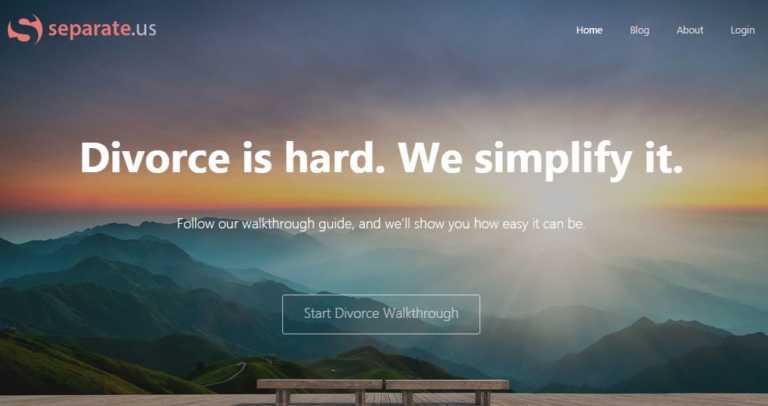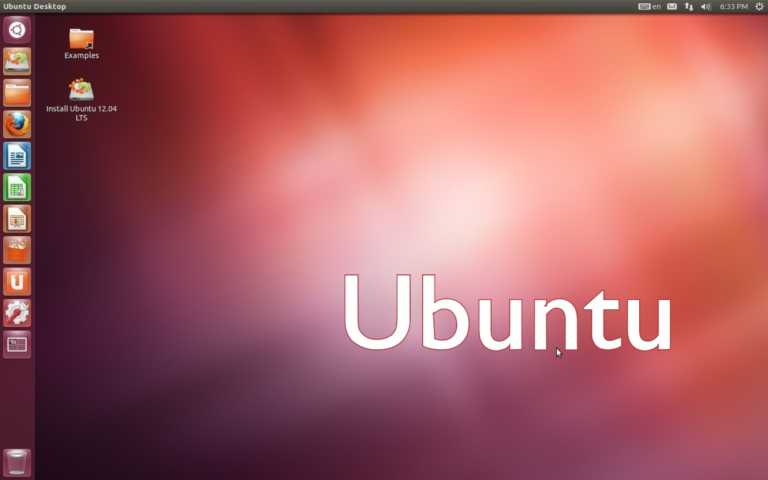List Of Xiaomi Devices That Have Received MIUI 12 Android 11 Update

Xiaomi picked up Android 11 when it was still in the early betas. The Chinese manufacturer was part of the Google Beta program, and therefore the Android 11 beta was available on a bunch of its high-end devices such as Mi 10, Mi 10 Pro, and Redmi K30 Pro.
However, the Android beta made available to Xiaomi users was based on AOSP and not MIUI 12 (the custom Android skin used by Xiaomi devices). Basically, the beta was miles away from what Xiaomi users would get in the final update.
Also Read: MIUI 12 Stable Update Tracker
A few months later, Google launched the Android 11 stable version for Pixel devices. Meanwhile, Xiaomi began testing MIUI 12 Closed Beta updates based on Android 11 on Mi 10 and Mi 10 Pro in China.
Now, as Android 11 spreads on devices from different manufacturers, Xiaomi is also rolling out MIUI 12 Android 11 Stable updates for its devices.
Xiaomi MIUI 12 Android 11 Update Tracker
Here are the Xiaomi devices that have received the Android 11-based MIUI 12 update.
1. Mi 11
| Region | Build | Channel | Recovery ROM | Fastboot ROM |
| Global | V12.0.4.0.RKBMIXM | Stable | Link | Link |
| Europe | V12.0.9.0.RKBEUXM | Stable | Link | Link |
2. Mi 10 Pro
| Region | Build | Channel | Recovery ROM | Fastboot ROM |
| Global | V12.2.5.0.RJAMIXM | Stable | Link | Link |
| Europe | V12.2.5.0.RJAEUXM | Stable | Link | Link |
3. Mi 10
| Region | Build | Channel | Recovery ROM | Fastboot ROM |
| Global | V12.2.1.0.RJBMIXM | Stable Beta | Link | |
| Europe | V12.2.4.0.RJBEUXM | Stable | Link | Link |
| India | V12.2.5.0.RJBINXM | Stable | Link | Link |
4. Mi 10 Lite
| Region | Build | Channel | Recovery ROM | Fastboot ROM |
| Global | V12.1.2.0.RJIMIXM | Stable | Link | Link |
| Europe | V12.1.4.0.RJIEUXM | Stable | Link | Link |
| Taiwan | V12.1.2.0.RJITWXM | Stable | Link | Link |
5. Mi 10T/ Mi 10T Pro
| Region | Build | Channel | Recovery ROM | Fastboot ROM |
| Global | V12.1.1.0.RJDMIXM | Stable | Link | Link |
| Europe | V12.1.2.0.RJDEUXM | Stable | Link | Link |
| India | V12.1.1.0.RJDINXM | Stable | Link | Link |
| Turkey | V12.1.1.0.RJDTRXM | Stable | Link | Link |
6. Mi 10T Lite
| Region | Build | Channel | Recovery ROM | Fastboot ROM |
| Global | V12.0.2.0.RJSMIXM | Stable | Link | Link |
| Europe | V12.0.1.0.RJSEUXM | Stable | Link | Link |
7. Mi Note 10 Lite
| Region | Build | Channel | Recovery ROM | Fastboot ROM |
| Global | V12.1.4.0.RFNMIXM | Stable | Link | Link |
| Europe | V12.1.4.0.RFNEUXM | Stable | Link | Link |
| Russia | V12.1.1.0.RFNRUXM | Stable | Link | Link |
| Turkey | V12.1.1.0.RFNTRXM | Stable | Link | Link |
8. Redmi K30 Pro/Poco F2 Pro
| Region | Build | Channel | Recovery ROM | Fastboot ROM |
| Global | V12.2.4.0.RJKMIXM | Stable | Link | Link |
| Indonesia | V12.2.2.0.RJKIDXM | Stable | Link | Link |
| Europe | V12.2.4.0.RJKEUXM | Stable | Link | Link |
9. Poco X3 Pro
| Region | Build | Channel | Recovery ROM | Fastboot ROM |
| Europe | V12.0.4.0.RJUEUXM | Stable | Link | Link |
| Global | V12.0.4.0.RJUMIXM | Stable | Link | Link |
10. Poco X2
11. Poco F3
12. Mi A3
13. Redmi Note 10 Pro/ Pro Max
| Region | Build | Channel | Recovery ROM | Fastboot ROM |
| Global | V12.0.6.0.RKFMIXM | Stable | Link | Link |
| Europe | V12.0.10.0.RKFEUXM | Stable | Link | Link |
| Indonesia | V12.0.3.0.RKFIDXM | Stable | Link | Link |
| Russia | V12.0.3.0.RKFRUXM | Stable | Link | Link |
| India | V12.0.6.0.RKFINXM | Stable | Link | Link |
Xiaomi Android 11 Update: Stable vs Stable Beta
Xiaomi issues a different MIUI update for each device in different regions. The update for a particular Xiaomi device can be a stable or a stable beta.
Stable beta builds are essentially the final stable builds; however, they are first sent to beta testers to weed out bugs or software issues. After taking feedback from beta users, Xiaomi fixes the small errors, if there are any, and rolls out the same update for all the Xiaomi users.
It is important to note that MIUI 12 Android 11 Stable beta builds are only available to users who applied for the Mi Pilot tester program, which Xiaomi announces on the Mi Community from time to time.
How to get Android 11-based MIUI 12 Update on your Xiaomi device?
Note that if you try to flash a beta build without being part of the beta program, the Xiaomi device will display an error that the device is not authorized.
Here’s how to install Xiaomi Android 11 update —
1. Using the Recovery ROM method
You can use this method if you haven’t received the OTA update.
- Download the MIUI 12 OTA update or MIUI 12 Recovery ROM from the links below.
- Transfer the file to the “Download_rom” folder on your Xiaomi device.
- Go to Settings → About Phone → System updates.
- Tap on the MIUI logo 7-8 times to access recovery options.
- Tap on the triple-dot menu → Choose Update Package → Select the MIUI 12 update file.
- After verifying the file, the device will start installing the update.
2. Using the Fastboot ROM method
Prerequisites:
MiFlash Tool (Download)
Unlocked Bootloader of the Xiaomi device (How-to)
USB Debugging turned on in Developer Settings (How-to)
- Press the Power button and Volume down simultaneously to enter Fastboot mode on your Xiaomi device.
- Connect your Xiaomi device with a Windows PC via a micro USB cable.
- Download the supported Fastboot ROM and extract the files. Copy the folder location. (Make sure there are no spaces in the address. If the extracted folder has spaces in-between, replace them with an underscore “_”)
- Run the MiFlash Tool as an administrator.
- Click on the “Refresh” button. Your Xiaomi device will appear on the screen.
- Paste the extract location in the MiFlash tool’s address bar.
- Below, choose whether you want a clean installation or want the data to remain intact.
- Click on the “Run” button to begin the flashing process.
- You will see the status as “Success” after a few minutes.
Upcoming Android 11 updates for Xiaomi devices
A few days back, Xiaomi confirmed the next batch of devices that will be getting Android 11 update.
- Redmi Note 8
- Redmi Note 8 Pro
- Redmi K20 Pro / Mi 9T Pro
- Redmi K30S Ultra
- Mi CC9 Meitu Edition
- Mi 9 SE
- Mi 9
- Mi 9 Pro
As you can see, it’s the 2019 lineup from Xiaomi that will be the Android 11 update next. It’s a no-brainer that the update will first arrive on the China variants.