7 Best Cyberpunk 2077 Mods To Try Out Right Now

CD Projekt Red’s Cyberpunk 2077 was one of the massive video games of 2020. As of now, it has only been a few days since the release of Cyberpunk 2077; and surprisingly, there are already a bunch of Cyberpunk 2077 mods that players can install right now.
Of course, right now, it isn’t easy to make complex mods for Cyberpunk 2077, as we have for GTA 5. For that, we’d have to wait a little longer. However, on NexusMods’ website, there are already several mods available. That’s why, in this list, we’ve mentioned some of the best Cyberpunk 2077 mods that you can use to tweak some in-game features. So, without any further ado, let’s get started.
Top 7 Cyberpunk 2077 Mods To Improve The Game
| S.No | Best Cyberpunk 2077 Mods |
|---|---|
| 1 | Cyber Engine Tweaks |
| 2 | E to Interact – V to Walk |
| 3 | Better Controls Menu |
| 4 | Ultra Enhanced Reshade (Performance Friendly) |
| 5 | Cyberpunk Autonomous ReShade – True HDR |
| 6 | Better Vehicle Handling |
| 7 | User-Friendly Hair Style Changer |
1. Cyber Engine Tweaks
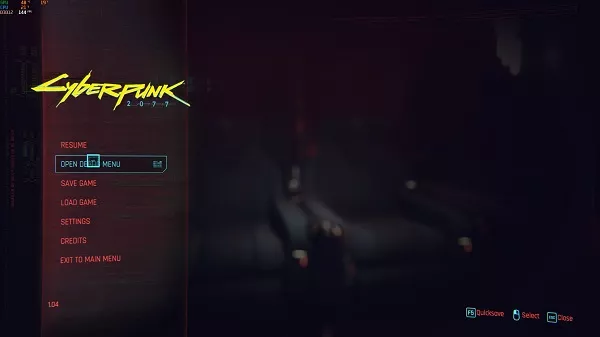
When it comes to Cyberpunk 2077 mods, Cyber Engine Tweaks is one of the best you can install right now. Ever since CD Projekt Red released Cyberpunk 2077, players started criticizing the game because of irritating in-game glitches.
Fortunately, Cyber Engine Tweaks mod fixes some bugs in Cyberpunk 2077 while also improving the game’s performance. Here is the complete list of bugs you can fix by installing this mod:
- AMD SMT
- Specter mitigation (AMD and Intel)
- AVX crash (Up to 1.04)
- Virtual input (Up to 1.04)
- PoolCPU & PoolGPU allocation (Up to 1.04)
- Can disable async compute
- Can disable antialiasing – TAA
Other than fixing bugs, this Cyberpunk 2077 mod also introduces some interesting hacks. For instance, it enables the Debug menu within the main menu. It skips the start menu and removes all the pedestrians and traffic from the roads of Night City.
Download: Cyber Engine Tweaks
2. E to Interact – V to Walk
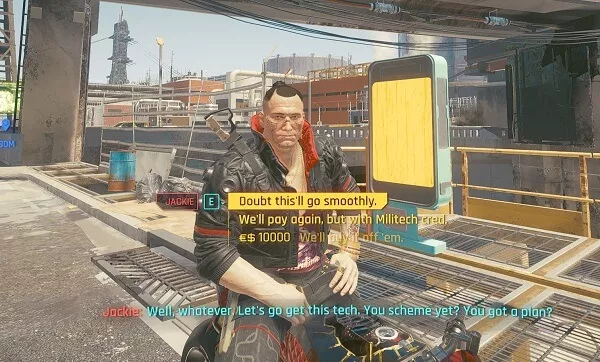
This Cyberpunk 2077 mod is helpful if you want to include some additional key bindings to the game. After installing this mod, you change your main key binding from F to E. Also, you can walk or drive slowly after holding V, which is truly amazing.
In Cyberpunk 2077, double-tap dodging can be incredibly frustrating. So, with the help of this Cyberpunk 2077 mod, you can dodge only by using the Left Control key. Moreover, you can use the scroll to switch between different dialogues.
Download: E to Interact – V to Walk
3. Better Controls Menu
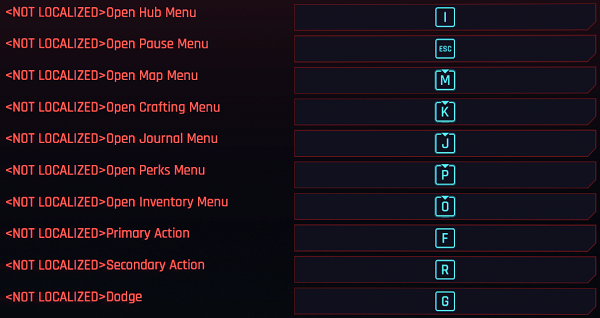
If you don’t feel like installing the second Cyberpunk 2077 mod we’ve mentioned, then maybe you can try this one.
Similar to the second mod on the list, the Better Controls menu mod disables the double-tap dodge. Also, it enables slow by including a default key binding to the ‘/’ key. What’s amazing about this mod is that it allows players to use the arrow keys in Key bindings. Other than that, it enables many UI navigation buttons, which helps you customize the controls as per your convenience.
Download: Better Controls Menu
4. Ultra Enhanced Reshade (Performance Friendly)
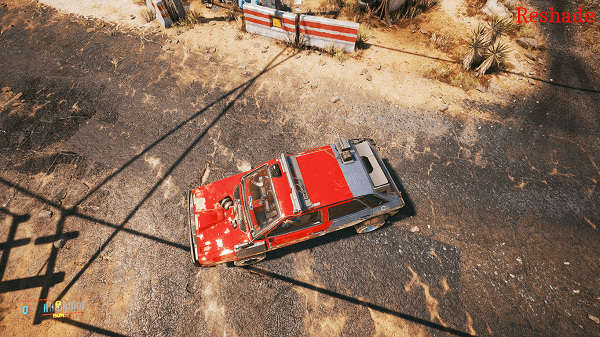
If you’re already playing Cyberpunk 2077 on a powerful system on high settings, then it’s unlikely that you aren’t satisfied with the graphics. However, if you aren’t satisfied, you can enhance the texture and graphics of Cyberpunk 2077 using the Ultra Enhanced Reshade mode.
When it comes to Cyberpunk 2077 mods, Ultra Enhanced Reshade is definitely one of the best graphical mods. That’s because it doesn’t affect the performance of the video game in terms of FPS. At worst, you would suffer a frame loss of 1-2FPS.
It doesn’t over sharpen the graphics, so you don’t have to be worried about that. As we’re on the topic, the Ultra Enhanced Reshade only improves the texture, keeping colors and contrast to the original.
Download: Ultra Enhanced Reshade
5. Cyberpunk Autonomous ReShade – True HDR

If you’re looking for some Cyberpunk 2077 graphics mods to enhance the textures, then you’re in luck.
The Cyberpunk Autonomous Reshade mod takes the textures and graphics of Cyberpunk 2077 to a whole new level. As of now, there is no complaint about the mod affecting the performance of the game. So, you can get the true HDR experience in Cyberpunk 2077 without worrying about the mod crashing the game.
Download: Cyberpunk Autonomous ReShade – True HDR
6. Better Vehicle Handling

While playing Cyberpunk 2077, you could get frustrated because of the bad vehicle handling in the game. Of course, CD Projekt Red might improve vehicle handling through patches in the future. Meanwhile, you can install the ‘Better Vehicle Handling’ mod to make the handling less troublesome.
So installing this useful Cyberpunk 2077 mod can help you avoid killing countless NPCs.
Download: Better Vehicle Handling
7. User-Friendly Hair Style Changer

If you are getting bored of looking at V’s hairstyle, then you’d be delighted to learn about the existence of User-friendly Hair Style Changer mod.
Apparently, this is one of those Cyberpunk 2077 mods that lets you tweak V’s appearance anytime. After installing the mod, you can change V’s hairstyle in the middle of the game as many times as you want.
To change the hairstyle, you have to select V’s current hairstyle; then, the mod will suggest you different hairstyles; just select the one you think might look good on V.
Download: User-friendly Hair Style Changer
Meanwhile you can also try out these best mods fo red dead redemption 2 game here!
Best Cyberpunk 2077 Mods: Wrapping Up
That’s it; these are the best Cyberpunk 2077 mods as of now. We might get multiple other useful mods for CD Projekt Red’s latest title in the coming days. So, we’ll keep updating our list in the future to suggest more useful Cyberpunk mods. Meanwhile, if you come across some really good mods for Cyberpunk 2077, feel free to share them in the comments below!






