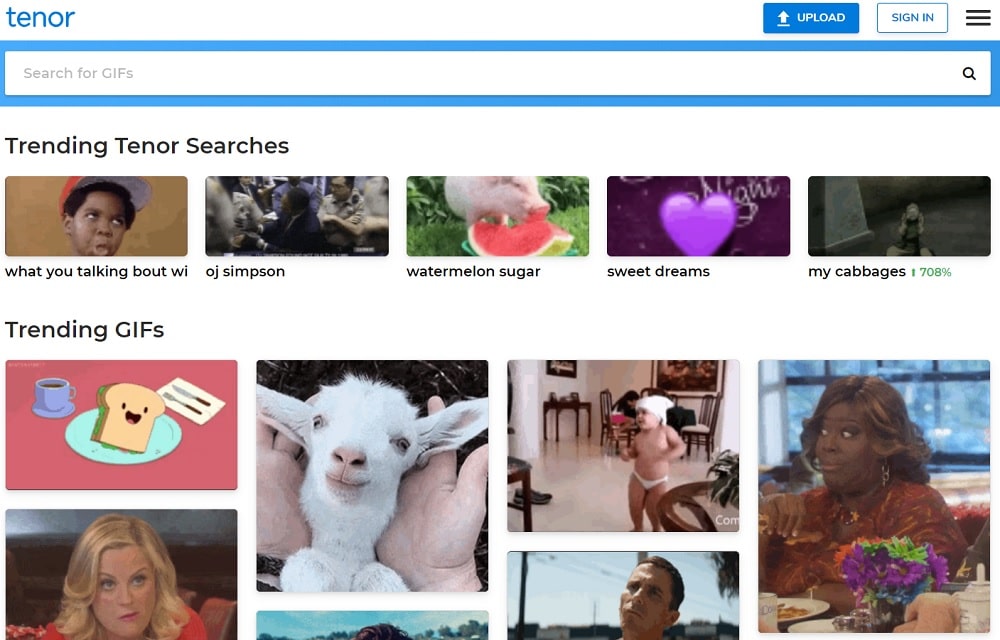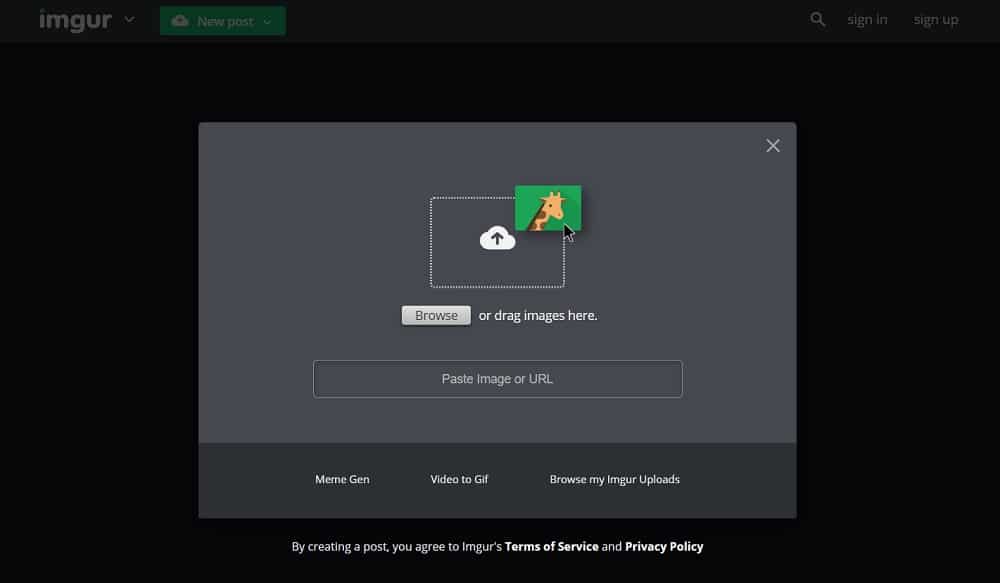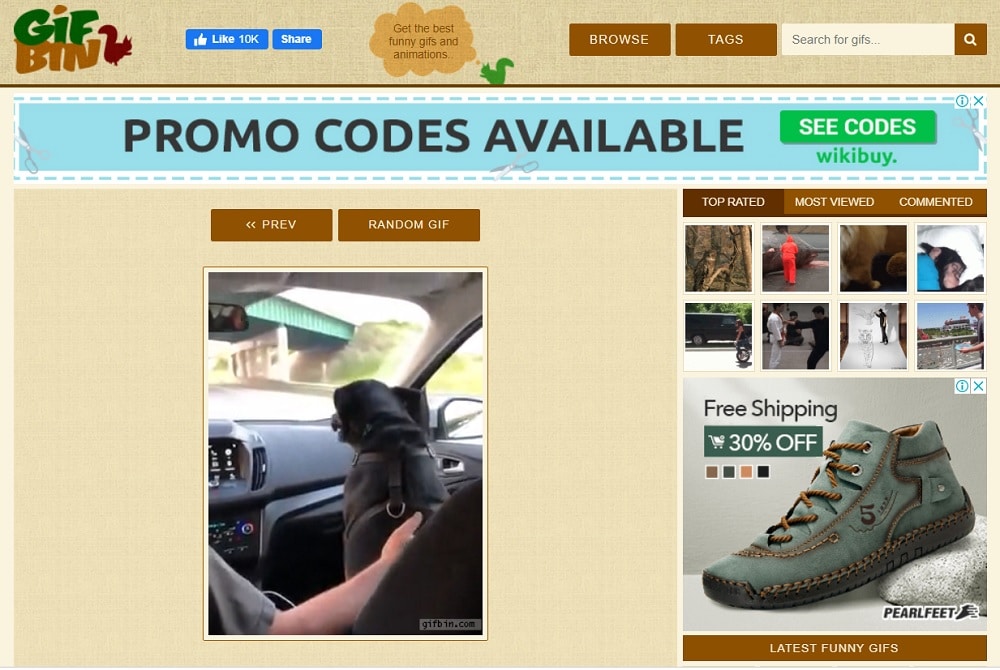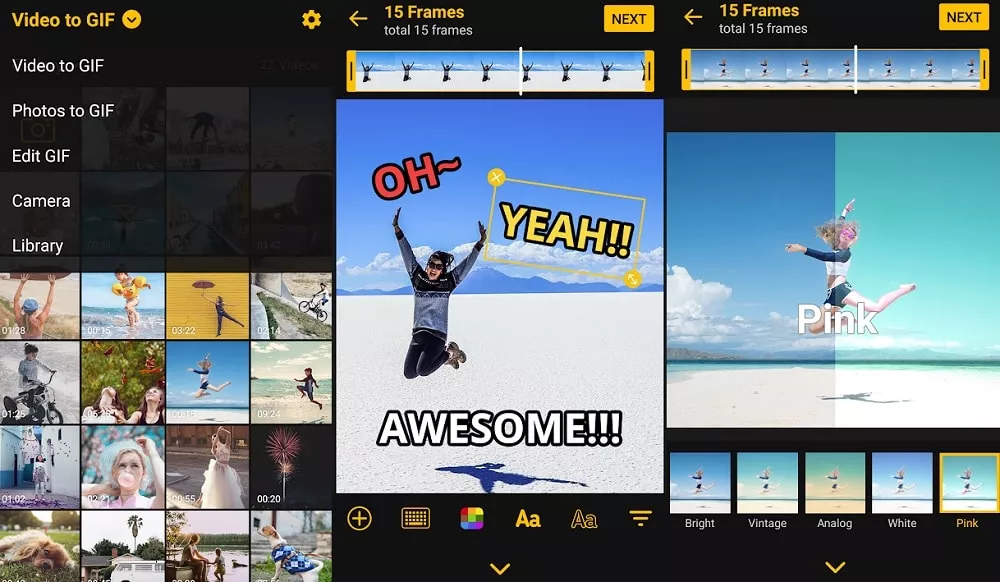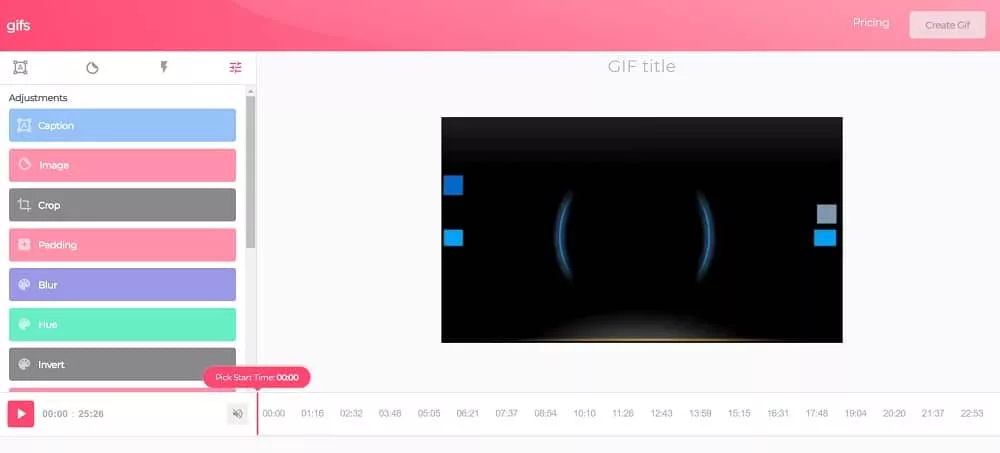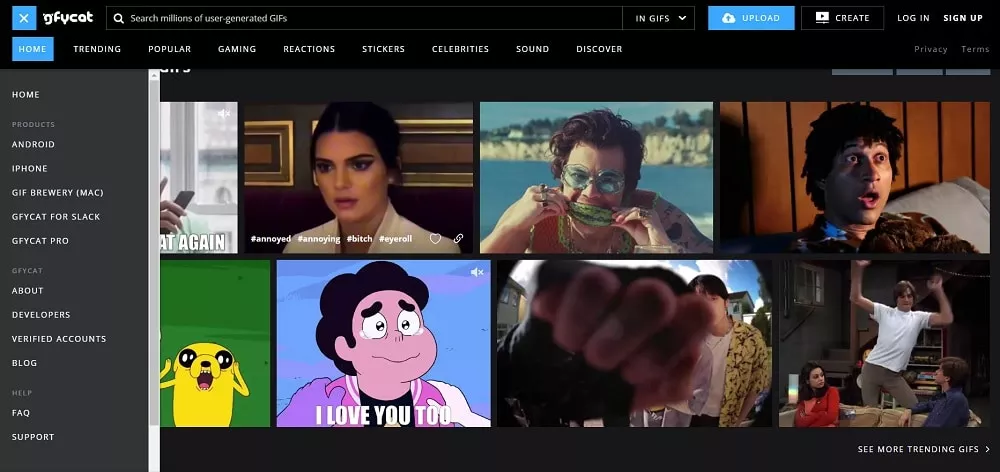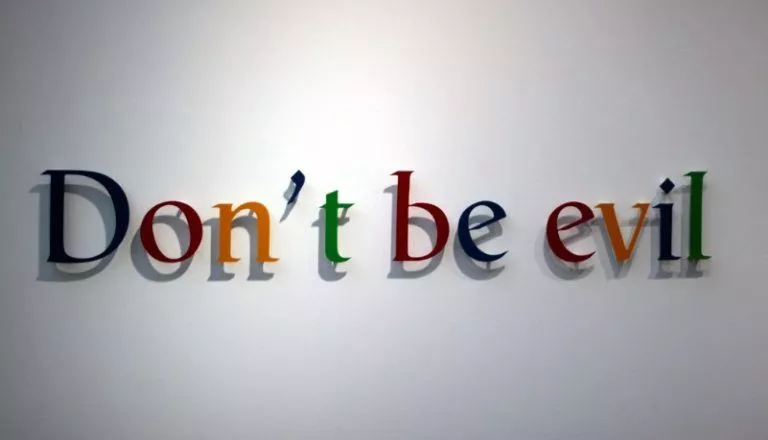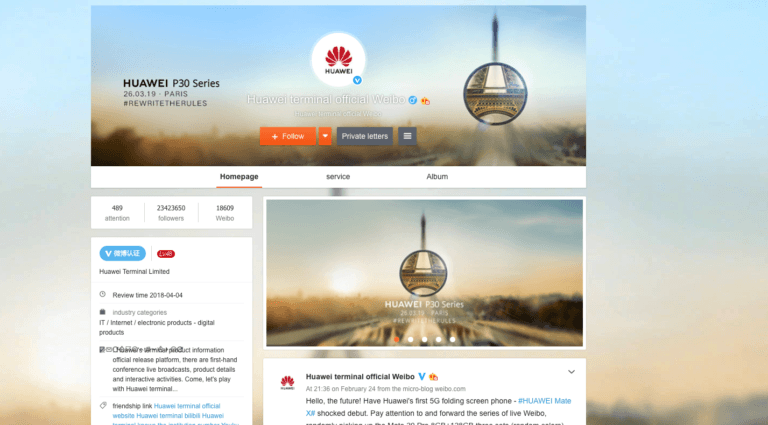Best Giphy Alternatives | 7 Best GIF Apps And Websites 2020

Facebook recently acquired one of the most popular gif uploading and sharing platform Giphy and has plans to integrate it with Instagram. Other sites like Slack and Twitter also use the Giphy service and this will allow Facebook to have an edge on its competitors.
However, Facebook has not confirmed whether the standalone service of Giphy will be removed permanently or not, people have started looking for Giphy alternatives in case the social media ain’t takes a decision to discontinue Giphy as we know it today.
Finding the best GIF websites and apps is not so easy task as there are millions of them available on the internet. Here we have curated a list of best Giphy alternatives or you can say the best GIF apps and websites that you can use to create, share amazing GIFs.
Best Giphy Alternatives | Best GIF Apps and Websites
- Tenor GIF maker and GIF keyboard
- Imgur GIF and meme generator
- Ezgif editor
- Gifbin GIF library and editor
- ImgPlay GIF maker
- Gifs.com GIF library and meme generator
- Gfycat GIF editor and meme generator
1. Tenor GIF
Tenor is one of the most popular GIF search engines that allow users to upload and share GIFs. The platform has a vast library of GIFs to express all your moods anytime.
Whether you want to make anyone feel special or you want to shower someone with cuss words, Tenor has your back. You can also use the GIF creator tool on the platform and create a GIF using any video or image you may like.
The most amazing part of Tenor is that it has a GIF Keyboard app for Android. The keyboard app is available on the Google Play Store and you can use the same to convey your feelings while chatting to someone. YOu can even add a caption with your GIF.
Availability: Website, Android app, iOS app
2. Imgur
Imgur is an online image sharing community that has a vast collection of viral images and GIFs posted on various platforms like Twitter, Reddit, etc. The platform works as one of the finest GIF creators as you can also convert a video into GIF on Imgur.
The platform also has an amazing GIF editor where you can add text to GIF and do other editing too. You can also make memes on the Imgur as it comes with a meme generator.
Imgur has three categories to download GIF and memes that include ‘Most Viral’, ‘User Submitted’, and ‘Highest Scoring’ to choose from. Imgur can serve as one of the best Giphy alternatives.
Availability: Website, Android app, iOS app
3. Ezgif
Ezgif can be dubbed as one of the best gif editors or gif makers available on the list. The platform allows you to make GIFs, add text to image and resize or blur the image to be used in a GIF as per the requirement.
The platform gives you a free hand to arrange and edit every individual image you want to put in a GIF while creating one. Moreover, you can use different effects for your GIF including color filter, cut durations, adjust speed, add an overlay, etc.
Availability: Website
4. GifBin
Gifbin can be said to have the most user-friendly and simple interface. As soon as you open the official website, you see a screen where you can choose from different gifs by tapping on the next button.
You can also tap on the Browse button available at the home page to access newly added GIFs.
The different categories include top-rated gifs, most funny gifs, most commented, most viewed, and others. You can also increase or decrease the playing speed of GIF and you can even adjust the size of the GIF on the platform along with managing its sound.
The best part about the app is that you get to see different tags related to the GIF on the screen. You can tap on the tags to get more GIFs of the same kind.
However, users can find out the interface a bit dull as it has mustard and brown colored theme which misses out a catchy vibe as compared to other apps on the list like tenor and Imgur.
Availability: Website
5. ImgPlay
With a 4.0 star rating on Google Play Store and a 4.8-star rating on Apple’s App Store, ImgPlay is one of the best gif maker apps available for Android smartphones and iPhones.
The app has a unique GIF editor that allows you to select various photos and create a GIF or slideshow-like stuff. You can also edit previously created GIFs and add a new element to make them fresh again.
You can also add different effects to your GIF including changing the playback or giving them a boomerang effect. The app also allows you to share the GIFs created in ImgPlay instantly on social media platforms like WhatsApp, Instagram, and LINE.
Availability: Android app, iOS app
6. Gifs.com
As the tagline of the platform says, Gifs.com can be said to be everything you need to make the best gifs to share on various social media platforms. The best part about the app is that you can import a complete YouTube video on the platform for editing and making GIFs out of it.
Just paste the link of the YouTube video in the text box and trim and take out the part to make GIF. You can add text to images in different text styles used for GIF meme or reaction GIFs. External images or PNGs available on the platform can be added in the GIFs too.
The platform also allows to crop, invert colors, blur, flip any GIF. Gifs.com’s experimental features including Ping Pong and Warp are something very different.
The Ping Pong Mode is similar to the boomerang mode that adds a to and fro motion to GIF. On the other hand, the time warp feature lets you increase or decrease the playback speed of the GIF.
Availability: Website
7. Gfycat
If you are looking for a GIF creator that can provide you with the best stuff for making GIF memes, then Gfycat is your one-stop solution. The platform consists of millions of GIFs and apart from you can create or edit an old GIF to make it unique.
The best part about Gfycat is that the platform provides you amazing GIF categories including celebrities, popular, trending, and one of the most popular that is the gaming category.
You will get the best gaming GIFs based on popular games like Fortnite, PUBG, Counter-Strike, Star Wars, Dragon Ball Fighter Z, Dark Souls, Mario Kart, Far Cry, Minecraft, GTAV and more.
Availability: Website, Android app, iOS app
Do check out our article on best Tumblr alternatives that you can use in 2022 here!
FAQs
What are the best Giphy alternatives?
The 7 best Giphy alternatives are:
- Tenor GIF maker and GIF keyboard
- Imgur GIF and meme generator
- Ezgif editor
- Gifbin GIF library and editor
- ImgPlay GIF maker
- Gifs.com GIF library and meme generator
- Gfycat GIF editor and meme generator
What is a GIF?
GIF stands for Graphics Interchange Format, it is used to convey the emotions in a more interactive way. You can even create and use GIF memes for a change on social media platforms. You can use a GIF anywhere, while messaging, in the comments thread, in stories and status on various social media platforms.
Does it cost to send GIFs in a chat?
No, sending a GIF in chat on any platform doesn’t cost you a single penny. You just need to have a goof GIF maker app if you want to send a unique GIF.
How do I add text in GIF?
To add text in a GIF, just install any GIF maker app and open the GIF editor. You will get a lot of editing options out of which tap on the add text button. Now, write anything that you want to add in your GIF.
How do I embed a GIF?
Visit any GIF maker website and tap on any GIF you want to embed. You can also create one using the GIF editor. Now tap on the share button and you will see the embed code available next to the GIF. Copy the embed code and paste it wherever you want to embed the GIF.
Why GIFs are the best?
GIFs have now become very common as everyone uses them while chatting and in the comments section. GIFs help in conveying the emotions in a more appropriate and exact way. The best part is you can create GIFs according to your need with the GIF maker apps and websites.
Can I Make GIF with my phone?
Yes, you can create various GIFs using your phone with GIF maker apps available for Android and iOS.