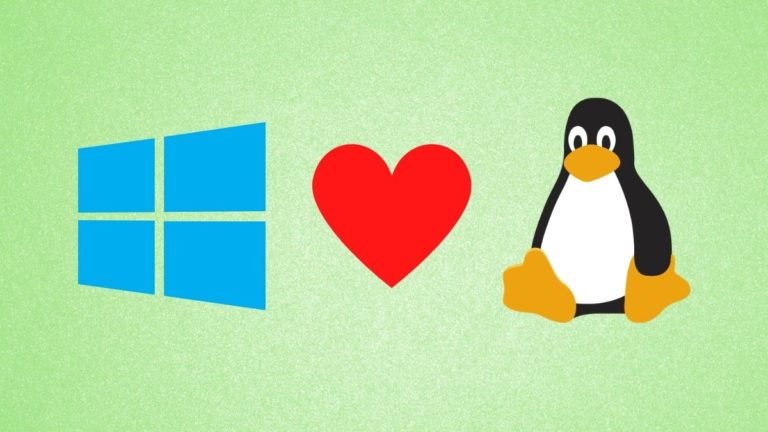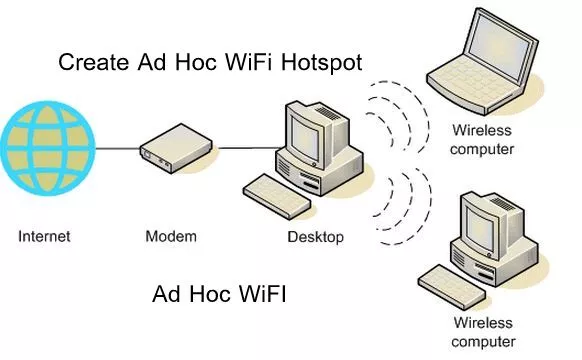5 Ways to Fix Your Amazon Fire TV Stick Stuck on the Logo

Nothing’s more annoying than coming home after a tiring day of work, sitting back to watch your favourite movie, only to find the Fire TV Stick stuck on the Amazon logo. While it’s usually caused by software glitches, it can be extremely annoying. Fortunately, you can fix it within minutes without any special equipment. Here is a step-by-step guide on repairing it so you can continue streaming.
Methods to Fix the Amazon Fire TV Stick
1. Restart
The easiest way to fix a frozen Fire TV Stick is to restart it. Simply unplug it from the power outlet, wait half a minute, and plug it back in. Allow the device to boot up again. In most cases, this quick reset is all it takes to fix minor issues. You can also try changing the cable or adapter if the problem continues.
2. Check your HDMI connection
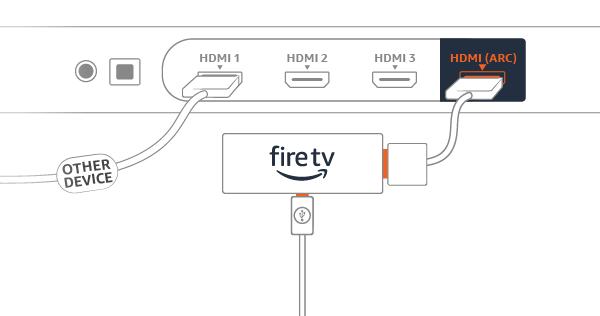
Once in a while, your Fire TV Stick can freeze due to a loose HDMI connection. Ensure that your Stick is tightly fitted on your TV’s HDMI port. If it is loose, remove it gently and re-fit it tightly. Alternatively, you can plug it into another HDMI port on your TV. And even if you already use an HDMI extender, you might as well connect your Stick directly to your TV.
3. Use Original Power Accessories
Make sure you are using your authorized Amazon adapter and cable that came with your Fire TV Stick. Other charging devices might be no different but lack the required power output. The use of genuine accessories ensures rock-solid performance and eliminates problems of that sort.
4. Reset the Fire TV Stick
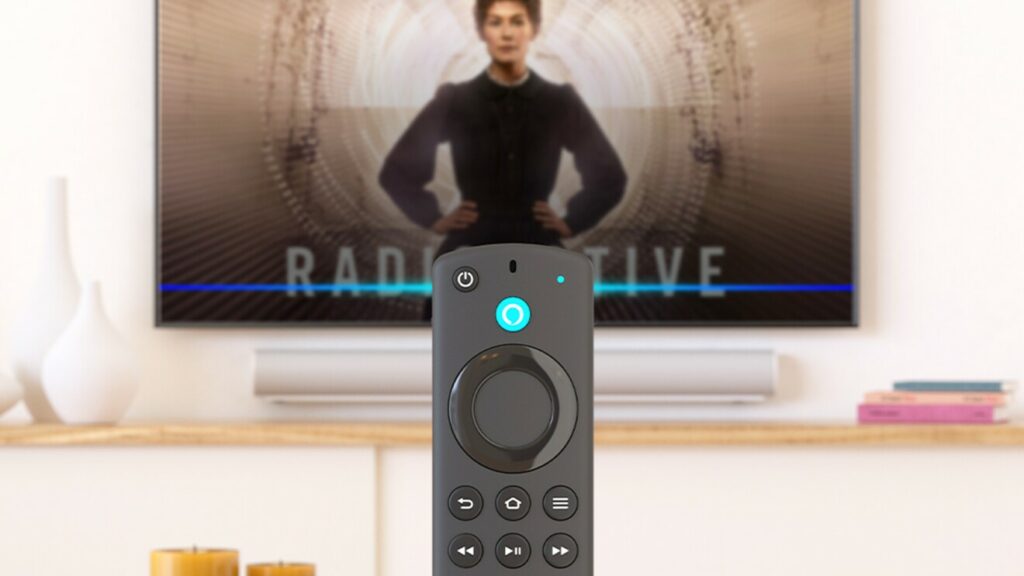
If your Fire TV Stick still isn’t turning on despite your other repair efforts, you can attempt a factory reset. Press Back and Right on your remote control for 10 seconds, holding them down. On your TV remote, click Reset to Factory Defaults on the TV screen. This clears everything on your device so you are ready to reconfigure it.
5. Contact Amazon Support
If none of that works and your Stick is stuck on the logo, you can always contact Amazon Support. They provide you with step-by-step advanced troubleshooting or send you a replacement when necessary.