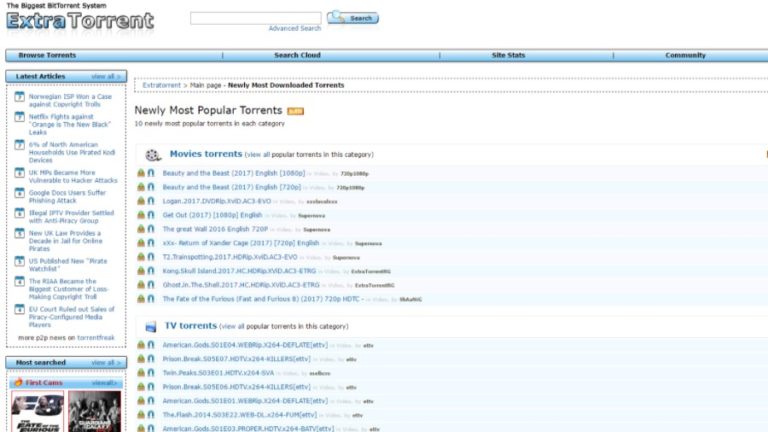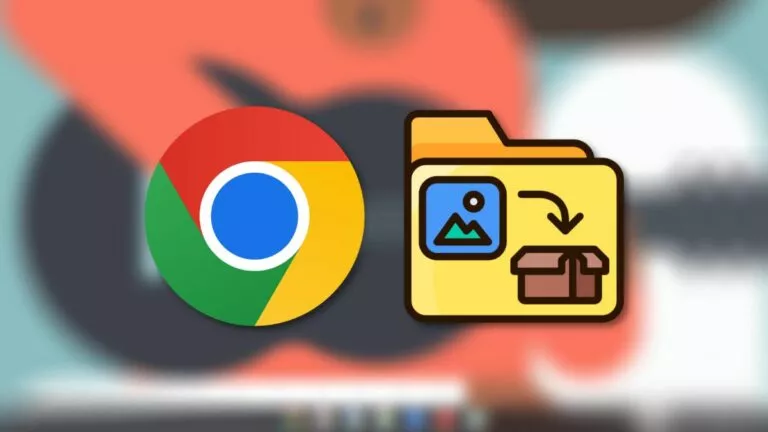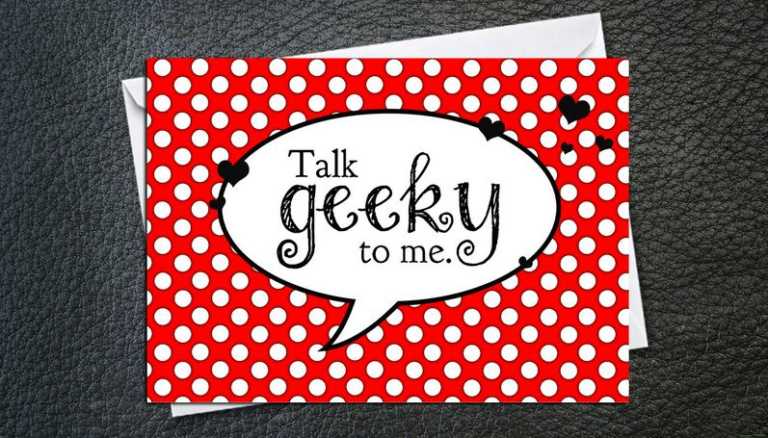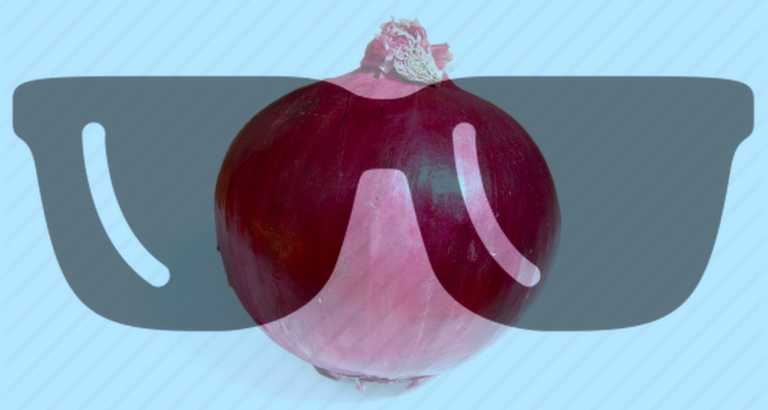How To Make Mozilla Firefox Faster For Web Browsing

 Firefox browser from Mozilla is one of the most popular web browsers available. It has a big user base and market share. Mozilla developers are constantly making important changes to make Mozilla faster. Apart from this, Mozilla is doing some strategic changes as well. On the financial front, it has been testing different default search engines in different regions. In this article, we’ll be telling you about some hidden ways to speed up your Mozilla web browser.
Firefox browser from Mozilla is one of the most popular web browsers available. It has a big user base and market share. Mozilla developers are constantly making important changes to make Mozilla faster. Apart from this, Mozilla is doing some strategic changes as well. On the financial front, it has been testing different default search engines in different regions. In this article, we’ll be telling you about some hidden ways to speed up your Mozilla web browser.
Today, I would like to share some of my tried and tested techniques to speed up the browsing and make Mozilla Firefox faster than ever.
Method 1: Using pipeline to make Mozilla Firefox faster
- Type “about:config” into the address bar and press Enter. Now click “I’ll be careful, I promise!“
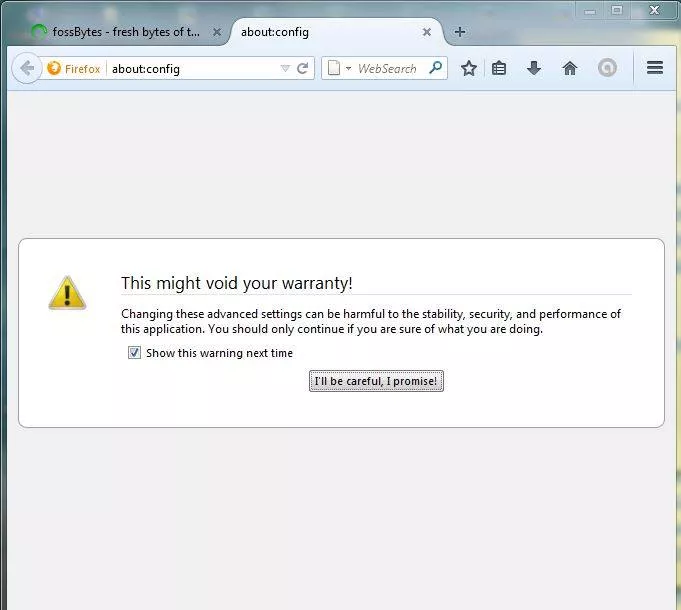
- Type “pipelining” in the search box
- Search for “network.http.pipelining”. By default it’s false, now set it to true by double clicking on the option.
- Now set “network.http.proxy.pipelining” to true by double-clicking it.
- Set “network.http.pipelining.maxrequests” to 8 (it’s 32 by default) by double-clicking it. This means it will make 8 requests at once.
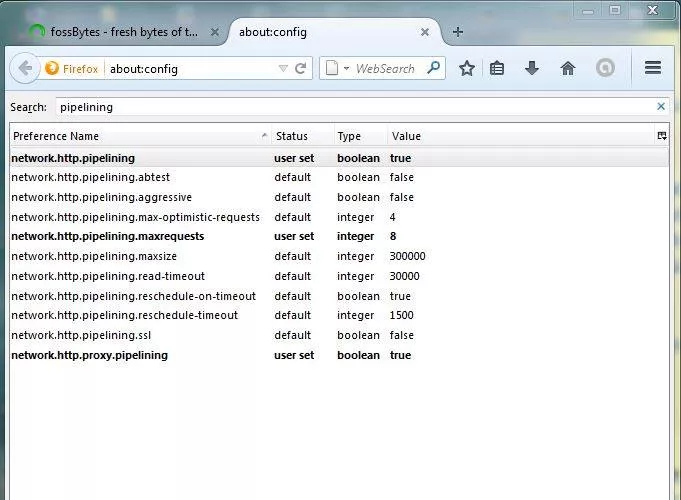
- Now restart your Browser and you will be experiencing a faster browsing.
Method 2: Speedup extension to make Mozilla Firefox faster
I personally don’t like a lot of extensions installed in my Firefox browser because they are also responsible for slowing down the browser, so if you are not using any extension for long, please disable them. But there are some extension which can make your page load faster in Firefox.
- Fasterfox: This is an official extension from Mozilla Firefox to “Make your Sites Faster than a Fox for Firefox!” Download the extension from Here
- Speedyfox: Another extension to speed up your browsing. Download the extension from Here
- Betterfox: Another official extension by Mozilla “To make browsing experience 15% faster” as it claims. Download this speed up extension Here
Method 3: Random methods to make Mozilla Firefox faster
To be honest with you, this is not even a method to mention, but if you are missing these things then you should give it a try:
- Clear browsing history regularly.
- Removing unnecessary add-ons.
- Removing unnecessary toolbars
Block Flash(Mozilla Firefox has already started disabling flash by default).- Disable Firefox Auto-update(not recommended).
If you follow the step then it will definitely help to increase your browsing speed and provide you a more satisfactory browsing experience.
Also Watch: How To Make Google Chrome Faster