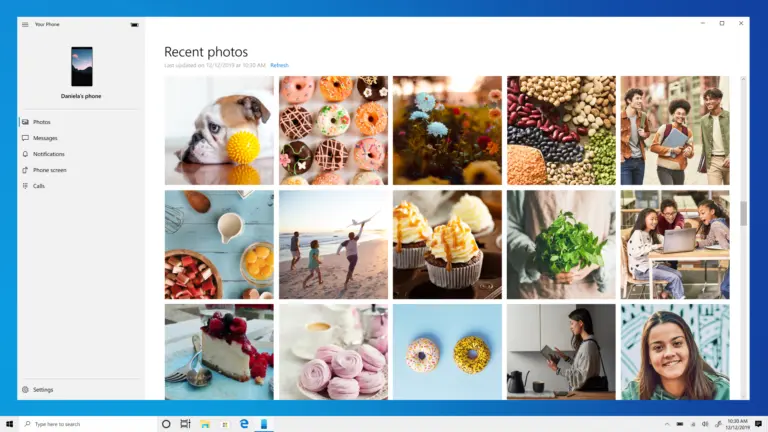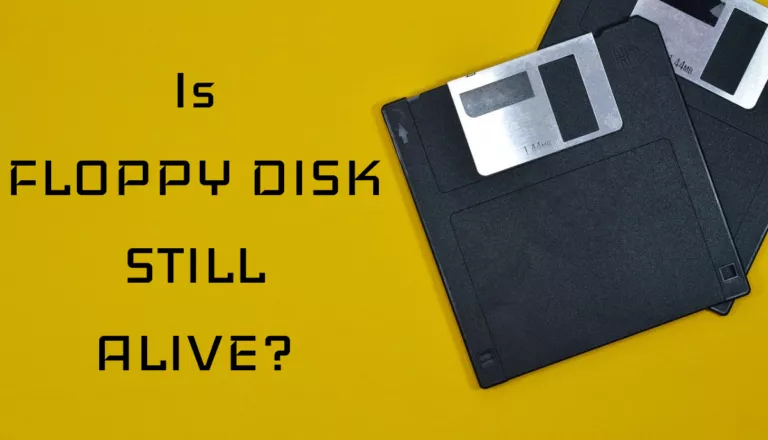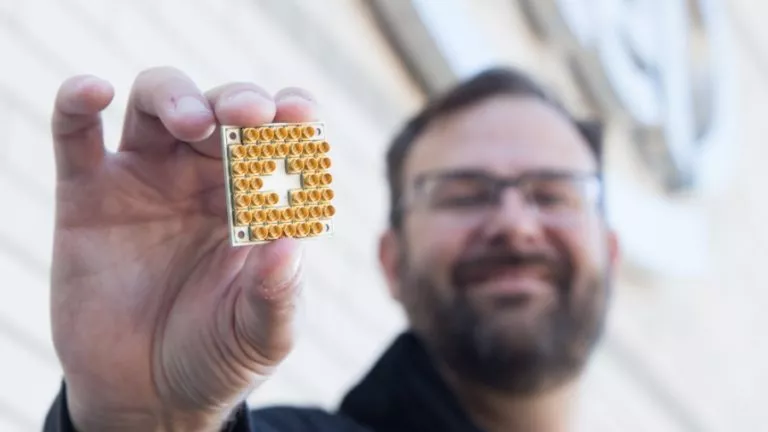Microsoft Goes Beyond Windows 10 2004: Here’s What’s Next

Microsoft has released Windows 10 Preview Build 19536 for the Fast Ring Insiders. The existing Skip Ahead users have been migrated to the Fast Ring so they can try the latest build as well.
This comes after the company’s recent announcement that it’s now almost done with the development of 20H1, which is now officially known as Windows 10 version 2004.
It’s speculated that Microsoft is going to sit on the next update until March or April before making its official release to the general public. From now on, it will test all future 20H1 builds with insiders in the Slow and Release Preview rings.
Most likely, the move is to prevent the reoccurrence of feature update fiascos that have happened in the past. For instance, last year, Microsoft had to take back the October 2018 update and re-release after fixing all the bugs.
Microsoft has maintained a gap like in the past as well. It’s just that the time period is a little longer this time.
What’s different with Windows 10 Build 19536?
Anyway, speaking of the latest builds, Microsoft says that fast ring users will get builds from the RS_PRERELEASE branch. It’s the active Windows development branch where Microsoft devs add all the new features and code changes.
However, Redmond points out that the fresh builds pushed to the fast ring aren’t tied to a specific Windows 10 release. For reference, all the fast ring insider builds we were getting until now belonged to 20H1.
That means the new features being tested in 19536 and future fast ring builds, could either arrive in the next major Windows update (20H2 in this case), or with the feature updates released in the distant future — whenever those features are ready.
All of this comes after some insiders complained that the confusing structure and limited seats of the Skip Ahead program deprive them of testing the latest builds.
Microsoft has now called off the Skip Ahead program. It says that because of the new changes the “Fast ring will always receive builds with the freshest code from our engineers regardless of branching off for a specific release.”
Windows 10 Build 19536: Features and Changes
Now, talking about the features, Insider Build 19536 brings some interesting stuff on to the table.
Your Phone app can now show up to 2000 straight from your smartphone. It’s a big leap as earlier the app could only pull 25 photos at max. Your Phone app also recently brought Android phone call support to Windows 10.
Microsoft is streamlining Optional Updates interface present in Settings > Update & Security > Windows Update > View optional updates.
As part of the change, Insiders will see optional driver updates as well. Although Windows 10 automatically updates device drivers, the optional device drivers could turn out to be the rescue aid for the times when something goes wrong. This eliminates the need to go all the way to the Device Manager to update a specific device.
To count a few more, the search bar in File Explorer now lets users delete search history by right-clicking on it. The Windows Recovery Environment now doesn’t ask for the administrator password to give access to recovery tools.
Also, Microsoft is working to add the Downloads folder to the Privacy section of the Settings app. If you want you can read the complete changelog in the blog post.
Also Read: You Don’t Need To Install Edge Chromium On Windows 10 In 2020