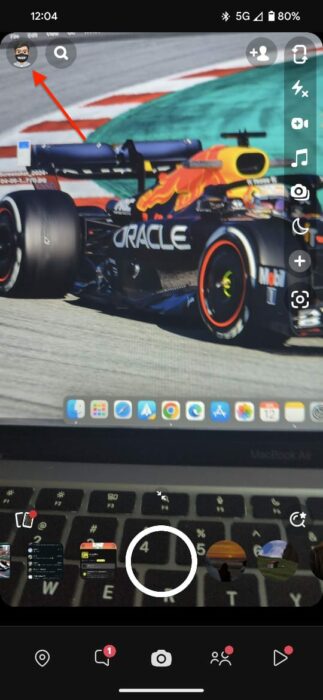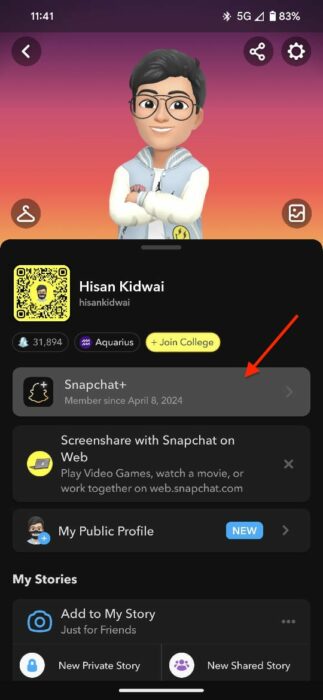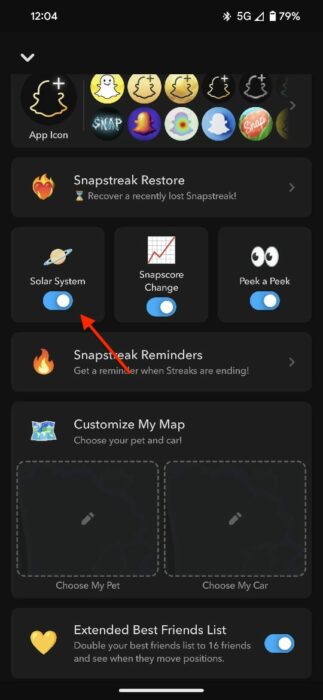Why Did Snapchat Disable Planets Feature? How To Re-enable It?

Snapchat is perhaps the most popular social media platform among teenagers. Moreover, the company regularly introduces new features as part of its Snapchat Plus subscription, keeping the app fresh and updated. However, over the past week, the Snapchat Solar System/Planets feature, which ranks a user’s best friends based on different planets, has been scrutinized, resulting in the company disabling the feature by default. Here is why Snapchat did so and how you can re-enable it.
Concerns related to mental health
Before delving into the explanation, it’s important to understand how the Snapchat Planets feature works. The feature is one of a dozen other exclusive offerings for Snapchat Plus members, allowing users to create their own solar system with themselves at the center. Similar to the actual solar system, your eight best friends are represented by planets, with Mercury showcasing your number one best friend, Venus symbolizing your second best friend, and so forth.
While many see this feature as another novelty and a fun little gimmick, some have expressed concerns about its implications. Since users would only see the “Best Friends” tag if both individuals have each other on their lists, the feature could create social hierarchies, potentially leading to feelings of exclusion among friends.
Although such issues might seem trivial to mature individuals, they could be significant for teenagers and younger adults who are susceptible to social pressures, possibly causing emotional distress for not having their friends on the list.
In response to the feedback, Snapchat recently announced that it would disable the Solar System/Planets feature by default, ensuring that only users who specifically want to use the feature have access to it.
How to re-enable Snapchat Planets feature?
- Open the Snapchat app.
- Click on your profile on the top left.
- Tap the “Snapchat+” button.
- Scroll down to “Solar System.”
- Enable it.