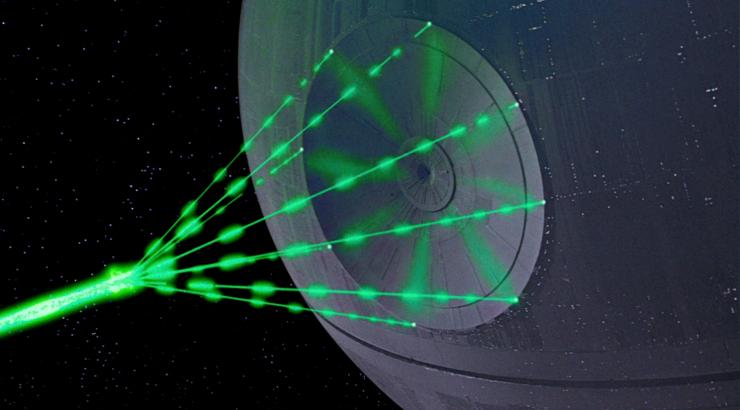WhatsApp Rolls Out “Group Video Calling” For Android And iOS: Here’s How To Use It
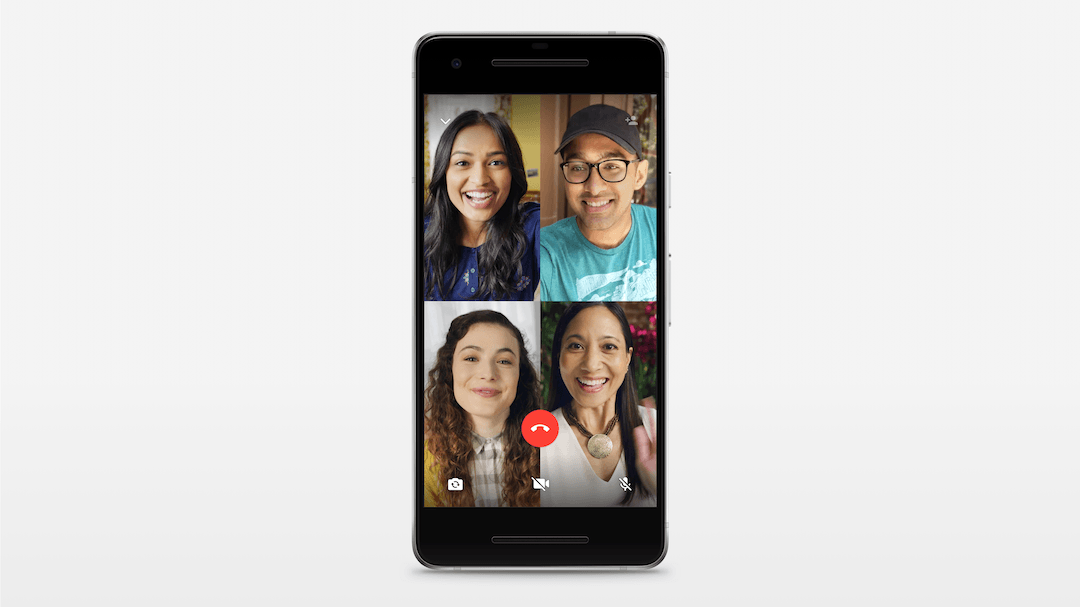
On the lines of Messenger, the Facebook-owned WhatsApp has rolled out group voice and video calling for users.
The feature was announced back in May at Facebook’s F8 event. Now, the group calling feature has been made live by the social messaging app on Android as well as the iOS devices.
According to the official blog post by Whatsapp, the feature has been designed and implemented in a manner which makes it easy for users to connect calls in different network conditions. Hopefully, it works as promised.
For now, group calls can be made to a maximum of four people. To ensure privacy, all the calls are end to end encrypted.
With this new feature, WhatsApp is set to compete with Apple’s FaceTime which brings group FaceTime feature with the latest iOS 12 software update. A plus point about Facetime is it allows you to connect with up to 31 contacts.
How to use group video/audio calling on WhatsApp?
Make sure you have the latest version of the app installed. To begin a Whatsapp group call, initiate a voice or video call with one person and then tap on the “Add participant” button to add more users to the video or voice call. The button is situated in the top right corner of the call interface.
WhatsApp is one of the most popular social messaging apps with 1.5 billion monthly active users. This new group call feature is a welcome addition and would be loved by the users who contribute around 2 billion calling minutes per day.
After you’re done trying the group video calling feature, don’t forget to drop your thoughts in the comments.
Also Read: Confirmed: Android P Is Coming To OnePlus 3/3T | No Android Oreo 8.1