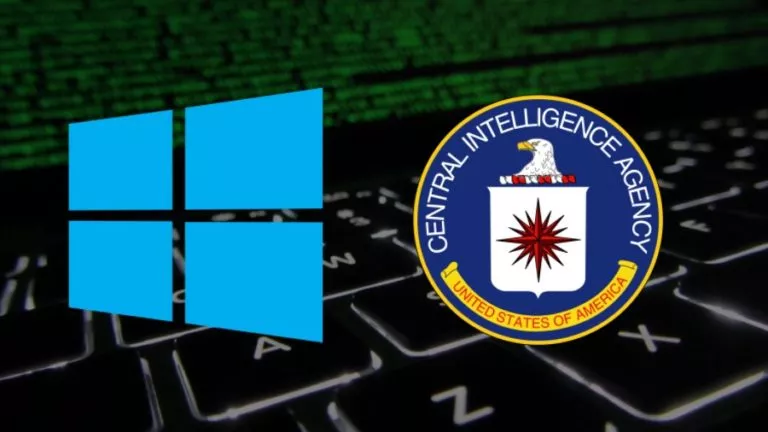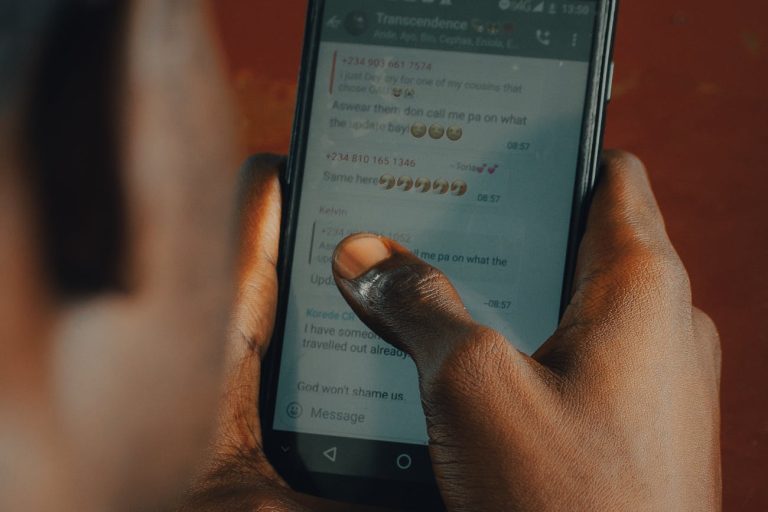What’s The Difference Between Update And Upgrade?
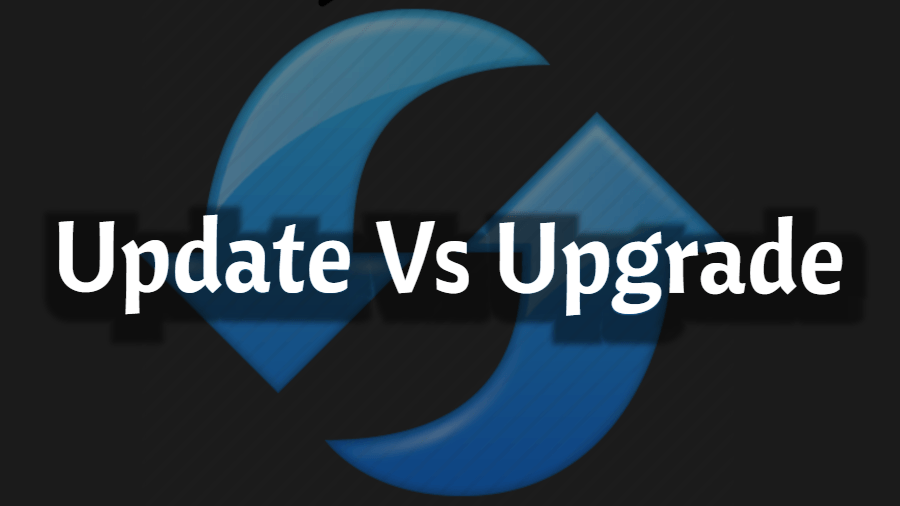
Software updates are one of the most critical aspects of consumer electronics like smartphones and computers. There are times, specifically in PC OSes like Linux and Windows, when the developers push major and minor updates/upgrades. This raises the question, what is the difference between an update and an upgrade? We’re here to tell you that, realistically, there is little to no difference, technically, at least.
There are times when you have to update things on your computer, and then there are times when you have to upgrade. Both of them involve making changes to the software running on your computer.
So, what is an update exactly?
When we perform an update, it involves making changes to an app or an operating system in a way that doesn’t affect its core structure. So, most of the frequent changes made to your computer, like bug fixes, security patches, adding support for drivers and newer hardware, etc., can be termed as an Update.
An update is often small in size, and it might take a couple of minutes to perform. The word ‘small’ is relative. For instance, an update meant for a single app can range from a few kilobytes to a couple of megabytes in size, while an update for an operating system can go up to a few hundred megabytes.
And what’s an upgrade?
When a set of changes made to software are significant and substantial enough, we can call it an Upgrade. That’s why making a switch from Ubuntu 16.04 to Ubuntu 17.04 would be called an upgrade and not an update. Although, it would still technically be an “update” from the older system.
An upgrade mostly includes important changes to the GUI and a variety of new features and options which are not in the existing version of a software or operating system. And as you might have guessed, its size can go up to several gigabytes.
Update Vs Upgrade
The prime difference between an update and an upgrade lies in the number of modifications made and the importance of those modifications. A software “update” includes bug fixes, and other small improvements, while a software “upgrade” changes the version of the software. Update and upgrade are two different ways to make changes to an app or operating system.
The time required to install an update is quite less than an upgrade. Installing an upgrade could be complicated and tedious as the amount of data that needs to be copied, and “updated” is quite large. An update could take several hours to finish.
Updates and Upgrades are mostly ‘free’
Updates on most software are free because their price is often included in the money you pay when buying it. However, open-source software gets both updates and upgrades for free until the project is alive and kicking.
Gone are the days when Microsoft used to charge a premium for a Windows copy. These days, most of the apps and paid operating systems, including Windows and macOS, have a free upgrade. How do they earn then, you ask? By selling services like Microsoft Office 365 or collecting user data, or in macOS’s case, by covering the software costs in a product’s total cost.
A notable point about upgrades
An upgrade can be used to perform a clean install of the software. However, in practical scenarios, the software makers regularly put all the latest updates in the most recent version of the setup file or ISO. So, when you download the software from their website, all the latest updates are already included.
Update and Upgrade are interchangeable
A great example of this would be Android updates. No one, not even Google, calls it an “upgrade,” even though a major Android update can be as big as 2GB. Hence, the word “update” makes more sense in the context of software. However, in hardware, the word “upgrade” is a much more desirable choice.
Either way, there’s no one policing you for using any of the terms, so use whichever word you like and feel is appropriate. This was a brief description of the differences between an Update and an Upgrade. If you have something to add, let us know in the comments.