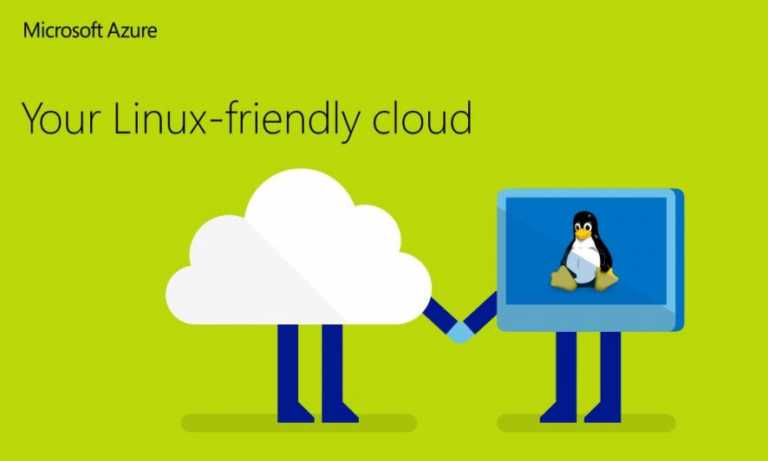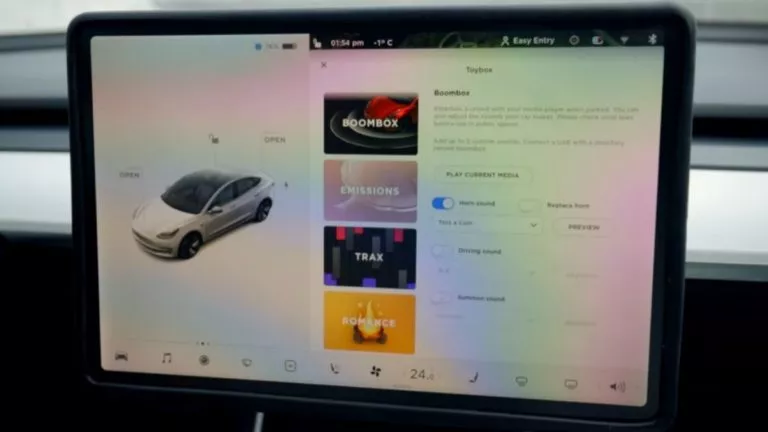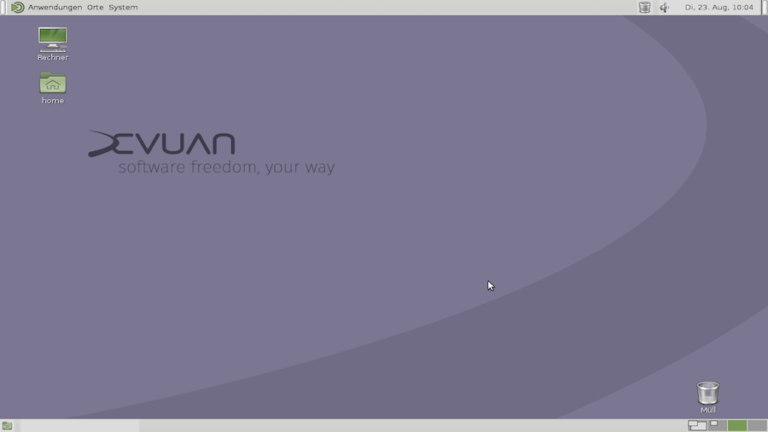What Is Linux Distribution?

Many people are still strangers to the “Linux” topic, although it directly or indirectly powers most of the world’s computers, servers, and many other devices. Linux usage has seen immense growth in the past decade, but one area where it still has to see some improvements is in Desktop computing (Linux Distributions).
As of writing this article, the Linux desktop market stands at 2.5%, which is no surprise considering the market is dominated by Windows and macOS. One of the reasons Linux desktop isn’t that popular is because of people not knowing what it is or if it exists in the first place. If you’re one of them, let’s look at what’s a Linux Distribution in this article.

Linux on Desktop: What is Linux Distribution?
Linux distribution is an OS that comprises different layers stacked on top of each other. Starting from the bottom-most layer, we have the Linux kernel, GNU tools, libraries, Software, Windowing System, Window Manager. At the top-most layer, we have the Desktop Environment. It is an alternative to popular operating systems like Windows and macOS.
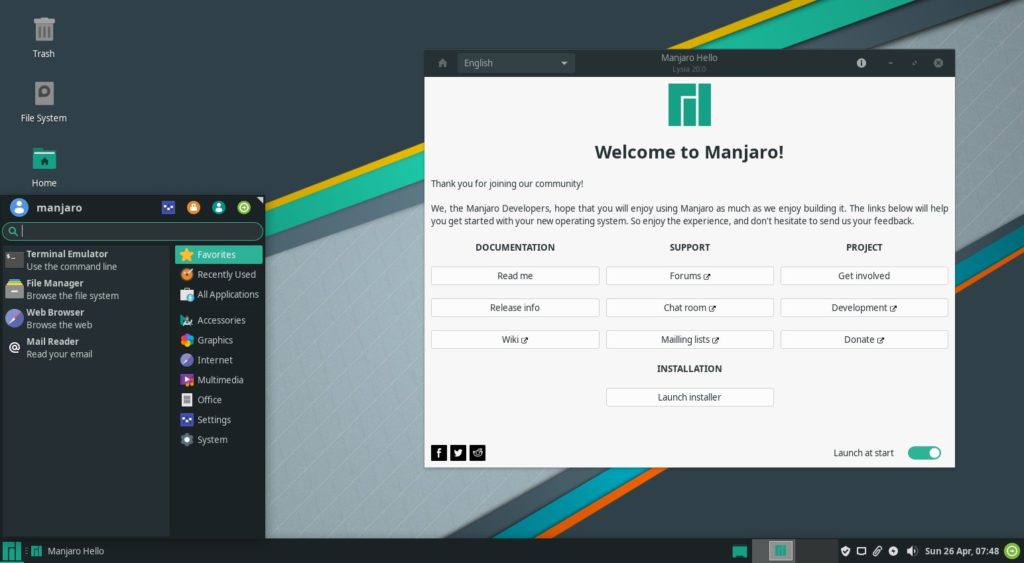
In simpler terms, one of my favorite analogies to explain Linux distribution is — Think of all the layers like the layers in a chocolate cake pastry. The base, as we say, is the heart of a pastry (Kernel), followed by a bunch of other layers with chocolate stuffed in the middle of each layer (Libraries and tools). These small but essential things impact the distribution’s performance and help improve the user experience (The taste).
Then comes the software that adds features to the OS (Software), followed by the “icing on the cake” (Pun intended), a Desktop Environment.

Choosing A Linux Distribution
Now that you know what a Linux distribution is, let’s look at the options you have when choosing a good Linux distribution. However, this is a tricky part and can confuse a lot of beginners who are just starting their Linux journey. There are tons of Linux distributions out there, but we’ve listed some of the best ones in our “best Linux distros” series (Distros = Short for Distributions), so make sure to check them out.

For the most part, you needn’t worry about the complex internal jargon like the libraries and tools, but one thing that you should look out for when choosing a Linux distro is the Desktop Environment. A DE essentially consists of UI elements that users can interact with. That said, just like there are lots of Linux distros, there are also a lot of desktop environments. Some popular ones are GNOME, KDE, MATE, Xfce, etc. If you’re interested in learning more, make sure to check out our list of best desktop environments.
Now, there’s a lot more to Linux distros than what meets the eye, but as this is a “Short Bytes” series, we intend to keep it under the limit. However, you can check out our extensive Linux how-to’s and explainers if this article piqued your interest in Linux.
What are your thoughts about the Linux desktop? Let us know your views in the comments section below.
If you like this simple explainer, check out our Short Bytes section. We take complex tech topics and break them into short, easy-to-understand articles.