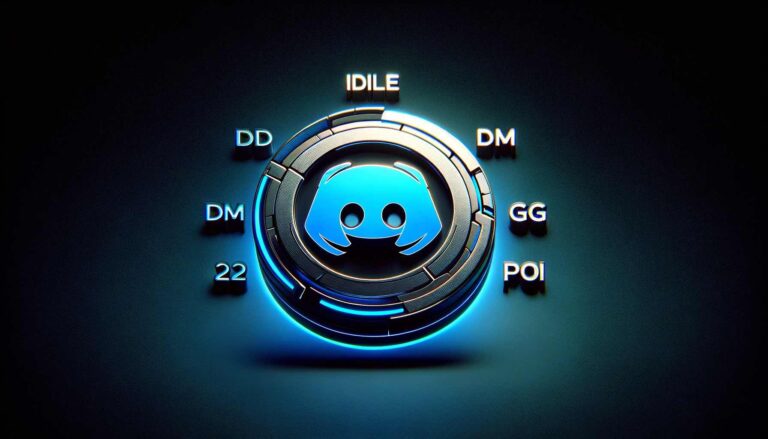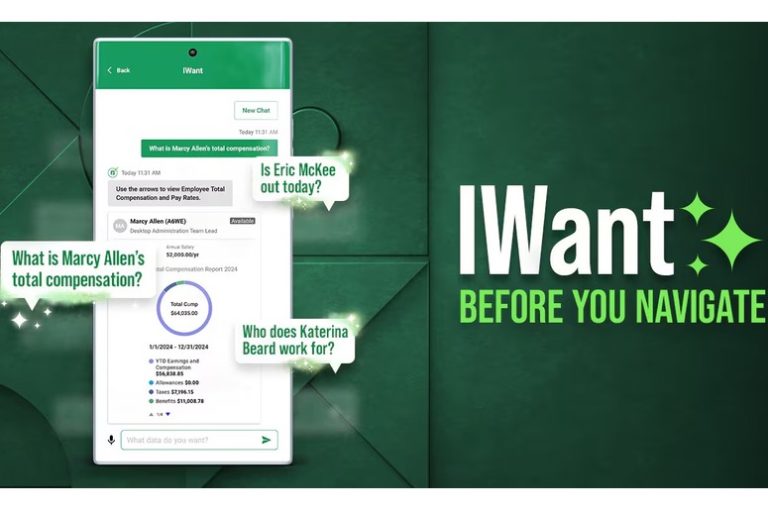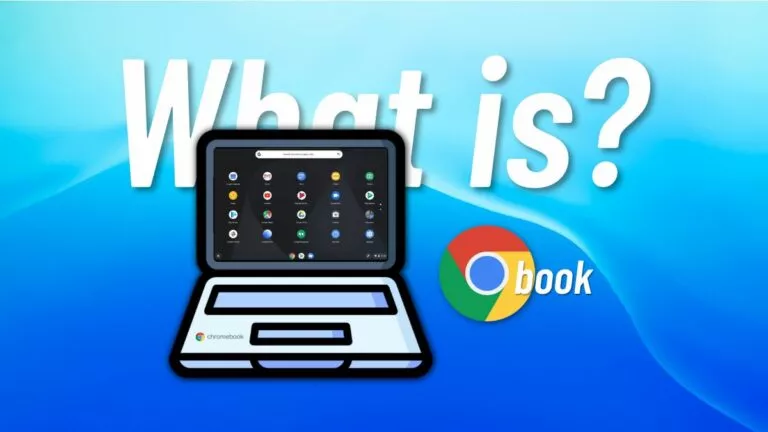What Is Ethernet?

Ethernet is a communication protocol that connects devices in a wired local area network (LAN) or wide area network (WAN). It also allows devices to communicate via a protocol, a set of rules for network transmission.
Usually, most users think of Ethernet as a wired connection of their device to the router. While this is true, the Ethernet connection is part of a Local Area Network. A Local Area Network can be a floor, a house, a building, or a campus. Likewise, it describes how network devices transmit data over the same LAN.
All in all, Ethernet is a wired connection between network devices like computers and printers and a local area network. What is not, though, is wireless. In modern times, W–iFi networks are everywhere and have intruded on the regular user’s life. With the ever-increasing use of WiFI, is there any need for Ethernet still? The answer is “definitely yes,” and here’s why.
Speed & Performance
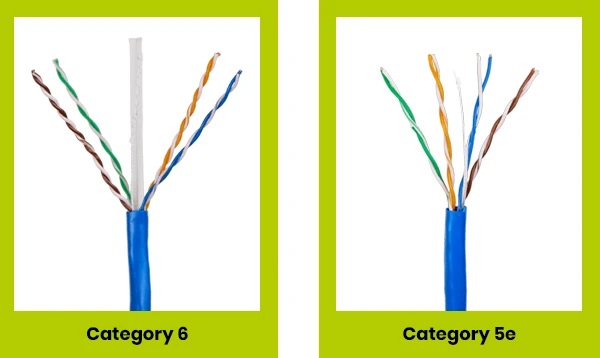
Ethernet’s only downside is that a device needs to be physically attached via cables to connect to a network. However, if you overlook that problem, there are only benefits. Ethernet has been in place for more than five decades now. Traditional wired connection speeds maxed out at 10 Mbps. However, the latest developments make the older rates look like a joke.
With the arrival of Fast Ethernet and Gigabit, today’s wired connection speeds can easily reach 1,000 Mbps. 10 Gigabit with 10,000 Mbps speeds is also on its way. Ethernet is a wired protocol, so it matters which type of cables you use for your connection. One of the most common cables is Category 5 (or CAT5), which supports traditional and Fast Ethernet. Newer cable types such as Category 5e and Category 6 (CAT5e and CAT6) support Gigabit and 10 Gigabit, respectively.
Ethernet vs WiFi: The good and bad
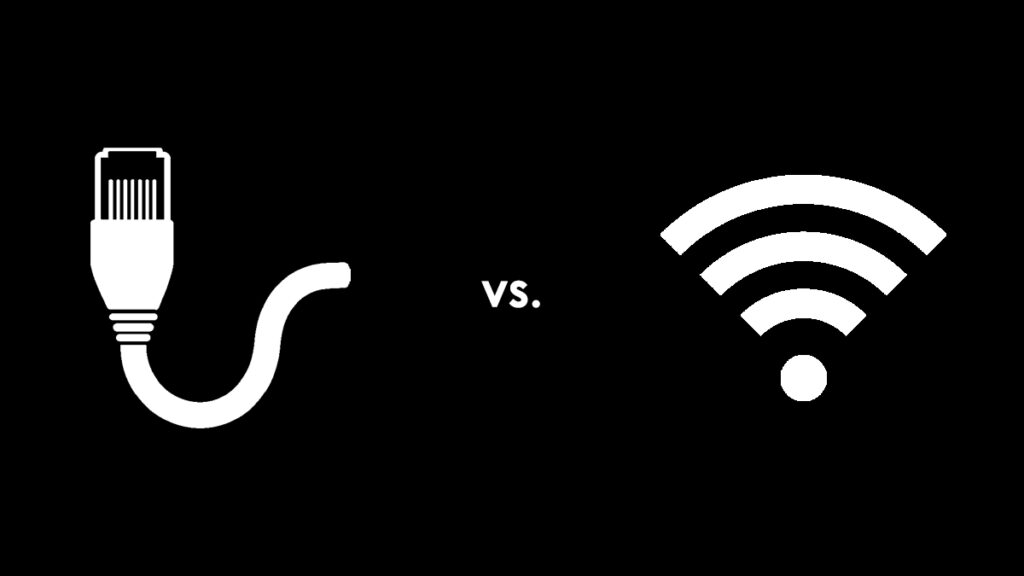
Everything has its advantages and disadvantages. Hence, let’s compare WiFi with a wired connection.
- Signal stability: A wired connection does not require signals, and can provide maximum performance at all times. WiFi’s biggest enemy is interference, and any interference will lead to a signal drop.
- Flexibility and convenience: WiFi takes the win here, as you can transfer your data while sitting 40 meters away from the router.
- Cost: If you’re running multiple devices, Ethernet is not cost effective and WiFi turns out to be much cheaper.
If you like this simple explainer, check out our Short Bytes section. We take complex tech topics and break them into short, easy-to-understand articles.