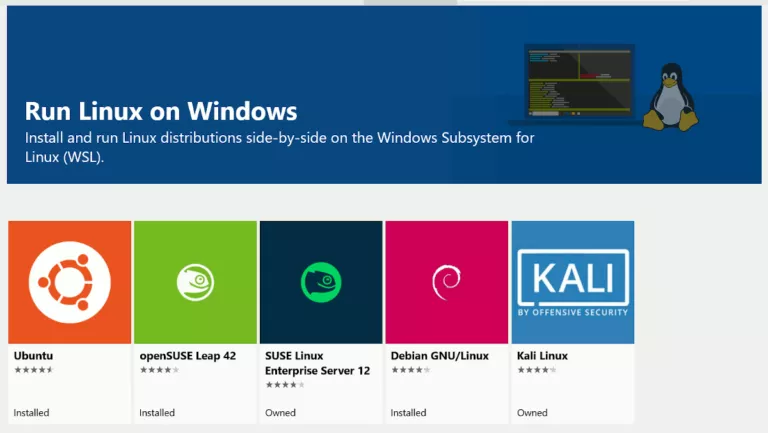What Is A Router? Here’s Everything You Need To Know

The internet is great, isn’t it? All the information you need is always just a few clicks away, and yet most of the time, we fail to appreciate how good it has gotten over the past few years. While we enjoy widely accessible WiFi coverage at home, have you ever wondered about how data packets arrive in your browser when you request a piece of information?
There are lots of things that make this possible; one of them is a router. In this article, let’s look at what a Router is and how exactly it works.
What is a Router?
The router is a device that transmits data from the internet to multiple devices in your home. The data is transferred from the router to devices using radio waves, ranging from 2.4GHz, 5GHz, to 6GHz. If you’re interested in learning more about WiFi frequencies, make sure to check out our “What is WiFi?” article.
People often confuse Router with Modem when both of them are two completely different things. You see, a computer can only understand digital signals, but the signal from your ISP is analog. A modem converts the analog signal to digital and sends it to your computer, and vice versa.
By using a modem, you can only connect to one device. In contrast, if you connect the Modem to the router using an ethernet cable, your router can start transmitting radio waves, which can be received by WiFi-enabled devices. If you want to know more about Modem, check out our article on the same.
How to choose the best Router?
One of the most important decisions after choosing an ISP is searching for a good router. Most ISP’s provide routers, and while they “work,” they come with their own set of flaws. For example, most routers are still not dual-band in this day and age, which must be a huge deal-breaker.
2.4GHz networks have a more extended range, but the transmission rate of packets will be significantly slower than that on a 5GHz network. The former travel longer distances, whereas the latter travel shorter distances, but faster, hence, better speeds.
If you have a 150 MB/s or lesser connection, have no more than three devices at home, and if all you do is browse the internet and stream 1080P content online, a single band router will get the job done. However, if you have more devices and your work requires super-fast internet, you should buy a dual-band router without having any second thoughts. We’d still suggest getting a dual-band router because it justifies the bills you pay to your ISP by providing better speeds.
Do you own a dual-band router? What’s your internet speed? Are there any details that we missed that you’d like to mention? Let us know in the comments section below.
If you like this simple explainer, check out our Short Bytes section. We take complex tech topics and break them into short, easy-to-understand articles.