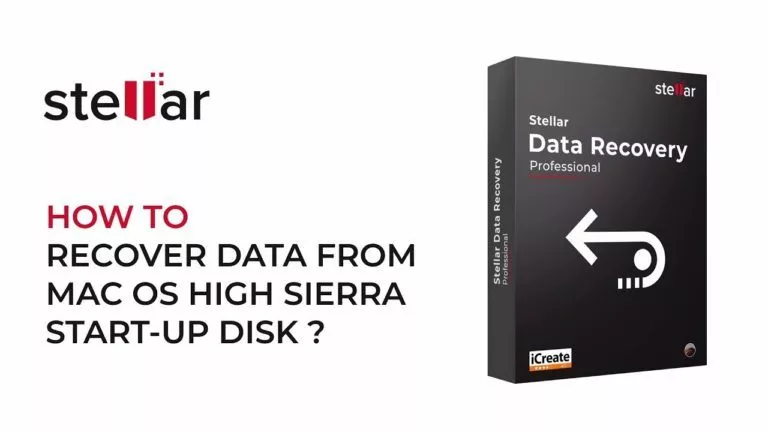“Vissles LP85” Optical Bluetooth Keyboard Review

The Vissles LP85 is an attractive product with an intriguing set of features. This unusually enchanting keyboard will not only catch your eye but probably keep it for a while, too. If you’re in the market for a new keyboard, then you’ll likely want to read this review.
I’d never heard of Vissles before this review. I’m not even a keyboard specialist, a keycap critic, or a typing accessory aficionado. I’m not even a tough typist, at least not strictly speaking. But I can muster a little over sixty words a minute, maybe as much as seventy on a good day, with my formless, inelegant barrage of pokes. Like many people, I spend most of my days on keyboards (which hasn’t taught me the value of proper typing technique yet). This has afforded me some time to experience the bottom-of-the-barrel keyboards up through some very nice ones to compare here. But, again, I’m am not an expert, not in technique or product knowledge.
A while back, I received a Performance Mechanical Gaming Keyboard at work. It’s a budget mechanical keyboard, and it was instead my first experience with a mechanical keyboard apart from briefly using a coworker’s. This article isn’t about the Plugable product, but I grew to enjoy it so much that I bought myself one at home. Mechanical keyboards do have a much more holistic feeling, but it’s more than a feeling; it’s an experience.
So, the Vissles LP85 Mac Style Mechanical Keyboard has Command keys instead of Windows key. Nowadays there are a lot of gimmicky products with such self-proclaimed features that none of them have implemented in user-friendly ways. But the Vissles LP85 has a bunch of bells and whistles that are very solid, even if you forget the ones that are only accessible via function key combinations.
Firstly, the LP85 is not just a mechanical keyboard. It uses optical switches. Optical switches are mechanical insofar as their movement (opposed to the cell-dome style switches), but the electronic actuation differs significantly. Traditional mechanical switches rely on two conductors making contact, as any typical electrical switch does. The optical switches, on the other hand, use light but aren’t a switch. There is an optical switch, but it isn’t in the key mechanism. It’s on the keyboard.
When pushed to the point of actuation, the key mechanism obstructs the path of light from a laser to a sensor. When the laser is making contact with the sensor, the key is not actuated, but when the sensor can no longer detect the laser, the key is actuated. The critical mechanism does not physically switch circuits but actuates via interference with a sensor.
Because of this form of actuation, optical switches can be manufactured with a much smaller actuation distance. This results in faster actuation, which is something that many gaming enthusiasts recognize optical switches for. Not that I noticed any significant improvement with my typing.
The LP85 has some standard features, and then it has some more interesting ones.
| Name: Vissles Keyboard | Battery: 2000mAh |
| Model: Vissles-LP85 | Switch Type: Low profile optical switches |
| Mode: Bluetooth/Wired mode | Actuation Force: 50 ± 10gf |
| Layout: Mac/Windows | Pre-travel: 1.2 ± 0.30mm |
| Number of Keys: 85 keys | Total Travel: 2.5 ± 0.30mm |
| Backlight: RGB dynamic backlighting | Slope Angle: 2° |
| Bluetooth: 5.0 | Weight: 0.547KG |
| Bluetooth Name: Vissles LP85 | Dimensions: 307.6mm(L) x 118.1mm(W) x 15.1mm(H) |
| Port: Type-C | Board Height: 0.31″-0.34″ |
The product information table from the back of the packaging is… informative… but it leaves some questions. Why is the board height at imperial when everything else is metric? Why is the weight in kilograms with three digits of precision instead of grams? What is the slope angle of, exactly? I don’t think it’s the top face, so maybe the key tops? How is a layout both a Mac layout and a Windows layout when they are mutually exclusive? I haven’t seen an actual Windows layout model of this product online yet, but it might exist.
The product information is a bit wonky and imparts a certain lack of attention to detail and accuracy, but the product itself is much different.
Unboxing
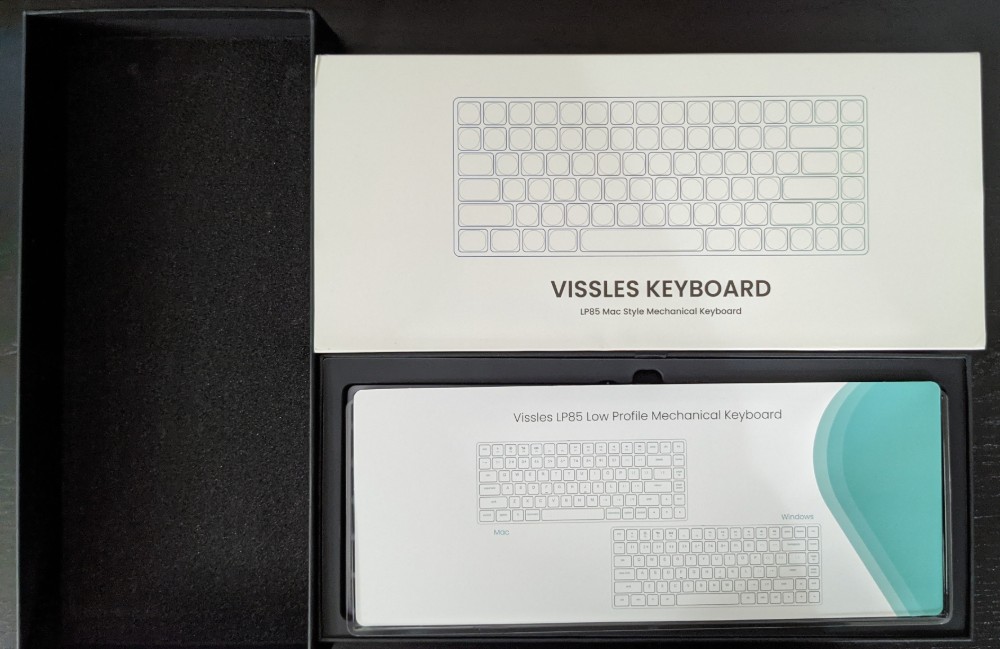
The packing, with the exception of the information on it, is very typical. A black box held closed by the product information slip-cover contained the LP85, a USB Type-C cable, an instructional sheet, and some stickers. The packaging makes use of some high-density foam and some plastic to protect the keyboard.
Taking the LP85 out of the box was a bit of a surprise. This keyboard, as small as it is, weighs over half a kilogram. The chassis has a pretty solid aluminum frame. It does creak a bit when force is applied in twisty or bendy ways, but there is a noticeable heft (it is128.23 zolotniks after all).
The small footprint of the LP85 makes it a very dense and premium feeling product. First impressions were very good, despite this layout and style of the keyboard not being to my taste.
Layout
The layout is listed as both Mac and Windows, but that’s not quite true given that it has Command keys. Command keys function as Windows keys, but they’re directly beside the spacebar like on a Mac, making this a Mac layout. That said, this is a reduced layout keyboard, so concessions are always made to accommodate the size.
The misplaced Windows/Super key isn’t the worst part of the layout, in my opinion. It’s the columnized ins, home, page up, page down, end keys, and the prtsc and delete keys being above the backspace key. The layout experience isn’t the worst. I’m not a fan of the insertion point control keys being squeezed in, but the end key is conveniently accessible, which is nice when making edits.
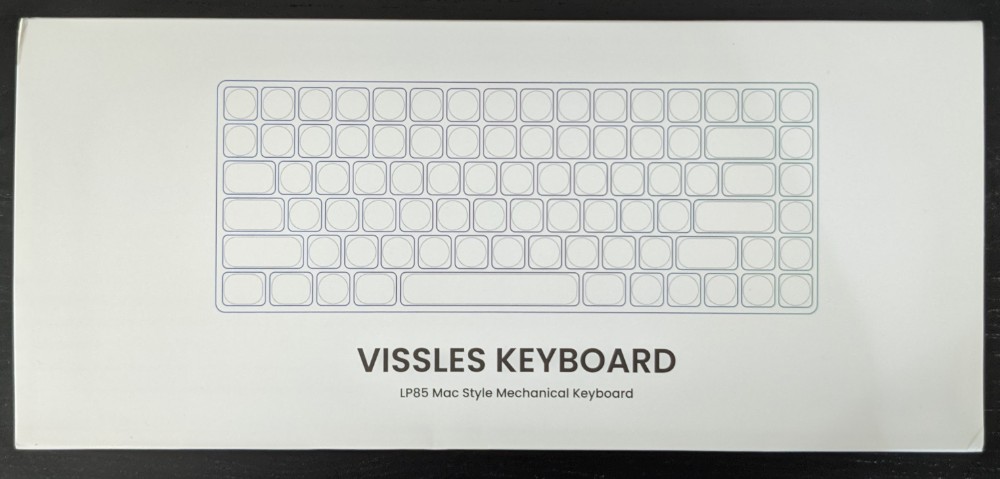
The F-keys have all of the Mac staples on their associated F-keys. There is a Windows mode and a Mac mode that can be toggled using Fn+S for Mac and Fn+A for Windows. It’s unclear exactly how this works, exactly. When in Windows mode, the Fn key works with the media keys as expected given the icons on the keys, and the Option key becomes the Windows/Super key. But in Mac mode (when used with a Windows computer) the F-keys only function as F-keys, regardless, of whether the Fn key is being held, and the Command key becomes the Windows/Super key. There does not appear to be a way to enable the media keys for use without the Fn key.
Typing Experience
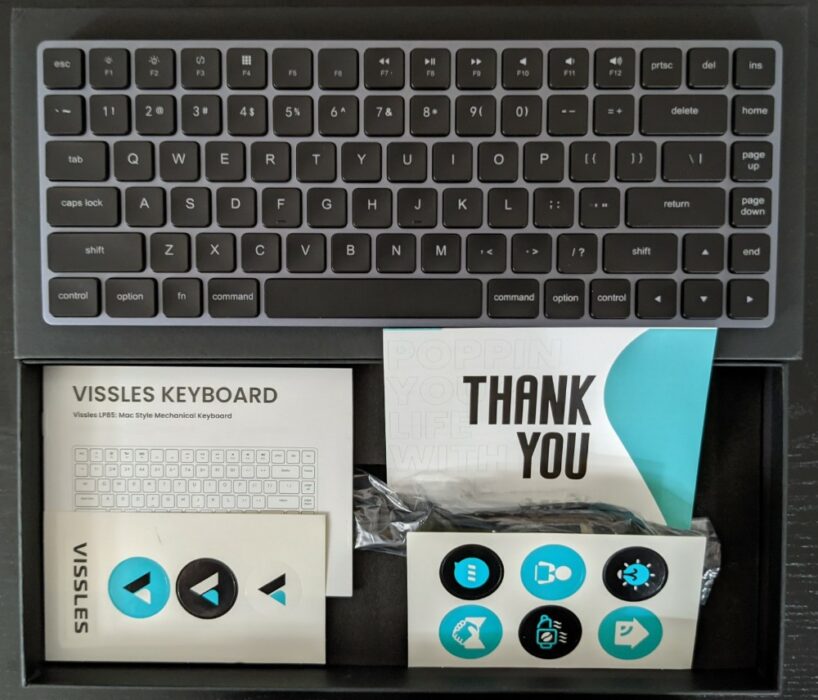
This keyboard has 85 keys with lasers. The keys’ broader top, chicklet shape, large radius cupping, and key travel strike that well-established Apple keyboard feeling. Even the throw and slight tactile bump of the switches if very much like Apple’s keyboards. Which, for those that like a short key throw, is a very pleasant experience, despite being based on fundamentally different designs and actuation technology.
Part of the LP85 experience that Apple doesn’t share is the audible click that accompanies the tactile bump. The click is not harsh or particularly loud, but it occurs on both the downstroke and the upstroke. The sound itself can be compared to sloppy mouse clicks, where a mouse click is very tight and succinct, the LP85 keystroke clicks have a longer duration due to the upstroke echoing the downstroke and a slight rattle somewhere between the keycap and the switch mechanism.
Actuation
The actuation force uses a superfluous measurement unit. The gf unit is, as I discovered while writing this, grams-force. a non-SI (International Standards) unit that is derived from the force of one gram under the Earth’s gravity. In other words, the required weight on the key to actuate it, so just think about it in grams, really.
The LP85 requires more actuation force than an Apple-made keyboard, and I haven’t used Apple keyboards in a while, but the typing experience in terms of the actuation feels pretty well on par with Apple’s products. That said, the LP85’s keys bottom out in a pleasant way that is soft, but it is sudden enough that they do not feel mushy like cell-dome keyboards. This gives it an edge in comparison to Apple’s keyboards in terms of tactile feedback when typing. It’s not as prominent as other mechanical keyboards, but it’s there.
Throw / Travel
The pre-travel and travel distances, for those unaware, are the distance before actuation, and the distance that the key can travel beyond actuation. Having to travel beyond the point of actuation might seem unnecessary, but it allows for quick actuation without the keys bottoming out while your fingers are mid-throw.
The total travel time of 2.5 ± 0.30mm is quite short, even on the + 0.30mm side. This, however, is by design. LP85 is marketed as a low-profile mechanical keyboard intended to merge what are often different formats of devices.
LP85 has the same low-profile travel as Apple products. So, which is often love-it or loathe-it when it comes to any given opinion. I used to prefer this short-throw chicklet style of keyboard. And I think that at that point in time I would have enjoyed this keyboard. My wife, who uses Apple keyboards daily, really enjoyed using the LP85, though. It really appears that this keyboard is targeting Apple users.
Bluetooth and Battery
The LP85 has a 2,000mAh battery. Vissles says that it will last four days without the backlight. I have a Bluetooth mouse that lasts weeks on a single charge. I suspect that the lasers under every key are hard on the battery. I did not let it run on battery, myself, I kept it plugged in via the USB cable. There is a switch on the back of the keyboard that can be used to select the connection mode.
My Bluetooth mouse, like many nowadays, has a switch on it that enables pairing with two different devices. LP85 does the same thing, but a little bit differently. Pairing is initiated by pressing Fn+P. However, the LP85 allows for three paired devices. By pressing Fn in conjunction with Q, W, or E, you can switch between pairings. So, you can essentially have a device paired to Q, the default setting, and an additional device paired to W and E, respectively. It’s not all intuitively controlled, but it’s very simple. And for those that only pair rarely, using the P key for pairing is very straightforward.
RGB Backlight
Since the world has synchronously shifted its focus away from trivial things like climate change and equitable economic development to more important goals like putting RGB LEDs into almost everything and enlisting rockets to lift billionaires into space so they can look further down their noses at the rest of us, it comes as no surprise that the LP85 comes with some mission-to-Mars worthy flickering LED goodness.
The LP85 has an absolutely wonderful array of LEDs backlighting the keycaps with very little light bleeding out from around the keycaps. LEDs have excellent color saturation and brightness. My CoolerMaster Master Keys Lite, which comes as a budget keyboard-mouse combo package, has LED backlighting, but the colors are washed out with little saturation to the color.
The backlighting also bleeds all around the keys, which can look very nice when you have a single color, but any polychromatic setting causes the light to mix. LP85, though, does not have these issues. The colors do not interfere from one key to the next. The color saturation and isolation make the key labels really pop out.
There are 19 different lighting animations that are configurable as polychromatic or single color, as well as the level of brightness, and interestingly, you can reverse the direction of the animation. The LP85 doesn’t allow for tuning of a specific color, you must pick from the presets. However, between the 19 animation modes, animation reversal, the nine color modes (eight colors plus polychromatic), and the animation speed adjustment, you’ll be hard-pressed to find something you don’t like, even if that’s a static backlight or no backlighting at all.
The backlight animation that I really enjoy is one that lights up all of the keys in a pulse that fades away, but all keys pulse at different times, and each pulse brings a new color. It makes for a fairly random key and color combination that is quite mesmerizing.
There doesn’t appear to be any software for configuring the backlight or any other functionality. This isn’t surprising as many manufacturers have options for the same “driverless” RGB LED experience. I personally think that a combination of software and driverless control would allow for maximum flexibility and minimum dependency, which would be ideal.
Conclusion
I’m quite impressed with this keyboard. I don’t think it would ever be my daily driver because the layout doesn’t align with my preferences. But it is certainly a nice keyboard and I think that I would accept the layout over a less satisfying typing experience on a Windows targeted keyboard. The Vissles LP85 offers an interesting variety of features for a keyboard and feels, to me, like a quality product that many will appreciate.