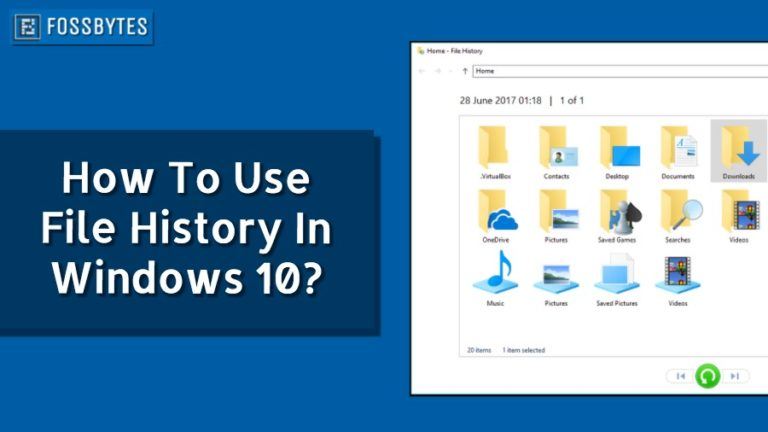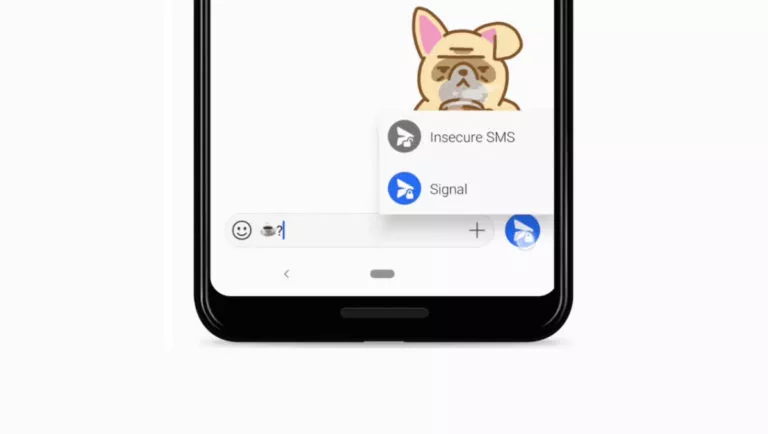How To Use iOS 18 Eye Tracking Feature To Control Your iPhone?
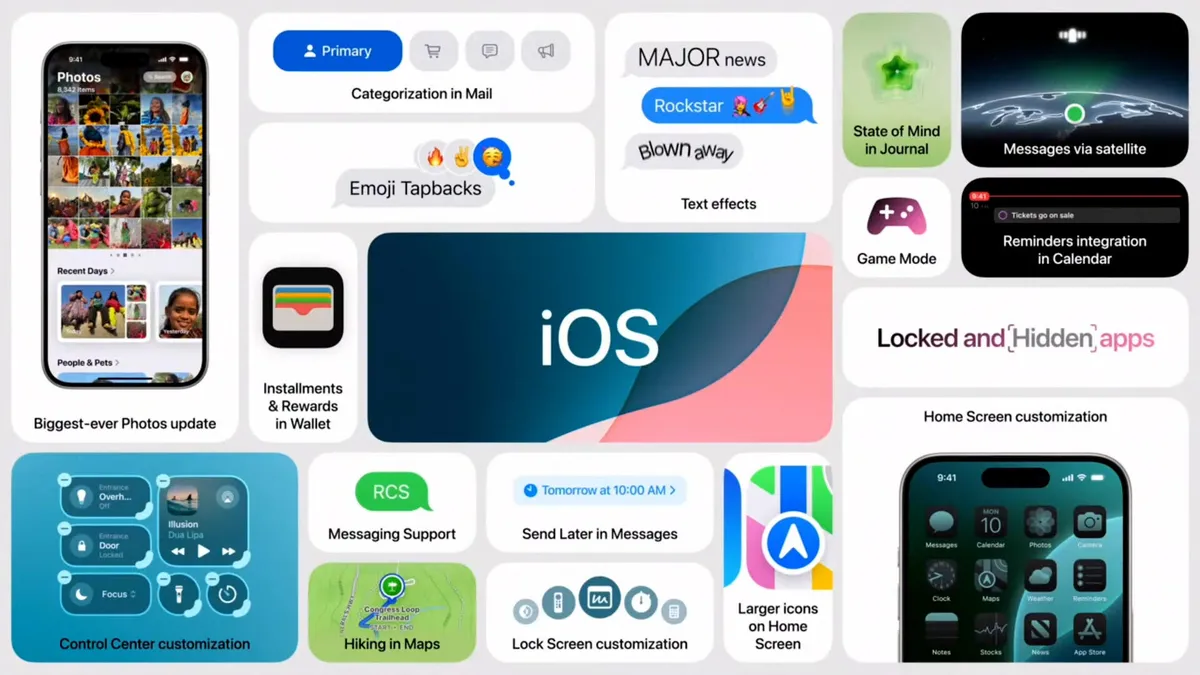
Imagine controlling your iPhone or iPad just by looking at it! With iOS 18, Apple has introduced a new eye-tracking feature that makes this possible. It’s designed to help people with difficulty using their hands, but it’s so easy and fun to use that anyone can try it. This guide will thoroughly explain how to set up and use Eye Tracking on your device.
Easy Navigation with Eye Tracking
With the Eye Tracking feature in iOS 18 enabled, you can navigate your device simply by moving your eyes. To open an app, look at the icon and hold your gaze for a few seconds. You don’t need any extra equipment.
Eye Tracking uses the camera already built into your iPhone or iPad, making it convenient and easy to use. Additionally, Apple guarantees that all the information utilized by Eye Tracking remains on your device, safeguarding your personal data with security and privacy.
Setting Up Eye Tracking in iOS 18
Follow these simple steps to enable Eye Tracking on your iPhone and start controlling it with your eyes:
- Open “Settings” on your iPhone and tap on “Accessibility.”
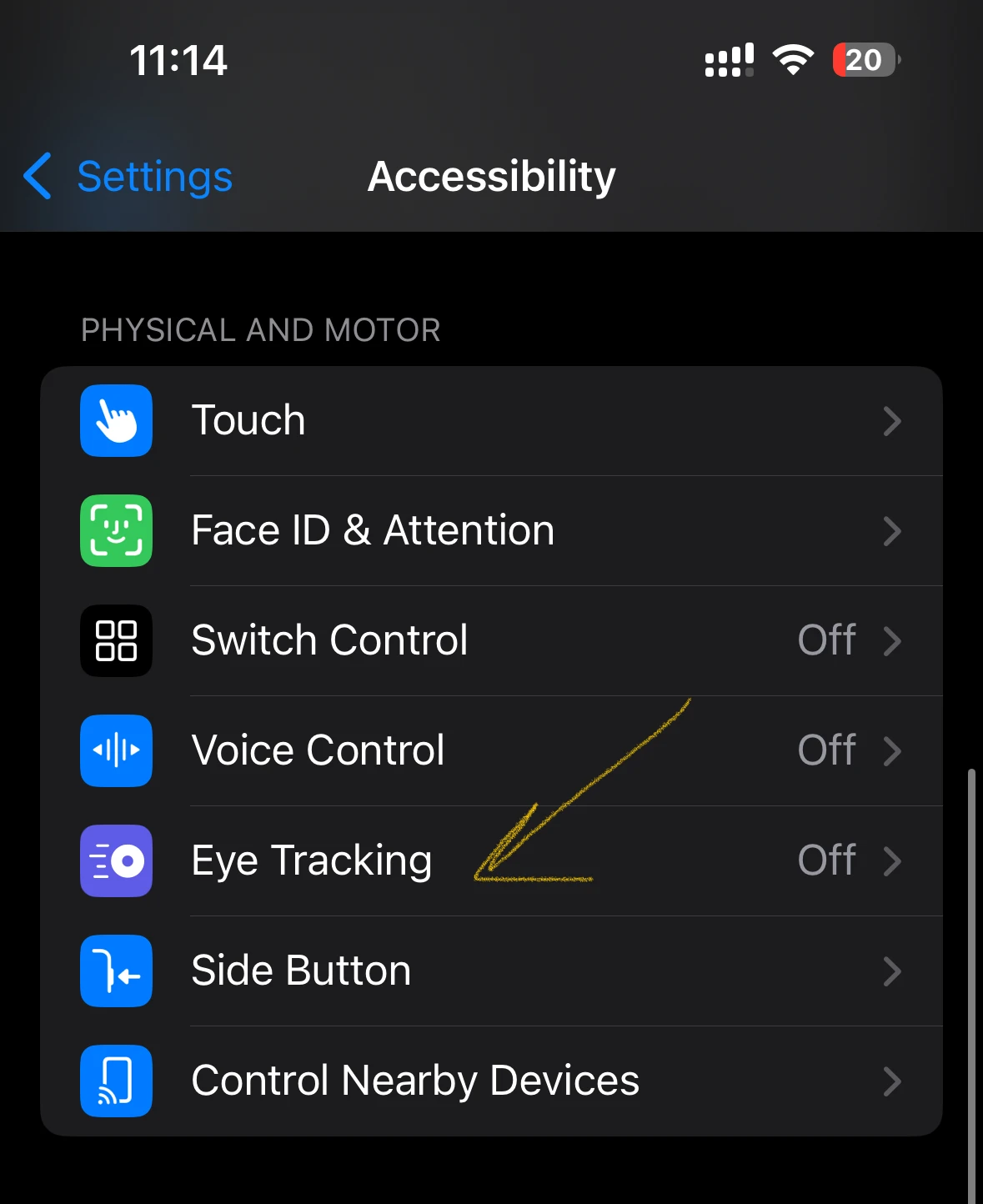
- Toggle the switch to turn on Eye Tracking.
- Scroll down and select “Eye Tracking.”
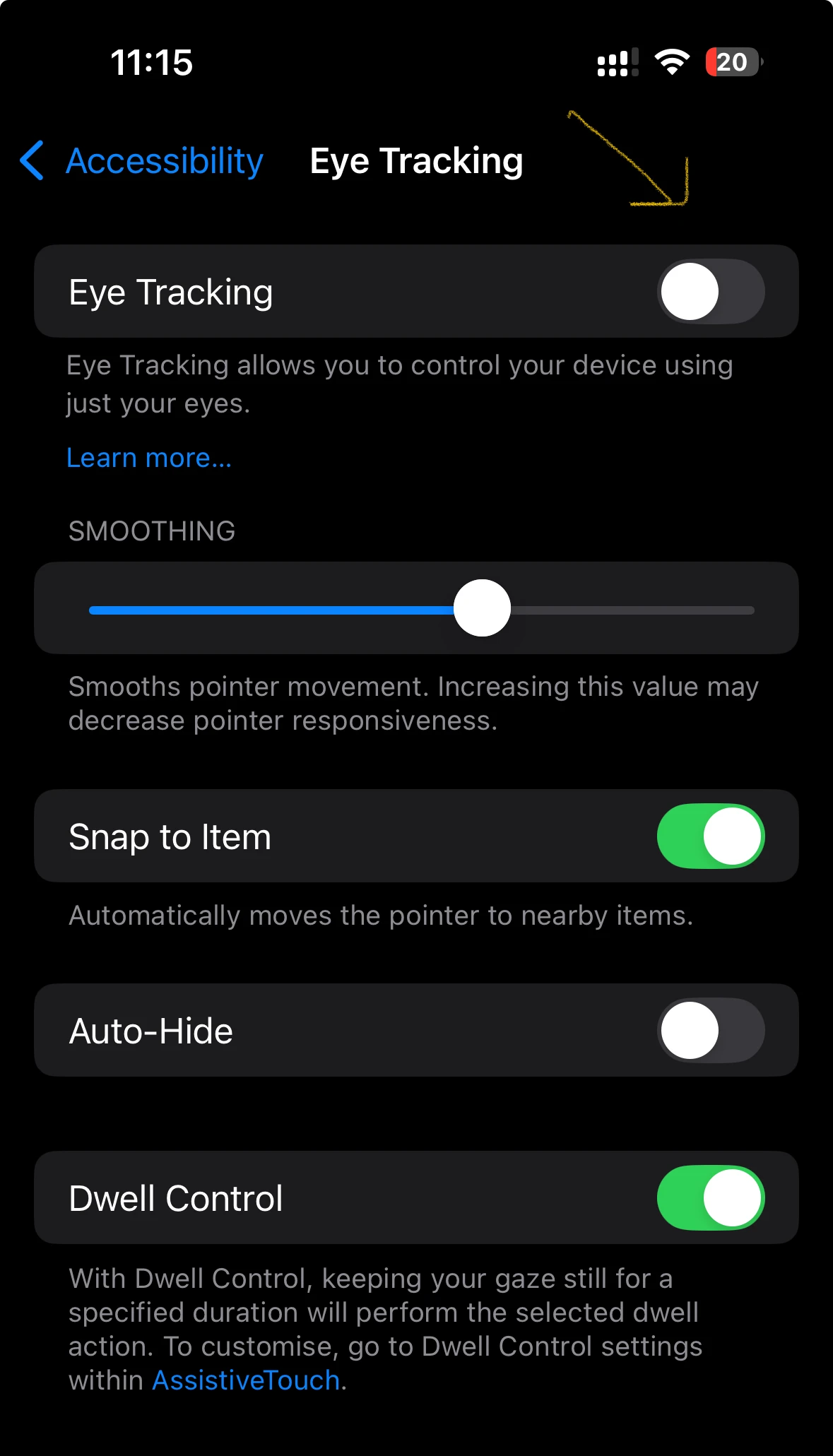
- Follow the dot on the screen with your eyes for a few seconds to calibrate.
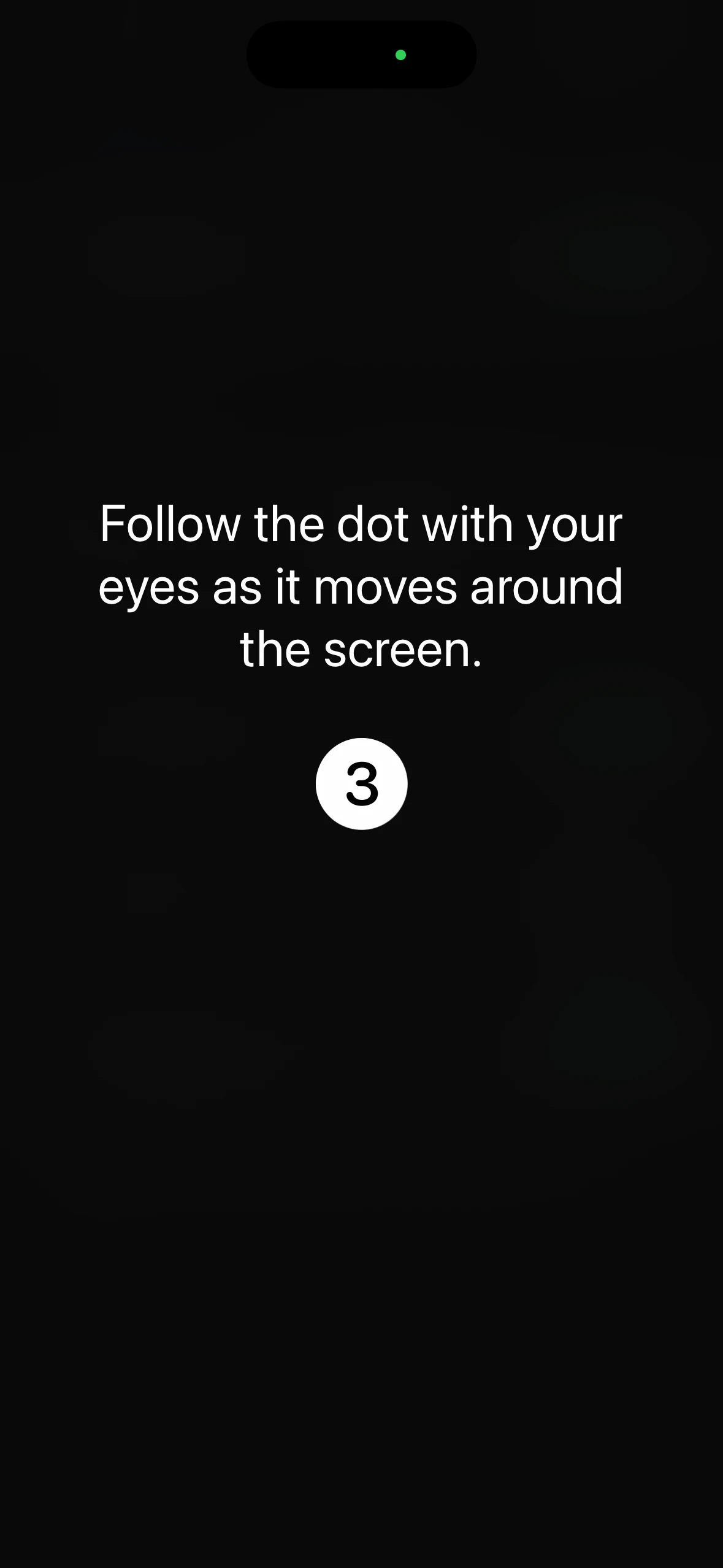
- Once calibration is complete, Eye Tracking is ready to use!
Therefore, if you’ve got an iPhone 12 or newer and want to try something cool and helpful, give Eye Tracking a go!