Upscale, Enhance, and Download Videos in UHD with VideoProc AI (Black Friday Deal)

Let’s face it—our daily digital lives are full of frustrations: low-resolution videos, blurry images, old footage yearning for restoration, audio noise, or videos that refuse to play in unsupported formats. Fumbling around with multiple tools to download videos, record live streams, and handle other tasks can quickly burn us out.
Thankfully, you don’t need a separate tool for every task. VideoProc Converter AI handles it all—saving you time and effort while delivering the best quality output, just the way you want.
What is VideoProc Converter AI
VideoProc Converter AI is a one-stop package to AI-enhance video and image quality, upscale, denoise, convert, download, and process media files. It simplifies how you handle videos and photos with a bonus toolkit for video recording, editing, and compression—all with ease of use.

Highlighted Features:
- AI upscale videos and images to crisp 4K/8K/10K with realistic details.
- AI enhance blurry, pixelated, low-resolution photos and old footage.
- Download and record videos, audio, and playlists at the best quality.
- Batch convert videos/DVDs/audio to 420+ formats for easy playback.
- Bonus tools to quickly edit, crop, merge, compress, and extract media files.
- 47x fast video processing with Level-3 Hardware Acceleration.
Whether you are trying to restore old footage, anime, AI art, upscale cherished media to 4K/10K clarity, or enhance your productivity with the all-in-one video toolkit, the timing couldn’t be better to grab its license code now.
Deals and Giveaway:
For a limited time, save up to 66% on a Lifetime License. Enjoy lifetime access, free upgrades, and tech support. Plus, with a 30-day money-back guarantee. Secure your discount before it expires.

How VideoProc Can Improve Your Videos and Images
Powered by AI generative models, it features Super Resolution, Frame Interpolation, Audio Enhancer, and Video Stabilization tools to fix low-resolution, blurry, grainy, jaggy, and noisy media.
Better yet, the 8-in-1 video toolkit can simplify your daily video processing, making your digital life easier, no matter if it’s for video format conversion, downloading, DVD digitalization, streaming content recording, or quick editing.
AI Enhance and Upscale Video & Image Visuals
The Super Resolution model in VideoProc Converter AI allows you to upscale low-resolution content to 4K, 8K, or 10K, fix compression artifacts, and enhance them to the best visuals. This is perfect for old family videos, vintage footage, blurry mobile photos, or AI images limited by its generator resolutions.
AI Upscale with Details:
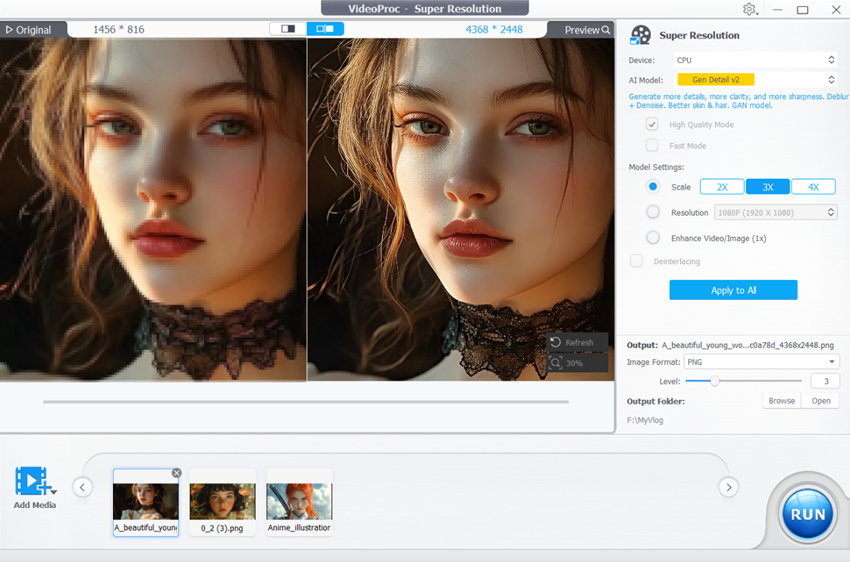
Powered by the latest GAN and Diffusion architecture, its newly released Gen Detail V2 and Real Smooth V2 models can take your media quality to the next level: handling skin, hair, pores, and surface texture with natural details, restoring flaws while faithfully preserving the original’s essence.
Auto-AI Fix Blurriness:
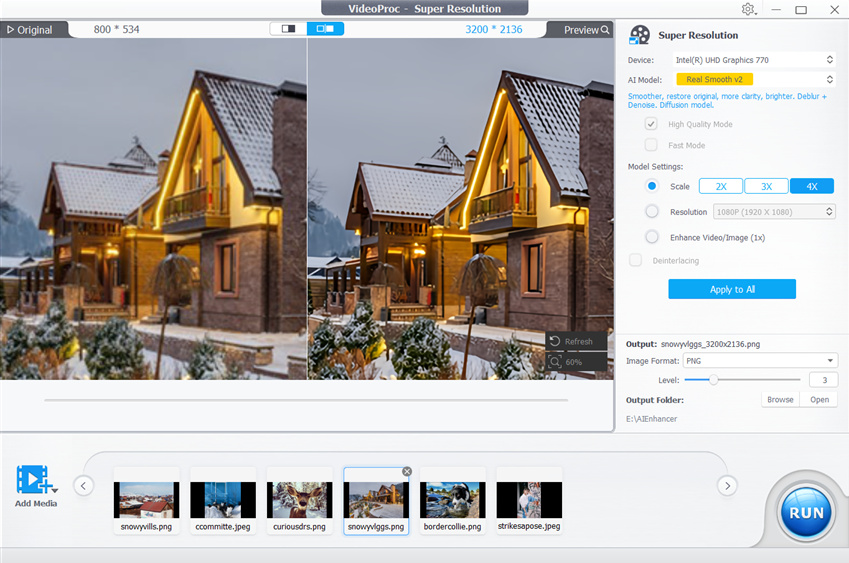
Auto-AI Fix Pixelated Images or Videos:
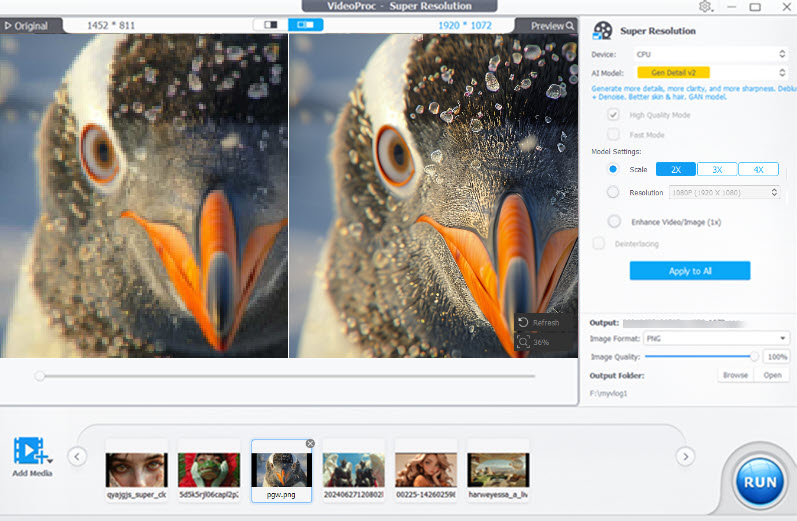
Auto-AI Denoise for a Better Clarity:
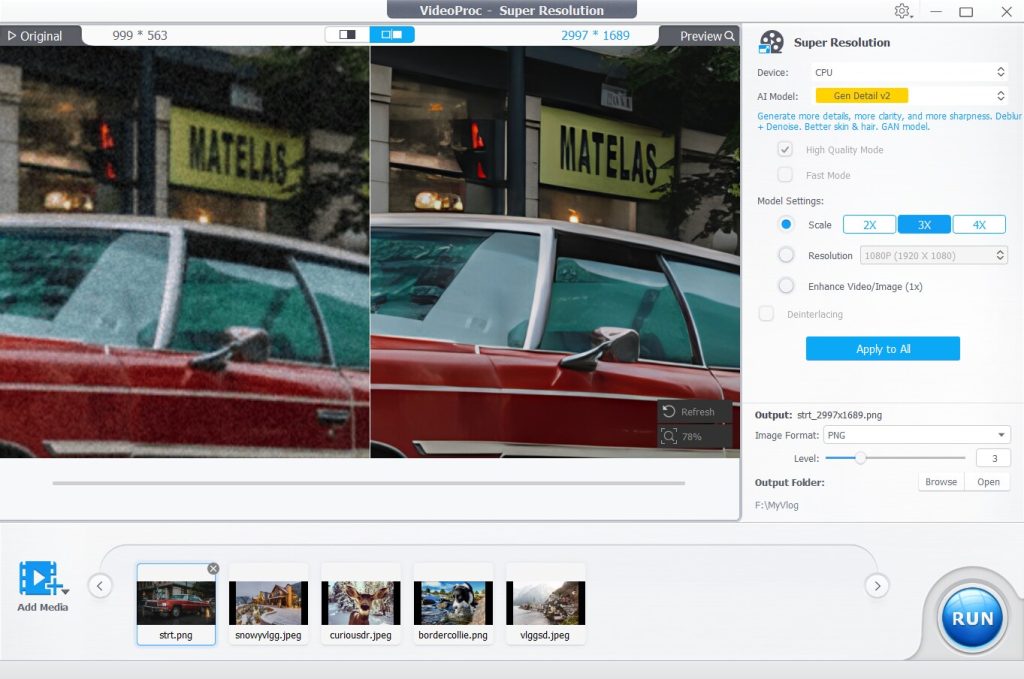
AI Interpolate to High FPS or Create Smooth Slo-mo:
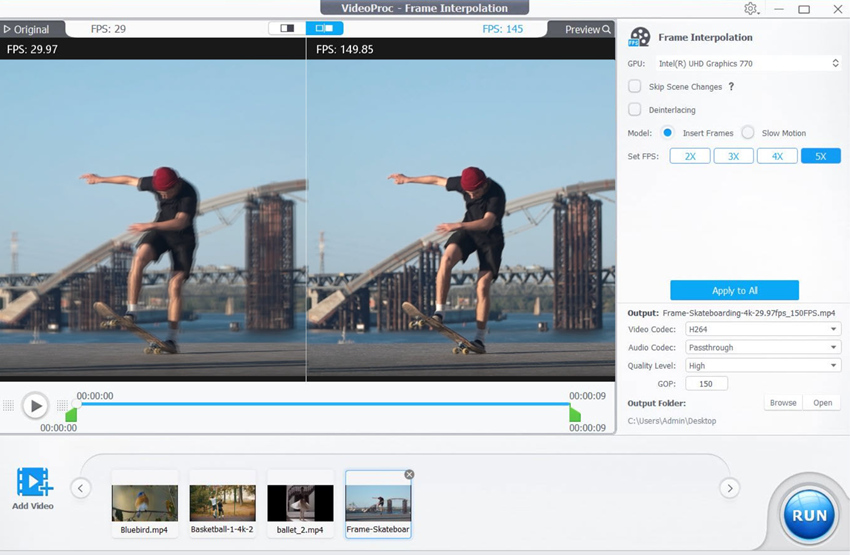
AI Enhance Audio and Reduce Noise
The Audio AI feature in VideoProc can suppress and remove unwanted sounds like wind, hums, or chatter, leaving you with crisp, clear audio. It is ideal for vloggers, podcasters, lecturers, or anyone restoring audio for personal or commercial use.
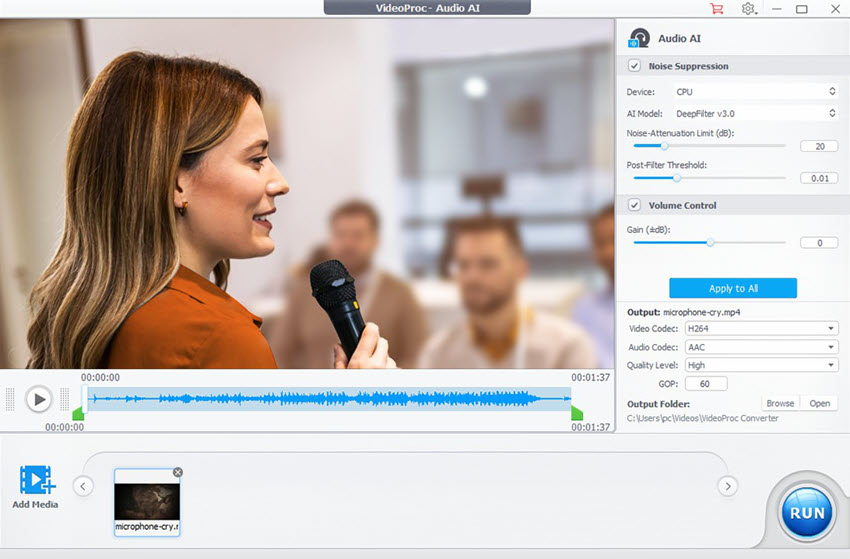
The Audio AI feature works for both audio files and audio streams inside the videos. Beginners or pros, you can easily use AI to achieve clearer vocals or fine-tune Noise Attenuation parameters for advanced controls.
Downloader, Converter, and More to Simplify Your Workflow
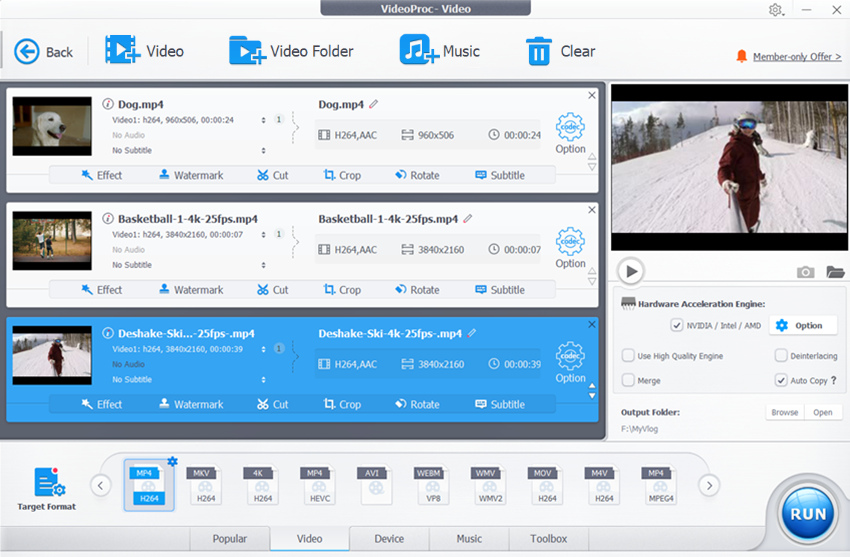
Besides AI enhancing the visuals and audible files, the classic toolkit is your best bet to streamline digital workflow and fix media frustrations, thus saving you time and effort.
High-Quality Downloader: Save your cherished videos, online lectures, embedded content, and playlists to the local drive, with options to select the target format and resolutions.
Video and Audio Converter: Convert to 420+ formats – HEVC, MP4, MKV, ISO, VOB, VIDEO_TS folder; enjoy flawless playback on any device – PC/Mac, iPhone, Android, PlayStation, Cloud Drive, or smart TV.
Screen, Facecam, Audio Recorder: Schedule to record live streaming videos, capture screen at 1080p/4K, toggle microphone or system sounds, record voiceover, use green screen for Facecam, etc.
Quick Editor: Crop, merge, trim, split, rotate videos, add effects, extract audio from videos, add subtitles, etc.
Get VideoProc Converter AI with the Best Black Friday Deals
If VideoProc Converter AI sounds like the right tool for your daily digital life—upscale, enhance, download, edit, record, and convert—now it’s the best chance to grab it.
Go to the VideoProc Black Friday Deals to score a lifetime license, saving up to 65% off. With a one-time purchase, you can unlock full features, enjoy free updates for life, and get peace of mind with a risk-free 30-day money-back guarantee.
Visitors can also enter the giveaway to win exciting prizes like the DJI Pocket 2, Midjourney Plan, Canva Pro Plan, and many more.






