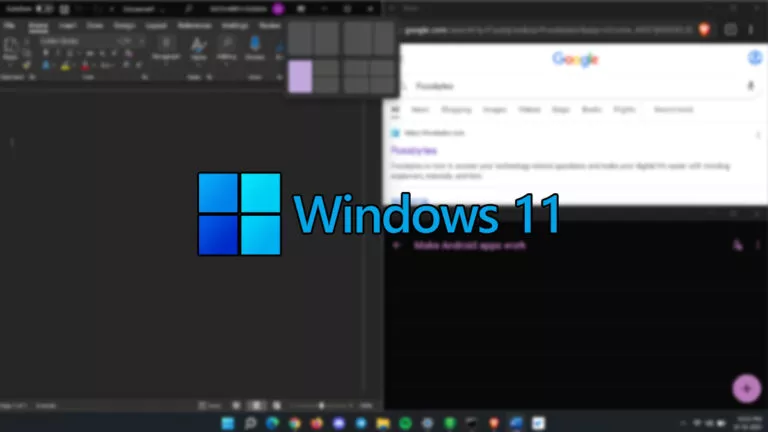How To Stop Instagram Data Tracking To Limit Creepy Ads?
Instagram is the money-making machine of Facebook. According to a report by Bloomberg, Instagram brought in $20 billion in 2019 through ads. That’s nearly a quarter of what Facebook generated that year. Notably, Instagram makes money through ads as a primary source by tracking the data of its users.
Moreover, Instagram shows ads almost everywhere within the app — between stories, on the feed, and even on the search page. For users, seeing ads everywhere on the app can be quite frustrating, not to mention the ads’ accuracy and targeting. Whether you’re shopping online, listening to music online, or even discussing a product or a service with your friends, Instagram will show you the same in a targeted ad.
But how does Instagram show us these accurate ads, you might ponder. The answer is simple: through data tracking and collection through Facebook and various other third-party apps. Since Facebook owns Instagram, the apple hasn’t fallen very far from the tree.
Unlike Facebook, Instagram doesn’t give users the ability to limit the data tracked and collected from the Instagram app. So the question arises: can you stop Instagram from collecting users’ data? If so, how can one fully stop or limit Instagram from accumulating it? The shorter answer is, “NO.” You can’t stop Instagram from hoarding users’ data.
However, you can do it through Facebook. Although, you can only limit the amount of information collected from Facebook and other third-party apps.
How to limit Instagram data tracking for ads?
Since Instagram doesn’t give much options to a user to limit the data collection by Instagram and third-party apps, you can follow these steps on Facebook to limit data tracking.
1. Launch the Facebook app and click on the hamburger icon.
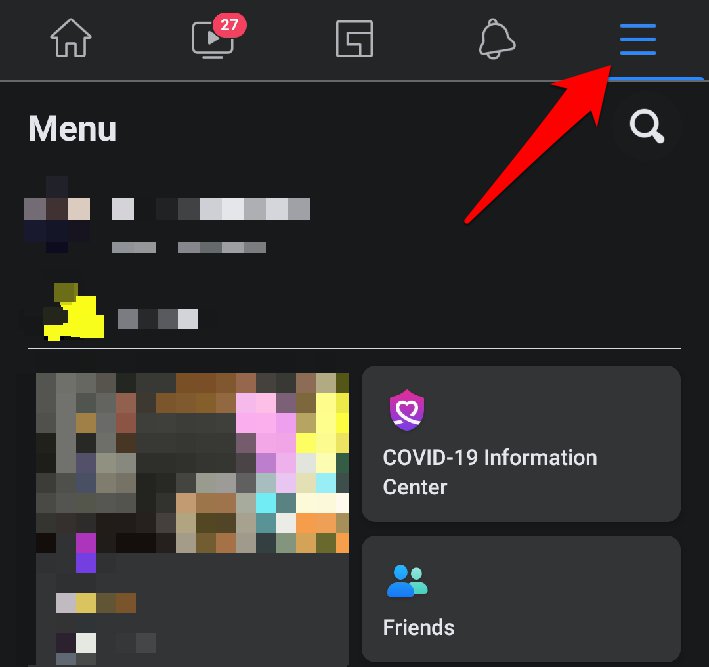
2. Tap on Settings & Privacy and select “Settings” from the list.
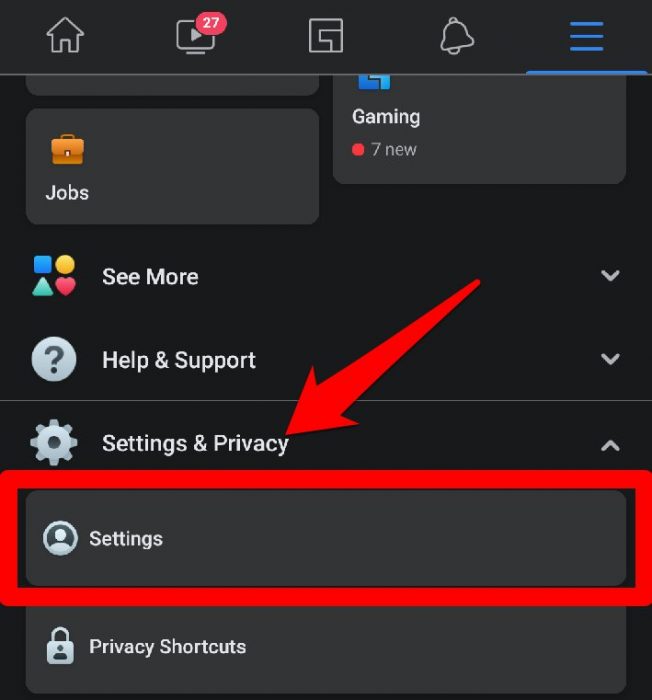
3. Now scroll down and click on “Ad Preferences.”
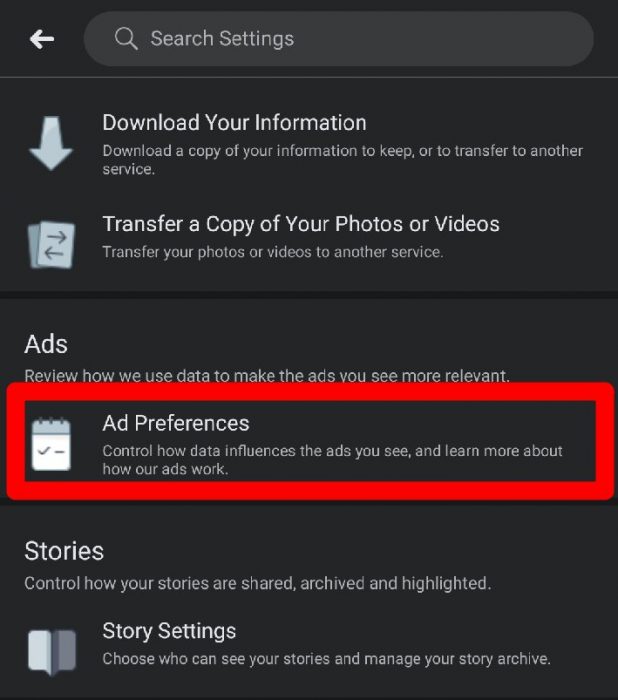
4. Now, select “Ad Settings” and Tap on “Data about your activity from partners.”
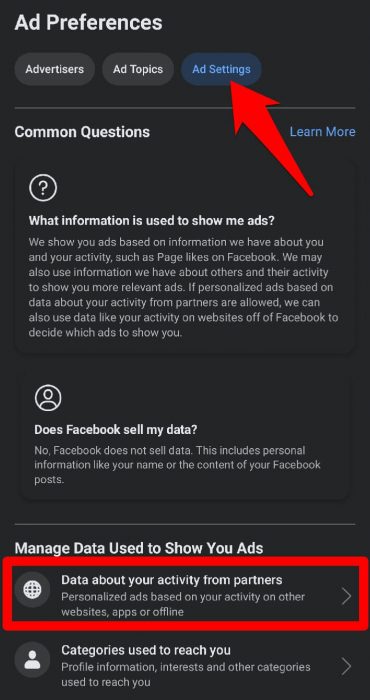
5. Toggle the Facebook and Instagram switches to off. This setting is also available in the Instagram app, but Facebook provides more comprehensive options.
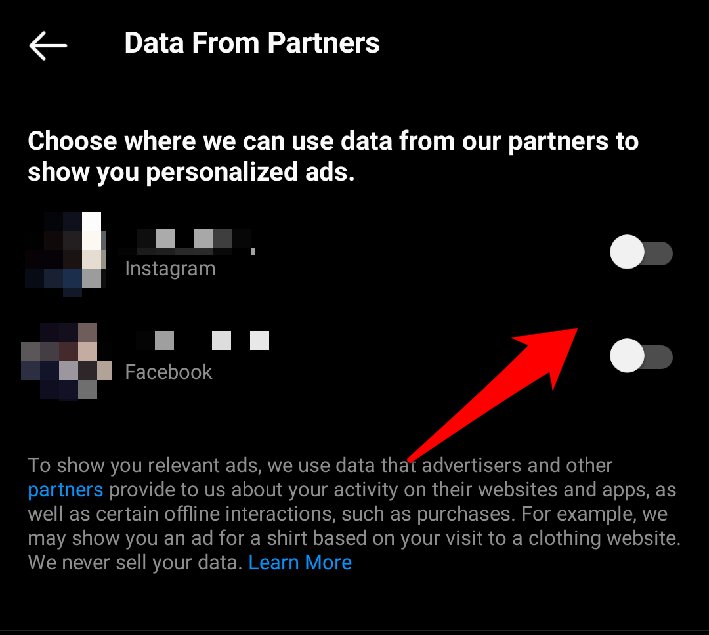
6. Moreover, in the “Ad Settings” menu, click on “Categories used to reach you.”
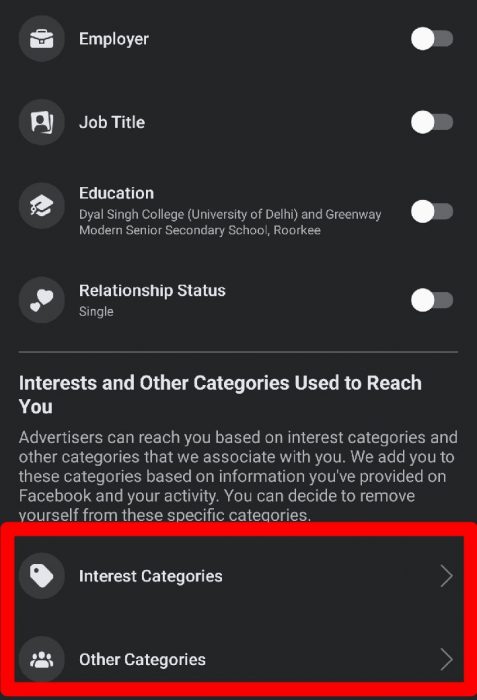
7. Scroll down and opt-out of all the “Interest categories” and “Other categories.”
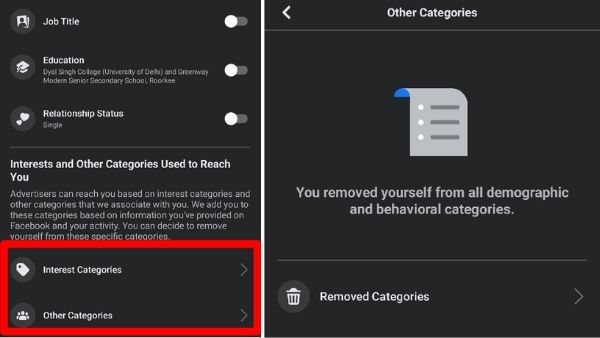
By doing so, you’ve denied permission to show some targeted ads on Instagram and Facebook. Although this will not fully stop Instagram from showing you ads, they will be less relevant since social media platforms (Instagram and Facebook) can’t access your data from third-party apps for targeted and creepy ads.