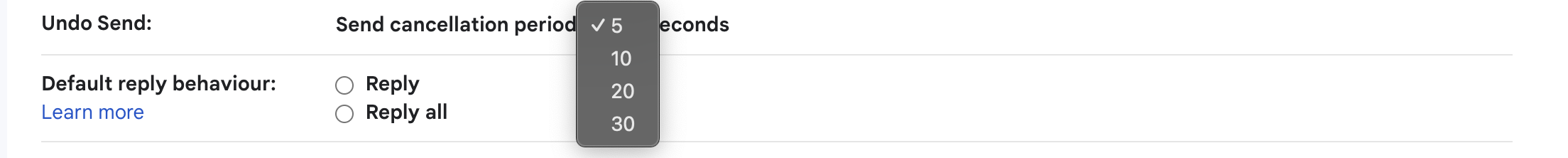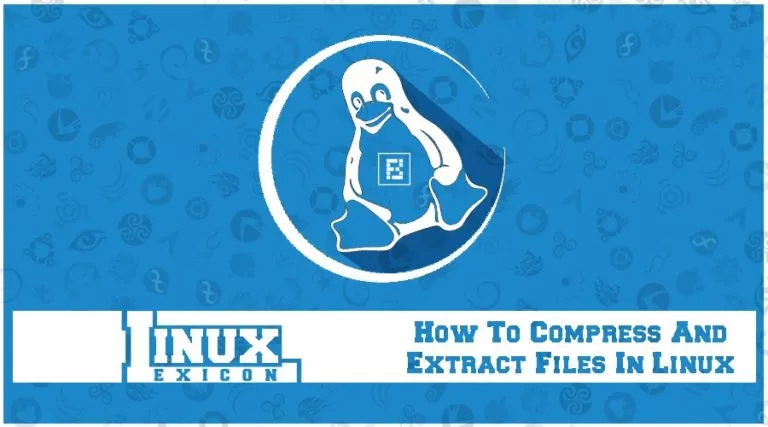7 Most Underrated Gmail Features You Should Enable Today

Gmail is probably one of the most widely used apps in our everyday lives, considering that all formal communication goes through it. And over the years, Google has announced a slew of new features to help people effectively communicate using Gmail.
However, similar to spreadsheets, many people are unaware of these tools and spend valuable time on manual tasks. Now, let’s take a look at the top 7 most underrated and time-saving Gmail features.
| Feature Name | Why use it? |
|---|---|
| Help me Write | Allows users to manage non-Google accounts like Yahoo, Hotmail, or Outlook within the Gmail app, offering Gmail features such as spam protection, email sorting, and search capabilities without migrating to a Google account. |
| Gmailify Integration | Allows users to manage non-Google accounts like Yahoo, Hotmail, or Outlook within the Gmail app, offering Gmail features such as spam protection, email sorting, and search capabilities without needing to migrate to a Google account. |
| Verified emails | A new feature that uses the Brand Indicators for Message Identification (BIMI) system to verify the identities of email senders, helping users distinguish legitimate sources from potential hackers. |
| Nudging | Uses AI to remind users to reply to or follow up on important messages, enabled by default to simplify usage. |
| Search Options | Employs machine learning to help users filter and locate specific emails efficiently, with the ability to design filters to sort emails from different groups. |
| Snooze Messages | Allows users to set a time or day to be reminded to reply to an email, helping them stay organized and not miss important emails. |
| Undo Send | Enables users to unsend an email within a specific time frame, preventing the common mistake of sending emails without the correct attachments or information. |
1. Help me Write
Perhaps the newest addition to this list, the “Help Me Write” feature, as the name suggests, is an AI-powered writing assistant that offers suggestions and creates draft emails based on prompts. Currently available exclusively to mobile users with early access to Workspace Labs, the feature not only refines drafts to make them more formal but also allows users to elaborate on the details and add creative flair before sending. To use this tool:
- Firstly, click on the “Help me Write” button in the bottom-right corner of the compose field.
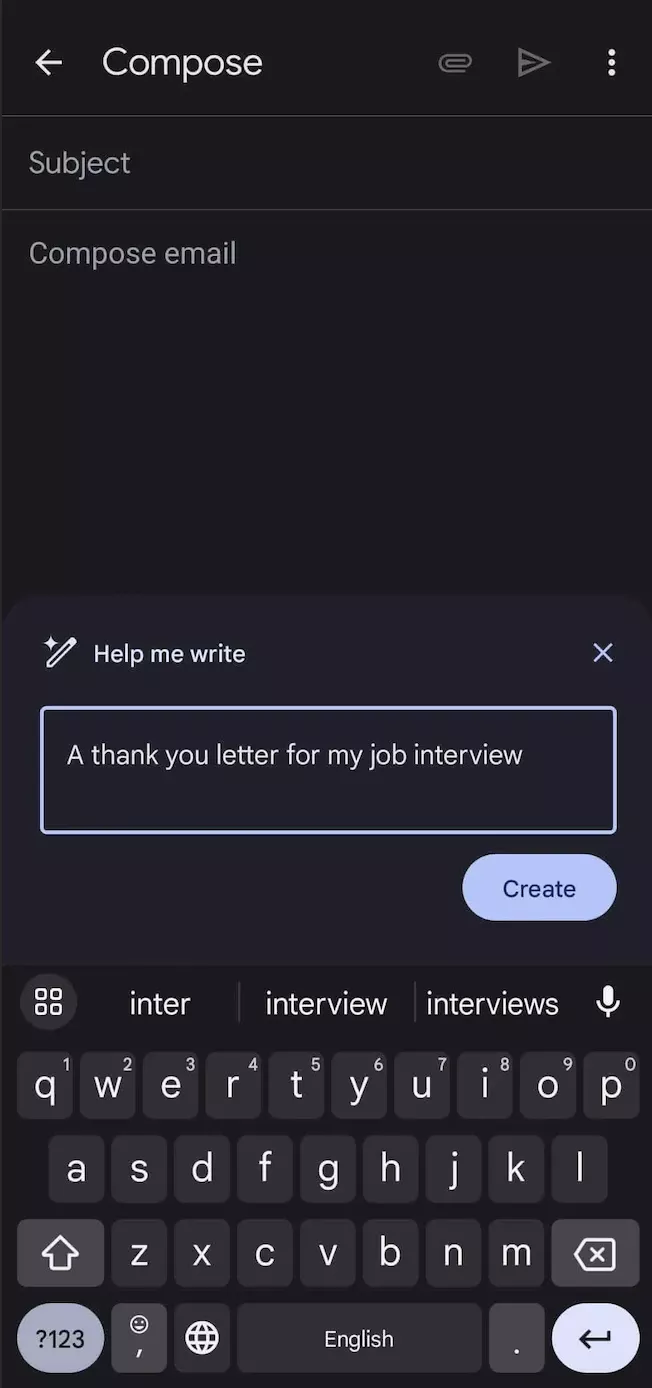
- Type in your prompt about the type of email you wish to write. For example, if you’re drafting a response to a job offer, write “A thank you letter for my job,” and the AI will take it from here.
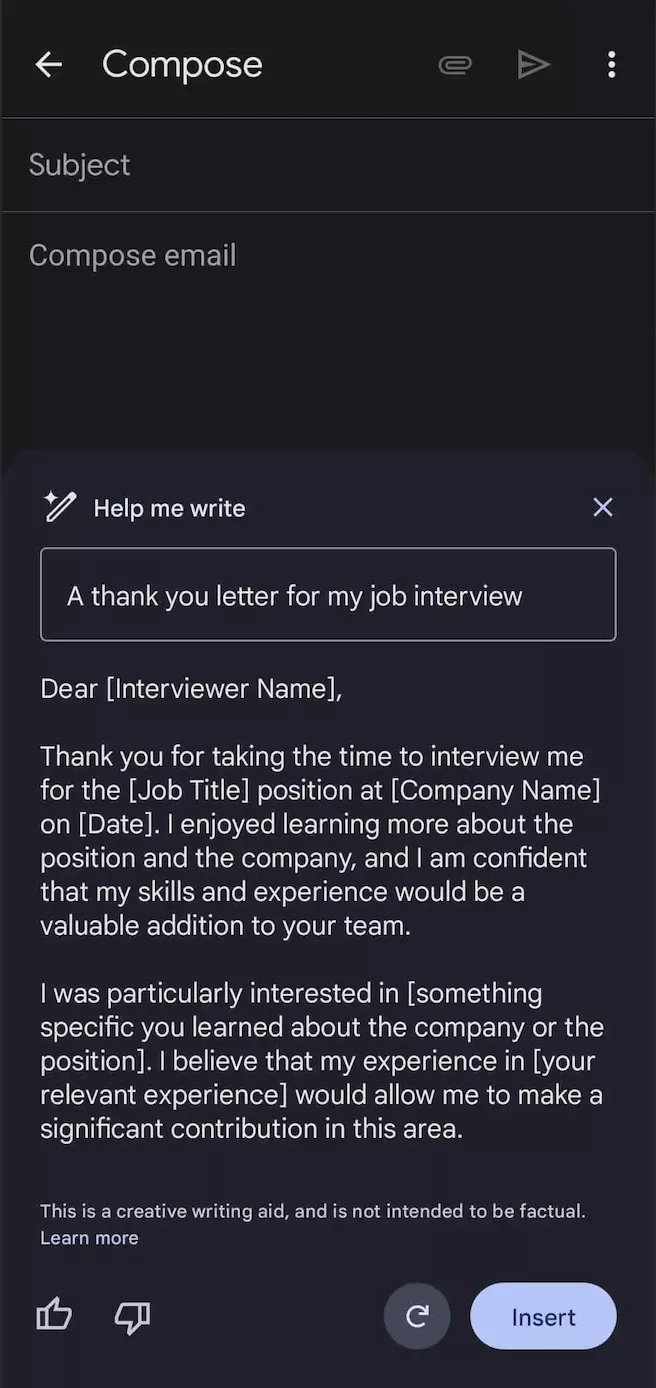
2. Gmailify Integration
Before Gmail became the preferred email app for the majority of users, there were various other email clients like Hotmail and Yahoo. Despite these alternatives falling out of fashion years ago, many people still use them, as changing a formal email address can be a challenging task.
However, for users who want to enjoy Gmail features, such as spam protection, email sorting, and search capabilities, without migrating to a Google account, the company introduced Gmailify in 2016. This integration enables users to manage non-Google accounts like Yahoo, Hotmail, or Outlook within the Gmail app, eliminating the need for migration.
3. Verified emails
In this day and age, where threat actors have ramped up their efforts to scam people of their hard money and gain unauthorized access to their devices, verifying the identity of email senders has never been more important.
To make this possible, Google recently introduced a new blue checkmark feature, which verifies the identities using the Brand Indicators for Message Identification (BIMI) system introduced in 2021. This helps users distinguish legitimate sources from potential hackers.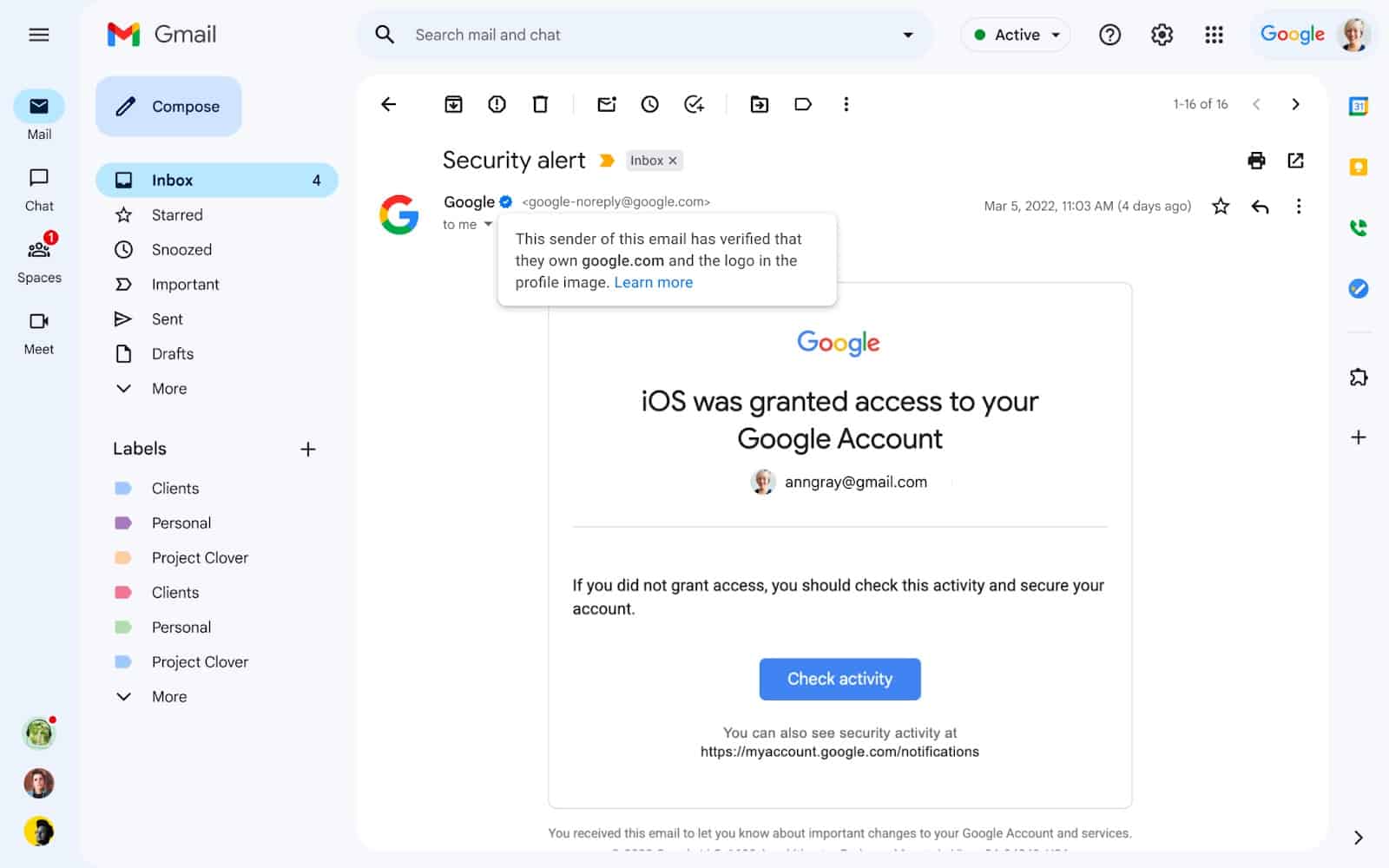
4. Nudging
Forgetting to reply to an important email is a frustrating experience that most of us have encountered at some point in our lives. However, the Nudging feature could prove useful since it uses AI to remind users to reply to or follow up on important messages. Moreover, this feature is enabled by default, making it even simpler to use.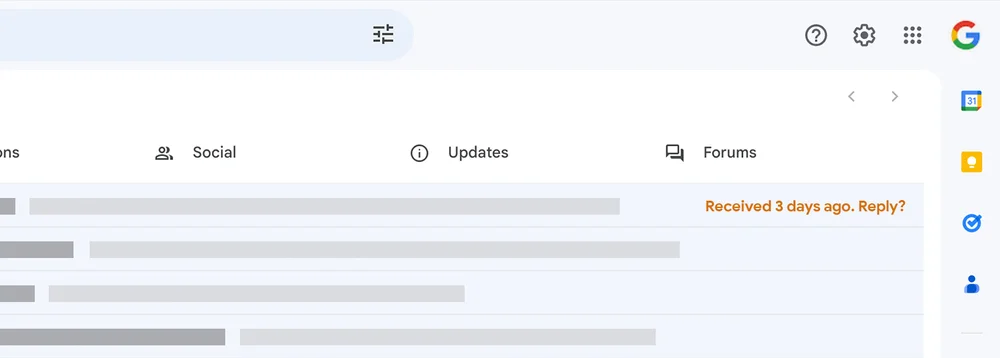
5. Search Options
For users who receive a large volume of emails in their everyday lives, searching through them can be a daunting task. In such cases, search options can be a lifesaver since they use machine learning to help users filter and locate specific emails efficiently. Additionally, users can even design filters to sort emails from different groups.
For example, if you want to search all the emails from an individual within a certain time frame, you can:
- Click on the Toggle button in the Search bar.

- Now, in the From section, enter the person’s email address, and fill out the other conditions, such as time frame and subject.
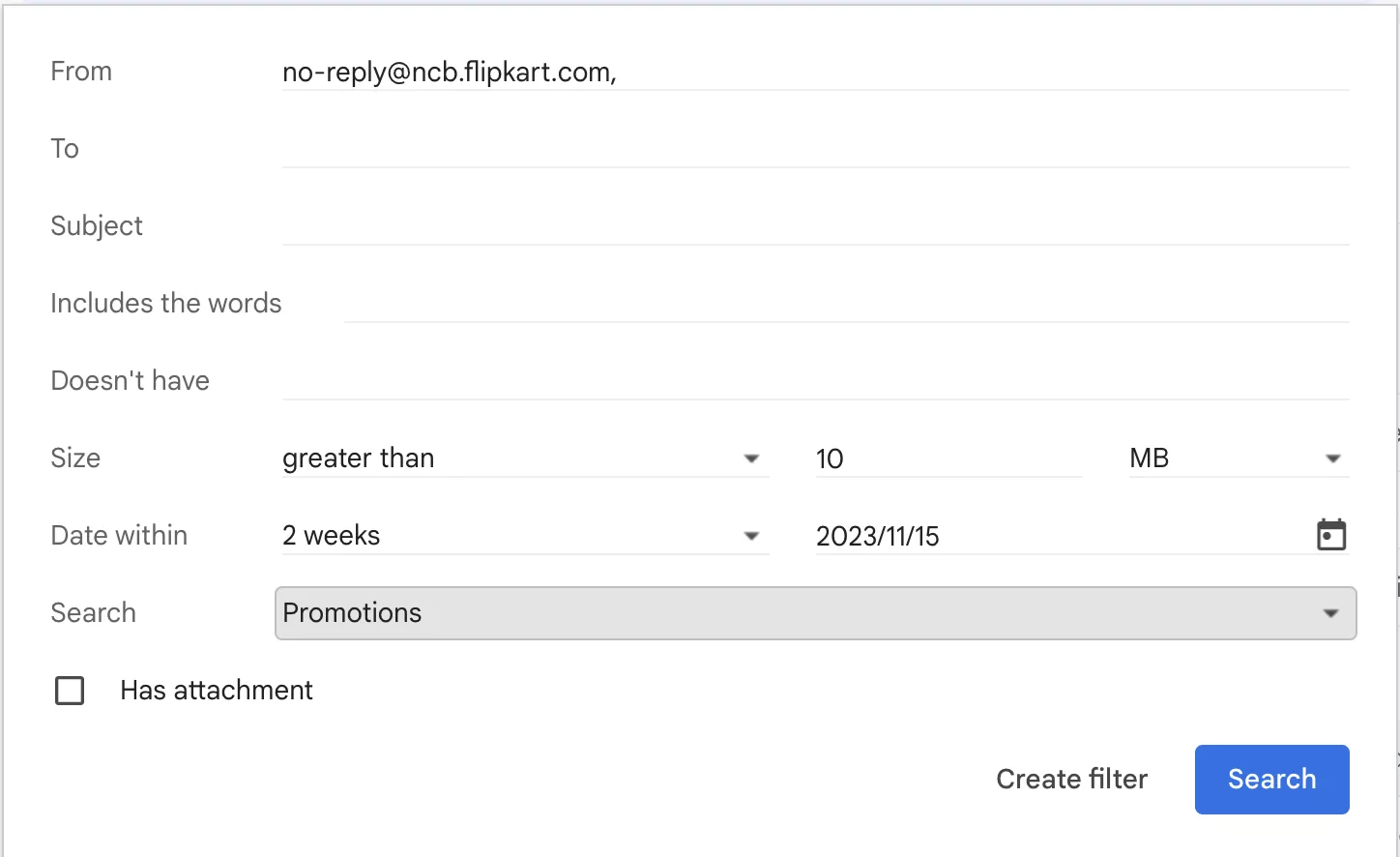
- Finally, click on the Search button.
6. Snooze Messages
Similar to nudging, the snooze messages feature allows users to set a time or day to be reminded to reply to an email. For example, if you receive an email from your manager about a project still under development, you can snooze that email for a few hours, after which Gmail will display the message at the top of your inbox, helping you stay organized and not miss emails.
To enable this feature, click on the clock icon on the right side of an email in your inbox and select a custom time.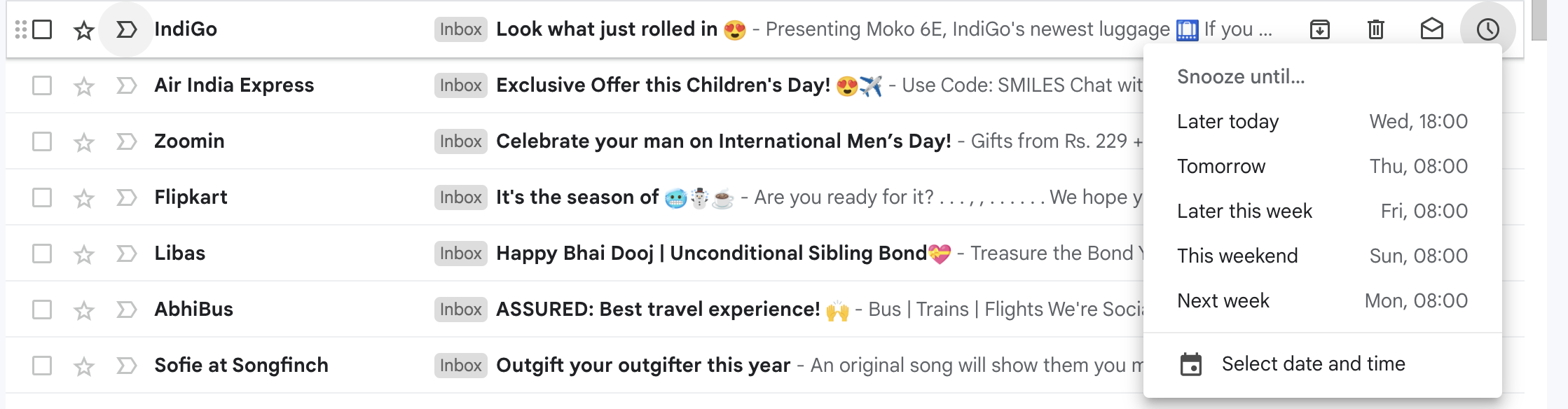
7. Undo Send
It’s no secret that most of us have sent an email without the right attachments. Fortunately, Google has an undo send feature, which allows users to unsend an email within a specific time frame. To enable this:
- Navigate to Settings, then select the General section.
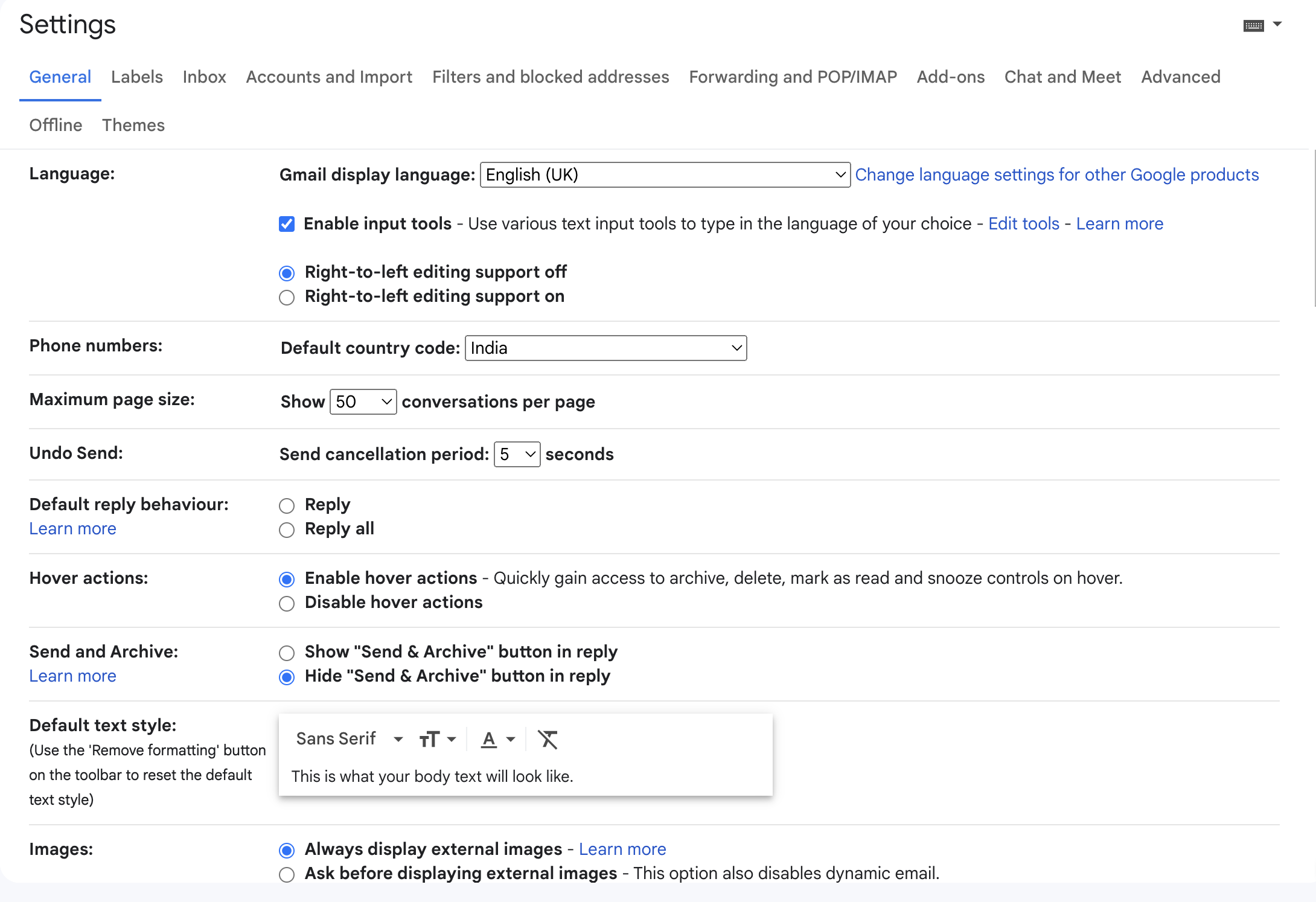
- Now, scroll to find the Undo Send feature and change the cancellation period based on your convenience.