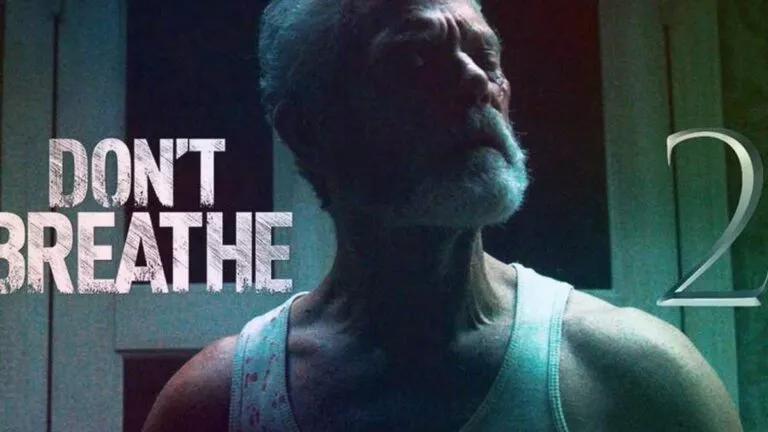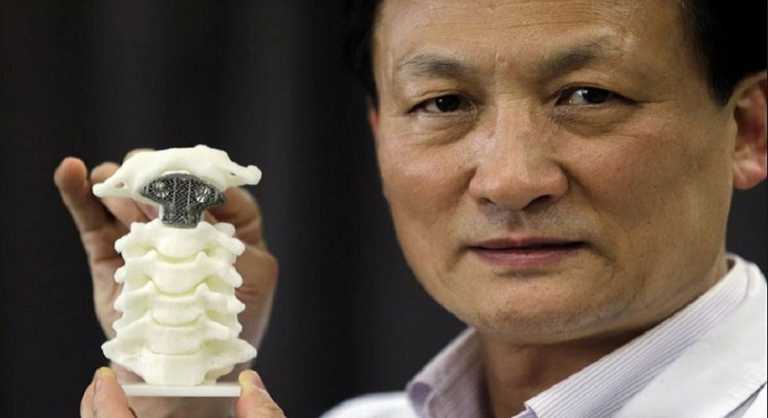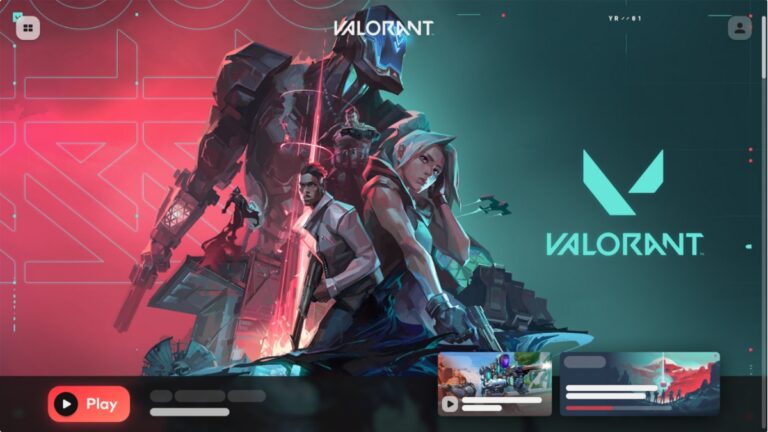Solus 3 Linux Distro Released With New Features — Download Torrents & ISO Files Here
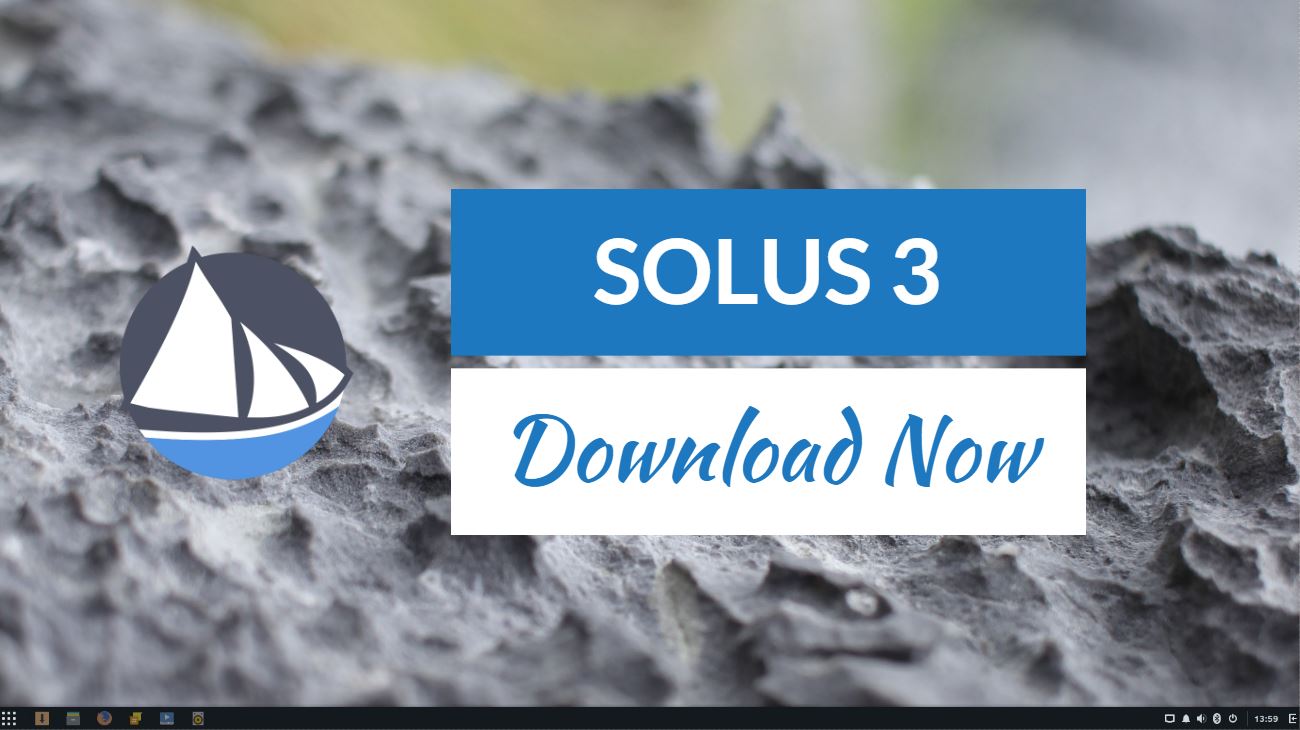
Short Bytes: The Solus Project team has released Solus 3 Linux distro. It’s the third edition after Solus adopted a rolling release model last year. Solus 3 is powered by Linux kernel 4.12.7, which promises improvements to AMD, NVIDIA, and Intel hardware. A notable change in Solus 3 comes in the form of support for Snaps package management system.
In late 2015, Solus Linux distro witnessed its first stable release. From then, it has gathered a loyal following, thanks to its beautiful looks, impressive out-of-the-box experience, and beginner-friendly nature. In 2016, Solus project announced that it’s turning Solus Linux distro into a rolling release.Now, Solus developers have announced the release of Solus 3, which is the third iteration of Solus since their adoption of the rolling release model. It should be noted that unlike the previous iterations, Solus 3 is a release and not a snapshot. What does this mean? It means that there are lots of performance improvements and new features.
In its announcement post, developers have outlined their reasoning behind moving away from the regular snapshot model. Instead, they aim to combine the benefits of feature rich releases and rolling model.
Also Read: Why Ubuntu MATE 17.10 Could Be Your New Favorite Linux Distro?
Solus 3 new features and changes
Support for Snaps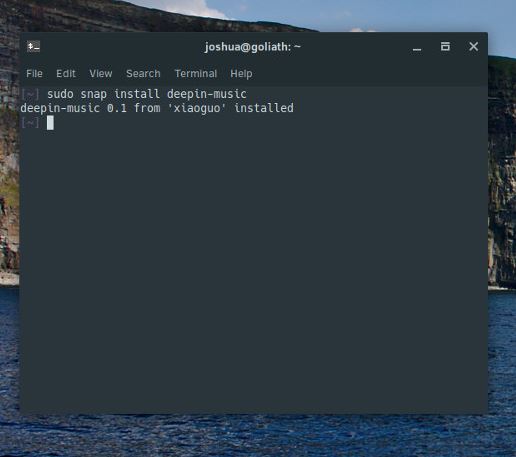
A major feature addition to Solus 3 comes in the form of the support for snaps, which is Canonical-developed package management system for Linux. This makes sure that Solus users gain access to a variety of new software and relieves the developers from doing extra work for a specific Linux distro.
Hardware improvements
Solus 3 release is based in the latest stable Linux kernel branch, i.e., Linux kernel 4.12.7. This change brings hardware improvements for AMD, Intel, and NVIDIA. AppArmor LSM has been enabled by default to provide snapd confining functionality. Mesa has been upgraded to 17.1.6.
Default applications in Solus 3
All Solus 3 versions come with Firefox 55.0.1, LibreOffice 5.4.0.3, Rhythmbox 3.4.1, and Thunderbird 52.2.1. Specifically, Solus Budgie and Solus ships with GNOME MPV 0.12 and MATE ships with VLC 2.2.6.
Improvements in Budgie desktop
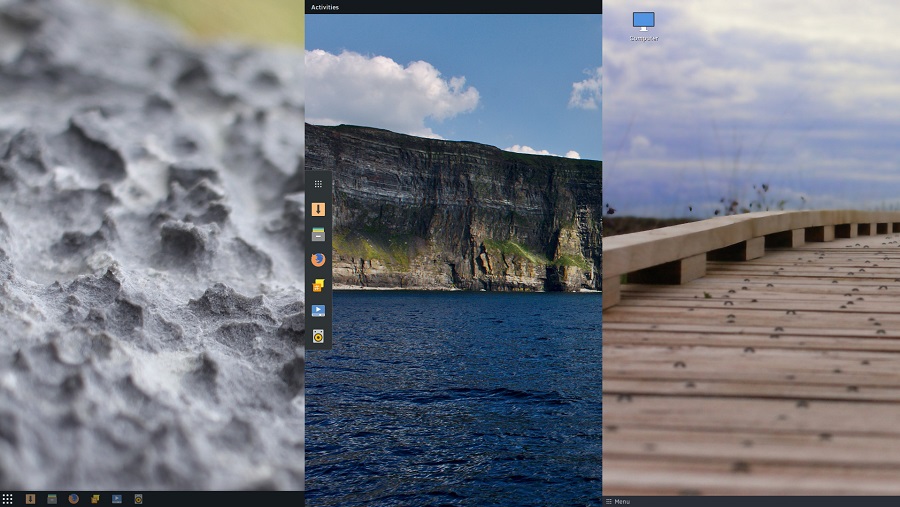
Budgie is the default desktop environment of Solus Linux distro. Solus 3 ships with the new Budgie 10.x series, i.e., Budgie 10.4. It ships with Adapt GTK Theme, Papirus Icon Theme, and Noto Sans font. The primary panel has been moved from top to the bottom of the display.
New Night Light Applet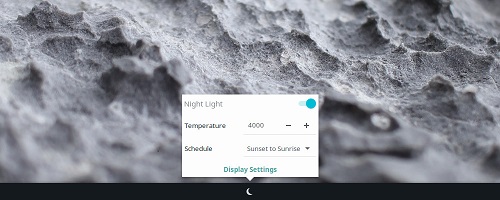
The new Budgie edition comes with a new Night Light applet that helps one reduce eye strain by taking care of display’s blue light.
All editions of Solus 3 come with lots of improvements; you can read about them here.
Download Solus 3 Torrent & ISO Files
You can download Solus 3 installation images by visiting their website. Solus 3 Budgie, MATE, and GNOME images are about 1.3GB large and they need a minimum of 10GB disk space.
Find the download links here.
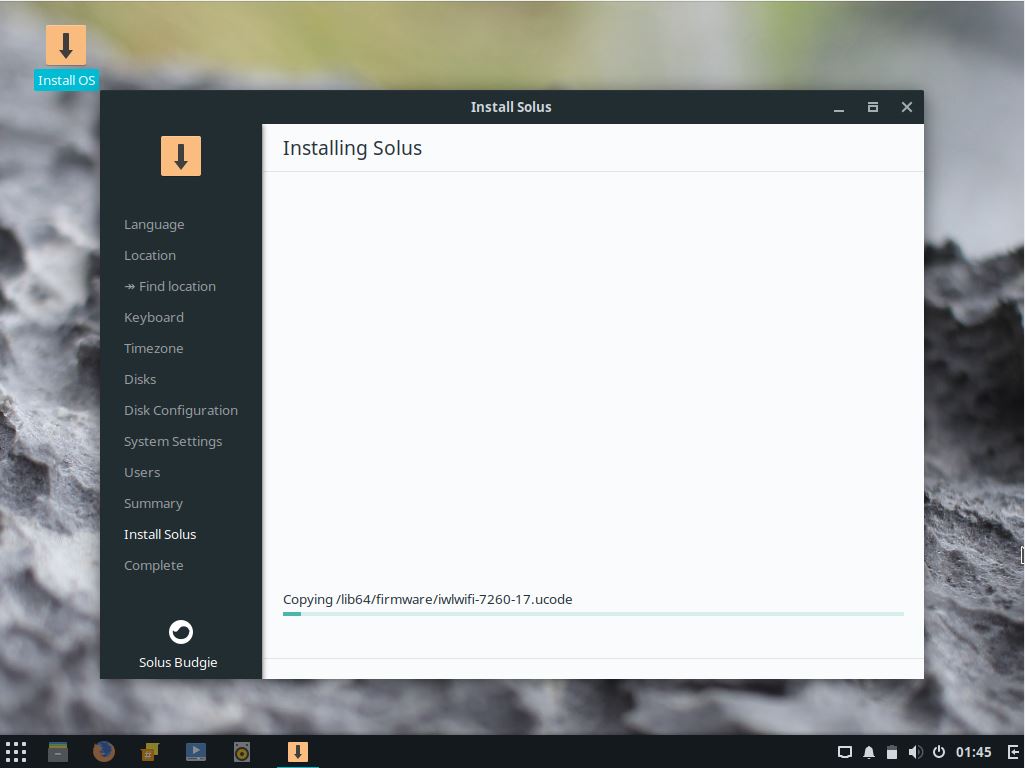
Did you find Solus 3 Linux distro release exciting? Don’t forget to share your experiences with us.
Also Read: Linux Laptop Survey Reveals The Most Popular Linux Laptop Brands, Distros, & Other Details