Instead Of Rabbit R1 Or Humane AI Pin, Try These 4 AI Apps

At this point, it’s no secret that AI gadgets such as the Rabbit R1 and the Humane AI Pin have failed miserably, partly due to their half-baked implementations and the fundamental limitation of not being smartphone companions. Moreover, when developer Mishaal Rahman discovered that the Rabbit R1 was just a box running an Android app, it further stirred up controversy.
People questioned the need for a whole new product when Teenage Engineering could have simply released an Android app, making its Large Action Model accessible to everyone. Therefore, if you’re not keen on splurging $200 on a Rabbit R1 that can’t perform basic functions like setting an alarm or timer, consider trying these 4 AI apps that could simplify your life.
1. Microsoft Copilot
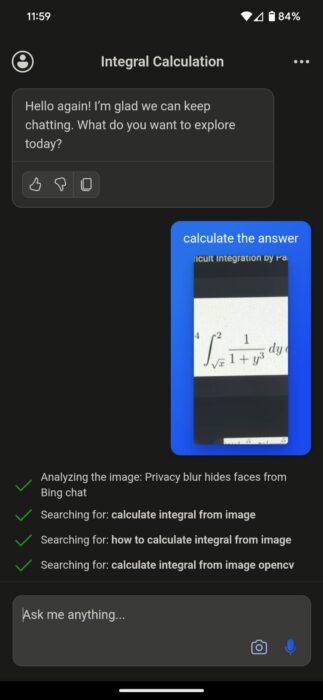
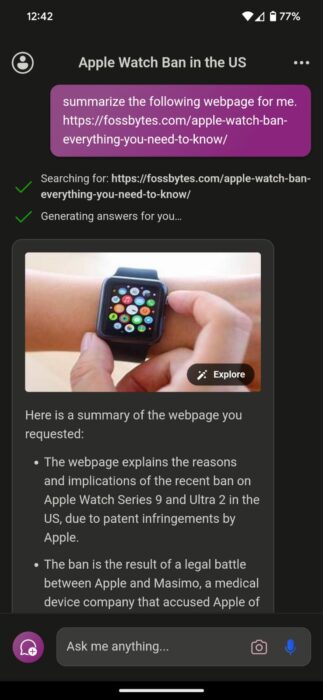
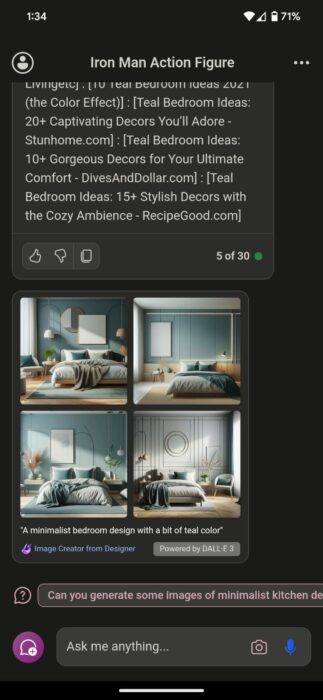
No AI list would be complete without mentioning Microsoft, given the company’s investment in OpenAI, which has yielded huge dividends. In line with this trend, the company introduced the Microsoft Copilot app, giving free access to GPT-4! This means users can receive more detailed and researched answers in domains such as programming. Additionally, the app supports third-party plugins enabling users to search flight prices, look up ingredients, and much more.
While the Rabbit R1 allows users to look up things from its camera, Microsoft Copilot offers similar functionality. Users can point their camera at an object or scan an image from their gallery to get insights about it. Furthermore, the app includes different versions of the Copilot chatbot, specializing in planning trips, assisting with fitness goals, designing, and even cooking.
| Pros | Cons |
|---|---|
| Use GPT-4 for free | The image scanning is inconsistent |
| Multimodal capabilites | |
| Support for Plugins | |
| Specialized versions of the chatbot | |
| Can create images |
2. ChatGPT
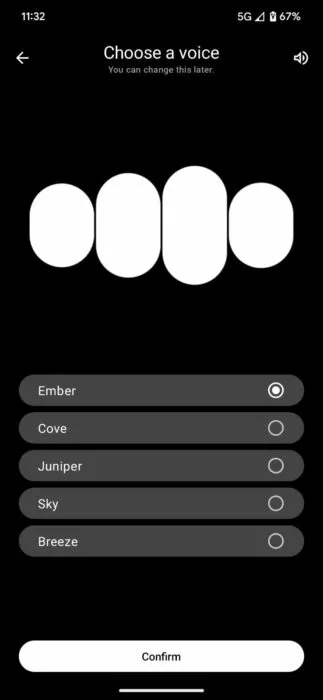
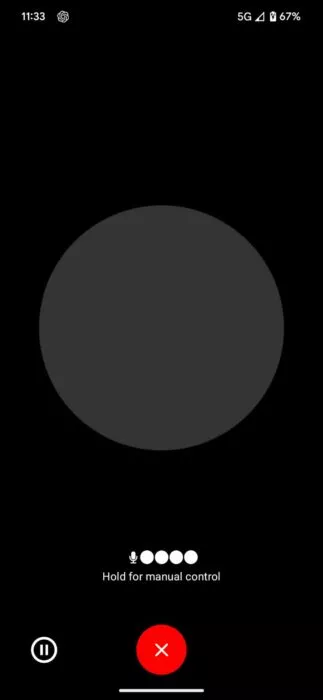

While ChatGPT kicked off the AI revolution, the fact that users could only converse with it via text somewhat limited its capabilities. However, with the ChatGPT app, the company has finally bundled voice capabilities, giving the AI another dimension and allowing users to talk with it naturally, like a human. Additionally, the app’s ability to sustain conversation and understand references is perhaps the best on the list.
Moreover, the fact that users can set ChatGPT as their default voice assistant on Android makes investing in devices like the Humane AI Pin or Rabbit R1 somewhat illogical. However, it’s important to note that the app cannot scan images or utilize the smartphone’s cameras.
| Pros | Cons |
|---|---|
| The most natural sounding | Cannot scan images |
| Converses like a human | |
| Can replace Google Assistant |
3. Gemini
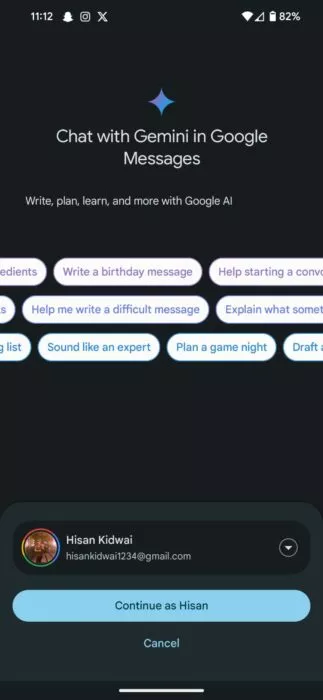
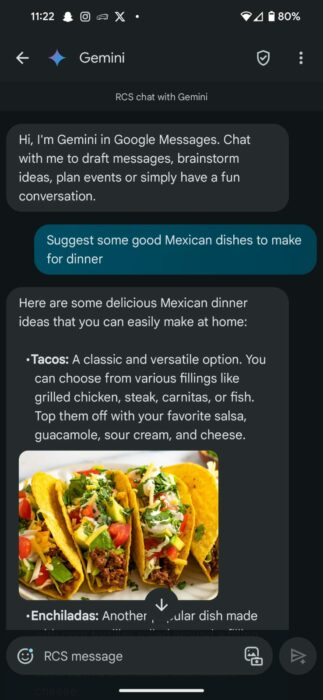
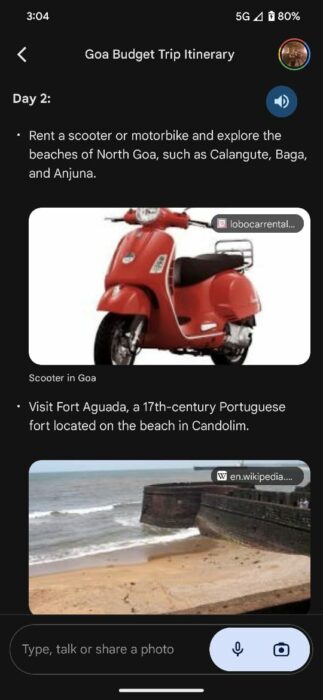
When Microsoft first entered the field, Google hastily launched the Bard AI, which has now evolved into Gemini. While users can install the Gemini app from the Play Store, the AI has already been integrated into all Android devices. Users can replace Google Assistant with Gemini and set it as their default voice assistant.
Once set up, one can ask questions to the AI similar to what they did with Google Assistant and receive more detailed answers. Moreover, the AI can surf the web, providing real-time information such as flight prices with just a query.
| Pros | Cons |
|---|---|
| Seamless onboarding process | Can sometimes give the wrong answer |
| Supports image questions |
4. Claude
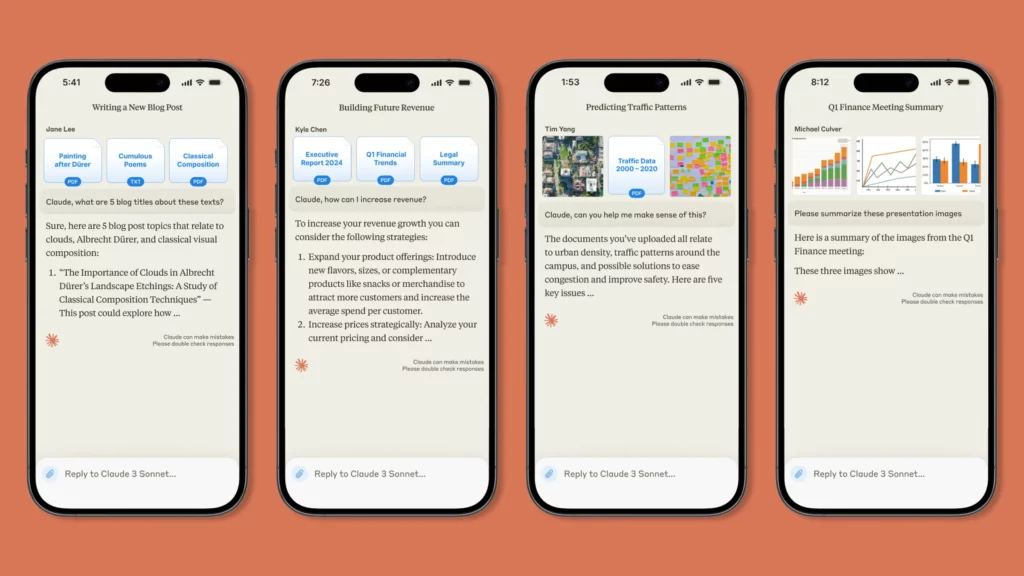
Stepping away from the major players in the field, Anthropic’s Claude has carved out a niche by hallucinating much less than its competitors and having the ability to summarize novels of up to 150,000 words. Additionally, the company has just introduced the Claude iOS app, which not only provides access to the chatbot but also supports multimodal capabilities, such as scanning images for insights.
| Pros | Cons |
|---|---|
| Answers are correct and precise | The app is only available on iOS |
| Supports image insertion | |
| Can summarize long PDFs and books |






