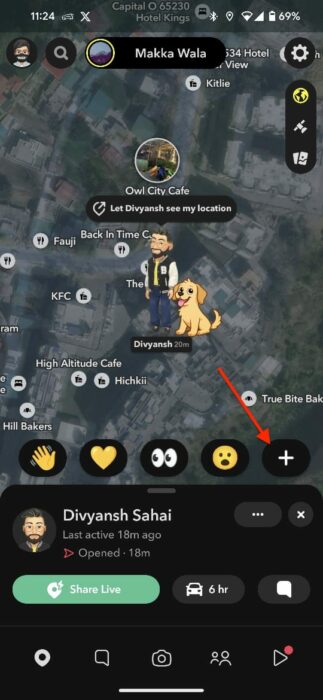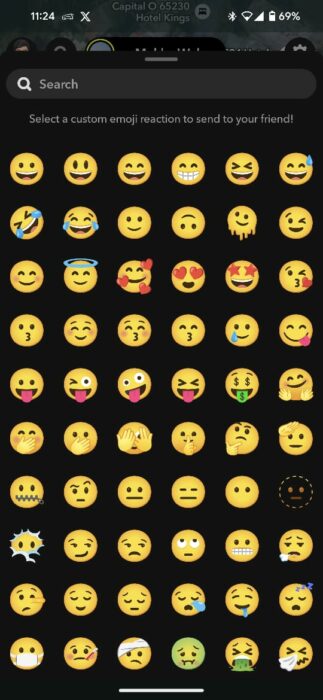4 New Snapchat Features: Here’s How To Use Them

Snapchat is undoubtedly the most popular social media platform among teenagers, particularly due to its unique appeal. Additionally, the company also keeps releasing new features regularly to keep things interesting and remain competitive in the market. As part of these efforts, Snapchat has rolled out a plethora of new features, including the ability to edit messages for Plus members, My AI reminders, and much more. Here is everything you need to know about them.
1. Edit Messages
Editing messages is perhaps the most basic fundamental feature, considering no one is immune to making mistakes. While users previously had to delete the whole message if they made a typo, Snapchat is finally rolling out support to edit messages. However, it is important to note that you can only edit messages for up to 5 minutes after sending the chat, similar to other platforms like WhatsApp.
While the edit feature is currently rolling out gradually in select countries and is exclusively available for Snapchat Plus members, we believe it will become available to all users soon.
How to edit Snapchat messages?
- Open the Snapchat app and navigate to your desired chat.
- Long-press on a specific chat to open the menu.
- Select the “Edit Messages” option.
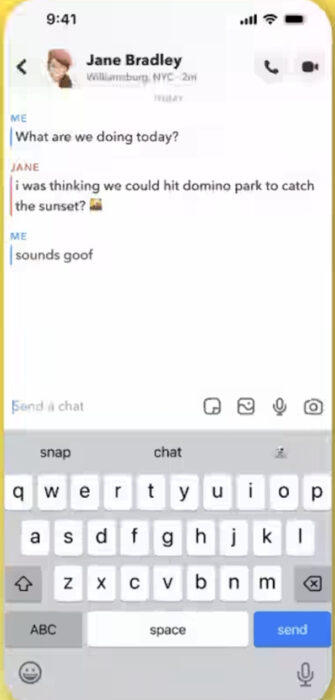
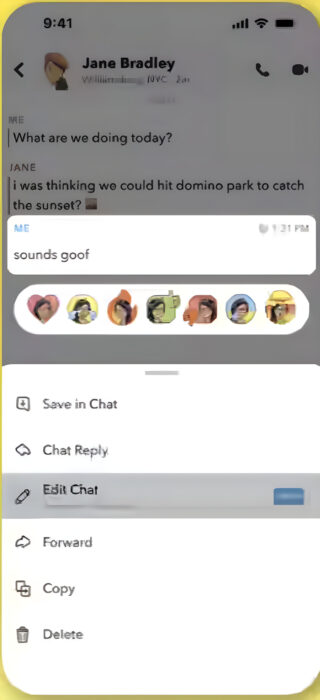
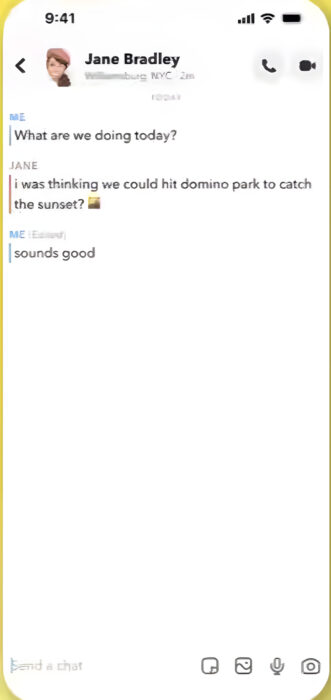
2. Emoji Reactions
Previously, it’s no secret that reactions to messages were limited to Bitmojis, thus restricting interaction options. However, with the latest update, Snapchat users can now react with any emoji to a message, which is arguably a much better way.
How to use Snapchat Emoji Reactions?
- Open the Snapchat app and access your desired chat.
- Long-press on a message.
- Click on the “+” icon on the right-hand side.
- Choose your desired emoji.
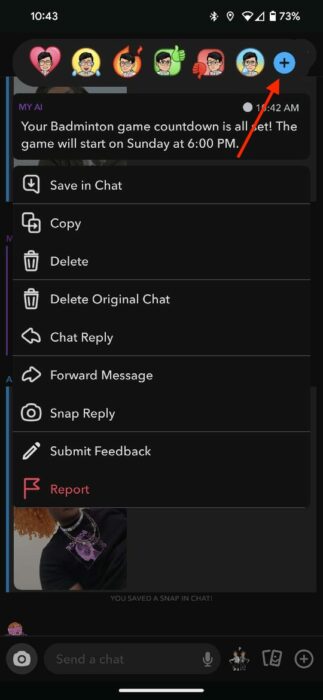

3. My AI reminders
If you haven’t lived under a rock, you would have probably seen My AI in the Snapchat app. The chatbot gives insights to user queries similar to ChatGPT or Gemini. Now, the company has expanded its capabilities by introducing reminders. For instance, if you plan a badminton session with a friend on Sunday evening, you can simply ask My AI to remind you.
How to set AI reminders in Snapchat?
- Open the desired chat.
- Mention “My AI” followed by the text prompt for your reminder.
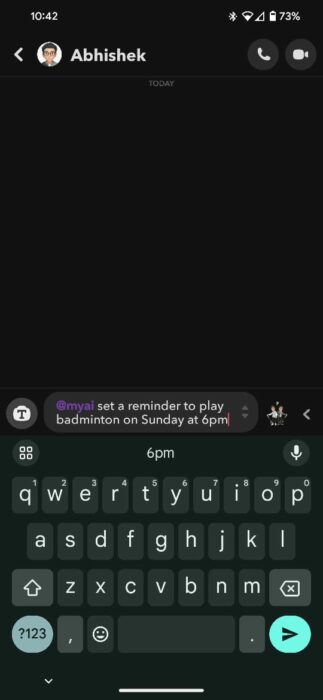
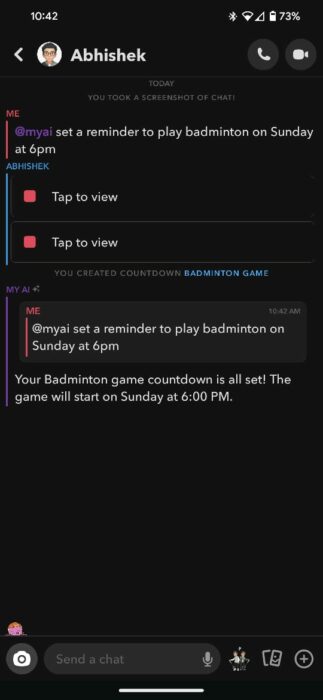
4. Map Reactions
Snapchat users have long been able to share their locations, providing a means for friends to stay connected. Expanding on this feature, Snapchat has introduced map reactions. Now, users can send reactions to a friend’s location, such as when they reach home, without the need for a call.
How to use Snapchat Map Reactions?
- Open the Snapchat app.
- Navigate to the maps section.
- Click on the Bitmoji.
- Select a reaction.