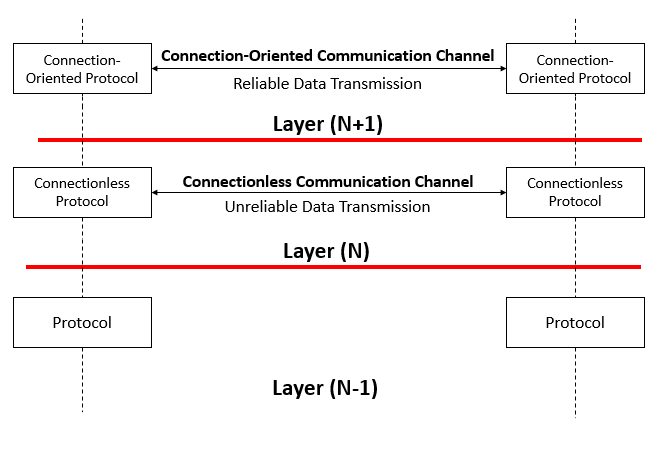Microsoft Finally Releases Spartan Browser, Here’s How to Get It
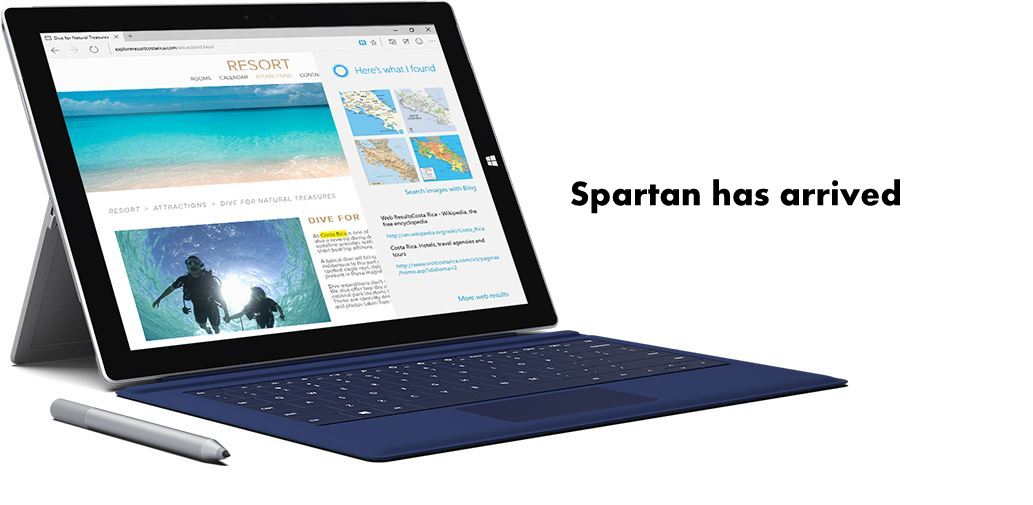
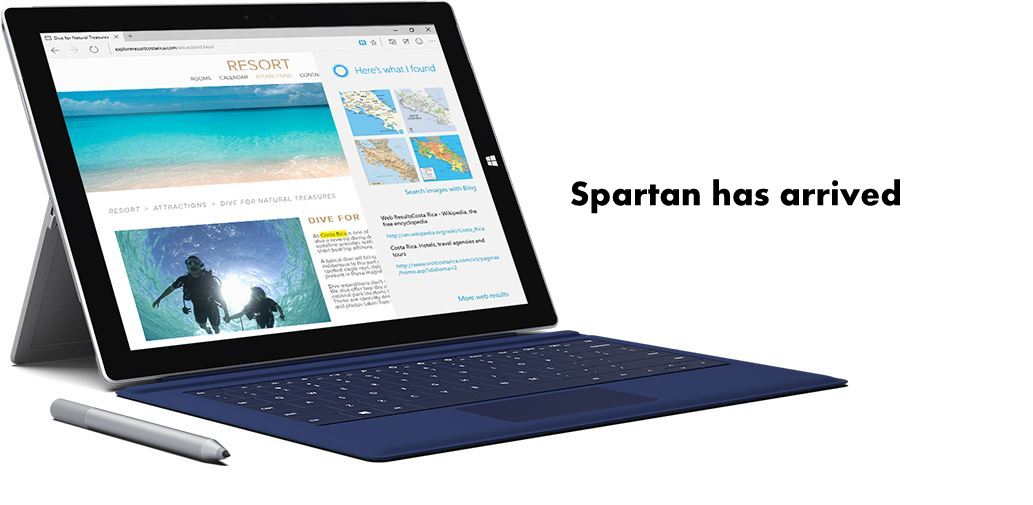 Microsoft has finally rolled out the Spartan browser as an official release. This is one of the most anticipated features of Windows 10. Project Spartan is being hailed as a lightweight web browser which aims at providing an enhanced browsing experience to the Windows 10 users.
Microsoft has finally rolled out the Spartan browser as an official release. This is one of the most anticipated features of Windows 10. Project Spartan is being hailed as a lightweight web browser which aims at providing an enhanced browsing experience to the Windows 10 users.
Microsoft has released one more Windows 10 build i.e. a new Technical Preview for Windows Insiders and build number 10049. Apart from the Spartan browser, there is nothing new in the build. Know how to get the new build and Project spartan from below.
Also read: Windows 10 Hardware Requirements and Upgrade Paths
How to get the Spartan Browser right now?
Method 1:
If you are already using some Windows 10 build on your PC, you need to follow some simple instructions.
- In the taskbar search box, type Windows Update.
- Click on Windows Update from the options.
- Look at the left panel and click on Windows Update if it’s not selected.
- Now click on the Check.
- Now your new Windows 10 build 10049 will be downloaded with the new Spartan Browser.
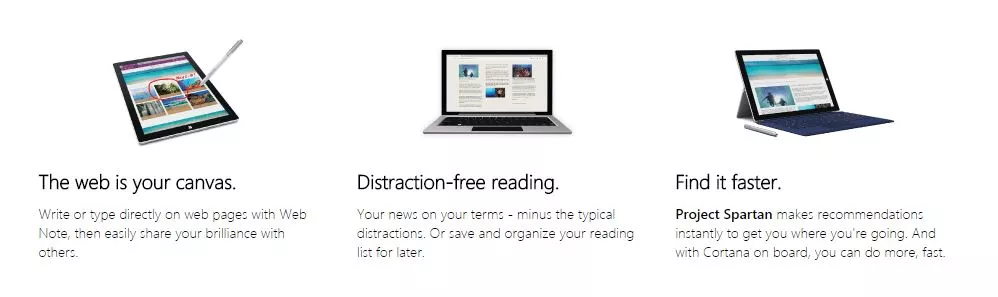 Method 2:
Method 2:
If you are running an OS older than Windows 10 preview, you need to install the older Windows 10 build in your system by registering for the Windows Insider program.
- Sign up for the Windows Insider Program from here.
- Go through the system requirements.
- Now click on the download links given on this page and get the ISO file.
- Transfer the ISO file to some installation media like a USB drive or DVD.
- Install the Windows 10 Preview in your system.
- After install, go to the previous method 1 and install the latest build using the System Update.
Also read: Windows 10 Phone Preview Now Available on Most Devices
Are you going to try Project Spartan? Tell us in comments below!
Stay tuned for latest technology news from fossBytes!