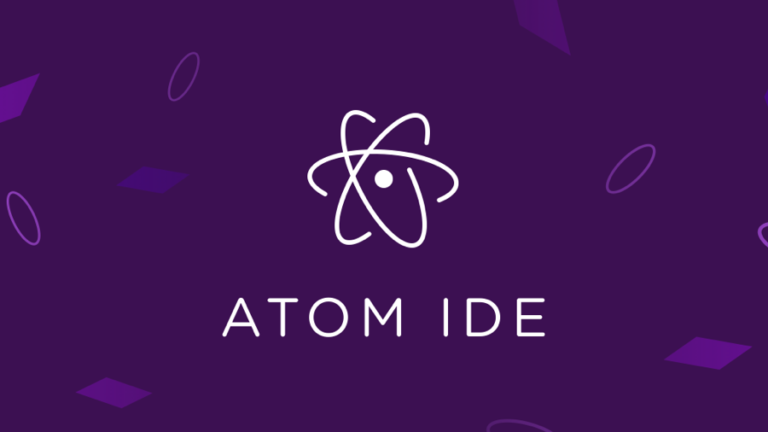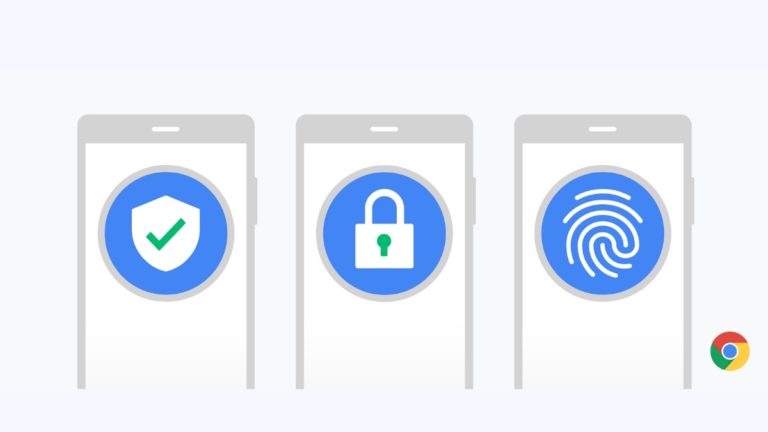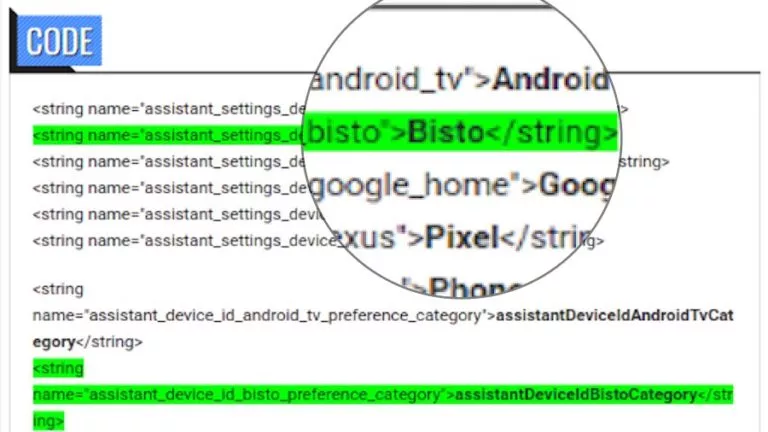Microsoft Brings Linux GUI Apps To Windows 10 Via WSL2
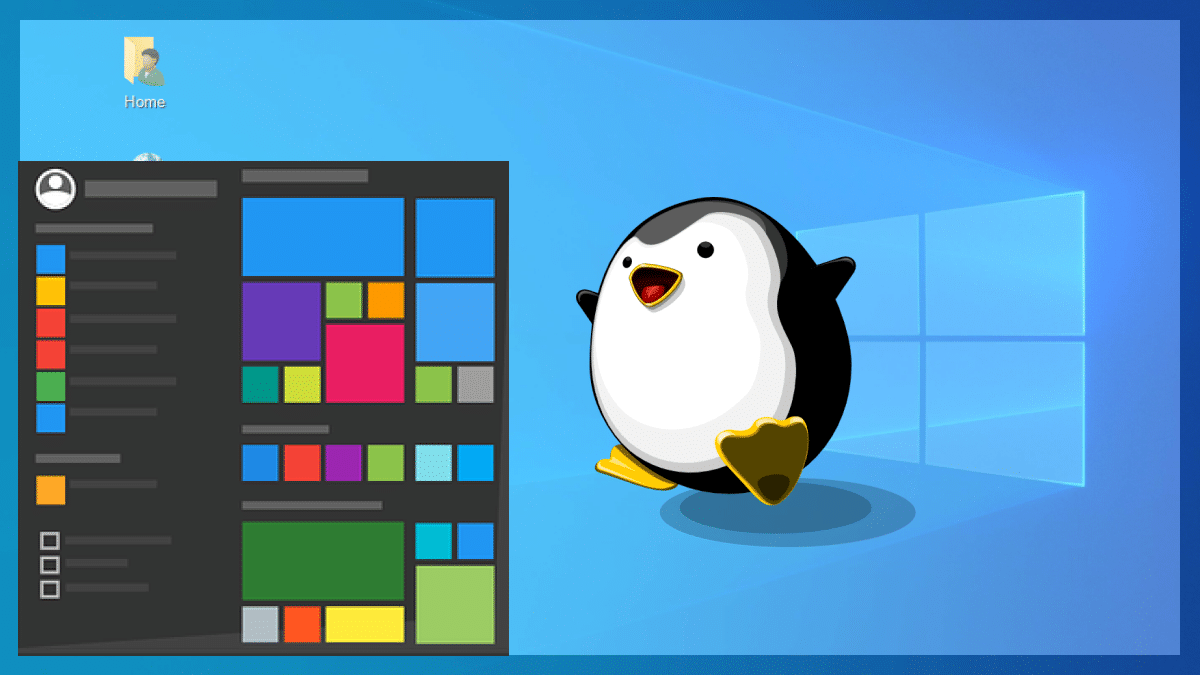
During the Build 2020 virtual conference, Microsoft announced a list of new improvements to its Windows Subsystem for Linux 2 (WSL2). One of them includes support for the Linux GUI apps on the Windows desktop platform.
Currently, you can access your Linux system on WSL2 through a command line, which of course, may not be a cup of tea for some users. To fill that gap, Microsoft recently introduced full Linux file integration in the File Explorer app. And now, they are ready to bring Linux Graphical User Interface (GUI) apps to WSL2 alongside Windows 10 apps.
You can now run all your favorite Linux IDEs or other GUI applications on Windows 10 seamlessly. Even the developers can now edit, build, and develop Linux apps and other projects in their GUI Linux IDE (Integrated Development Environment).
Run Linux GUI Apps Alongside Windows Apps
At the Build conference, Microsoft demonstrated a few samples of Linux GUI-based apps running directly from WSL. Opening a WSL instance now also doesn’t require any third-party X server to run Linux GUI app.
Earlier you could also run Linux GUI apps within Windows 10 using a third-party X server. But it involved poor graphics performance and some technical configuration that didn’t integrate well with the Linux system.
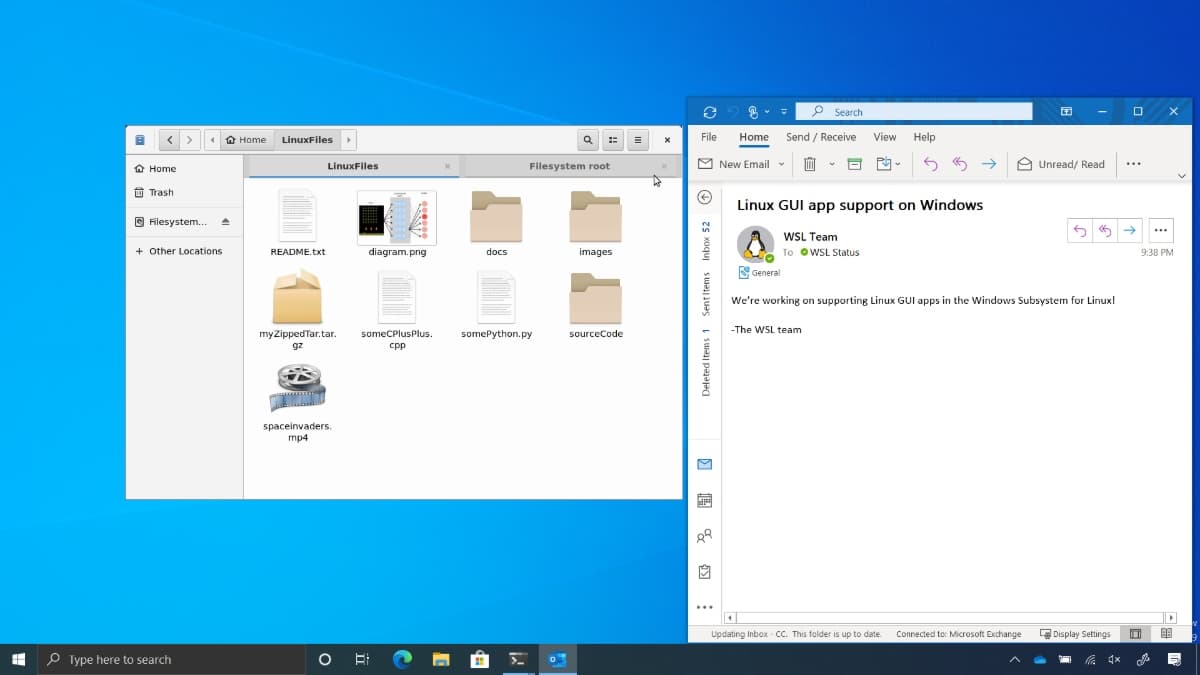
With the latest updates to WSL2, Linux GUI apps integrate with Windows 10 using Wayland display server protocol running inside of WSL. Wayland communicates with a Remote Desktop Protocol (RDP) client on the Windows host to run the GUI app.
If you find it difficult to enable WSL, soon you will be able to install it by running a single command in your Windows terminal.
wsl.exe --install
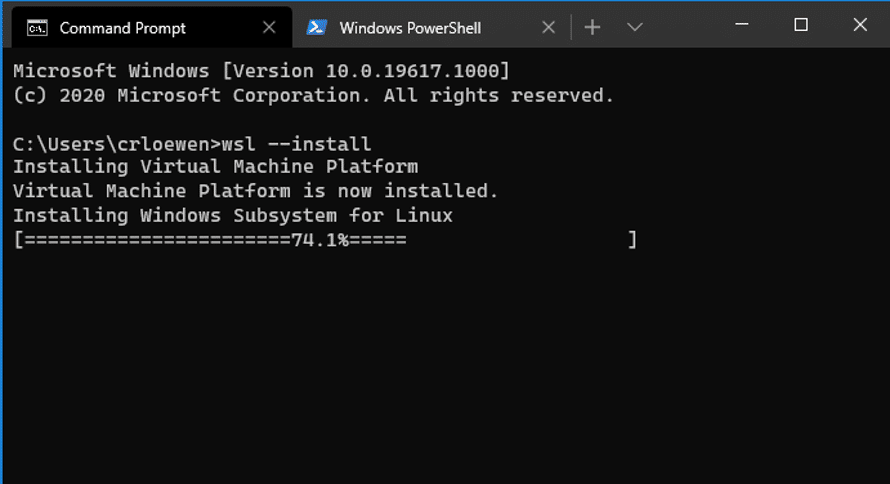
Hardware Acceleration Support For Linux Apps
Along with Linux app support, Microsoft is also bringing GPU hardware acceleration for Linux applications running in WSL2. It has pushed the first draft of the brand new GPU driver ‘Dxgkrnl’ for the Linux kernel.
The new Direct X driver for Linux kernel exposes a para-virtualized GPU to user-mode applications running in a virtual machine on a Windows host. This enables hardware acceleration in an environment such as WSL, where the Linux virtual machine is able to share the GPU with the Windows host.
If you’re more into development areas such as parallel computing, machine learning, and artificial intelligence, you will be able to use GPU with Linux tools in WSL2.
WSL2 Updates Coming Soon
Support for GPU hardware acceleration will arrive in the upcoming months for Windows 10 Insiders in the Fast Ring for initial testing. Meanwhile, Linux GUI app support will also come later this year via Windows 10 updates.
If you want to be an early adopter and try the latest WSL features, you can join the Windows Insiders Fast Ring to receive all the latest changes to WSL.