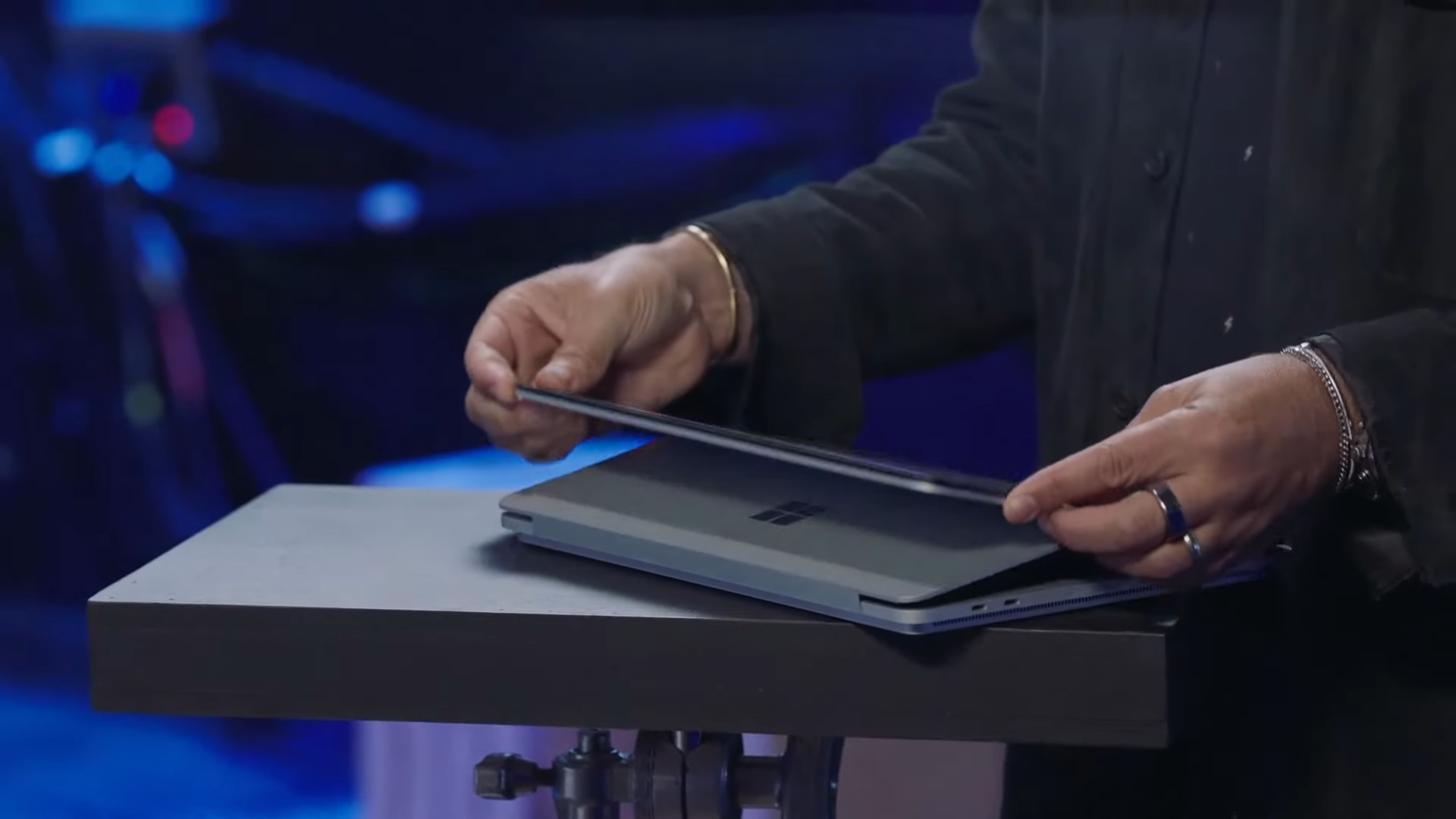Is The Surface Laptop Studio Even Practical For Everyone?

Microsoft announced the various devices at the September 22 Surface Event. One odd launch among them was the Surface Laptop Studio. Likewise, the Surface Laptop Studio is a 3-in-1 device that functions as a laptop and can turn into a tablet upon folding.
The idea of folding a laptop’s screen to transform it into a tablet without the screen detaching can sound uncanny. However, Microsoft solemnly believes that the Surface Laptop Studio is an excellent invention for Pro users. While it’s an innovative approach, I have other thoughts.
All about the screen
The one eccentric quality about the Surface Laptop Studio is the screen. Unlike most convertible devices, the screen folds instead of detaching from the central computer. Essentially, the screen is sitting on top of the keyboard. It’s interesting to imagine how much raw power it can utilize while still connected to the device. Although everything has consequences, the tablet mode setup makes the entire system bulky.
The specifications are top-notch on paper, and I don’t doubt the performance at all — the device checks all the items that a “Studio” level laptop should have. Powered by Intel’s Core i5 or Core i7 processors, featuring either Intel’s Iris Xe graphics or NVIDIA’s RTX 3050Ti mobile (only on Core i7 models) with 4GB of VRAM, the Surface Laptop Studio is a worthy machine for most creators.
You can get up to 32GB of LDDR4x RAM and up to 2TB of storage. This is a successor to the Surface Book series but on steroids.
The 14.4-inch 120Hz touchscreen PixelSense display with 2400 x 1600 is quite bright and supports Dolby Vision. The spec sheet is excellent, and it’s evident that Microsoft has worked hard on the device. However, tablet mode is the real deal.
Not to mention, the Studio mode where the display sits in a titled fashion hiding the keyboard under it. You can use it for any creative work or simply watch your favorite movies.
Once you fold the Surface Laptop Studio, you can see three layers of hardware stacked on top of each other, making the machine super thick. This might not be suitable for everyone and should be given some thought before considering a purchase.
The Laptop Studio is a mighty machine suitable for professionals, but only in enterprises. Individual users have quite a few alternatives that will prove to be more useful in the long run. One of the other significant things to consider is pricing.
The Surface Laptop Studio starts at $1,599.99, and you only get Intel’s Core i5-11300H with Iris Xe graphics for that price. Pro users need more power, and they’ll have to get it by purchasing a higher-up model in the series. The Core i7-11370H model with RTX 3050Ti starts at $2,099.99 and goes up to $3,099.99 for the top-end variant.
Considering these prices, anyone would have second thoughts and think of alternatives. Hence, the practicality of the Surface Laptop Studio skims down to the users’ use case. Is the Surface Laptop Studio practical? It’s subjective. While the Studio is a great machine, it’s not for everyone.