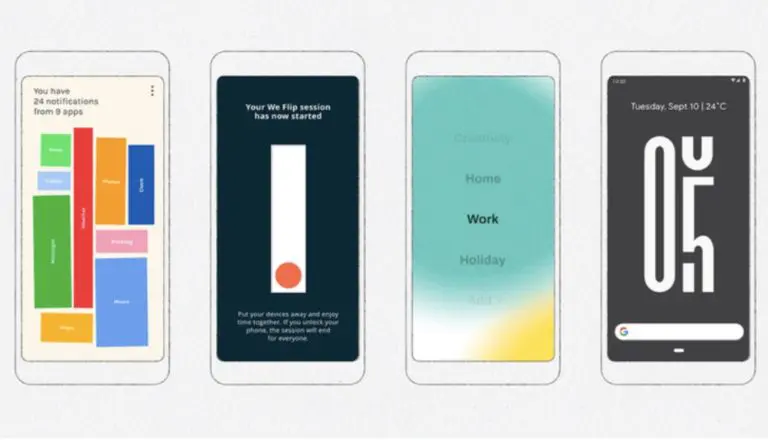Intel Launches Free One-Click Tool To ‘Overclock Your CPU’ & Boost PC Performance
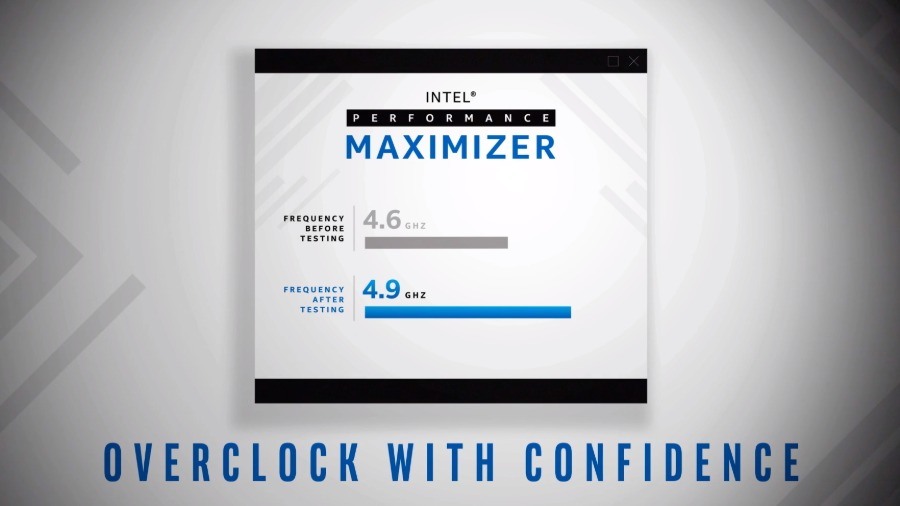
Overclocking is generally a term more familiar with custom PC builders, gamers, and modders who push their machines to the limits. The process is mostly done for tasks like improving the frame rate during gaming sessions. It involves adjusting different settings on the machine such as CPU frequency, RAM settings, power, and voltage.
Now, Intel is trying to make it more mainstream and bring overclocking closer to the lives of everyday PC users. The silicon giant has released a new tool called Intel Performance Maximizer that can overclock Intel CPUs with just one click.
In addition to boosting PC performance, it seems Intel wants to catch up with its rival AMD, which already has a similar tool for its Ryzen CPUs. We have also seen overclocking tools from companies like Nvidia and MSI.
Intel says that the Performance Maximizer can analyze your machine and then adjust the overclocking settings based on the specs of the machine. It constantly monitors temperature levels and tweaks settings if required.
However, the Intel Performance Maximizer comes with its own set of limitations. It only works with select unlocked 9th Gen Intel Core i5, i7, and i9 chips. Also, you need to have the Windows 10 1809 update installed on your machine.
Here’s the list of compatible processors:
- Intel® Core™ i9-9900K
- Intel® Core™ i9-9900KF
- Intel® Core™ i7-9700K
- Intel® Core™ i7-9700KF
- Intel® Core™ i5-9600K
- Intel® Core™ i5-9600KF
You can download Intel’s overclocking tool for free on its website. Also, if you haven’t tried overclocking in the past and you’re skeptical about the tool, then Intel has got a protection plan that you can buy. The company will offer a one time refund if a compatible CPU gets damaged because of their tool.
Also Read: You Can Play These New Microsoft Games Using Just Your Eyes