How To Unlink Facebook And Instagram Accounts?

In today’s interconnected world, managing multiple social media apps can be hectic sometimes. Linking your Facebook and Instagram accounts makes managing your social media easier. It helps you share content, run ads, and communicate with your audience on both platforms seamlessly. This process not only saves your time but also provides an effective way to engage with your audience across both platforms. In this guide, we will explore more to make the most out of this powerful feature.
While linking your accounts offers numerous advantages, there are situations where you might consider unlinking your Facebook and Instagram accounts. Whether it’s to maintain privacy, address security concerns, manage separate personal and professional identities, or simply reduce the amount of shared data between the platforms, unlinking can be a beneficial step.
Unlink Facebook and Instagram using Instagram app?
Unlinking your accounts through the Instagram mobile app is a pretty straightforward process. Follow these steps to separate the two accounts:
- Open the Instagram app and go to your profile section in the bottom right corner.
- Tap on the three horizontal lines to open the menu and select “Settings”.
- In the Settings menu, tap on “Accounts Center” at the bottom. The Accounts Center allows you to manage your connected experiences across Facebook and Instagram.
- Now, tap on “accounts” to check the linked accounts.
- To remove tap “Remove from Accounts Center” at the bottom of the screen.
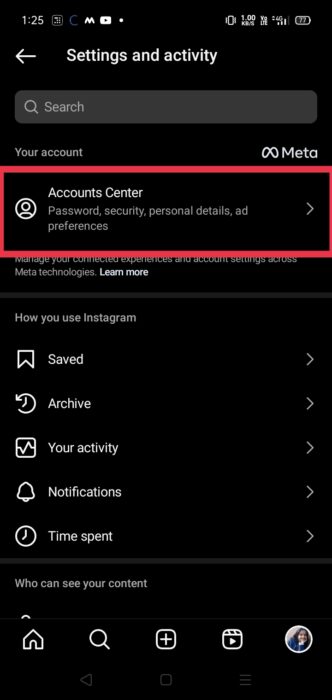
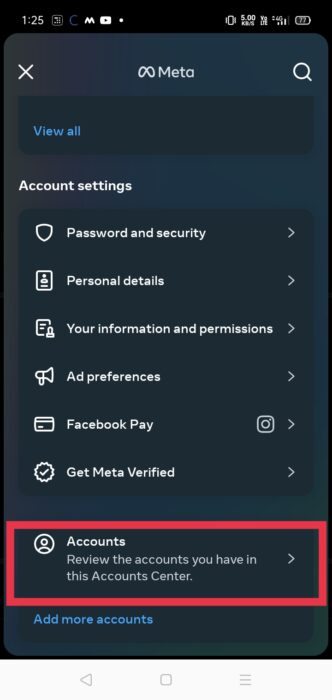
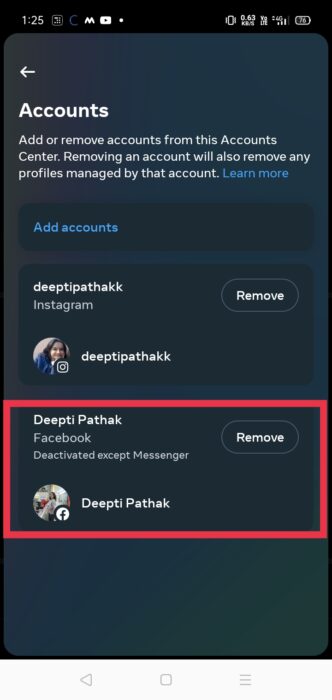
- A confirmation prompt will appear. Tap “Continue” to confirm that you want to unlink your Facebook account from Instagram.
Unlink Facebook and Instagram using Facebook app?
If you prefer to unlink your accounts using the Facebook mobile app, follow these steps:
- Open the Facebook app and click on the user profile icon to open the menu.
- Scroll down and tap on “settings and privacy”.
- In the Settings menu, scroll down and tap on “Accounts Center” and tap on “Accounts” to view the linked accounts.
- You will see your linked Instagram and Facebook accounts listed. Tap “Remove from Accounts Center” at the bottom of the screen.
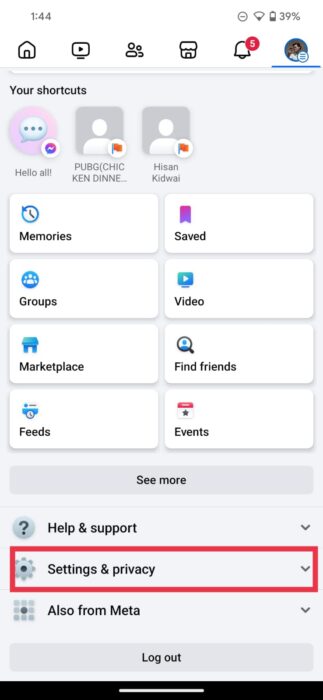
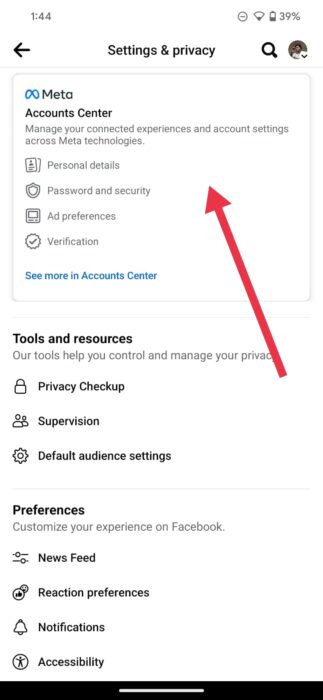
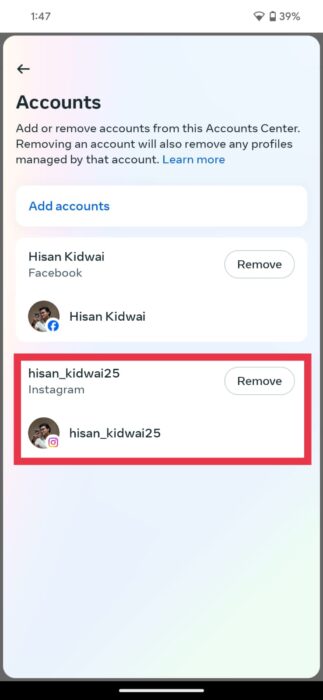
- Finally, tap “Continue” to confirm that you want to unlink your accounts.
When You Shouldn’t Unlink Facebook and Instagram?
You shouldn’t unlink your Facebook and Instagram accounts if you often share content across both platforms, as it simplifies posting stories, photos, and videos. This is especially useful for businesses and influencers aiming for consistent messaging and a broader reach.






