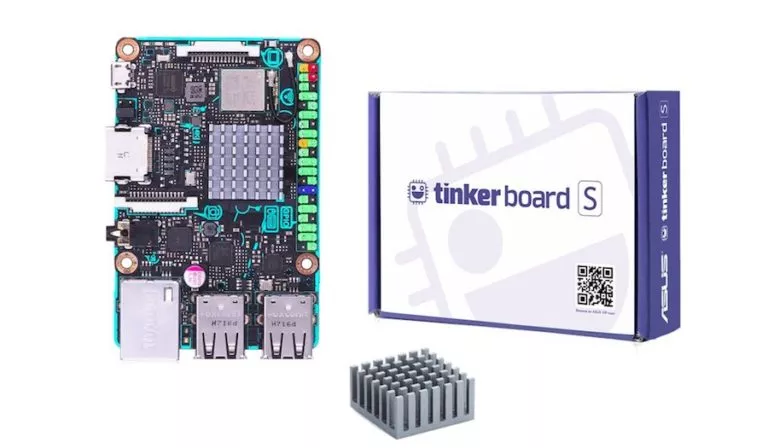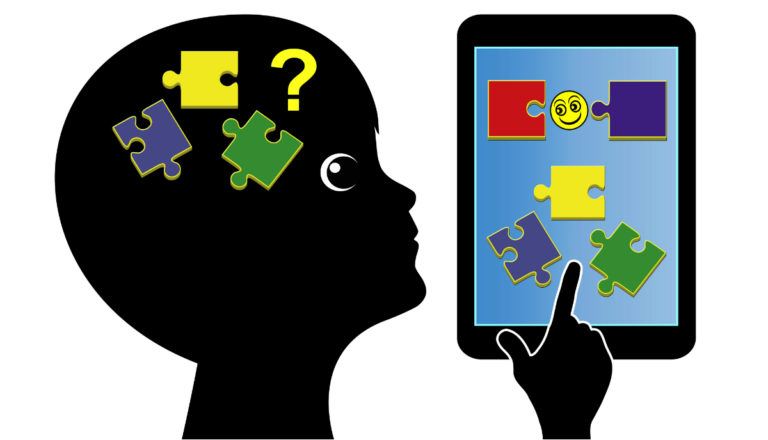How to Track a Phone Number for Free: Step-by-Step Guide
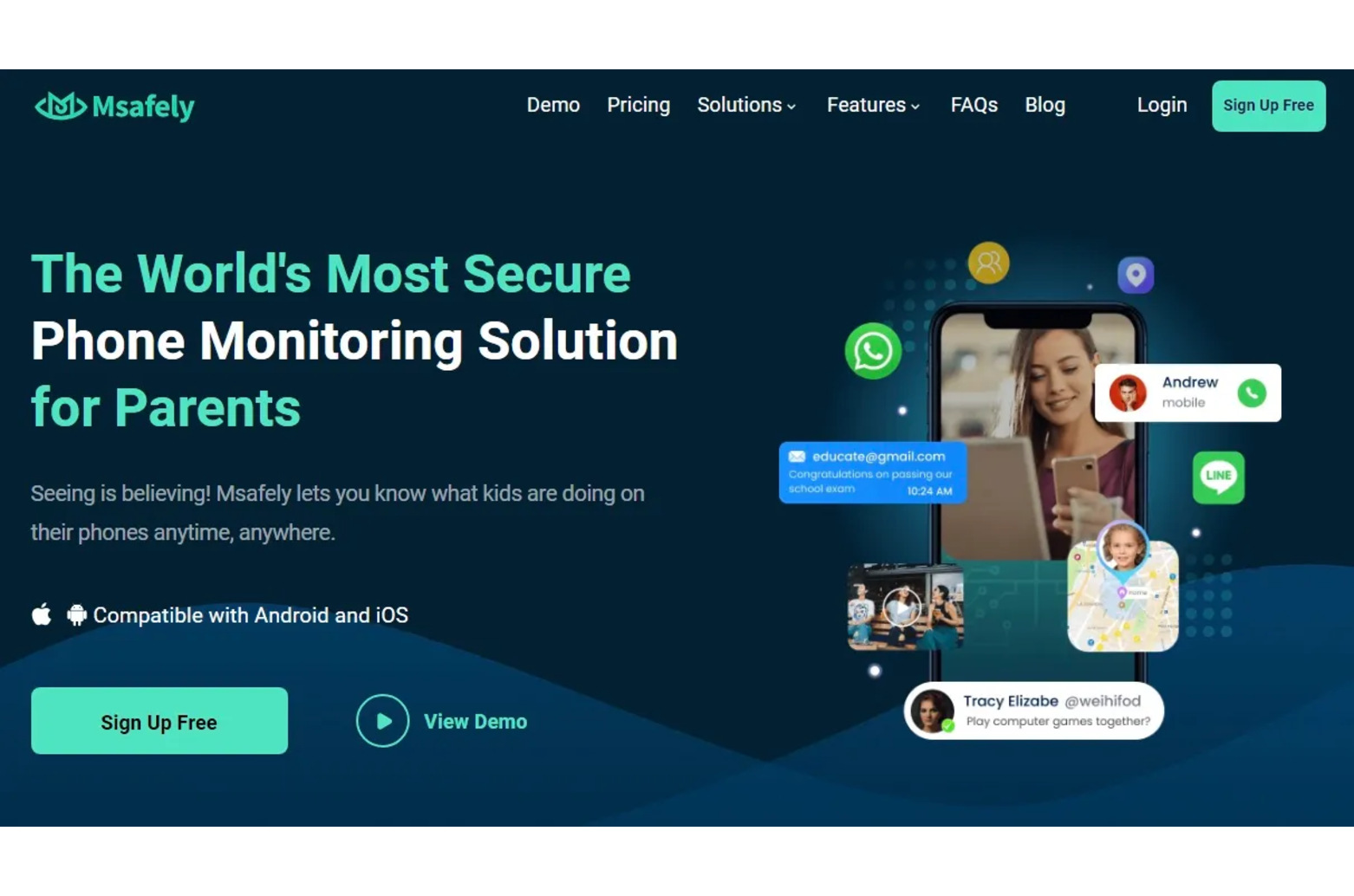
Tracking a phone number is easier than ever, and you don’t need to be a tech expert to do it. Parents can quickly find their child’s location for safety, or if you’ve misplaced your phone, free tools can help you track it down.
The ability to locate someone using their phone number has also become common, thanks to apps like Google Maps and social media platforms that offer tracking features. As these services have grown, the number of people using them for safety and security has skyrocketed.
In this article, you’ll learn about the best tools and methods to help you know how to track a phone number for free.
How to Track a Phone Number [Paid Method]
While it is acknowledged that free methods may be able to track the number of the contacted individuals, they suffer from several drawbacks and risks. For example, these methods may require an agreement between the two parties or may be limited in tracking time because it is only temporary. If you wish to have a more complex feature, those paid services offer the provision of rich information detailed in terms of the time presented. One tool for this is Msafely, which is quite popular.
(1) What is Msafely?
Msafely is designed as an all-in-one cell phone tracker with numerous data about its intended target. It is compatible with Android as well as iOS devices,
One of the features of Msafely is that it operates in stealth mode and provides users with relevant information according to the activity on the device. This encompasses everything from locating a device to monitoring its social network accounts and providing you total flexibility of knowing what is taking place on the target phone.
You can remotely monitor a device without installing any apps, thanks to Msafely’s cloud technology. It avoids detection and saves time and effort compared to other tools.
Unlike free apps, which typically offer limited features, Msafely is regularly updated to stay compatible with the latest versions of iOS and Android, ensuring it works smoothly across different devices.
(2) Steps to Use Msafely to Track a Phone Number
Using Msafely to track a phone number is straightforward. For Android, Physical access or Google credentials are required, while iCloud credentials are required. Here’s how you can do this
Step 1. Open an Account
Visit Msafely’s website and create a free account using your email.
Step 2. Attach the Target Phone
Now, you will be required to attach an Android or iPhone that you intend to track.
Step 3. Select a Subscription Plan
Choose a plan depending on your needs.
Step 4. Begin the Monitoring
Go to your Msafely dashboard and start monitoring the position, messages, and many other activities on the smartphone.
(3) Msafely Offers More Amazing Tracking Features
There’s more to Msafely than just being able to track a phone number. With Msafely, you can keep an eye on the following:
- Photo and Video Viewing: You can view all media available on the target device regardless of whether it is stored on the device or sent out.
- Real-Time Social Media Monitoring: See the latest messages and media on applications such as WhatsApp, Facebook, Instagram, and Snapchat, which are in use at that moment.
- GPS Live Tracking: Msafely offers real-time location tracking, showing the device’s location on a map interface.
- Browsing History: Monitor all web pages visited on the target phone in chronological order.
- Email Monitoring: View email messages sent or received by the device.
- Internet Usage Spy: You can view all the internet activities of your target including the sites visited.
- Installed Applications Monitoring: With Msafely, you can see all the applications installed on the device, the installation date, and the application version.
- Monitor Call Logs: Obtain the records of calls, which include missed, received, and placed calls, noting the duration of the calls, among many others.
Free Phone Number Tracking – Is It Possible?
Yes, tracking a phone number for free is definitely possible, and there are several tools you can use to make it happen. For example, Apple’s “Find My” app can help you locate a lost iPhone, while Google Maps allows you to share locations with friends and family.
Social media apps like Snapchat also offer location-sharing features. All you have to do is enter the phone number or enable location sharing, and you’re good to go.
In the next section, we’ll discuss these methods and look at how they work so you can easily track a phone number without spending a dime.
3 Methods to Track a Phone Number for Free
Let’s now discuss three effective methods to help you learn how to track a phone number for free.
Each method is easy to use and offers both benefits and limitations. Below, you’ll find the steps, requirements, and a comparison table of the pros and cons for each.
Method 1. Using Find My
The Find My feature is available on both iPhone and Android. Below, we will discuss how to use it to track your phone number for free.
#1. Find My iPhone
Apple’s Find My iPhone is a powerful tool for locating lost iPhones and their numbers. It allows you to track, lock, or erase your phone remotely if it’s connected to the internet.
Here are the requirements to use the Find My iPhone feature:
- iPhone must have Find My iPhone enabled before it’s lost.
- The phone must be connected to Wi-Fi or mobile data for real-time tracking.
- Access to another Apple device or a computer with iCloud.
- You need to sign in with your Apple ID to track the device.
The following steps are how to use Find My iPhone to track an iPhone and its number remotely.
Step 1. Enable Find My iPhone
Go to Settings > Tap your name > iCloud > Find My iPhone, and switch it on.
Step 2. Track the Device
Use another Apple device with the Find My app or go to the iCloud website on a computer. The phone’s real-time location will be shown if it’s connected to Wi-Fi or mobile data.
Step 3. Remote Actions
From the Find My interface, you can play a sound, lock the phone, or erase all data.
#2. Find My Device (Android)
Google’s Find My Device works for Android users and allows you to track, lock, or erase your phone remotely for free. These are the requirements to start using Find My Device on your phone.
- The Android phone must have Find My Device enabled in Settings.
- The phone needs to be connected to Wi-Fi or mobile data.
- You must have access to the phone’s Google account credentials.
- A computer or another device with internet access to visit google.com/android/find.
Take these actions to use Google Find My Device to track your phone number for free;
Step 1. Enable Find My Device
On your Android phone, go to Settings > Security > Find My Device and make sure it’s turned on.
Step 2. Locate the Phone
Sign in to your Google account at android find to see the phone’s location on a map.
Step 3. Remote Actions
You can play a sound, lock the device, or erase its data remotely from the interface.
Pros and Cons of the Find My Method to track a phone number
| Pros | Cons |
|---|---|
| Pre-installed on most devices (iOS and Android) | Requires an internet connection for real-time tracking |
| Allows remote actions like locking, playing a sound, and erasing data | Prior to the device being lost, it must be enabled. |
| Can track the last known location, even if the device is turned off | Limited to the respective operating system (iOS or Android) |
| Supports tracking multiple devices with the same account | Remote actions require logging into the associated account |
| User-friendly setup using Apple ID or Google account | No advanced tracking features beyond basic location |
Method 2. Using Google Maps
Google Maps is another practical way to track a phone number, and it’s available on both iOS and Android devices. Learning how to track a phone number location for free using Google Maps is straightforward. Many smartphones come pre-installed with this app, making it easily accessible. Here are its requirements:
- Google Maps must be installed on the phone.
- The device in question has to have a mobile data or Wi-Fi connection.
- Location services must be enabled on the phone.
- Access to the person’s Google account (for tracking someone else’s phone).
- The phone needs to have Location Sharing turned on.
Google Maps allows you to share your location with friends or family, making it an effective tool for tracking a phone number. Here’s how to use it:
Step 1. Install Google Maps
Make sure Google Maps is installed on the phone you want to track. Most phones already have it pre-installed.
Step 2. Sign in to your Google Account
Log into your Google account on the phone. If you’re tracking someone else’s phone, you’ll need to sign into their Google account (with their consent).
Step 3. Turn On Location Sharing
In Google Maps, tap on your profile picture or initials, then select “Location Sharing” and set it up to share your location with a trusted contact.
Step 4. Send Location Link
Google Maps will generate a location-sharing link that you can send to your phone or a friend’s phone via email or messaging. When the link is clicked, the phone’s real-time location will be displayed on a map.
Step 5. Track the Device
Use Google Maps on any device to track the location by accessing the shared link or by going to the “Location Sharing” section if you’re using the same Google account.
Pros and Cons of Using Google Maps to track a phone number
| Pros | Cons |
|---|---|
| Free and pre-installed on most smartphones | Requires location services to be enabled and running |
| Simple and user-friendly interface | The lost phone must be online for real-time tracking |
| Works on both iOS and Android | Limited to location tracking, no advanced controls |
| No need for additional apps or subscriptions | No features like locking or erasing the phone remotely |
| Allows tracking of multiple devices with location sharing | Not ideal for long-term tracking or monitoring |
Method 3. Using Social Media Apps
Social media apps can also be used to track a phone number for free. Many social media apps come with built-in location sharing to help you track a phone number for free. The requirement is to install it either from the Play Store or the App Store. Let’s look at how to do this for these three apps;
WhatsApp is one of the most popular messaging apps worldwide, and it offers an easy way to share and track live locations between users. Learning how to track down a phone number location for free with WhatsApp is simple. Here’s how you can track a phone number using WhatsApp:
Step 1. Open WhatsApp on your phone.
Step 2. Choose the contact whose location you wish to track.
Step 3. Tap on the “Attach” icon (paperclip) at the bottom of the chat screen.
Step 4. Select “Location” from the options.
Step 5. If prompted, grant permission for WhatsApp to access your location data.
Now, you can either:
- Share live location: This updates the phone’s location continuously for a set period (15 minutes to 8 hours).
- Send current location: This sends a one-time snapshot of the phone’s current location.
This method works well for keeping track of a phone number in real-time, whether it’s for meeting up or ensuring someone’s safety.
Facebook also allows you to share and track locations via Facebook Messenger. This can be used to track your phone number. Follow these steps;
Open Facebook Messenger and select the person you want to share your location with.
Step 1. After tapping the “+” icon, choose “Location” from the menu.
Step 2. Choose “Share Live Location” to let the person track your phone’s location in real time for 60 minutes.
Step 3. Tracking someone’s whereabouts is simple using Facebook’s live location tool, whether you’re meeting up or simply checking in on a friend.
Although Instagram is primarily a photo-sharing app, it also has a location-sharing feature in Instagram Direct Messages (DMs). This can help you track your phone number’s location. Here’s how to use it:
Step 1. Open the chat with the person’s phone number you want to track in Instagram DMs.
Step 2. Open Google Maps, tap the “Location” icon if available, or type in the location manually and share it to the person’s Instagram.
Instagram doesn’t offer continuous live tracking like WhatsApp or Facebook, but you can still share your real-time location using external links (such as Google Maps) through the messaging system.
Pros and Cons of Using Social Media Apps to track a phone number
| Pros | Cons |
|---|---|
| Free to use—no paid apps or subscriptions needed. | Real-time location tracking is available on WhatsApp and Facebook. |
| No third-party apps needed—uses apps most people already have. | Location sharing is temporary and limited in time. |
| Real-time location tracking available on WhatsApp and Facebook. | Instagram doesn’t offer continuous location sharing like WhatsApp or Facebook. |
| User-friendly interface and widely accessible. |
Comparison of Free vs. Paid Phone Number Tracking
When you want to track a phone number, choosing between free and paid methods can greatly affect your experience.
Find My iPhone, Google Find My Device, and social media apps provide quick solutions, but they lack the features and reliability needed for serious monitoring.
Msafely, as a paid service, offers comprehensive insights and continuous tracking, making it the best option for those who need detailed information about a target device. This is what makes Msafely the best option.
Let’s now compare three popular free methods with Msafely to help you find the best option for your needs.
| Feature | Find My iPhone | Google Find My Device | Social Media Apps (WhatsApp, Facebook, Instagram) | Paid Tracking Method (Msafely) |
| Cost | Free | Free | Free | Subscription-based |
| Accessibility | Pre-installed on Apple devices | Pre-installed on Android devices | Pre-installed on most smartphones | Requires setup |
| Permission Requirement | Yes, requires user consent | Yes, requires user consent | Yes, requires user consent | No, can track without consent |
| Tracking Duration | Temporary (up to 8 hours) | Temporary (until device is offline) | Temporary (60 minutes for Facebook) | Temporary (until the device is offline) |
| Tracking Features | Basic (location tracking) | Basic (location tracking) | Basic (location sharing) | Advanced (location, social media, call logs, etc.) |
| User Experience | Simple, user-friendly | Simple, user-friendly | Simple, user-friendly | Continuous, long-term tracking is available |
| Reliability of Updates | Limited updates | Limited updates | Limited updates | Regular updates for compatibility |
| Real-Time Tracking | Yes (only while connected) | Yes (only while connected) | Yes (for a limited time) | Yes (continuous updates) |
| Customer Support | Limited (mostly online resources) | Limited (mostly online resources) | None (depends on the app) | Dedicated support for subscribers |
Common Reasons for Tracking a Phone Number
Phone number tracking can be a formidable weapon in a number of scenarios, and doing it in a legal and ethical manner should be of paramount importance.
There are a number of legitimate reasons why you may wish to track a phone number for some reasons, and here are five of the most common ones:
1. Locating a Lost or Stolen Phone
Unfortunately, people lose their phones or have them stolen, making finding a phone with a tracking number one of the most effective justifications for using one.
If your phone fell out of your pocket while you were out shopping or if it was taken sometimes, there is a chance that the tracking functions will be able to help you locate it and enable its return.
2. Keeping Track of Family Members
The use of phone tracking in mobile devices to keep a check on children is particularly preferred by parents, especially when children go out on their own or with friends. If parents ever worry about where their child is, such knowledge allows them not to worry.
Similarly, phone tracking is useful for checking in on elderly family members who may have difficulty navigating or remembering directions.
3. Ensuring Employee Accountability
In industries with remote workers, corporate cell phones can be tracked to ensure that employees are present and working in the appropriate places during working hours.
For instance, it is possible to determine whether salesmen or delivery services are completing their assigned tasks.
4. Emergency Situations
Tracking one’s phone during something as serious as an accident or even an emergency is useful, and in some cases, it can be lifesaving.
You can find when and where a family member is needed the most or tell emergency services where the person is supposed to be located.
Conclusion
Phone tracking can come in handy, especially in locating a lost phone number, but it is also helpful in many other aspects, such as confirming the whereabouts of loved ones and even for work-starring employees. Free methods like Find My iPhone, Google Maps, and social media apps offer simple and effective ways to track devices, but they have limitations.
Paid services such as Msafely cover the limitations and provide their customers with additional features like tracking a social media site or following them live.
On a final note, it is important to use tracking services cautiously in consideration of the law and do so only in a legal manner whether a free or paid solution is used in tracking a mobile telephone.
FAQs
To track a phone number with Google Maps, you need to enable location sharing on the device. Once activated, you can see the person’s real-time location via Google Maps.
You can track a cell phone number for free using built-in features like Find My on Apple or Google Find My Device on Android. Social media apps like WhatsApp and Facebook can also be used.
To trace a mobile location using a free app, you can download apps like Life360 or use Google Maps’ location-sharing feature. Just ensure that location services are enabled on the device you want to track.
Yes, someone can track your location using your phone number if you have shared your location via apps or if they have access to tracking tools.
A phone tracker app is a software application designed to locate and monitor a device’s location in real-time. Popular examples include Msafely and Google Maps, which offer various features for tracking and safety.