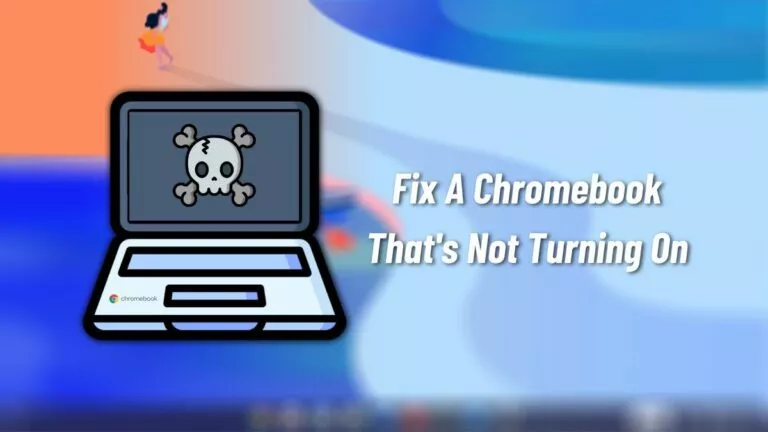How To Play Bayonetta 3 On PC? [Ryujinx Emulator]

Bayonetta 3 is one of the few exclusive Nintendo Switch games released this year. However, the console is starting to show its age with constant performance issues and visual limitations. Fortunately, Nintendo Switch emulators like Ryujinx can run Bayonetta 3 on PC at 4K/60FPS.
There are many Nintendo Switch emulators like Yuzu, Ryujinx, or Cemu. However, we recommend using the Ryujinx emulator as it has shown better performance when running Bayonetta 3 on a PC than other emulators.
To run the Ryujinx emulator properly, users must also download and install the latest Nintendo Switch firmware and prod keys (version 15.0.0 or above). These files can be easily found on the internet through a simple google search.
Users will also need Bayonetta 3 in XCI or NSP file format to work with the emulator. The game files can be legally ported to a PC through a modded Nintendo Switch. Most people download them from specific sites, but we do not recommend them as it comes under piracy.
Disclaimer: Fossbytes does not support piracy and advises users not to break copyright laws. This article is only for educational purposes.
Things needed to play Bayonetta 3 on PC
A user would need the following things to play Bayonetta 3 on a PC via the Ryujinx emulator.
- High to mid-spec gaming PC
- Ryujinx emulator
- Latest Nintendo Switch prod keys
- Latest Nintendo Switch firmware file
- Bayonetta 3 in XCI or NSP file format
- Controller (Optional)
Play Bayonetta 3 on Ryujinx Emulator
1. Download and install the latest version of the Ryujinx emulator.
2. Open Ryujinx and select Files > Open Ryujinx Folder > system.
3. Paste the prod.keys and title.keys files in the systems folder.
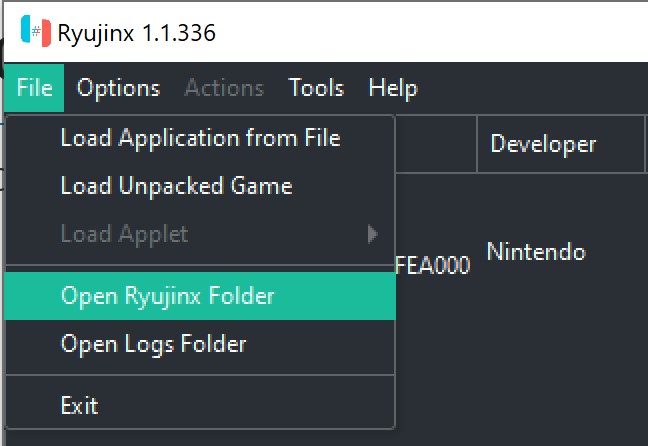
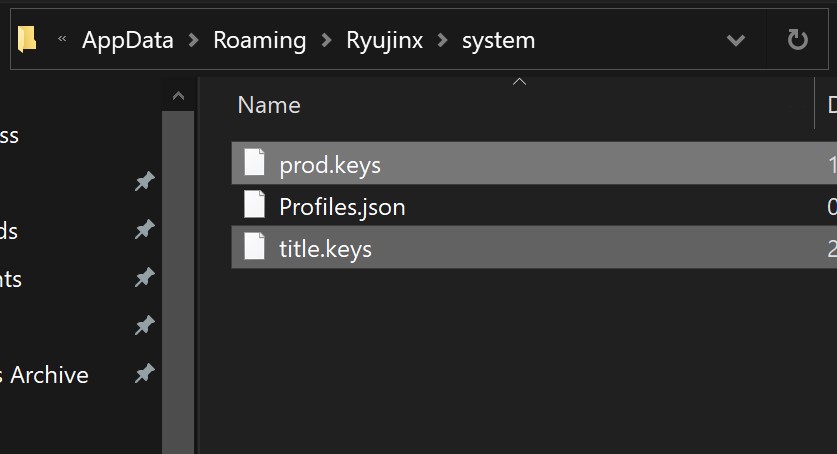
4. Go to Tools> Install Firmware > Install a firmware from XCI or ZIP.
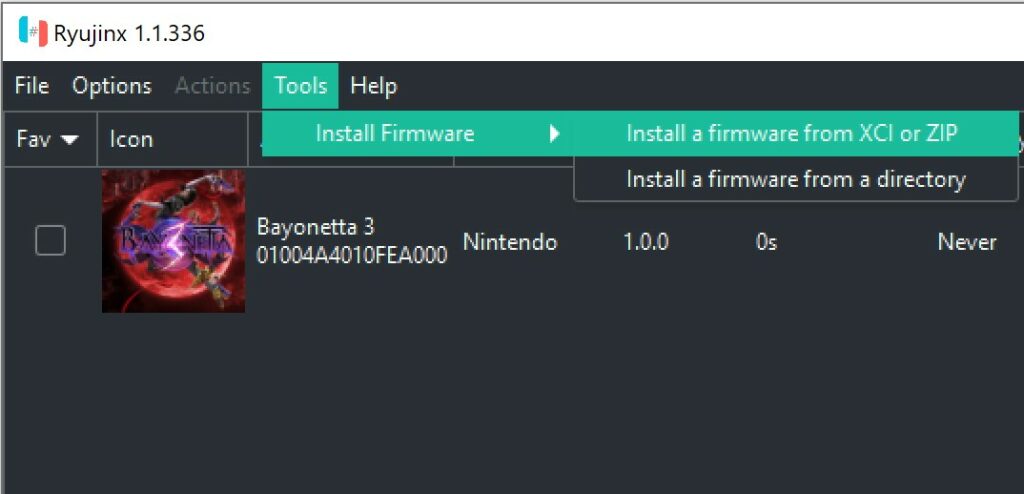
5. Select the Nintendo Switch firmware file you downloaded.
6. Click yes to install the Nintendo Switch firmware file.
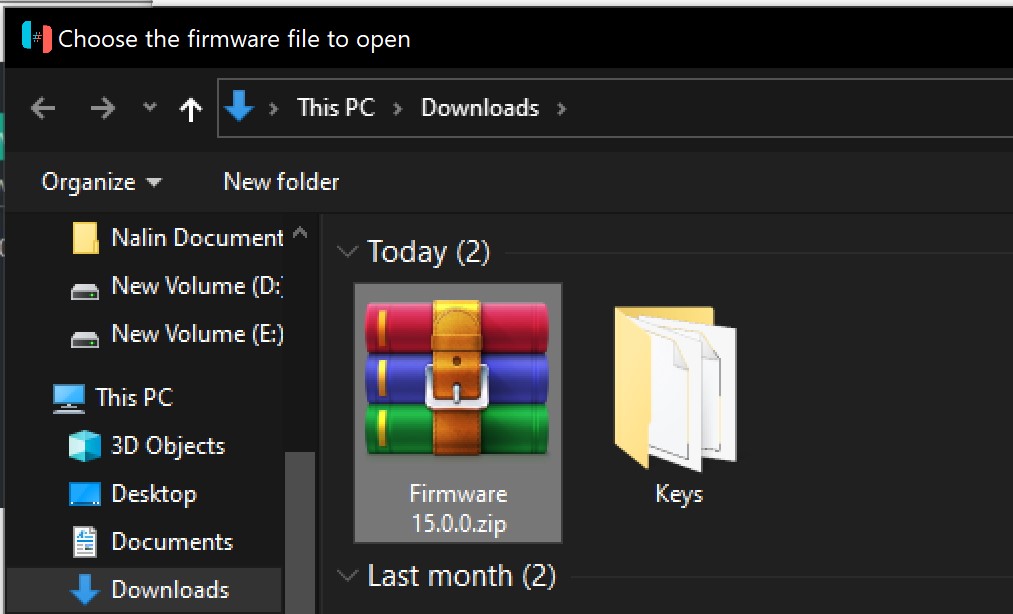
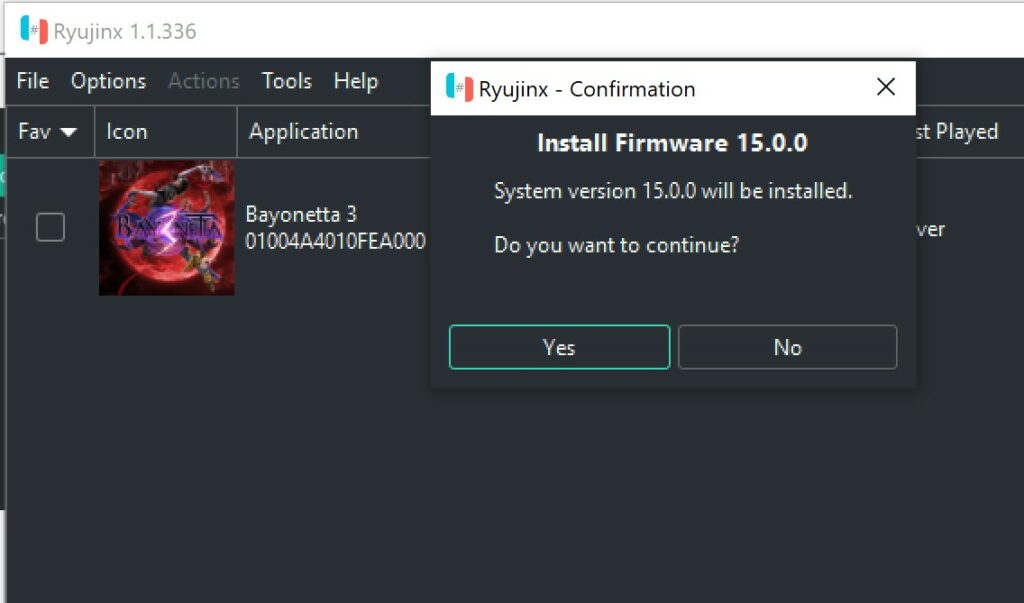
7. Go to File > Load Application from File.
8. Select the Bayonetta 3 XCI file to play the game on PC via the Ryujinx emulator.
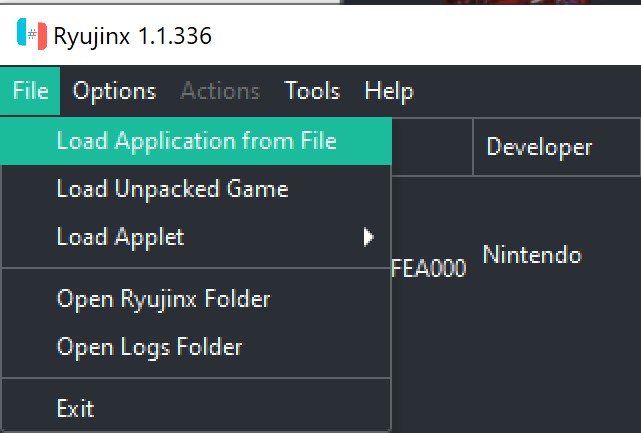
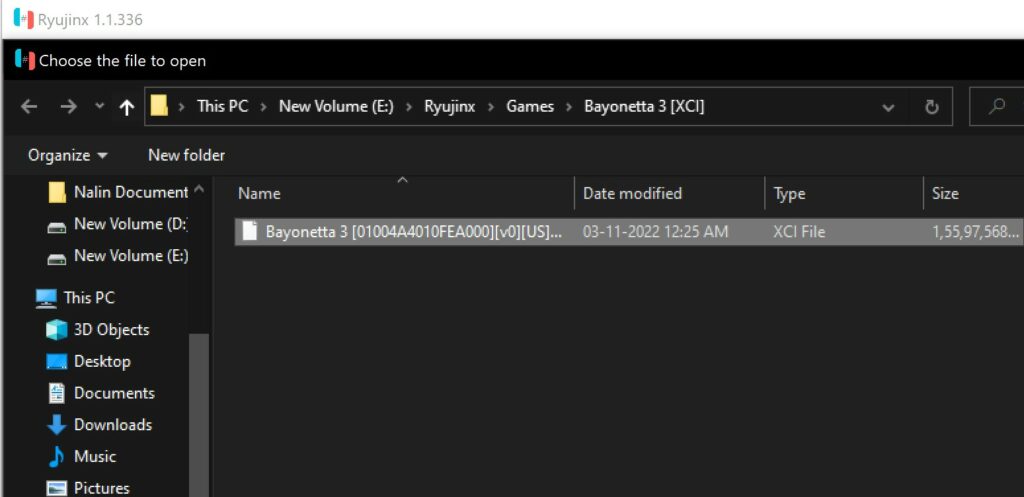
Ryujinx emulator settings
1. Go to Options > Settings.
2. Go to Input and select Configure to customize your controls.
3. To change graphical settings, go to the Graphics tab and select the resolution based on your PC.
- Low: Native (720p/1080p):
- Medium: 2x (1440p/2160p): Medium
- High: 3x (2160p/3240p): High
- Very High: 4x (2880p/4320p): Very High
4. Change the Graphics Backend settings to Vulkan for better performance.
To play Bayonetta 3 at 60 FPS, players will need the 60FPS mod and disable VSync. Download and paste the mod into the Ryujinx Mod directory. Let us know your thoughts about the game in the comment section below.