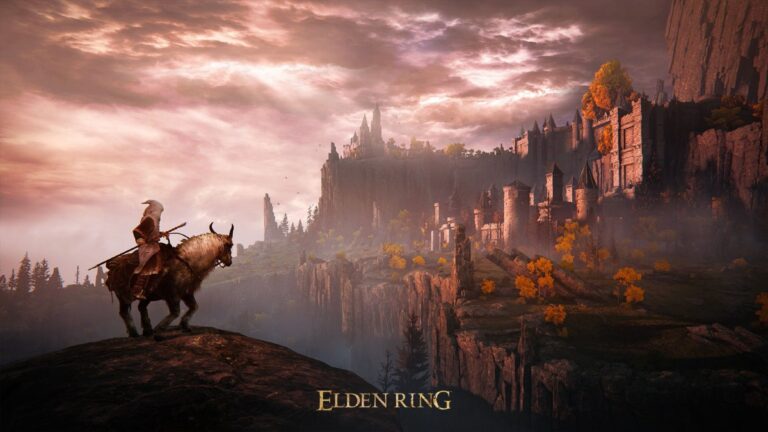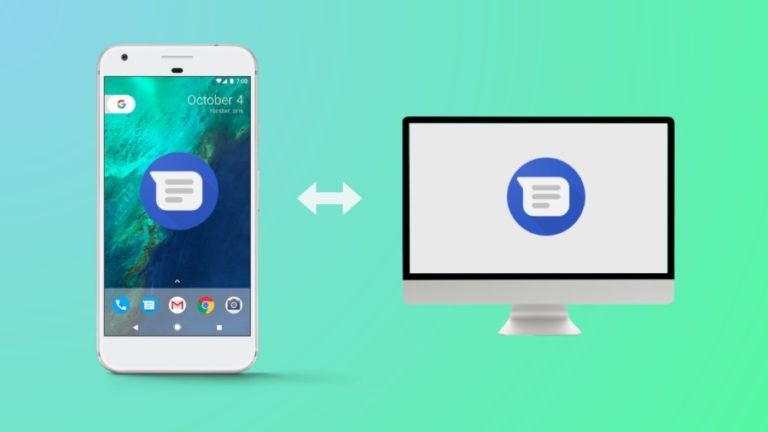How To Invert Colors On Chromebook?
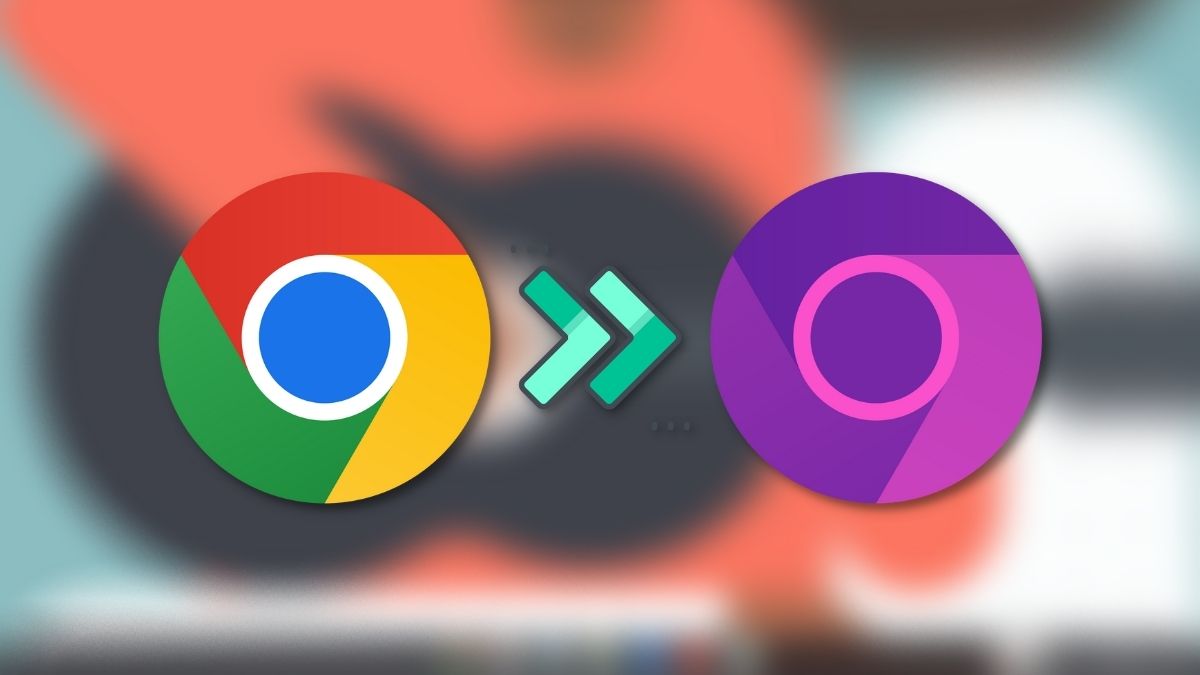
Chromebooks are great for browsing and reading text on the internet. However, there will be times when the brightness of your Chromebook is high, and you’re trying to read stuff, which could irritate your eyes.
The good news is, Chromebooks have a feature that allows you to invert colors for a better and more comfortable reading experience. In this article, let’s look at how to invert colors on Chromebook in just a few steps.
How do you invert colors on your Chromebook?
1. Swipe up twice from the taskbar to open the app menu.
2. Search and click on the “Settings” app icon to open it.
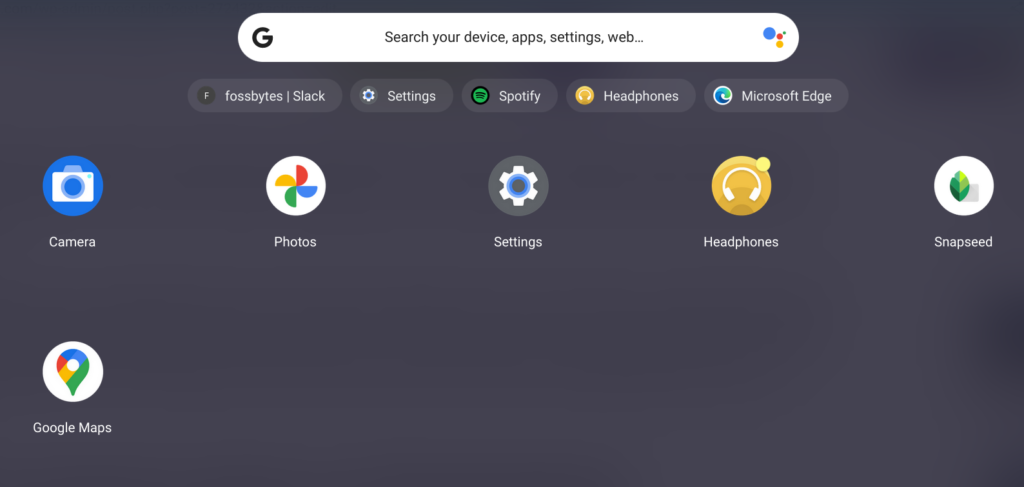
3. Click on “Advanced” and then “Accessibility in the left menu.”
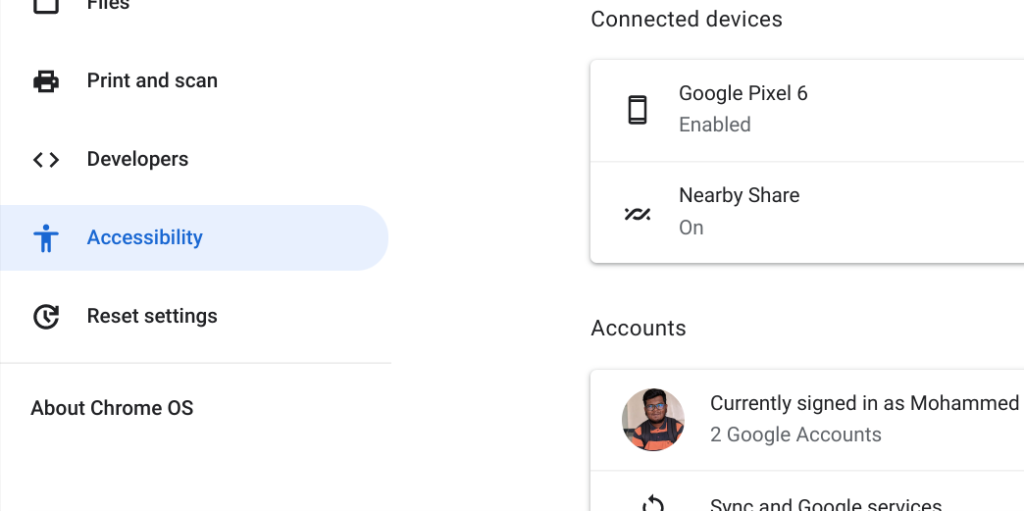
4. Click on “Manage accessibility features.”
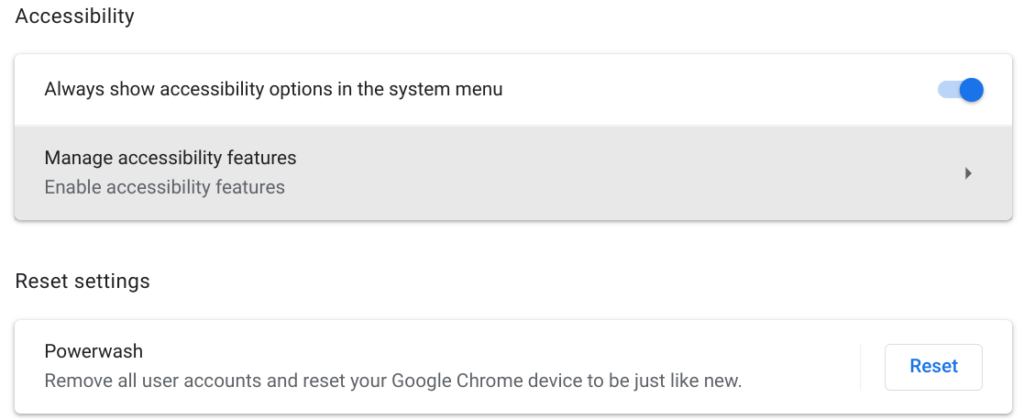
5. Head over to the “Display” section.
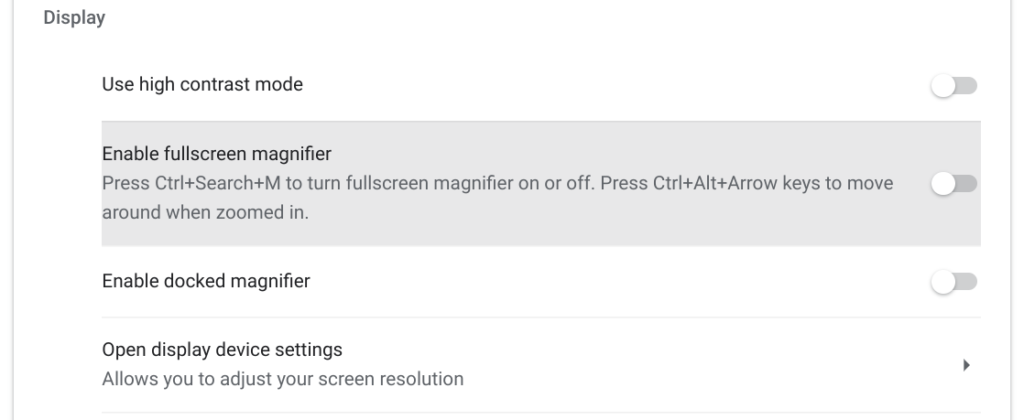
6. Toggle on the first option, “Use high contrast mode.”
Here’s what your Chromebook screen will look like after turning on the high contrast mode.
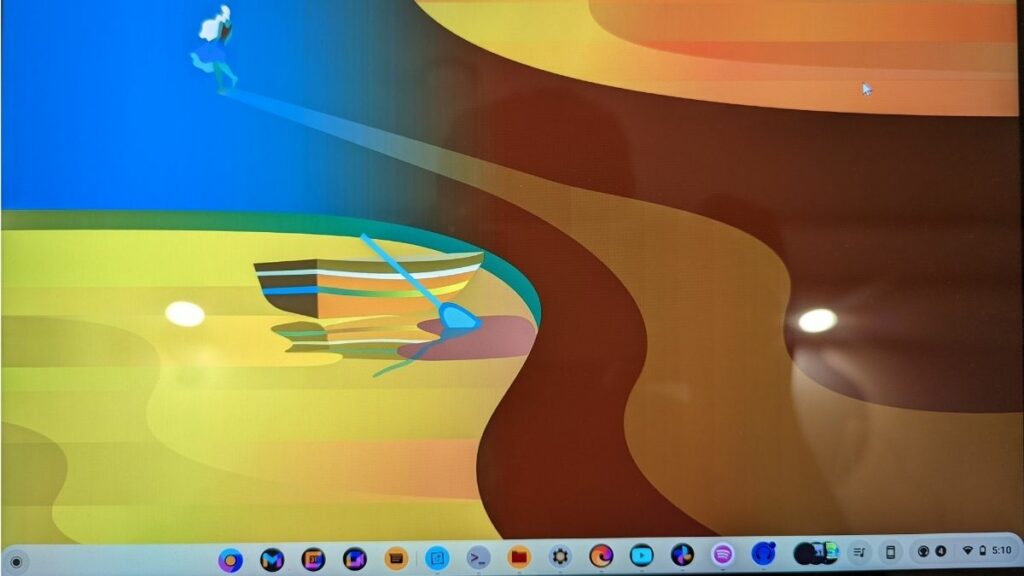
What other Chromebook topics would you like us to cover in the future? Let us know in the comments section below.