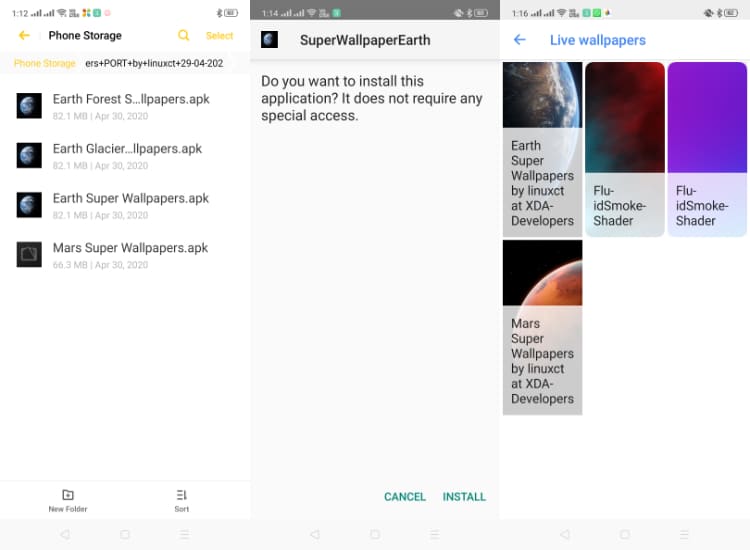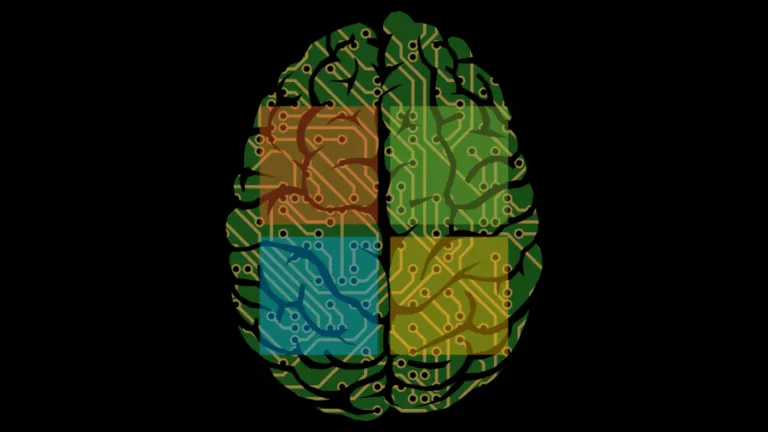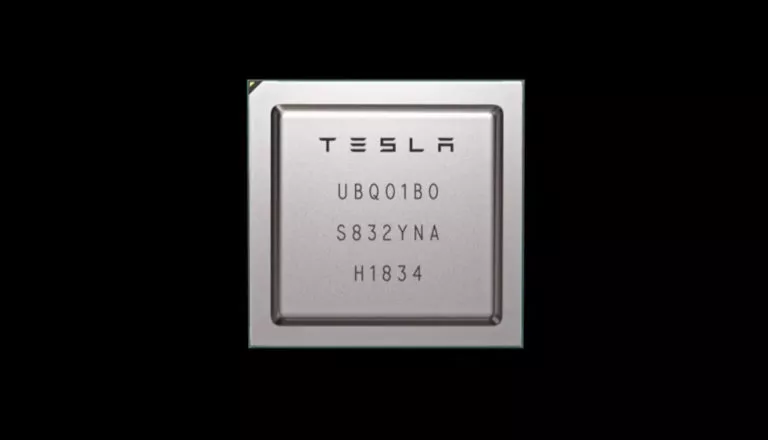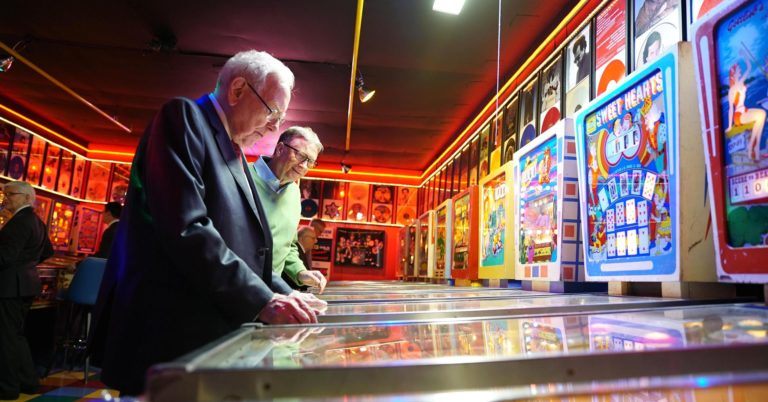How To Get MIUI 12 “Super Wallpaper” On Any Android Device?
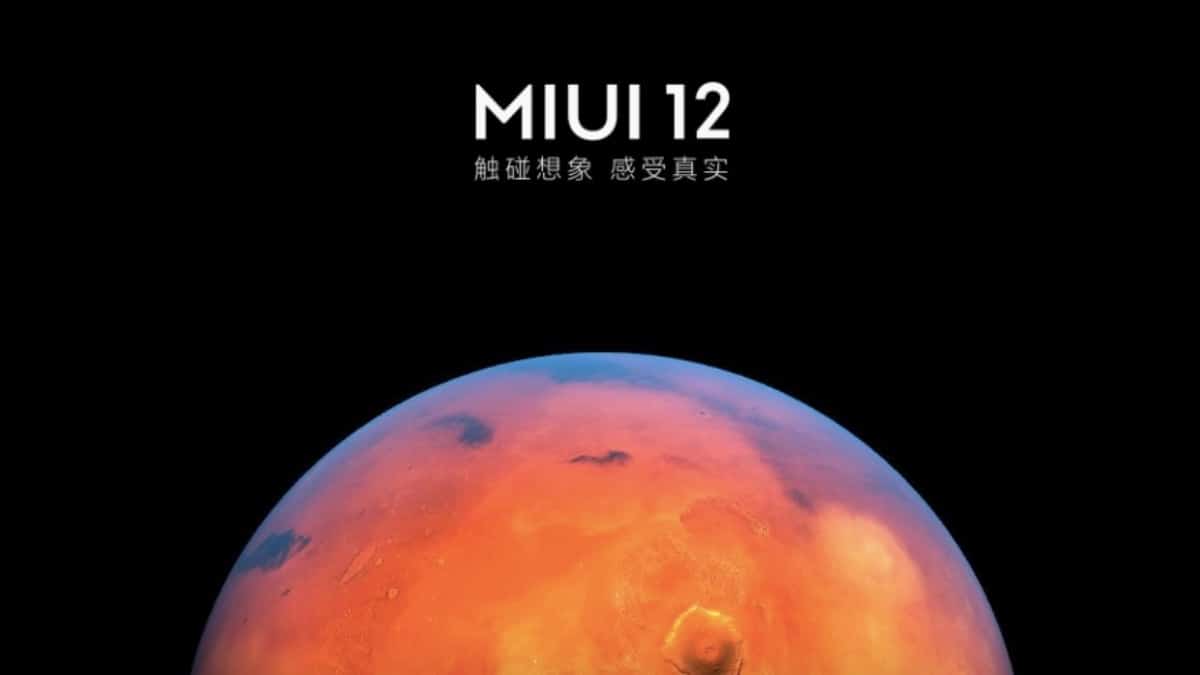
Xiaomi recently launched the latest update to its Android skin — MIUI 12. This version comes with massive UI changes, new animations, and many interesting features.
However, one MIUI 12 feature that is shining above all is Xiaomi’s “Super Wallpaper.” A set of 3D interactive live wallpapers that offer an aerial view of Earth/Mars on the lock screen, but aesthetically zoom in to the surface upon unlocking.
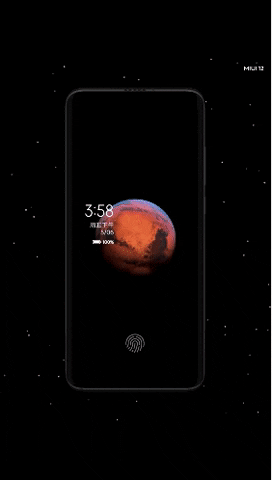
Thanks to XDA developers, the Super Wallpaper app has been ported to other Android devices. As a result, any Android device running 8.1 or new can use this MIUI 12 feature without any hassle.
How to get MIUI 12 Super Wallpaper on any Android device?
- Download the ported Super Wallpaper Zip file on your smartphone.
- Extract and install the APK file
- Download the Google Wallpapers app from the Play Store
- Find the MIUI 12 live wallpapers and apply them.
You can also apply the live wallpapers from the device wallpaper settings. However, this method is not working on several Android devices.
How to get MIUI 12 Super Wallpaper on any Xiaomi device?
- Download the official Super Wallpaper APK file (Earth, Mars) on your smartphone
- Install the APK file
- Choose live wallpaper.
The official Super Wallpaper on works on Xiaomi devices running MIUI 11. The package also includes a bunch of gorgeous static wallpapers that can be applied on any smartphone.
According to Xiaomi, Super Wallpaper can only be supported by high performing devices which include Mi 10 Pro, Mi 10, Redmi K30 Pro, Mi 9, Redmi K20 Pro, Mi 9 Pro 5G, Mi 8, Mi MIX 3.
MIUI 12 update is yet to launch the global version. Meanwhile, the rollout of MIUI 12 China ROM for the first batch of devices will begin by the end of June.