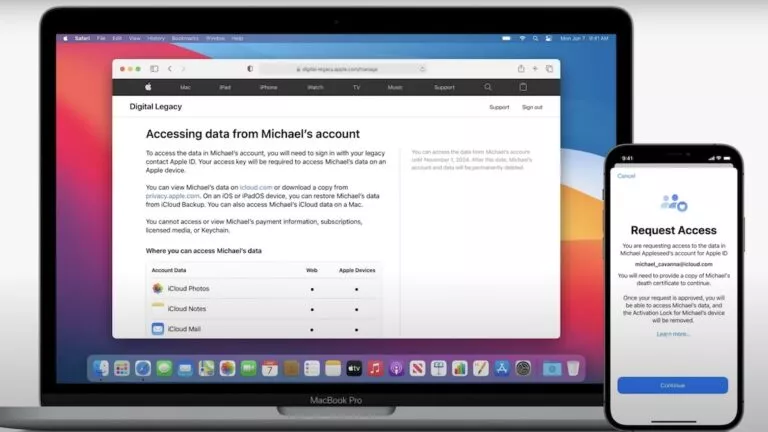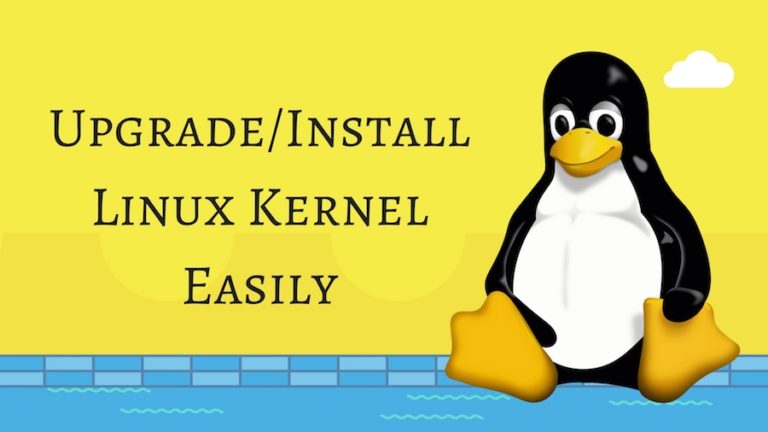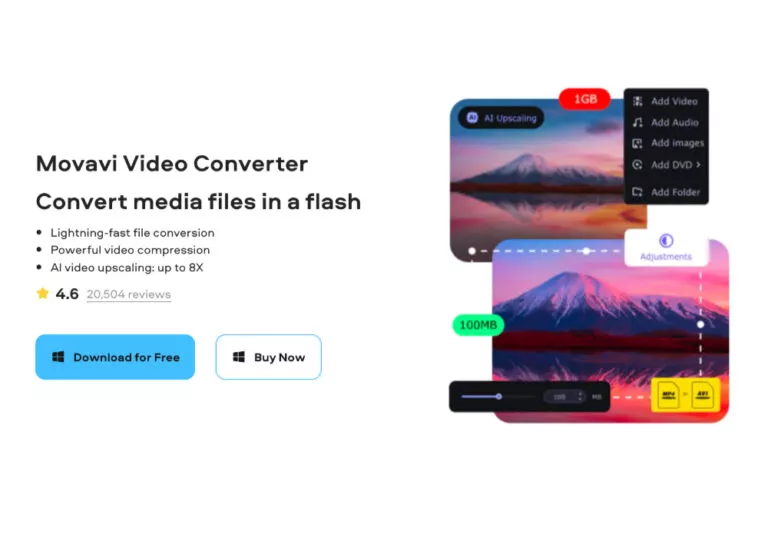How to Download TikTok Videos with 4K Tokkit?

TikTok’s formula of short-form videos, driven by an algorithm that constantly tracks users’ likings, has made the app super popular. Consequently, it has also given rise to some fantastic creators who can now showcase their videos to a broader audience.
Every now and then, you might come across a TikTok video you want to save, whether it’s a must-try recipe or a travel vlog for your next adventure. This guide will show you how to download TikTok videos using the 4K Tokkit downloader.
What is 4K Tokkit?
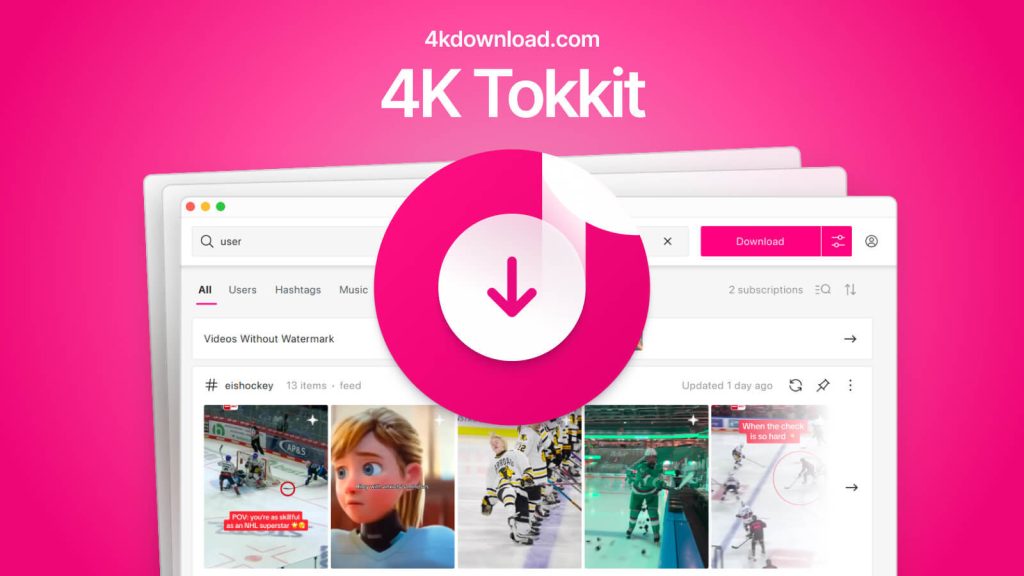
4K Tokkit is software that lets you download TikTok videos locally. Although multiple apps do the same, the 4K Tokkit TikTok video downloader differentiates itself by its ease of use, simple interface, and multiple handy features. These include downloading captions, performing bulk downloads, saving all videos from a single creator, downloading videos based on hashtags, and more.
The app is also free to download and available on all major operating systems, including Windows, macOS, and Linux.
1. Download Individual TikTok Videos
First things first, downloading single TikTok videos is pretty straightforward. Here is how:
- Download the 4K Tokkit app on your desktop.
- Install and open the app.
- Go to TikTok.com and find the video you want to download.
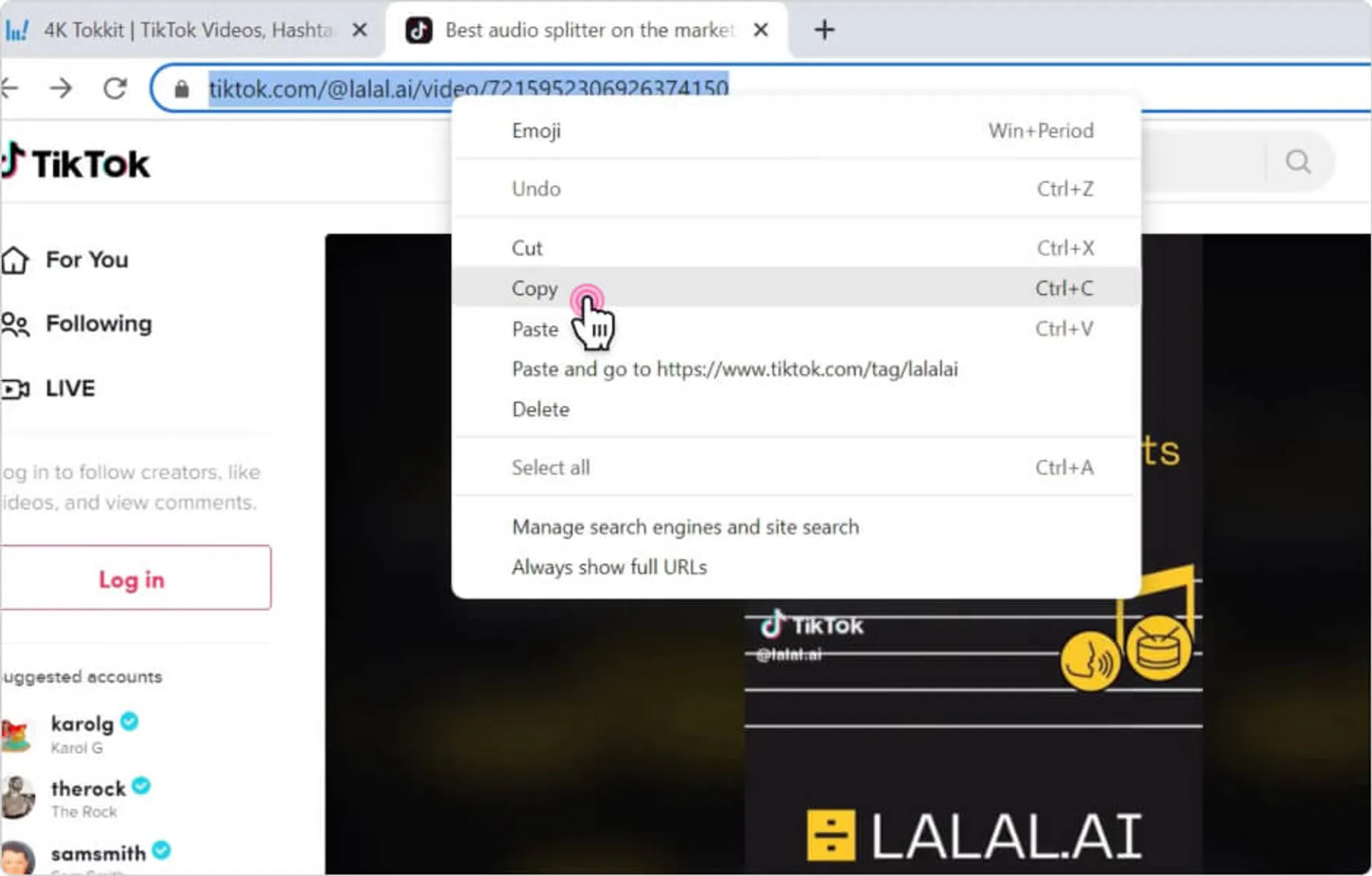
- Copy the video URL from the address bar and paste it into 4K Tokkit.
- Click on the Download button.
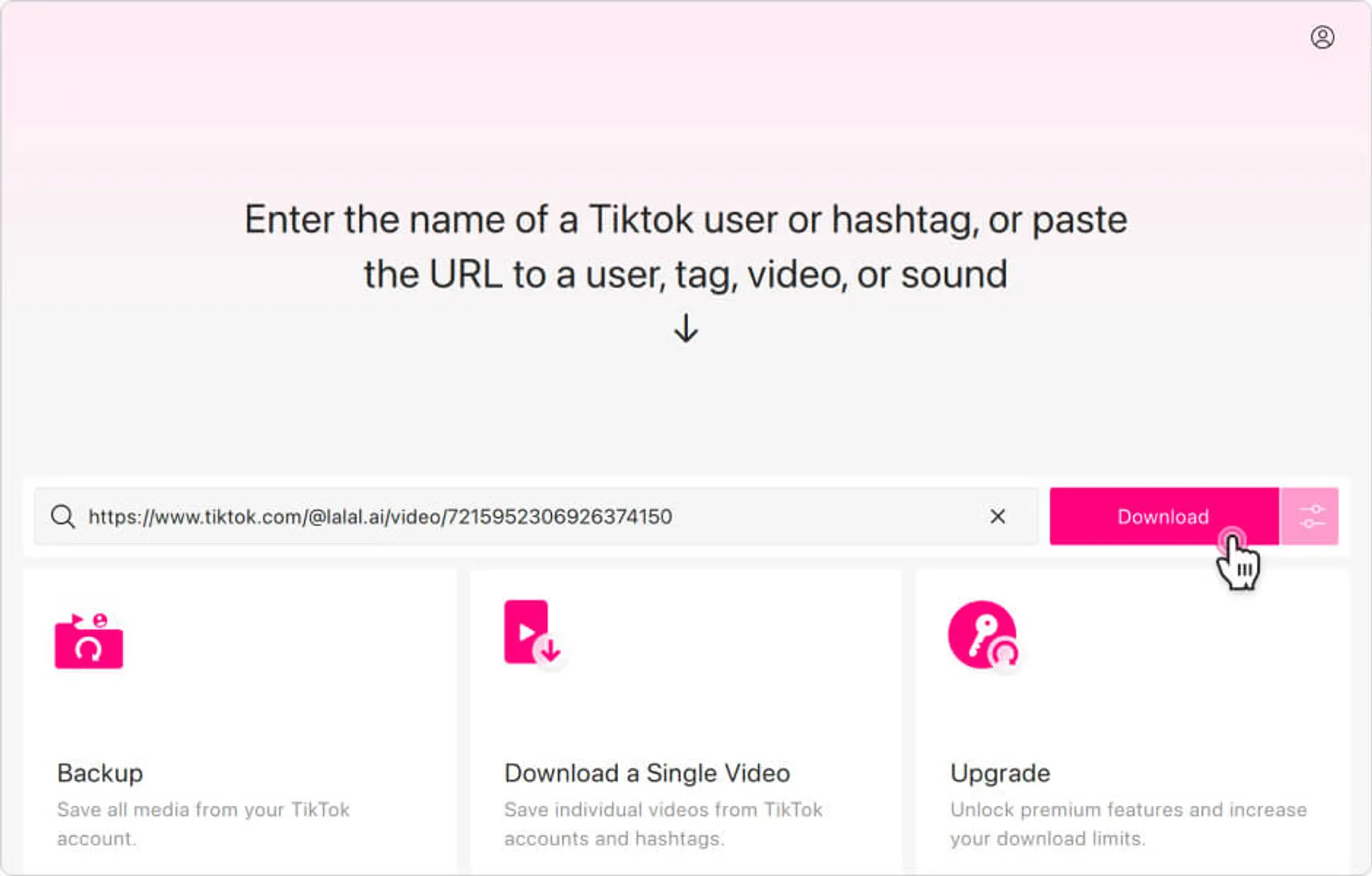
And that’s it. Your desired video will now be saved on your device.
2. Download All TikTok Videos from a Single Creator
If you have a favorite creator and want to stay updated on all their latest videos without heading to the main TikTok app, the 4K Tokkit downloader is the tool for you. It can download every video from a specific creator and will even automatically check for and download new uploads.
This can especially be helpful if you live in a place with shoddy internet and don’t want to miss out on any content. You can also set a custom date range to download videos posted within a specific time frame. Here’s how:
- Go to TikTok.com and navigate to the Profile of your desired creator.
- Copy the URL from the address bar.
- Paste the URL into 4K Tokkit and click Download.
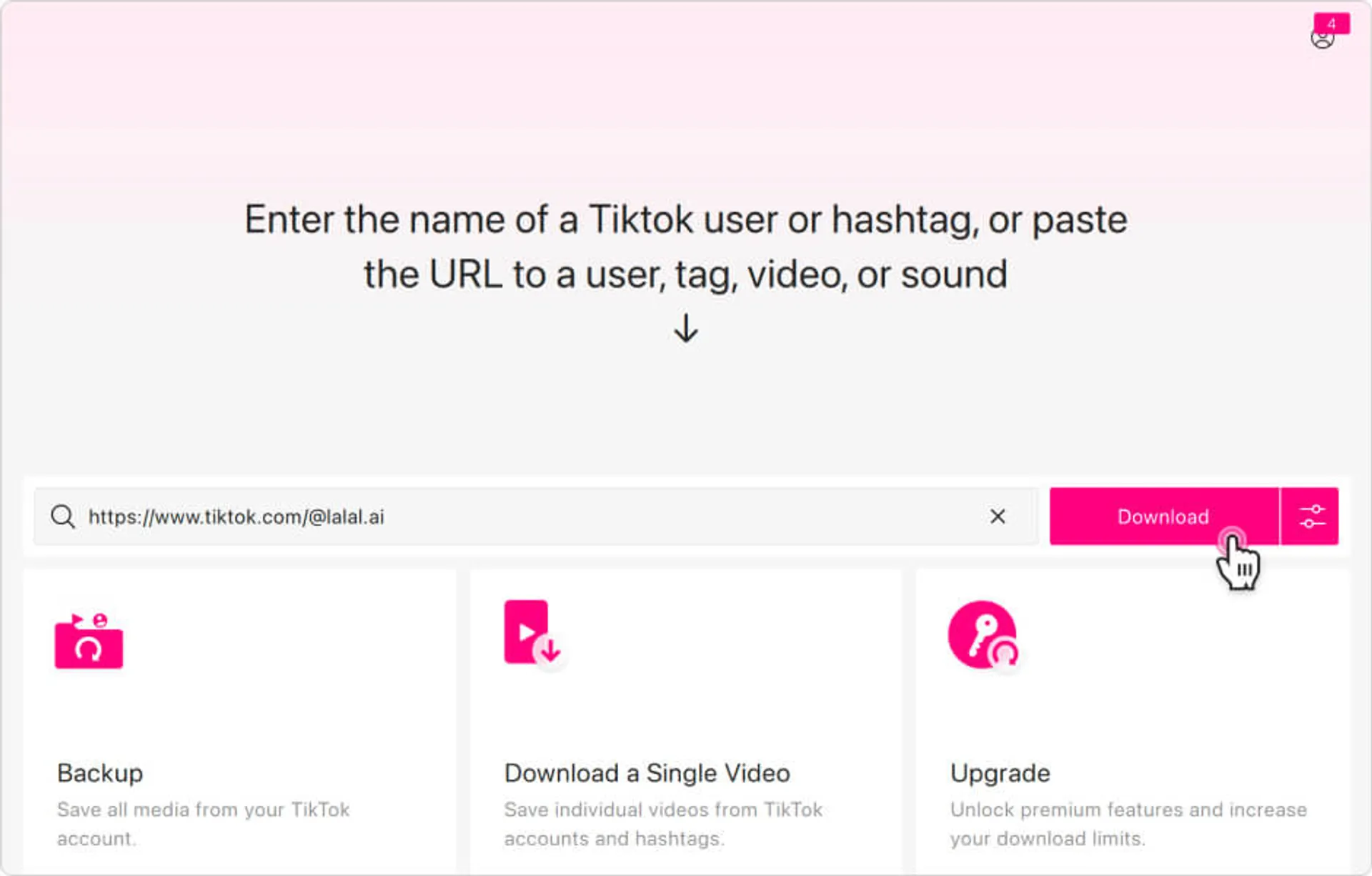
- Navigate to Profile> Preferences, and enable the Update All option.
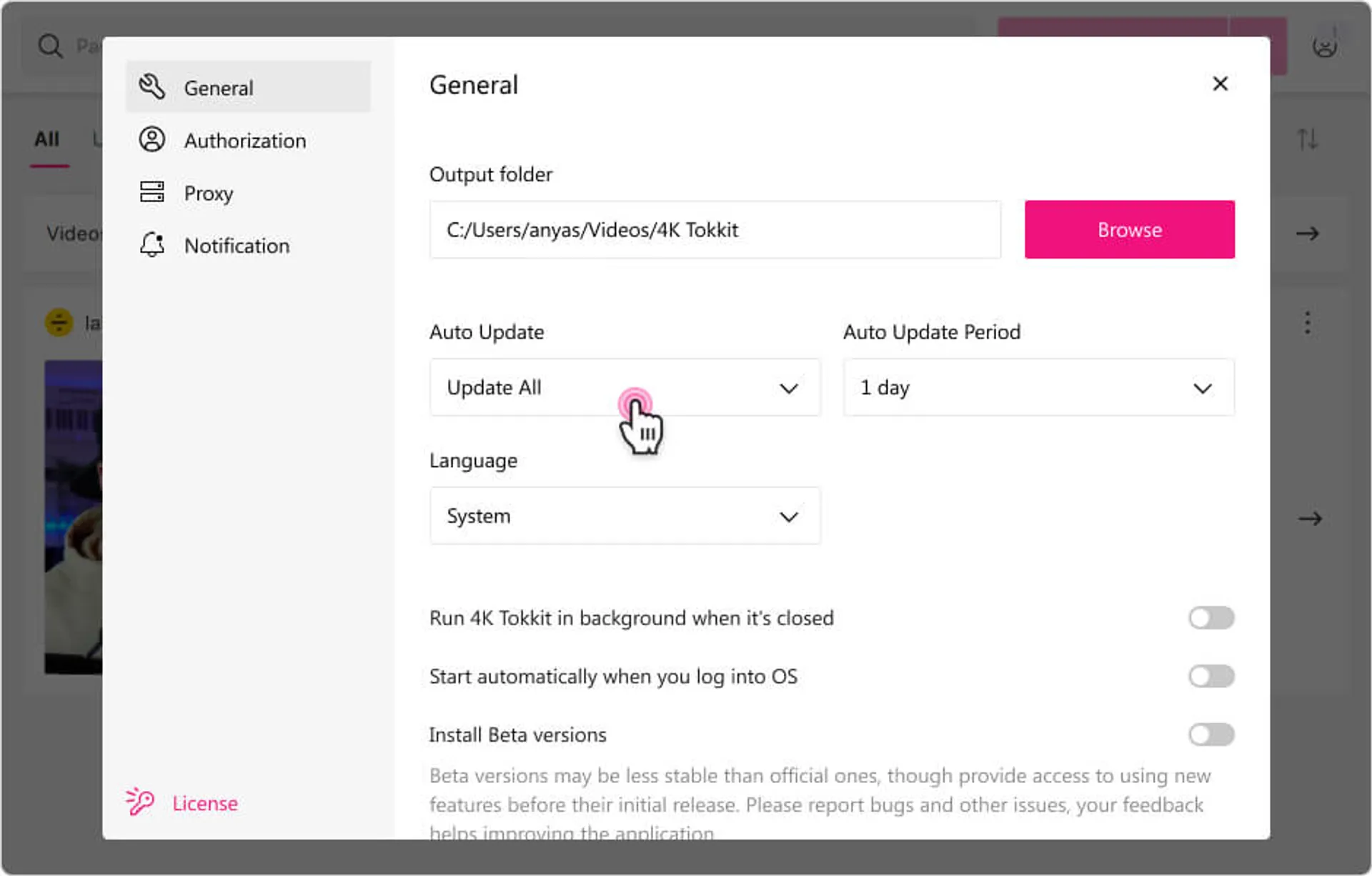
3. Download TikTok Videos Based on Hashtag
TikTok is already a bigger search engine than Google, so it’s safe to assume that many people rely on it to find travel tips, recipes, and more. One of the easiest ways to search for content on TikTok is by using hashtags.
4K Tokkit offers a convenient way to download all videos relating to a specific hashtag. To download these videos:
- Open 4K Tokkit.
- Enter the hashtag in the search box.
- Click the Download button.
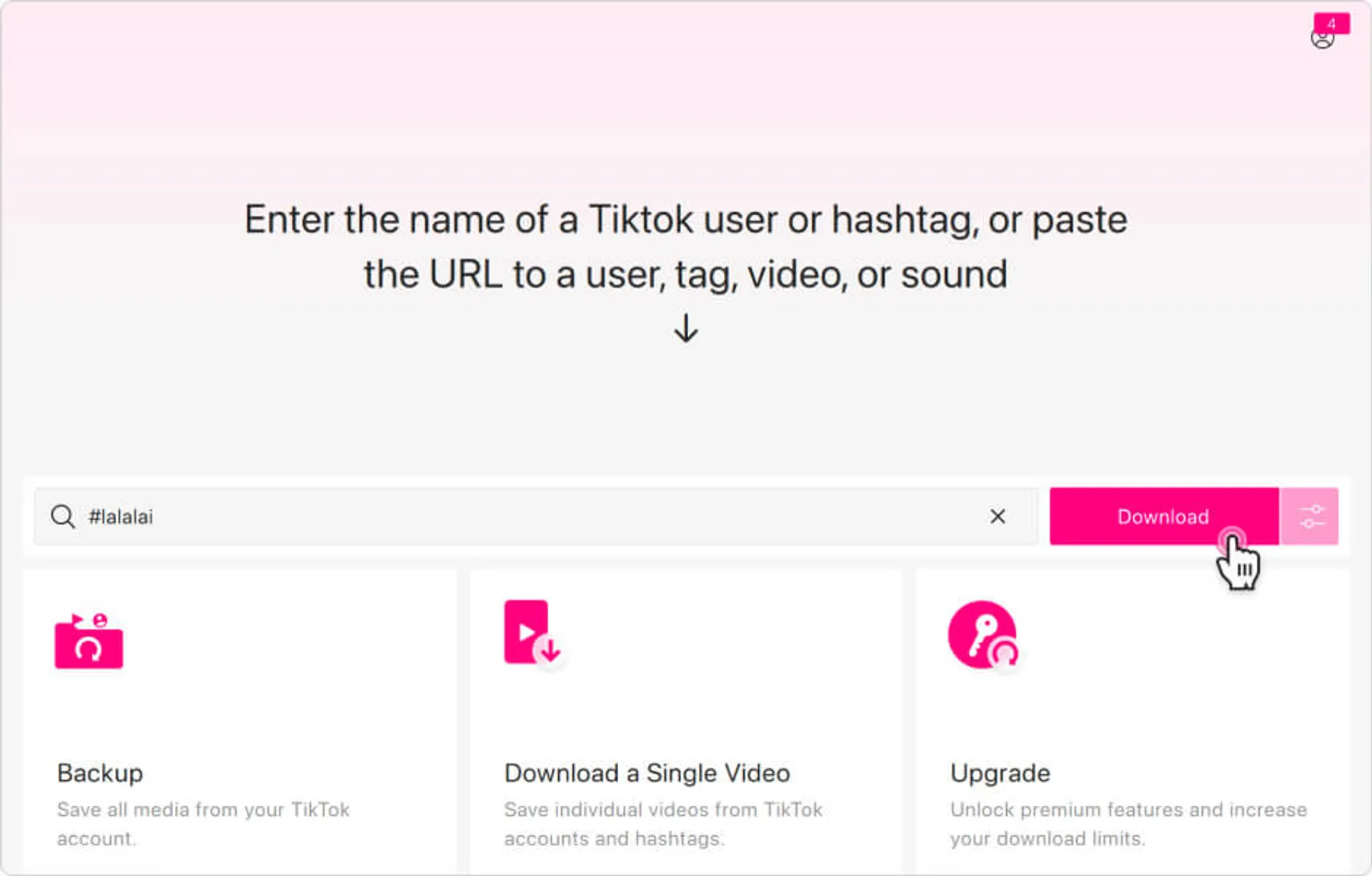
4. Download TikTok Videos by Sound
If you’re a creator looking to make a video using the latest trending song, the 4K Tokkit downloader can help you download all TikTok videos featuring that track. This can be especially helpful for getting inspiration without having to search through the app manually. Here’s how:
- Open TikTok on your desktop and navigate to the desired song.
- Copy the URL from the address bar.
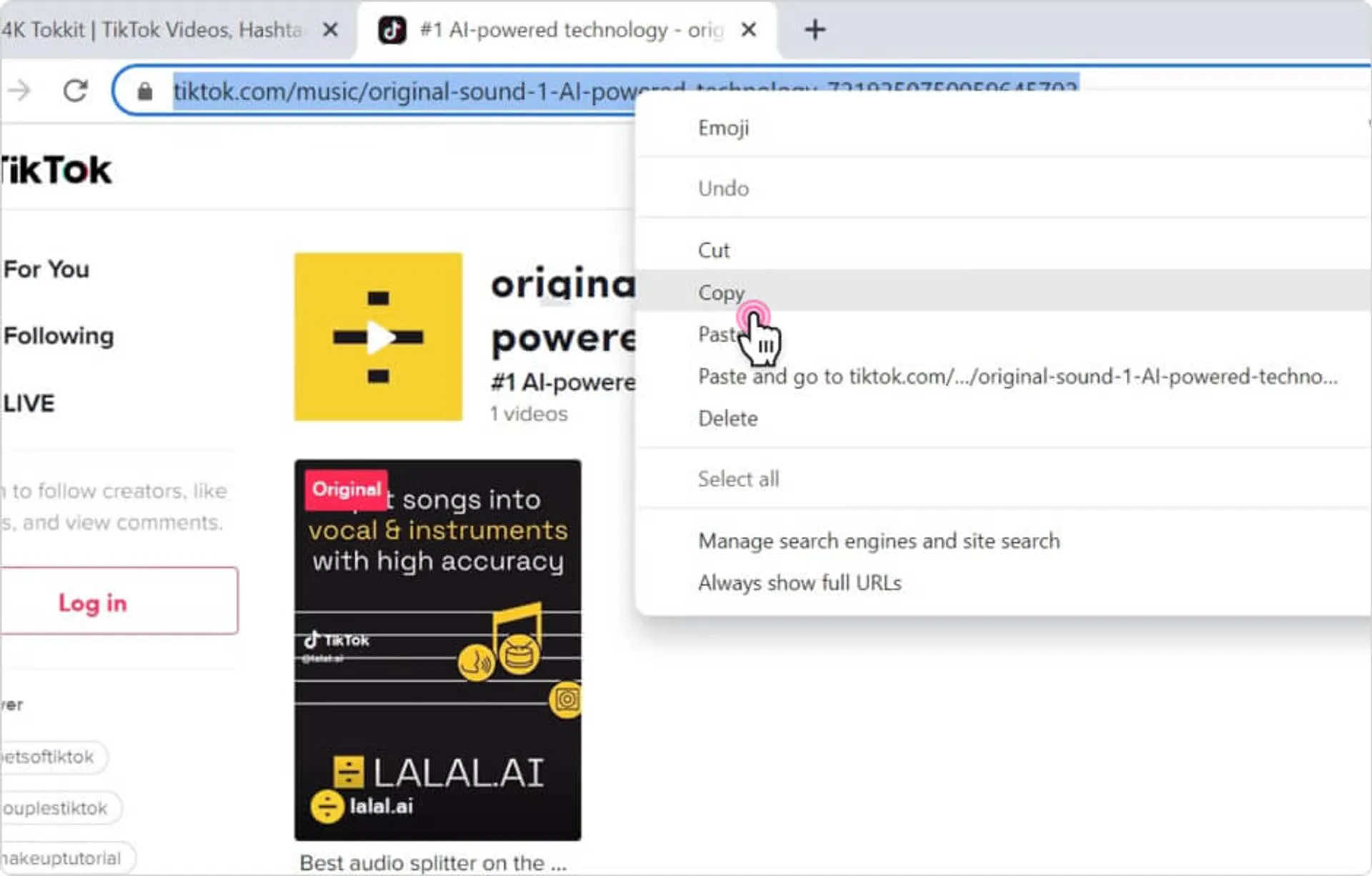
- Paste it into the 4K Tokkit app and click Download.
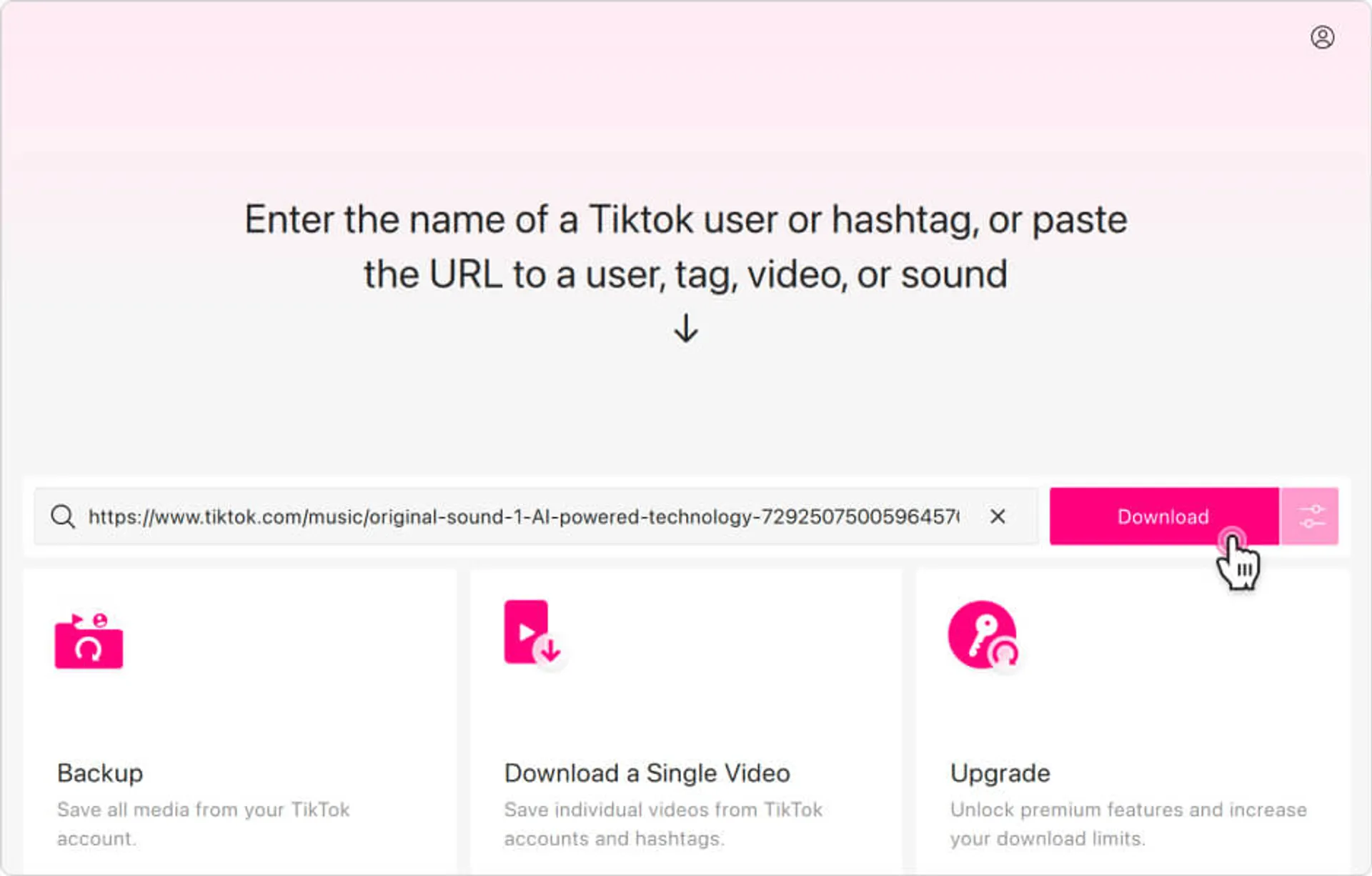
5. Download Liked Videos
TikTok has a massive library of content, and most of us save videos we like in the “Liked” tab for easy access later. However, creators regularly delete old videos, and sometimes, TikTok removes them for various reasons. Therefore, downloading all your liked videos is a great idea. Here is how you can do it with 4K Tokkit:
- Open the 4K Tokkit app.
- Click on the Profile button on the top right.
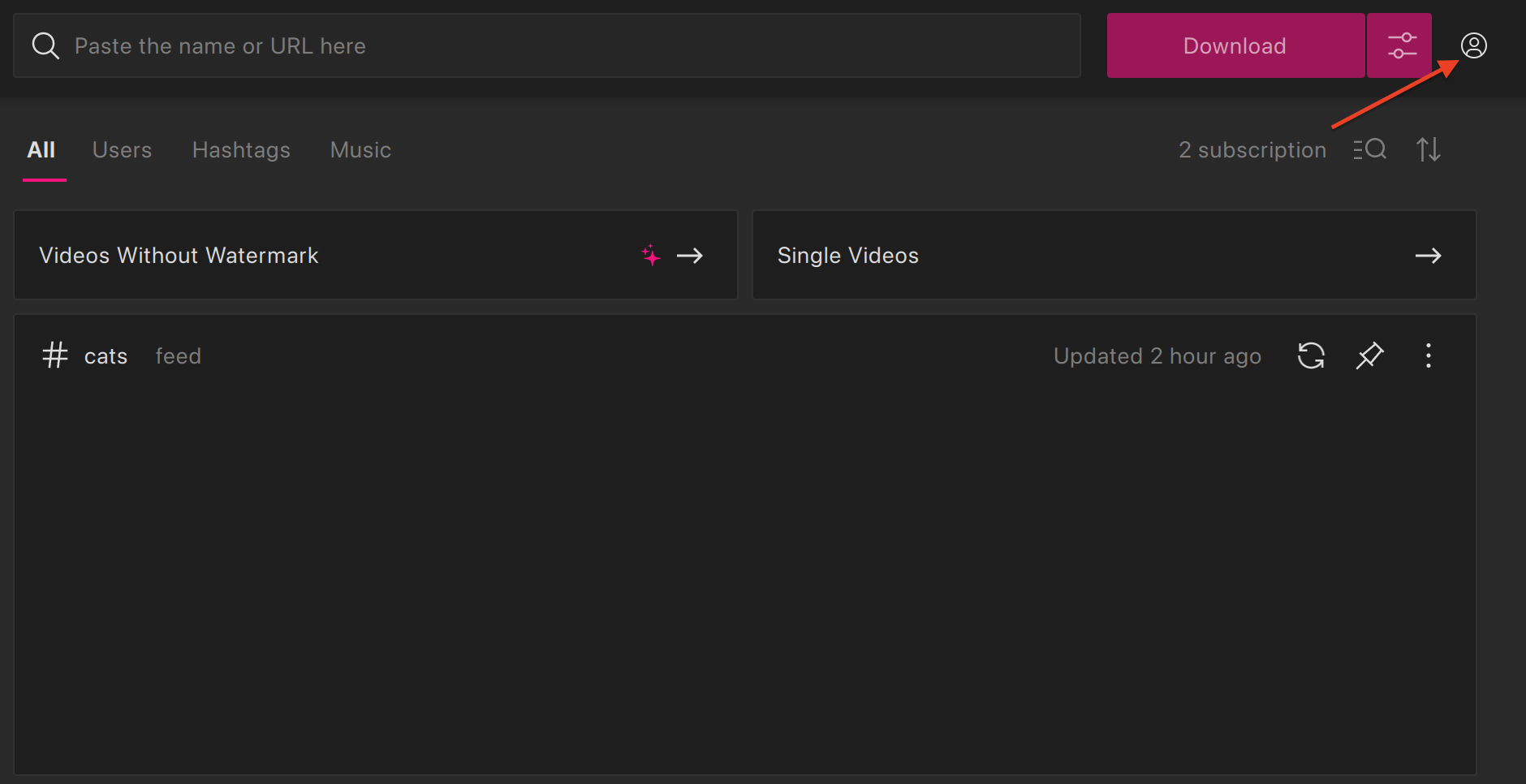
- Log in to your TikTok account.
- Once logged in, go back to the Profile menu.
- Click Download My Likes.
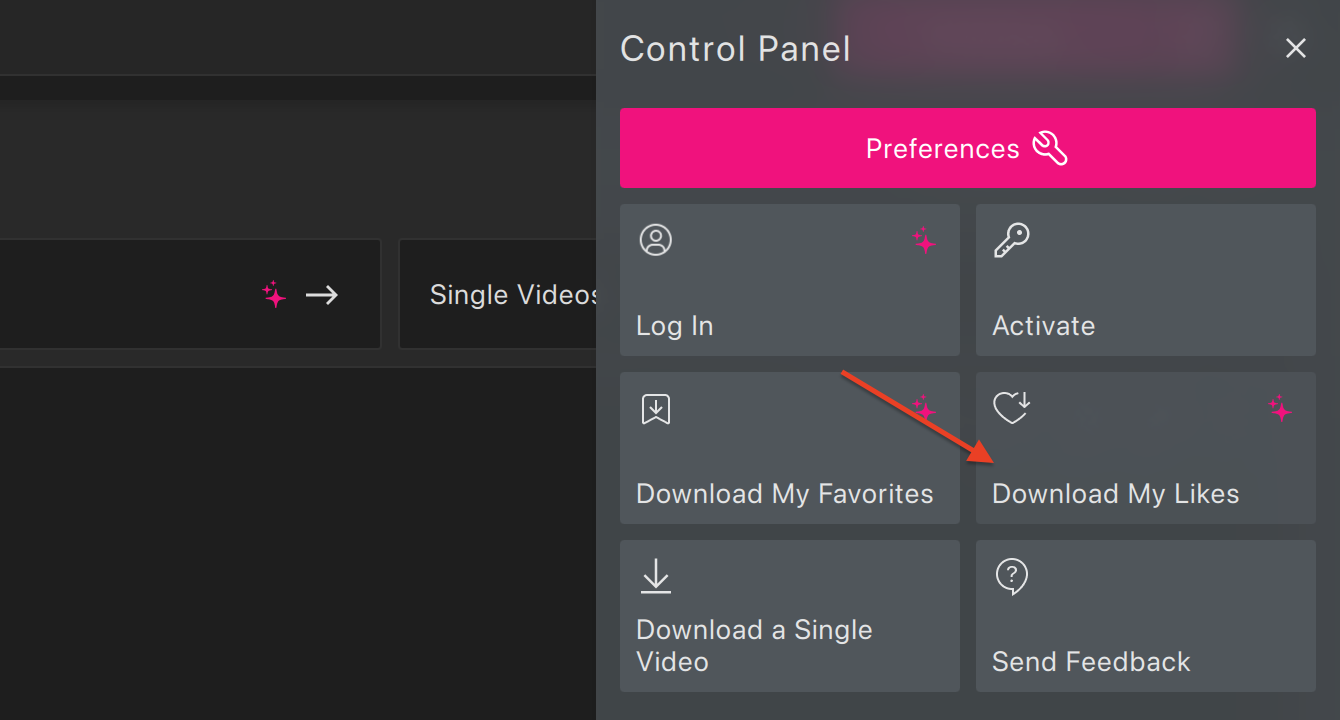
Pricing
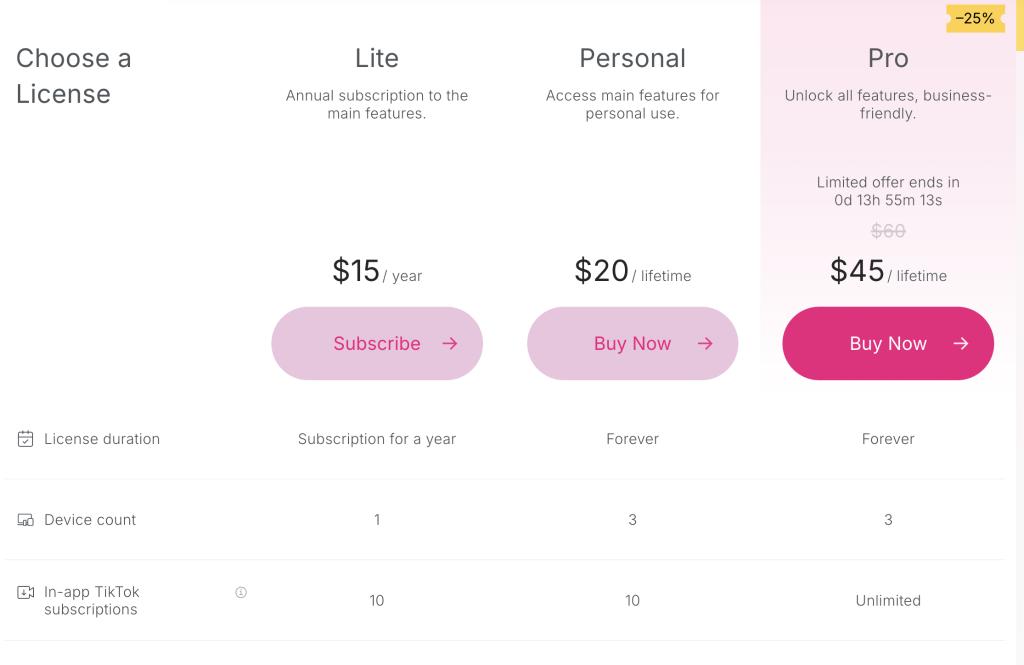
While 4K Tokkit offers a free plan, it has a few limitations. You can only subscribe to two accounts and download up to 50 videos daily. Additionally, you won’t be able to log into your TikTok account to download your favorites or liked videos.
For $15 per year, you can upgrade to the Lite tier, which allows up to 500 video downloads daily and ten subscriptions. It also unlocks account login features so that you can download your liked videos. If you want to access it on multiple devices, then the $20 per year Personal tier supports up to three devices.
Finally, there’s the Pro tier. For a one-time fee of $60 (lifetime), you’ll get unlimited downloads, unlimited subscriptions, and a commercial use license.
Conclusion
And there you have it—the easiest way to download TikTok videos using 4K Tokkit. The app not only lets you download individual videos but also offers additional features, such as saving videos from specific creators or hashtags, downloading items from your liked folder, and even saving captions.