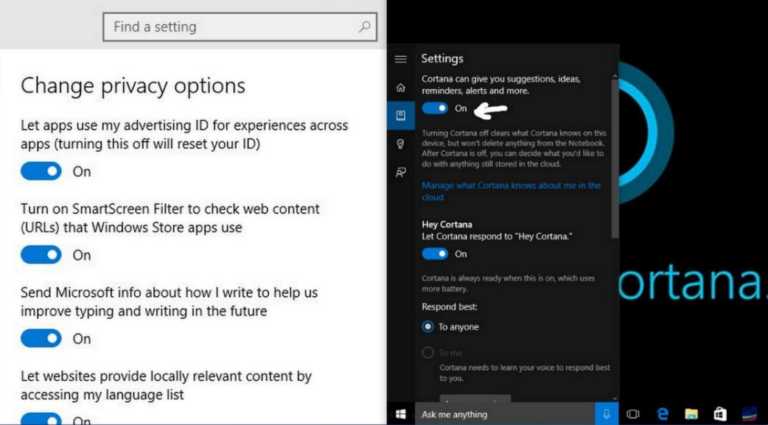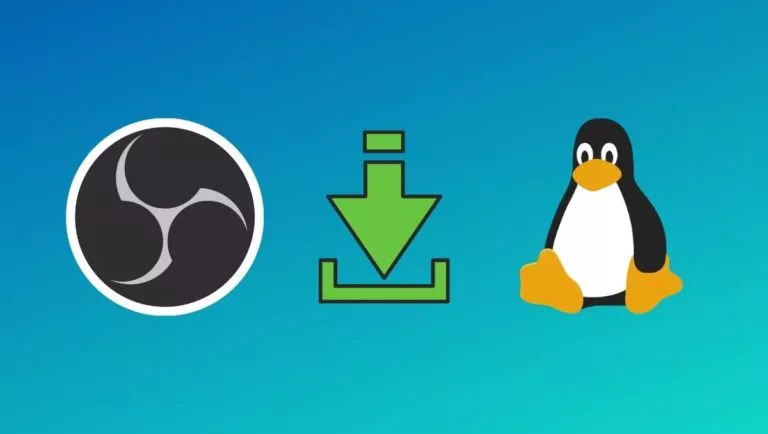How to Download Spotify on MacBook?

Spotify offers a wide range of music, podcasts, and other content you can access online or offline. Having the app installed on your MacBook makes it even more convenient. Whether you’re using Spotify for free or have a premium subscription, the download process is simple and can be completed in just a few steps. This guide will help you follow these simple steps to download Spotify on your MacBook.
Steps to Download Spotify on MacBook
To download Spotify on your MacBook, follow the given below steps:
- Open Spotify: Open the browser on your MacBook, visit the Spotify download page, and click on the “Download” button from the homepage.
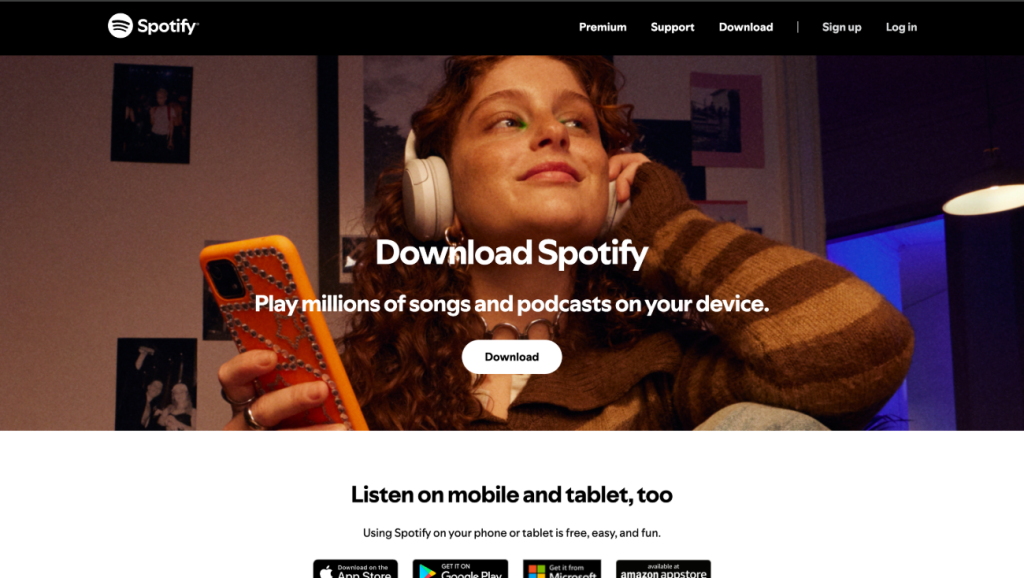
- Download: The Spotify installation file will download to your MacBook’s “Downloads” folder.
- Extract the ZIP File: Go to your “Downloads” folder, open the Spotify installer ZIP file, and double-click the “SpotifyInstaller” file.
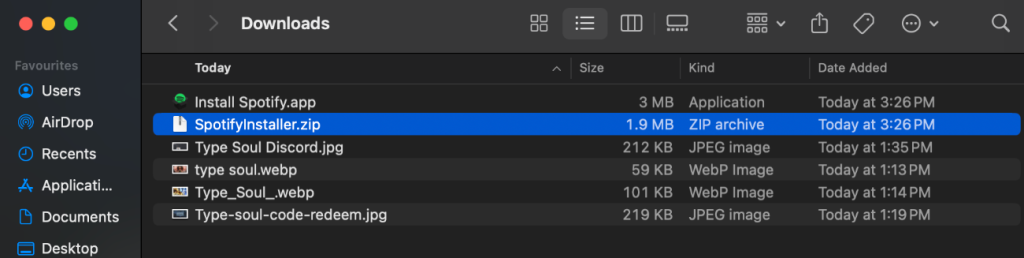
- Install Spotify: A progress bar will show the installation process, and once complete, Spotify will open automatically.
- Log In to Spotify: Open Spotify from your “Applications” folder and log in with your username and password, or sign up for a free account if you don’t have one.
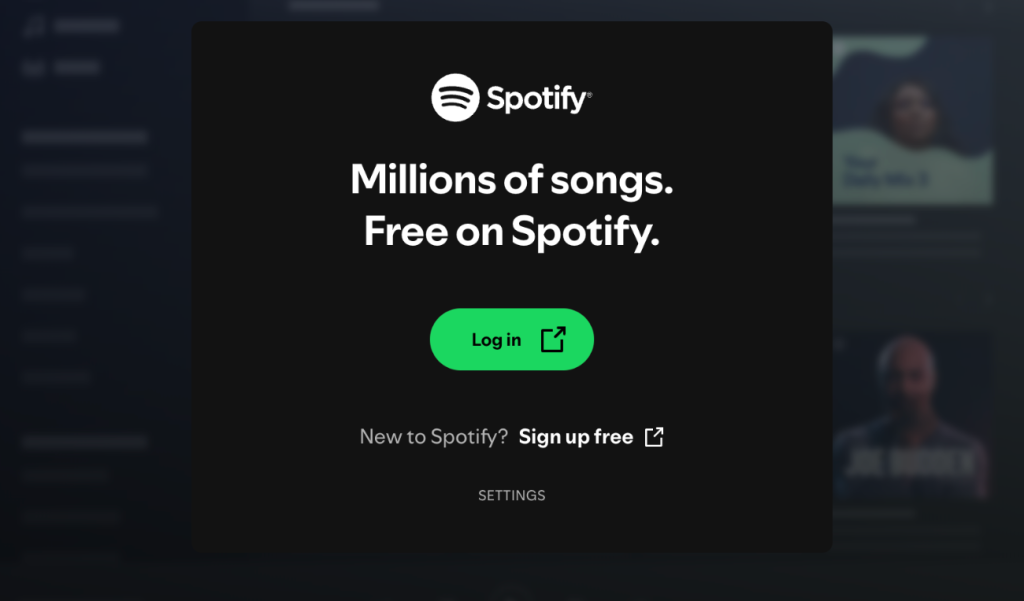
- Enjoy Music: After logging in, explore playlists and albums to start enjoying music with your free or premium Spotify account.
FAQs
Yes, downloading Spotify is free. You can also create a free account to listen to music.
You need an internet connection to download and install Spotify. After that, if you have a premium account and have downloaded songs, you can listen to music offline.
Yes, you can use Spotify on your MacBook through a web browser. Just go to the Spotify website and log in to your account.
Conclusion
Following the easy steps outlined, you can quickly install Spotify on your MacBook in just a few minutes. After you install the app, you can enjoy music, podcasts, and more directly from your device. This setup makes your listening experience convenient and enjoyable, so you can quickly dive into your favorite tunes.